How To Play With Friends On Minecraft: Java
Servers are the basic building block of Minecraft’s multiplayer mode. Anyone playing together will need to be on the same server.
There are thousands of Minecraft servers already out there, which you and your friends can join to play together in moments see the section below on how to join a friend’s or a public server for more details. The only downside there is that you’ll be sharing these servers with lots of other people you don’t know.
If you and your friends want to have a private game, you can create a Minecraft server for free. Just know that it takes some work, and whoever makes the server will need to have a good computer with a fast internet connection. If that doesn’t fit your bill, check out one of the other options.
Here’s the steps you’ll need to follow to either join an existing Minecraft: Java Edition server, or create your own multiplayer server.
What Is A Minecraft Server
A server is a combination of hardware and software platforms that allows developers and administrators to run their websites, complex applications, and virtual online worlds.
It’s basically a powerful computer launched remotely on one of the hundreds of data centers around the globe. It is online 24/7, and runs a special software that makes it possible for multiple users to access the web services or gaming realms residing on its hard drive.
Minecraft servers are more targeted. At a technical level, they are not too different from any VDS or dedicated servers. The real difference is in the software that they run.
These specialised servers are made to create unique Minecraft worlds online, allowing people to play together, change the rules of the game and communicate with each other.
Is Making A Free Minecraft Server Illegal
Hosting a Minecraft server isnt illegal, but it violates the user agreement with the video game developer Mojang. However, this isnt a cause for concern because Mojang doesnt enforce the agreement.
Furthermore, several players have already created their own servers, and no one has ever experienced any problems with the developer.
Don’t Miss: How To Find The New Caves In Minecraft
Avoid Hosts Whose Legal Status Is Not Clear
When looking at the multitude of Minecraft hosts, we suggest that before you start, you check the legal status of your host and check the company’s validity. Many irresponsible hosts are present on the market you are not immune to seeing your server disappear overnight.
If you want to set up a private server with friends, the risk will be small, with only a few euros lost you would have to reopen a server at another provider.
The case of community servers is more problematic. The loss of data and address change will have significant negative impacts.
And if you extended your contract for a few months before the host disappeared, the bill may be hefty!
The Ping Between The Server And The Players
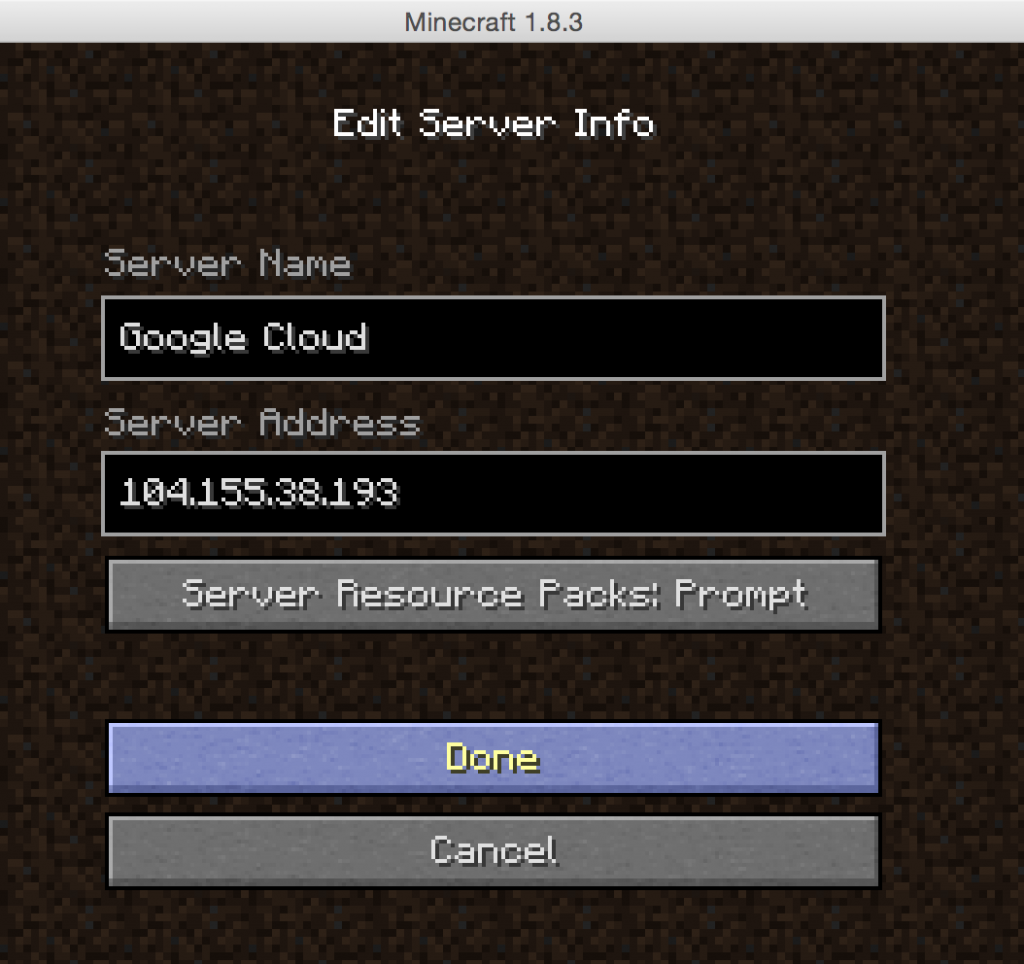
Latency is the time it takes for a packet on the Internet to be transmitted from one point to another. For your game servers, it is the latency between a player and the server that is measured. High latency will cause lags for the players, while low latency will provide more excellent responsiveness and fluidity during your games.
Unlike other competitive games like CS:GO, where any latency will have an impact, Minecraft does not need to seek the best latency possible. Nevertheless, if your goal is to offer the best gaming experience to your players, donât neglect this element.
Several factors can increase your player’s latency:
- A player may have a slow internet connection
- An overloaded server that cannot process information in “real-time”.
- An internet network on the server-side that is faulty or not optimized
- The geographical distance between the player and the server
The quality of the internet network connecting the server can also have an impact on some players. Companies like OVH have peering points with the biggest ISPs. These peering points allow the players to have better access to the network, and therefore a better ping with your server.
You May Like: How To Get Free Minecraft On Ipad
Ultimate 2021 Step By Step Guide How To Make A Server In Minecraft
In a Nutshell:
To Make a server in Minecraft, you need to download Minecraft from the official site. Then you have to download the Server.Jar file. Paste this file into your personal server folder and accept the EULA agreement. Then, create a batch file we can use to launch our server and help it run smoother to prevent as much lag as possible.
To set up your Minecraft server you first need the actual server files. These files can be downloaded from the official Minecraft website.
The file will download as a single .jar file. Take this file and place it in a folder on its own. This folder will soon house every file you need to run your server.
The next step is simple, just run the .jar file. This will create a bunch of other files in the folder, a logs folder, a eula text document, and a server properties file.
The logs folder and server properties file doesnt matter right now, just ignore them and open the EULA document. This is an agreement to Minecraft’s End User License Agreement, which must be agreed to before starting your server.
Change the eula= line from false to true and save and close the document.
Now you can run your Minecraft server! It will generate a world and start itself up. However your friends cant join yet as it’s not public.
To begin making your server public you need to gather some information on your computer first. Search cmd on your computer and press enter.
Now you will need to enter the information for Minecraft.
How To Make A Minecraft Server The Complete Guide In 2022
Minecraft has amassed an incredibly large community to date, with hundreds of millions of active players and fans. Playing Minecraft in multiplayer mode opens up even more opportunities for endless adventures and gaming experiences, but many players still wonder how to create a server of their own.
Players can create their own Minecraft server by downloading the server file from the official website. The server will need to be set up with commands and tested, and the host will need admin abilities before its used. Issues can be avoided by updating both Java and Minecraft to the latest versions.
Although theres plenty to do around the Minecraft overworld by simply joining existing servers, theres certainly a ton of fun awaiting those who make their own servers for themselves and their friends. Stick around to find out everything you need to know about Minecraft servers in 2022, as well as how you can make your own server with a few steps.
Don’t Miss: How To Find Diamond In Minecraft
How To Create A Minecraft Server In Java Edition
Before you get started, make sure you are running the latest version of Minecraft Java Edition. Usually, the game launcher automatically keeps updating the game if you have a reliable internet connection. With that said, lets get started:
Update your Java Version
For a server to run smoothly, it has to run on the latest version of Java. To update Java on your PC, follow these simple steps:
1. Open the start menu by pressing the Windows key and type Configure Java. Once the search completes, click on the top search result and open the Configure Java app. If you dont see the Configure Java in the search, which is unlikely, you can install the latest version from Oracles website using this link right here.
2. Within the Java control panel, move to the second tab called Update. Then, click on the Update Now button at the bottom right corner.
3. On the new pop-up window, click on the Update button.
4. The app will then ask you to remove any existing versions of Java. If you are not sure what other software uses Java on your PC, you can leave it as it is. Now, click on Update and then the Install button. The app will automatically download and install the new version of Java.
Set Up Commands to Run the Server
Once you have downloaded the Minecraft server file, its time for you to prepare it for hosting. Heres how.
2. Then, open the new text document by double-clicking on it and type the following command in it:
pause
Host Minecraft Server on Your Windows PC
Point A Domain At Your Minecraft Server
Providing players with an easy-to-remember domain name instead of a complicated IP address makes it even easier for people to connect to your Minecraft server.
Its super simple: Update your domains DNS records by adding an A record for your domain , or subdomain , that points to your Minecraft servers IP address.
Note that it can take up to ~24 hours for DNS changes to take effect globally.
If youre not sure how to change DNS records, take a look at this Help article for adding an A record.
Recommended Reading: What Level Is Diamond Level In Minecraft
Final Words: Create Your Own Minecraft Server
So, the above suggested were a few simple and quick steps to do free Minecraft server hosting. By creating your own server, you can play Minecraft with your friends without any hassles. It is worth noting that when you make a server, just make sure to log in every once in a while to see what others are constructing.
We hope you liked this detailed tutorial on how to make a Minecraft server. If you have any questions or further recommendations, then feel free to drop us a line in the comments below.
For more tech-related information, do subscribe to our Newsletter and follow us on , , , and .
Automate The Startup Of Your Minecraft Server
To speed up the Minecraft server startup we can create a batch file.
To do this, we open the folder where the server files are located and create a new text document.
Within the document we should write the command we saw earlier to start the server:
java -Xmx1024M -Xms1024M -jar server.jar noguipause
If you want to keep the server GUI open delete nogui at the end.
Then click on File Save As and change the file extension to .bat. To do this follow the steps shown in this screenshot:
1. Click on Save As and choose All Files
2. change the file extension from .txt to .bat
In the folder we will then have the batch file we just created and we can delete the text file we had created.
Now that we have created the batch file, to start the server we just need to double click on the newly created file, in our case start_server.bat.
Don’t Miss: How To Change Skin Minecraft Java
Get Minecraft Java Edition
These instructions require that you own the Minecraft Java Edition. If you own the pocket, console, or Windows 10 edition of Minecraft, you will not be able to host your own custom server. Minecraft Java Edition can be purchased and downloaded here.
If you already own Minecraft Java Edition, then you can proceed to Step 2.
How To Host A Minecraft Server For Free

The process of creating and setting up a free Minecraft server is almost the same as for the paid version.
First, you have to find a free hosting provider that will allow you to host your data on its hardware. This isnât exactly easy, as not many people like sharing their property with others for free.
Moreover, youâll be forced to use a non-official Minecraft server application created by a third party. The same goes for the game client, since the original game isnât free and thereâs no way to override this.
If youâre ok with all of the above, you just need to download the Bukkit-server and launch it via the Forge Minecraft server app on your free hosting. The method is identical to the one we explained above for the non-free options.
Recommended Reading: How Do You Use A Shield In Minecraft
Heres How To Make A Minecraft Server On Windows Pc
Undoubtedly, Minecraft is the worlds second most well-regarded sandbox video game. Whats more, there are an infinite number of changes that can be pushed to the game itself along with the capability to assemble whatever you would prefer in the game. In this section, we put together a few very basic steps to create a Minecraft server on the Windows operating system. Without further ado, lets get started:
How Do I Make My Own Server On Minecraft
The process of creating your own Minecraft server is pretty straightforward. Here are the essential steps you need to take:
- Get Minecraft Java Edition
- Secure the Latest Version of Java
- Create a folder thatll hold all your Minecraft files
- Copy the server.jar file to your folder
- Right-click the icon and click open to run the server.jar file
- Open the EULA text file
- Change the line eula=false to eula=true, and save it
- Open the server.jar again to launch the server
You now have a server officially launched and ready to use.
Also Check: How To Make A Haunted House In Minecraft
How To Create A Minecraft Server
In this guide, How to create a Minecraft server, well take a step by step look on how to create a Minecraft server. Before delving into the creation of the server, well see what hardware requirements your computer must have and what are the alternatives if you dont want to rely on your home network.
After this introduction well see how to set up the network to allow other players to connect. Then well see how to create a free Minecraft server on your Windows or Linux PC.
In conclusion, well see the server configurations and the main commands you can use as a server administrator.
Configuring The Minecraft Server
Also Check: How To Make A Treasure Map In Minecraft
How To Create A Minecraft Server On Windows Mac Or Linux Systems
Lets start with the basics. Setting up the actual server will take a little technical know-how. You need to understand, at least at a fundamental level, how a server and a network function, and you ought to be comfortable with command lines as well as the hardware youre using.
Some questions people ask include:
Do I need a specific type of computer to run a Minecraft server?
No. You dont need a special computer, but youll likely do better setting it up on a desktop.
Can I run the server and play the game on the same computer?
Sure, with an explanation. Its possible to run the server and play the game on the same machine, but you need to have a pretty powerful system to get the best possible performance.
Can I run a Minecraft server over a wireless connection?
This is not recommended. A wired connection is far more reliable and preferable.
Do I need any specialized hardware?
You could purchase server hardware, but a virtual private server or a dedicated server is a much simpler way to go. You wont have the hassle of maintaining your hardware, and its a scalable solution, in case you need more server power. Also, having a hosted server means there is no risk of exposing your network to the world.
With these points in mind, here are the steps you will take in setting up your Minecraft server, in a broad sense:
Startup And Maintenance Script
Alternatively, you can manage/automate the startup and shutdown of the Minecraft server using a script such as the ones listed below:
- Minecraft Server Control Script is a server-management script for UNIX and Linux powered Minecraft servers. Features include:
- Run multiple Minecraft worlds.
Port forwarding is used when you have a router and you wish to let users connect to your server through it. If you wish to host your server for local reasons, it is not required that you do so. Keep in mind that port forwarding might cause security risks.
When port forwarding, it varies on how your router will ask you for the information. If you don’t understand on how your router wants you to input the information, try visiting PortForward.com for a tutorial.
Once you have managed to locate your router’s admin page, and find the Port Forwarding page hit add new service or custom service. When you get a page asking to setup the new rule, it should prompt you on what you want to call it. You may name it as you wish, but for simplicity, name it “minecraft“. Then, you want to look for “type”. If “TCP/UDP” or “Both” isn’t an option you will have to create two rules for both protocols. For the ports , enter 25565. If it asks for anything else other than output IP , leave it alone and continue.
To find your computer’s IP address, use the following steps:
- Windows
Now it is time to configure and connect.
Don’t Miss: How To Get A Pickaxe In Minecraft