What Is A Dedicated Streaming Pc
A dedicated streaming PC is just like your regular PC but is only dedicated for streaming purposes.
It does not have the raw power similar to a gaming PC, you dont even need a separate graphics card for this one.
Its main purpose is to encode all the information needed, such as video and audio, and combine it into one file, ready for streaming.
It works by sending data from your main gaming PC to your streaming PC using a capture card with an HDMI cable.
Single Channel Ram Vs Dual Channel: Which Is Best For Streaming
When you install a single stick RAM into your motherboard, it will automatically run in a single channel mode. If you install two identical RAM, it will perform in a dual-channel mode.
Single-channel and dual-channel setup is a term that is sometimes overlooked especially by people who are new to the gaming scene.
Dual-channel setup increases the transfer rate of data by allowing your memory to use multiple channels compared to a single channel. It can be achieved by having 2 or 4 identical sticks of RAM. rather than a single stick of RAM, like 1x4GB or 1x8GB.
In short, if you are planning to install 16GB of RAM into your computer, it is better to pick a 2x8GB or 4x4GB kit over a 1x16GB kit.
Although there is only a slight difference between the two in terms of gaming, running a dual-channel platform would benefit a user especially for memory-heavy work tasks such as encoding, rendering, and streaming as well. If you have to choose between the two, always go for a dual channel.
There are some types of motherboards, especially older ones, that have different colors in each RAM slot. This is to guide users on where to put each RAM stick if they want a dual-channel configuration.
So make sure to check your motherboard if you feel uneasy about the process of setting up a dual-channel, as its far easier than you may initially think.
Here is a set of reviews on the most impressive Ryzen 7 3700x motherboards if this is your CPU of choice.
How To Allocate More Ram To Minecraft In The Launcher
Dedicating more RAM to Minecraft via launcher is as simple as changing a number. Follow the steps below to allocate more RAM:
Also Check: Armor Stand Generator Minecraft
How Much Ram Does A Minecraft Server Need
The vanilla version of Minecraft 1.14 will run on about 1.5GB of RAM for 1-5 players. This would be the lowest recommended RAM we would advise for a Minecraft Server.
If you want to run plugins or mods or wish to play with more people, you will need more RAM to accommodate that. For example, Minecraft Feed The Beast needs about 3GB of RAM just ro run with a couple players.
A Minecraft Server with 2GB of RAM is a good starting point for most people. You can always upgrade or downgrade later.
Running A Lan Party Type Server

- Note that these requirements are for the server only. You need to allocate more resources to the OS!
- Also note that these suggestion presume default settings in server.conf – i.e., a Draw Distance no higher than 10, and is also based on a new world the bigger the world gets, especially if there’s advanced redstone circuitry at work, the requirements – especially the RAM, or in the case of lots of redstone or mobs , the CPU – increase significantly .
Be sure to have at least a low-ping internet connection, such as DSL or cable.
| Requirements |
|---|
You May Like: How To Get Bonemeal In Minecraft
What You Need To Run Pc Game Mods
One of the many perks of PC gaming is the ability to add mods user-created add-ons and revisions that modify the content of a game.
Since the 80s, people have been using PC game mods to customize the look, feel, and functionality of their favorite games. Game modders have transformed bad games into good games, transformed good games into weird games, and revitalized outdated games for new audiences. The creativity of modders is limitless, and it has resulted in some truly strange and beautiful creations. While console players have seen glimpses of modding in the past, mods will always be most at home on PC.
If you’ve never considered modding a game, it’s easy enough to get started. Mod hubs and official forums have huge collections of user-generated content. They often offer easy-to-use installers and step-by-step guides on the best way to get started, so even if youre intimidated at first, you might be surprised at just how easy it is. It varies from game to game, but with an online search, youll find instructions on how to start installing mods for your favorite titles.
If youre new to the modding scene, there are a few potential risks worth noting. As with any third-party content, make sure to download from reputable sources, and always be wary of malware or viruses. Also, for online games, you should make sure that a mod won’t violate the terms of service.
How To Allocate More Ram To Minecraft
Easy and more than one way to do it
Despite its low graphical style and relatively simplistic gameplay, Minecraft can be an intensive application. Theres a lot going on in the background, especially if you start playing around with redstone-heavy builds.
If you throw mods into the mix, the standard amount of RAM Minecraft needs to run suddenly becomes nowhere near enough. Without enough RAM, youll start to encounter stuttering, crashes, and other issues that make the game almost unplayable.
The good news is that its relatively easy to allocate more RAM to Minecraft. The other good news is that there is more than one way to do it.
You May Like: Yellow Clay Minecraft
Is 4gb Of Ram Enough For Streaming
Thats a firm NO. While 4GB of RAM will work as the minimum requirement for some games, your computer would not be able to cope with the strain of streaming. Not only will you have poor streaming quality, but you will also sacrifice your hardware by putting a lot of stress on it.
Except maybe if you are planning to stream an older game with fewer requirements. So if you are limited to only 4GB of RAM at the moment, you dont necessarily have to stop streaming altogether. You will just have to be selective of which games you choose to play.
Gone are the days where 4GB is a sufficient amount of RAM, the days where you could play Call of Duty 4 very smoothly with only 2GB of RAM.
With the graphics and potential of games increasing drastically in the last few decades, 8GB RAM should be the minimum today if youre someone who wants to use your computer for gaming purposes, but if you want to play some intensive games, then youre going to have to upgrade.
I think you may find these reviews of the best DDR4 kits for gaming and streaming. If you do purchase a RAM kit from this list make sure that it is large enough in size to stream games comfortably.
How Much Will I Need To Stream On Youtube
It depends on whether or not youre the one streaming, or youre just watching a video of someone playing through Livestream. If you are the streamer, youll definitely need at least 8GB of RAM depending on what game youre planning to stream.
Also, streaming on YouTube does not require that much power compared to Twitch and Mixer. If you are just watching someones Livestream, you dont need much, as even 4GB would be enough to stream 720p and 1080p videos.
Don’t Miss: How To Turn Off Particles In Minecraft
Minecraft: The Sandbox Game
To understand how much RAM do you need for Minecraft, its important to start with what the game is. Minecraft is an action-adventure sandbox video game that was originally created in 2009 by Markus Persson, known to most as Notch.
The goal of the game is to build various structures within a world made up of cubes. You can choose to play alone or with friends.
The game is set in a procedurally generated world that extends vertically into the ground and horizontally to the sky.
Minecraft has had many different system requirements throughout the years mainly because of changes made within each new update. Fortunately, Mojang has also performed tests on machines with lower specs. With this information, players are able to estimate whether their system will be able to play Minecraft or not.
Want To Start Your Own Minecraft Server
Our hardware is selected to offer powerful, reliable performance for Minecraft so you can play modded without concern. Each server comes with multi-gigabit DDoS protection, a 99.9% uptime guarantee, and free modpack installations.
Our support team is the best around, so feel free to reach out if we can help!
Also Check: Minecraft Colored Text Generator
How Much Ram Should I Allocate To Minecraft And What Pvp Client Should I Use
__AmogusSUS__ said:I play on a potato pc with 4 gb ram and i wonder how much RAM should minecraft use for more FPS and more smoother gameplay cuz FPS matters so much especially in bedwars cuz the generators and other stuff cause a lot of FPS dropsand also what PvP client should i use cuz i think they are cool i currently use badlion but some people say lunar gives more FPS now i am not sure what to use
How Much Ram Do I Need For Windows 10

To run Windows 10 effectively and use basic applications like web browsers, text editors, and word processors, 4GB of RAM is sufficient. This amount of RAM is extremely common in most budget laptops, including the best budget laptops available. In the modern laptop market, you’ll almost never find a laptop that doesn’t have at least 4GB of RAM.
Be aware that with only 4GB of RAM, your system will start to slow down if you attempt to keep more than a handful of applications and browser tabs open at the same time. This is because 4GB of RAM generally isn’t enough for effective multitasking.
Read Also: What Are Cauldrons Used For In Minecraft
Is 8 Gb Of Ram Too Much For Minecraft
Im talking about 8 GB of RAM because most Singaporean gamers aim for it.
Now the question is Is 8 GB of RAM too much for Minecraft server hosting singapore?
Okay, heres the thing An 8 GB ram is more than enough for those players who dont bother too much around Minecraft.
If youre someone who loves to play with heavily modded Minecraft games, 8 GB ram would be nothing for you.
In that case, you would need around 64 GB of ram. Haha!
Allocating Ram Using The Default ‘minecraft’ Launcher
If you’re familiar with “Minecraft,” you’re probably also familiar with the game’s default launcher app, called “Minecraft Launcher.” Here’s how to use it to reallocate RAM.
1. Open the Minecraft Launcher and select the “Installations” tab at the top.
2. Scroll your mouse over the “Minecraft” version that you want to allocate RAM to, then click the three dots on the right and select “Edit.”
3. Select “More Options” in the lower-right corner of the screen to reveal two additional fields.
4. At the beginning of the “JVM Arguments” field, there’s a bit of code that reads “-Xmx2G” or something similar the “2G” represents how many gigabytes of RAM “Minecraft” can currently use . Change that number to change how much RAM is allocated. Leave the rest of the text as is.
5. Tap “Save” to finalize your changes.
Read Also: How To Tp In Minecraft With Command Blocks
Is 16gb Enough For Streaming Games Comfortably
Definitely. 16GB is the sweet spot for a gaming setup and even a streaming build. 16GB should be enough for most titles even at maxed-out 1080p.
If paired with a powerful CPU and GPU, this kind of setup is also capable of streaming at 4K resolution, meaning you will be able to provide some high-quality streams.
You can actually get laptops that are powerful enough to both game and stream at the same time as they contain impressive CPUs, GPUs, and RAM. But you will end up paying more than a regular desktop due to the portability. These powerful laptops for less than 2000 dollars will handle gaming and streaming no problem.
Factors That Impact Minecraft Server Costs
You can choose from a wide range of servers, and that will affect the price. You may have thought about running it on a computer in your house. However, it’s a good idea to run the host server remotely.
This can actually reduce costs for you because you won’t need to power your home computer 24/7. A remote server also gives you a faster, more improved performance – no more lagging! Your server will be online and accessible round the clock if there’s a 100 percent network uptime guarantee from the server company.
Read Also: Bonemeal Farm Minecraft 1.14
How Much Ram Does Minecraft Server Need
Many people have the same question when setting up a Minecraft server, how much RAM do I need? You can run most small Minecraft servers on an average modern computer with enough processing power and memory. As we mentioned before, if you have a spare computer or laptop that you can run the world on, then that’ll do. However, the amount of Random Access Memory you’ll know can change a considerable amount because it depends on how demanding your world is and how much memory your server will be utilizing for the players.
For example, if you have done a lot of modifications and extra features, then it can increase the amount of RAM you’ll need to efficiently run the server without having any lag or unexpected crashes. Generally, the more players you have, the more RAM you’ll need to run a server effectively, so it is essential to have Minecraft server requirements. Based on the server player base, how much RAM do you need? It is good to have a typical vanilla world with players who actively participate in the game and use an average amount of memory, a gigabyte of RAM for every 20 users, is reasonable.
RAM’s size allows for the game to be played with minimal lag and without the game crashing out of nowhere. It also means that any sudden increases in demand for memory usage can be dealt with because there’ll be a RAM margin to spare.
How To Check Computer Specifications
In this part, we will show you how to check computer specifications. In general, there are several ways to check computer specifications. In this part, we will introduce one of them.
Now, here is the tutorial.
1. Press Windows key and R key together to open Run dialog.
2. Then type dxdiag in the box and click OK to continue.
3. In the pop-up window, check the operating system, Processor, Memory and DirectX version.
4. Then switch to Display section to view the graphics card information.
After all steps are finished, you can know the computer specifications and know whether your computer satisfies the minimum Minecraft system requirements.
In addition, you can read the post How to Check PC Full Specs Windows 10 in 5 Ways to learn more ways to check the PC specifications.
In order to ensure the Minecraft is able to run on your computer, you had better make a Minecraft system requirements test, too, which is very helpful because it can analyze whether your computer can run Minecraft successfully.
If your computer satisfies the minimum Minecraft system requirements, you can install the game on your computer. As we have mentioned in the above part, if you want to enjoy better game experiences, the recommended Minecraft system requirements are necessary. Therefore, if your computer does not meet the minimum Minecraft system requirements, what can you do or can you run it?
So, keep on your reading to find the solutions.
Also Check: How Do You Make A Trapdoor In Minecraft
How Much Ram Should I Allocate To Minecraft Know It All
Minecraft is a super enjoyable game that is loved by most young gamers since It gives an incredible chance to roam around the world of imagination. It also offers a wide variety of mods, including Classic Mode and Survival Mode so that you can choose the one you like most.
However, Minecraft can take up a certain amount of space in the RAM to work properly. So, if you dont allocate sufficient space, you will face lots of problems while playing. Again, the needless allocation of RAM to Minecraft can create spikes of lag. So, you must know how to perform these initial adjustments.
So, how much RAM should I allocate to Minecraft? Mostly, you need at least 8 GB RAM to make Minecraft work properly on your computer. The rest depends on the amount of other applications that you might be running on your PC.
In this article, I am going to walk you through everything you need to know for understanding the Storage for the Minecraft game.
Importance Of Ram In Minecraft Server
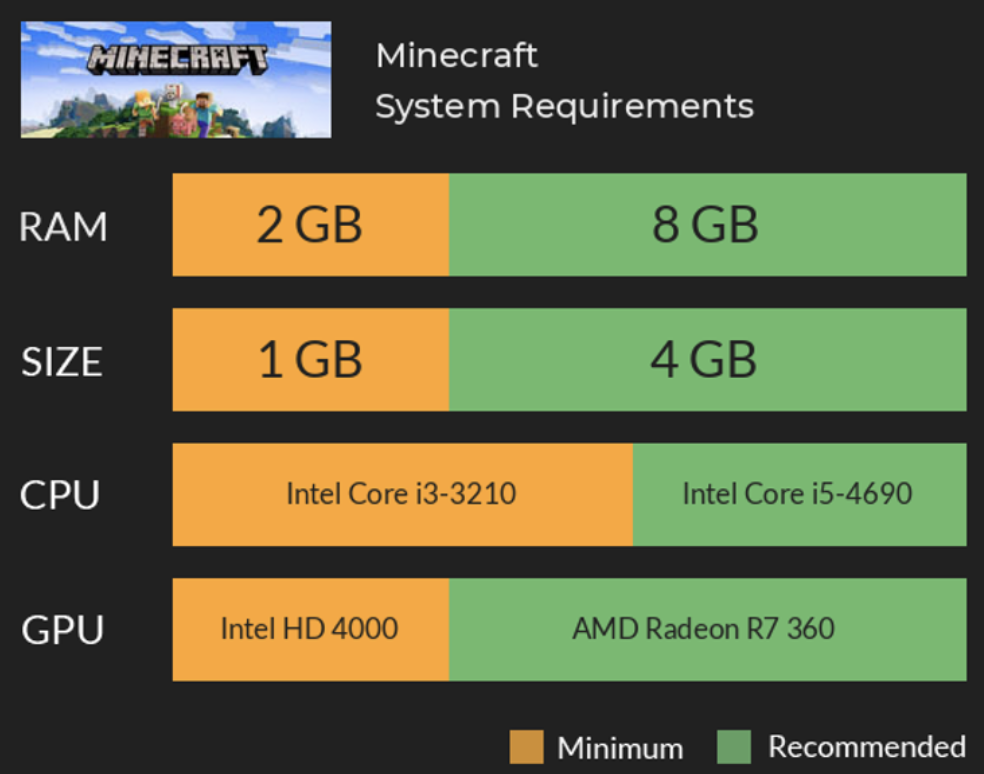
First, we want to clear out what does RAM do and how much memory do I need? So, RAM in a device offers a space to the system to read and write specific information required to be accessed through your CPU. RAM is an important part of your computer/laptop designed for performing all of the computing tasks. Using a Minecraft server without any errors, you need to follow all of the recommended Minecraft PC requirements, such as 8GB RAM with Intel Core i5-4690 and newer versions.
You May Like: Could Not Connect Outdated Server Minecraft