Where To Find The Thing Banner Pattern In Creative Mode
- Java
Here is where you can find the Thing banner pattern in the Creative Inventory menu:
| Platform |
|---|
Here is where you can find the Thing banner pattern in the Creative Inventory menu:
| Platform |
|---|
Here is where you can find the Thing banner pattern in the Creative Inventory menu:
| Platform |
|---|
Here is where you can find the Thing banner pattern in the Creative Inventory menu:
| Platform |
|---|
Here is where you can find the Thing banner pattern in the Creative Inventory menu:
| Platform |
|---|
Here is where you can find the Thing banner pattern in the Creative Inventory menu:
| Platform |
|---|
Here is where you can find the Thing banner pattern in the Creative Inventory menu:
| Platform |
|---|
Definitions
- Platform is the platform that applies.
- Version is the Minecraft version numbers where the item can be found in the menu location listed .
- Creative Menu Location is the location of the item in the Creative menu.
How To Make Banners In Minecraft
Are you looking to create banners in Minecraft to hang on your walls or to scare away intruders? Dont worry, its simple and uses items easily found in Minecraft.
In the crafting menu, select two rows of wool and a single stick on the bottom row to create a banner. Its worth noting that the colour of the wool dictates the colour of the banner, so its worth dying it beforehand if you wanted a blue or green banner.
The banner itself can be placed on the ground or walls, and even attached to shields too.
But what if you want to customise your Minecraft banner? Of course, theres a way to do that too.
Add Dyes To The Banner
If you dont have any dyes yet, now is the time to start gathering, buying, or crafting them. There are a total of 16 dyes you can use, so pick the colors you have in mind and get to work. Bonemeal, ink sacs, flowers, and plants are all common ingredients you can put in the crafting grid to yield various dyes.
When you have enough dye for your project, its time to craft it as well. The key is proper positioning: Where you put your banner and your dyes in the 3×3 crafting grid will determine the pattern that appears on your banner.
Most of the placements are largely intuitive, especially if you want to create a crest-inspired design. Popping a single dye into the corner of the crafting grid, with the banner in the middle, will yield a square shape of color in that section. A dye in the center will create a large dot. Surrounding the banner with dyes will create a border of that color. You can make a gradient by positioning dyes in the upper right and left corners and the bottom two middle sections of the grid. Crosses and Xs are likewise made by positioning dyes in the proper patterns. A triangle of dyes can create chevrons at the top or bottom of the banner, or diagonally divide the banner with color depending on placement and so on.
You May Like: Minecraft Narrator Disable
How To Make A Custom Banner In Minecraft
How to make a custom banner in Minecraft? There are so many important tools in Minecraft to craft. One of them is the banner. Since you can customize it with various colors, you can call it the custom banner also.
The banner itself means a sheet of clothes like a flag that indicates the identity of the group. With the banner, you can make your groups basecamp look cooler and more visible
The basic color of the banner is white. But sure, in Minecraft, the banner can be customized with many motifs, patterns, and colors. Even the color options are varied.
Choose one that you like the most or is representing the characters of your group. More importantly, how to make the banner? Here add some steps to follow.
Tabel of Contents:
How To Make A Banner In Minecraft

In Minecraft, a banner is a tall block specifically made to show off a pattern or design the perfect accessory for decorating an inside space. You can find banners naturally spawning in Minecraft, but the results are limited and unimpressive, with few complex options beyond simple white flower banners in Woodland Mansions, or villager face banners in pillager outposts.
Fortunately, its possible to craft your own banner using the right kind of dyes in the right positions. Heres how to do it!
Further reading
You May Like: How To Friend Someone On Minecraft Java
How Do I Make A Banner With More Than 6 Layers
Theres only 3 ways in survival. Commands, command blocks or the multiplayer server would need to have a plugin installed, like BetterBanner plugin, to bypass Mojangs hard coded 6 layer limit. Creative, singleplayer, and commands are the only way at the moment to make banners with more than 6 layers.
How To Make Banner Patterns In Minecraft 1 17
Enchanted le notch jira craft all banners patterns in minecraft how to make a banner in minecraft craft all banners patterns in minecraft 50 best minecraft banner designs 2021
30 best minecraft banner designs whatifgaming 50 best minecraft banner designs 2021 update 50 best minecraft banner designs 2021 update how to make a custom banner in minecraft java 1 16 5 30 best minecraft banner designs whatifgaming
You May Like: How To Make Your Computer Less Laggy
How Do You Carry Banners Like A Pillager
This is just a small fun little addition to the game, you can now wear banners by placing them in your head slot. It does not provide protection or any bonuses except looking different. This idea came from the Illager Captain wearing a banner. It would look just like that except with the banner of your choice.
Add Patterns To Banners
Patterns can be easily added to banners using dyes this guide assumes that you know how to source dye in Minecraft. If youre unsure of how to make it, take a look at this tutorial.
The idea of adding patterns to banners is relatively simple: place the banner in any free slot in your crafting grid, and drop dyes into the other slots to correspond to your design.
It doesnt stop at basic patterns either theres a range of patterns that can be added to banners in Minecraft, including colour gradients, borders and icons. And if that wasnt enough, you can even combine patterns between banners to make an entirely new design.
There are far too many to list here, so take a look at Minecraft 101s complete list of designs for more inspiration.
Don’t Miss: How To Change Minecraft Gamertag On Switch
Add The Wool And Stick To The Menu
In the crafting table, add the 6 matching wool and stick to the grid.
You must add the wool and stick to the grid exactly as shown in the image below. In the 1st row place down 3 wool. In the 2nd row place down 3 wool. In the 3rd row place 1 stick in the middle box. This is the Minecraft wool recipe.
Now that you’ve added the items to the grid as described above, you’ll notice a banner appear in the box on the right.
Bonus: Minecraft Ender Dragon Flag
Whats a good way to commemorate the moment when you finally defeated the Enter Dragon?
Overall, this banner has 13 layers and requires, purple dye, ink sac, oxeye daisy, vines, and black wool.
If youre new in making banners, doing this one will teach you a lot of things on how to create the patterns that you want.
Further Reading:
Recommended Reading: Could Not Reserve Enough Space For 2097152kb Object Heap Minecraft
How To Make A Frog Banner In Minecraft
How To Make A Frog Banner In Minecraft?
Can you duplicate banners in Minecraft? Banners can be copied with a blank banner to make multiple identical banners. Copies pattern both banners must have the same base color, and the one having a pattern copied onto it must have no preexisting pattern.
What do you do with banner patterns? Banner patterns are used in looms to add customization to banners. The pattern must be combined with 1 banner and 1 dye. Upon usage in the loom, the banner pattern is not consumed.
How do you make a banner pattern flower? Add Items to make the Flower Charge Banner Pattern
In the crafting menu, you should see a crafting area that is made up of a 3×3 crafting grid. To make the Flower Charge banner pattern, place 1 paper and 1 oxeye daisy in the 3×3 crafting grid.
Add Items To Make The Thing Banner Pattern
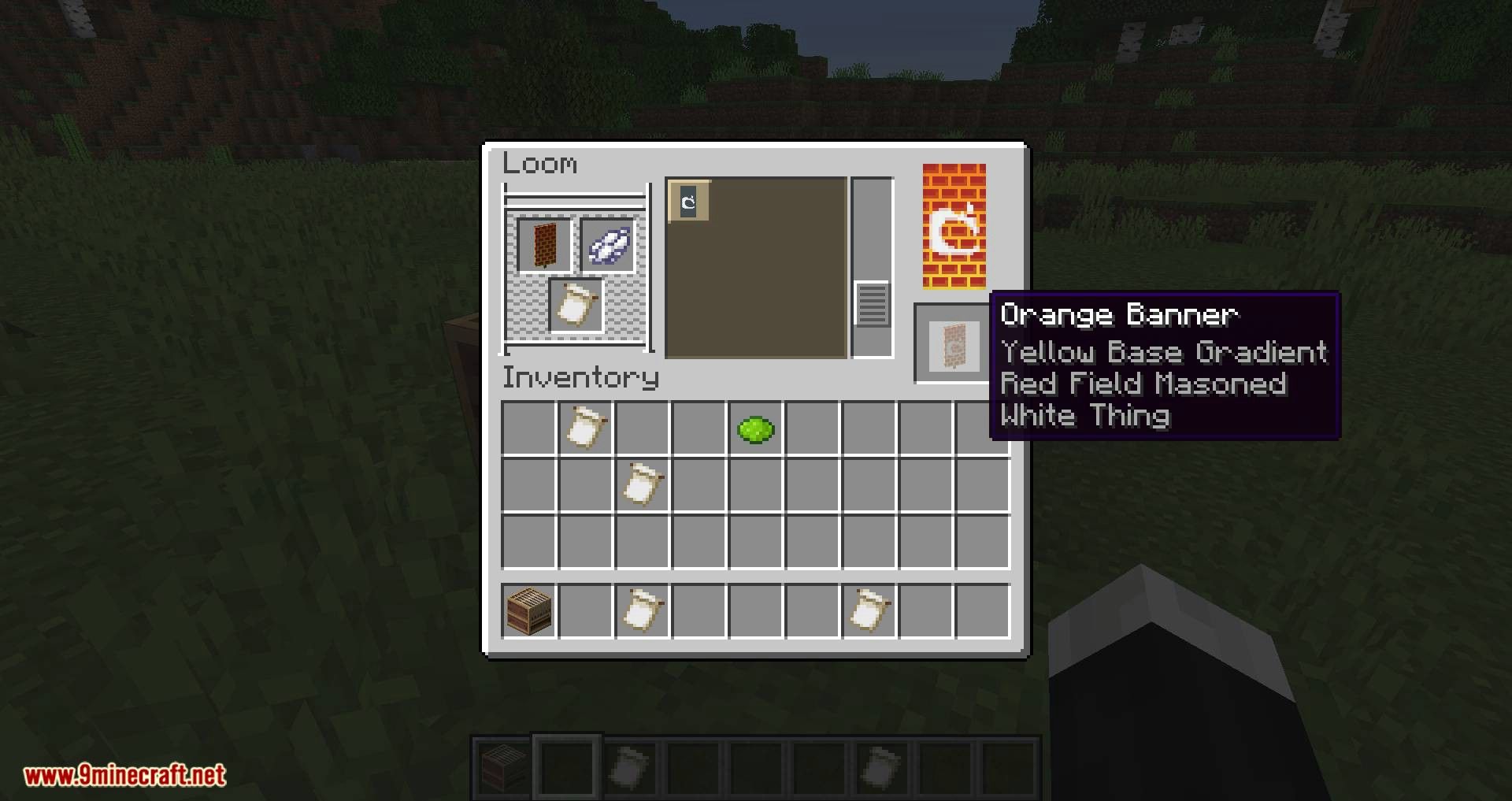
In the crafting menu, you should see a crafting area that is made up of a 3×3 crafting grid. To make the Thing banner pattern, place and in the 3×3 crafting grid.
When making the Thing banner pattern, it is important that the paper and enchanted golden apple are placed in the exact pattern as the image below. In the first row, there should be 1 paper in the first box and 1 enchanted golden apple in the second box. This is the Minecraft crafting recipe for the Thing banner pattern.
Now that you have filled the crafting area with the correct pattern, the Thing banner pattern will appear in the box to the right.
Read Also: Minecraft Laggy Windows 10
How To Make The Thing Banner Pattern In Minecraft
This Minecraft tutorial explains how to craft the Thing banner pattern with screenshots and step-by-step instructions.
In Minecraft, the Thing banner pattern is an important decoration item in your inventory. You can use a banner pattern in a to create fancy banners with lots of different options to choose from.
The Thing banner pattern looks like this:
Let’s explore how to make the Thing banner pattern.
Top 10 Coolest Banners In Minecraft
There are over 150 different types of blocks in Minecraft, and all of those can be used based differently.
There are blocks which are pure utility. some that are used as a crafting material and some are purely for decorations.
Although a lot of blocks are used as is, there are blocks which can be customized a little bit before actual usage.
A good example of these blocks is banners.
Recommended Reading: Minecraft Working Shower
Bleach The Banner If Necessary
You dont have to bleach a banner before you start, but its an option. This gives you a white, blank slate to start with any dyes you might want to add, and gets rid of existing patterns if you looted the banner. However, you will need bleach, which can only be created with a lab table , where you combine three water and three sodium hypochlorite. Then you can craft the banner with the newly created bleach to wipe it clean.
Otherwise, we suggest just starting with white wool when crafting, since that will yield the best results.
Minecraft Banners: Create And Customise Minecraft Shields
Prepare for battle by learning how to create and customise your shield with banners in Minecraft
Want to learn how to create and customise your Minecraft shields? Shields are a state of the art defensive tool to aid in pixelated combat, used instead of blocking with swords. Minecraft shields are not upgradable, so its one size fits all, but they can be customised using a Minecraft banner.
Minecraft shields will completely negate all front-facing attacks of up to four damage, with the shield taking damage equal to the strength of the attack if the incoming attack exceeds that value. Minecraft shields can be used to deflect some incoming attacks, including arrows that will ricochet and deal damage back at the enemy who fired it, and melee combat which will knock an enemy backwards.
All non-damage effects through a ranged attack, such as being set on fire or poisoned by an arrow, are prevented when blocking with the shield. Knockback from melee attacks or projectiles is negated, except explosions, which are reduced to one block or less. Find out how to create, customise, and enchant your shield in Minecraft with these handy tips on creating a Minecraft banner.
Don’t Miss: How To Build A Working Shower In Minecraft
Let Creative Cloud Express Be Your Banner For Minecraft Server Design Expert
Hone your creativity with the power of Creative Cloud Express. Explore professionally designed templates to get your wheels spinning or create your banner for a Minecraft server from scratch. Establish a theme for your designs using photos, icons, logos, personalized fonts, and other customizable elements to make them feel entirely authentic. Duplicate designs and resize them to create consistency across multiple types of assets. With Creative Cloud Express, its free and easy to make, save, and share your designs within minutes.
How To Make A Sheep Banner In Minecraft
How To Make A Sheep Banner In Minecraft?
Can you make a cross in Minecraft? Yes, Minecraft is cross-platform heres how to play with your friends on any system. Minecraft offers cross-platform gameplay for both editions of the game, but in different ways. If youre playing Minecraft: Bedrock Edition, you can play with Windows, PlayStation, Xbox, Switch, and smartphone players.
Can you duplicate banners in Minecraft? Banners can be copied with a blank banner to make multiple identical banners. Copies pattern both banners must have the same base color, and the one having a pattern copied onto it must have no preexisting pattern.
What do you do with banner patterns? Banner patterns are used in looms to add customization to banners. The pattern must be combined with 1 banner and 1 dye. Upon usage in the loom, the banner pattern is not consumed.
You May Like: Tame Zombie Horse
What Is The Dragon Banner
What is the Dragon Banners meaning? Well, the Dragon Banner is essentially Englands war flag during times of battle. The flag itself, a scarlet red dragon on a black flag, is fearsome. Flying the dragon banner basically meant that the Prince had full authority to kill whomever he wanted in his pursuit of Robert.
Arrange Multiple Banners If Necessary
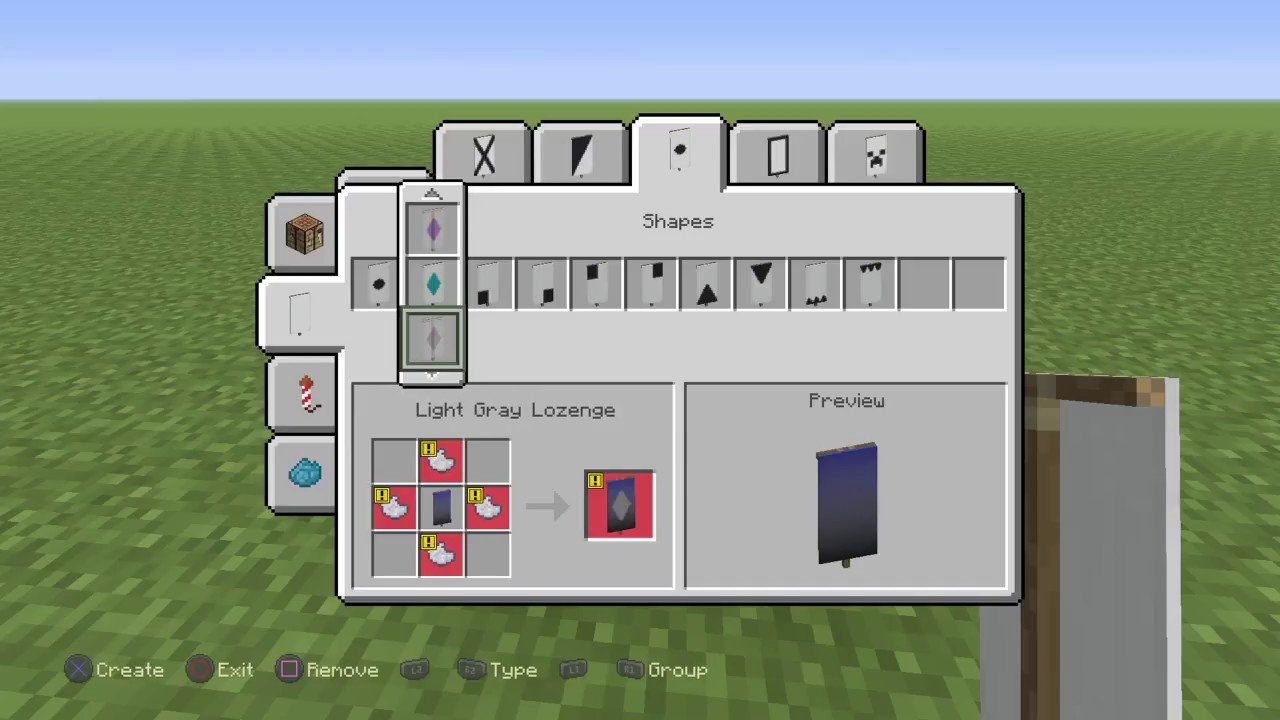
Sometimes one banner isnt enough to get the exact look you want, especially if you want to spell something out or create a large billboard. For this, you will need to create and place multiple banners in the same position, using their color patterns to form a larger design.
If you want to create a banner with the same colors, simply put a blank banner and your dyed banner into the crafting grid. This allows you to copy the design without needing to gather all the materials again.
Editors’ Recommendations
Recommended Reading: How To Make Poison Arrow Minecraft
Make Thrilling Banners With Creativity On Your Side
Creative Cloud Express inspires you to think outside the box. Explore professionally designed banner templates to get you warmed up, then have fun getting creative with all the ways you can use Creative Cloud Express to your advantage. Upload your imagery and vocabulary, then add animation to spice it up. Resize your banner to use on other digital platforms from YouTube to Discord to social media and more. There are endless creative opportunities at your fingertips.
If Necessary Use Multiple Banners
Sometimes using one banner wont create the design you want for example, when spelling out a sentence or making a billboard. For these circumstances, you will need to make several banners and position them in the same place so that their colors work together to form an even more complex design.
If you want to make a banner with the same colors, just add a blank banner and your banner in the crafting grid. When recreating a design, this allows you to copy the design without needing to gather all of the materials again.
Also Check: How To Make An X Ray Machine In Minecraft
Custom Banners In Minecraft
To create a banner, the player will need a stick and six pieces of wool. From there, open up the crafting table and copy the image displayed below. Players can also create banners with different colors of wool beside the standard white.
To create special patterns on a banner, players will need their preferred dye and a loom. Players can get dyes in a variety of ways depending on which colors they want. For instance, yellow dye can be crafted from yellow flowers, and white dye is just bone meal. To get a loom, the player will need 2 strings and 2 wooden planks.
To create a pattern, put the banner into the loom and place a dye next to it. Once this is done, a variety of options will appear for the player to scroll through.
Players can combine different banners with dyes. For example, in the image above, a white banner was combined with lime dye to create a green brick pattern. Then, this green brick banner was combined with black dye to create the border. The possibilities with banner creation are almost endless because of these mechanics.
For more advanced designs like skeletons, creepers, or skulls, a banner pattern is required. Banner patterns can be created with a piece of paper and a specific item such as a creeper head.
Once the banner pattern is created, put it in the bottom slot in the loom. Put the banner in the left loom slot, and the chosen dye in the right loom slot. This will make a custom banner.
Spicing Up Your Design
You can form gradients with a pattern of 4 dyes. You can change how the gradient unravels by flipping the pattern around.
You can use various in-game items to create patterns. For example, using a brick block and a banner will lead to a brickwork pattern. You can combine dyes with that pattern to change the colour of the brickwork.
You can form plain borders by placing the banner in the middle and surrounding it with eight dye pieces.
Additionally, you can form an attractive border by merging a banner with a piece of vine.
Placing a dye in the corner of the crafting screen will lead to that corner being coloured on the shield.
Chevrons can be crafted by forming a > shape upside down.
You can create a sawtooth pattern by moving the pattern around.
Recommended Reading: Minecraft Upside Down Horse