What Is Minecraft Modding
In some sort of way, Minecraft Modding is all about giving the power back to the players. Therefore, Minecraft Mods are about having the kids take full control of what they play and how they want to play with it. Actually, the words modding and mods come from a word that has a transcendental role in all of this: modifications. Still a bit confused? Dont you worry! Let us explain further.
Minecraft modding are modifications made by users and gamers, to the original version of Minecraft. These independent people can download them from many different sources online, for free. These Minecraft mods are used to generate and create different, innovative and new game experiences, in order to boost, enhance and heighten their gameplay.
Actually, contrary to what Markus Persson the creator of Minecraft originally thought, Minecraft Modding are one of the most highlighted reasons for this Mojang games worldwide success. And how could it be any different? Mods actually offer kids the ability to play the way they want to play. One Minecraft mod can mean a totally different game experience for the player and of course, a whole new set of tools delivered to them for the simple reason of having the power to create, or modify their own games.
So, are your kids ready to create their very own Minecraft versions? Are they ready to enhance their game experience? Are you ready to let them experience video gaming in a totally different way? Come on, the time is now!
What Is Modded Minecraft
Modded Minecraft is a version of the game that can run user-created add ons, also known as mods. These extend the vanilla gameplay provided by Mojang and are supported by independent developers. Minecraft does not support this out of the box, so a special version is required. There are several modded Minecraft clients available, Forge and Fabric are two of the most popular. Mods for one client may not work with another modded Minecraft client.
Modded Minecraft doesnt always mirror the latest version. Developers usually settle on a milestone and develop their mods for that version. Older mods may not always be updated as developers sometimes lose interest or have other priorities.
The people behind mods are not paid for their work and do it in their spare time, for fun. In such cases, sometimes the development is taken on by a different person, but often you will have to use an older modded client to play. Dont let this put you off, the mod often extends the base game beyond later releases. Most importantly, we should be patient with developers as bugs will get fixed and new features may be added, depending on the time they have to put into each mod.
Try Our Free Minecraft Modding Class
To get started learning Minecraft the most beginner friendly way, join our free Minecraft Modding introduction class. In this live online small group class, you’ll learn all about the LearnToMod platform. You’ll also build your very first mod and can get all your questions answered by an expert as you go! This class is intended for students in grades 4 through 6, and we have a similar class for students in grades 2 through 5 here.
In the free intro class, students will use a simulator that is built into the website, and not actual Minecraft. However, once students enroll in the Level 1 class, theyll get access to a Minecraft account for the duration of the class. As a reminder, students in Levels 1 – 3 will be using the Minecraft 1.9.2 Java version for PC or MacOS. Chromebooks, tablets, and smart phones will not work in this class. Sign up today to start learning Minecraft coding for kids!
Recommended Reading: How To Craft Rails In Minecraft
Set Up Java Developer Kit
We will need to download the Java Developer Kit that will let our Minecraft Modding in Eclipse work correctly.
You can find the for JDK 8. The version of JDK you need is JDK 8 to work properly with Minecraft Modding.
The download page should automatically detect your platform and give you the correct download. The version I am downloading that is shown in the picture is for Windows 64-bit. However, you can click Other platforms to find versions for other operating systems. Click the Latest release button to begin your download.
Now the download of the executable file will start.
Once this is finished, find the file in your downloads folder and run the executable to install the JDK.
Run through the pop up window guide to install the JDK for your computer and click on each next keeping the default settings until the JDK finishes installing.
You will need to agree to the End-User License Agreement to continue.
Let Java run its installation until it is finished.
Now that JDK is finished, we can set up our code editor in the next step.
Getting Started With Mcreator
![[UPDATED] Create a Minecraft Mod : 17 Steps (with Pictures) [UPDATED] Create a Minecraft Mod : 17 Steps (with Pictures)](https://www.minecraftfanclub.net/wp-content/uploads/updated-create-a-minecraft-mod-17-steps-with-pictures-instructables.png)
Advertised as “The Best Minecraft Mod Maker Ever,” MCreator is a free tool for making your own Minecraft mods. You don’t have to write any code—although you can if you’d prefer to.
Get started by visiting the and downloading a version to match your current version of Minecraft.
The download page details which version of MCreator you need, but if you’re running Minecraft version 1.12.2, then you’ll need MCreator version 1.7.9.
Once you’ve chosen a version, go ahead and download MCreator for your operating system. The Windows, Mac, and Linux operating systems are all supported.
If you’re running Windows, download and run the executable file . If you’re using Mac or Linux, the installation is a bit tougher, but the MCreator installation guide contains detailed install steps.
Once up and running, MCreator will need a bit of time to get things in order. It needs to download the Minecraft Forge Development Kit, and download dependencies and compile. This may take some time depending on your computer and internet speed, but once it’s completed for the first time, it won’t need to do it again.
Once configured, MCreator will ask if you’d like to sign in with your Pylo account. Go ahead and press Skip if you don’t have one.
Everything is now ready to go. The screen you see is the main menu for MCreator. You can import or export current settings, install mods developed by other people, or start writing your own mods.
Don’t Miss: How To Build A Blast Furnace In Minecraft
Feed The Beast: Oceanblock
Put together by Feed The Beast , Oceanblock is set on a floating island in a vast ocean. You begin with limited resources, but you can get by with these to start with. Begin by exploring the nearby rafts The closest you can swim to but aim to make a boat ASAP. This will make the chore quicker. You progress through the game by following quests. You will need resources to build various contraptions required to progress through the game. There are some novel ways to do this and this puzzle element brings a dynamic to Minecraft only found in similar mod packs.
In Minecraft What Can Kids Mod
The kids can make new modes by using Minecraft modding, and here are some of its examples:
1. JourneyMap
JourneyMap lets you track your location and see where you have been using real-time mapping on different devices. It includes a minimap and full-screen map of the leading world, cave maps, Nether maps, End maps, cave maps, Nether maps, and End maps.
2. Tinkers Construct
Tinkers Construct is the best mod for people who enjoy building stuff. This mod adds additional weapons, tools, and utilities to the game that you didn’t know you were missing. Our personal favorite is the 33 hammer, which acts as a pickaxe but can mine nine blocks at once.
3. Immersive Engineering
Immersive Engineering gives your game a more realistic sense of power. Power lines, massive equipment for crushing, and windmills or water mills for power generation are all options.
4. Pixelmon
The Pixelmon team decided to make a mod for Minecraft that allows it to play like recent Pokemon games. So you may use your Pokeball to battle and even breed wild Pokemon.
5. Biomes O’ Plenty
Biomes O’ Plenty is a must-have for everyone who enjoys a diversity of sceneries. As the name says, this mod adds extra biomes to your game. A great deal more! It does, however, include a slew of new features, like new construction blocks, plants, flowers, armour, and more. This is the mod to use if you’re looking for new blocks to add to your usual gameplay.
6. Paleocraft
6. Galacticraft
7. SkyFactory 4
8. All The Mod 6
Also Check: How To Play Minecraft Servers On Ps4
Creating A Custom Mob
Models from Scratch
The best way to model mobs is probably blockbench . Blockbench is a free modeling tool, and it would be much faster and easier than taking the other approach, which is slow. If you want to model with it, simply make a cube, position it, rotate it, size it, and make your model the way you want to make it. If you need more cubes, you can easily make a new one. This is probably the best method for this. It is fast, easy, and customizable.
How To Make A Minecraft Modpack
Modpacks allow you to combine selected mods without lag. Creating one doesnt require extensive tech knowledge. Heres how to do that:
Read Also: Lego 21137 Minecraft The Mountain Cave
Design Minecraft Resources With Ease
With Mod Creator, you can save and import your own Minecraft skins into Minecraft. Build anything you want: your own custom world filled with blocks like cake and pink sand, or items like lucky blocks, rainbow swords, and magic potions. You can even design mobs like colored sheep, rainbow chickens, and textured horses.
Design your own skins, mobs, items, and blocks! Download Mod Creator here.
Deploy To Minecraft Immediately
Mod Creator is compatible with Minecraft on Windows 10 and iPad. If you have Minecraft on your iPad, you can immediately deploy your creations directly from Mod Creator. Just click on the arrow in the bottom right corner of your screen, and choose Copy to Minecraft. When you create a mob, you may be asked for permission to copy your new mod to the Minecraft app.
From there, open Minecraft. You can find the Add-On section under Settings in each of your worlds.
Any Tynker plan unlocks access to Mod Creator, which includes 2 self-paced Minecraft courses Mythicraft and Mind Crafters packed with 84 fun coding activities. You can also access all mod tutorials, Add-On tutorials, mob starters, and skins by upgrading within the app or choosing a Tynker plan.
Also Check: How To Turn On Achievements In Minecraft Pe
How To Install Minecraft Mods On Windows
Take your Minecraft gameplay to the next level!
Imagine how cool it would be if you could get new materials and blocks in Minecraft, know what different enchantments do, and have better-looking graphics . Minecraft mods allow you to do this and more.
In this tutorial, we go over the process of installing such mods on your PC and explain how mods improve your gameplay and keep it from becoming stale.
Content
On The Shoulders Of Giants
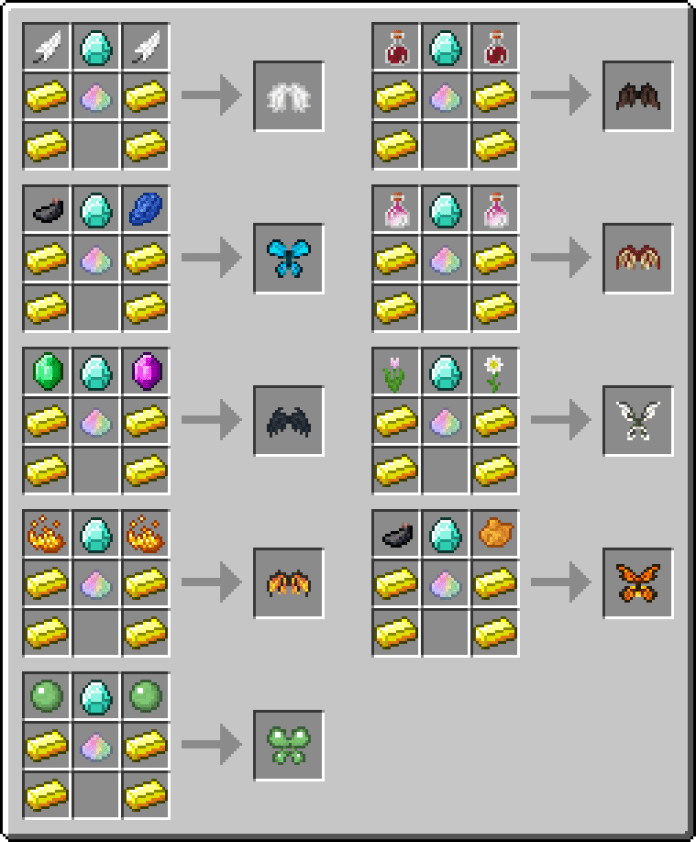
There are many, many other modding tutorials and talented programmers that I’ve drawn from in writing this series. I’m particularly indebted to:
- Bedrock Miner‘s Minecraft 1.8 series,
- Jabelar, whose tips and notes have been indispensable,
- BluSunrize, for making Immersive Engineering, and AlgorithmX2 for making Applied Energistics 2, both of whose open source mods have made immensely valuable objects of study.
- Isaac Freeman, for finding and fixing bugs in this tutorial itself 🙂
If this tutorial is at all useful, it is because these others have come before me and shared their wisdom.
Don’t Miss: How To Make Chat Smaller In Minecraft
Can Minecraft Mods Contain Viruses
Its possible. Mods are especially easy targets for hackers, as they dont require any additional authentication beyond what occurs when you first download and open the file. Anyone who has access to your Internet connection can potentially inject malicious code into one of these programs once its loaded onto your computer screen!
To protect yourself from viruses, only install mods from reliable sources, such as CurseForge and Modrinth. Install a mod from another site only if that website is dedicated to one specific mod and the mod isnt available anywhere else.
Creating A Custom Tool
Let’s make a simple spear, with damage ability similar to a stone sword.
So, to start off with we need to make a new directory called tools in your package. Next create a new Java enum called ModItemTier. In this file you need to type a variant of the following:
packagecom.example.examplemod importmcp.MethodsReturnNonnullByDefault importnet.minecraft.item.IItemTier importnet.minecraft.item.Items importnet.minecraft.item.crafting.Ingredient importjava.util.function.Supplier @MethodsReturnNonnullByDefaultpublicenumModItemTierimplementsIItemTier@OverridepublicintgetMaxUses@OverridepublicfloatgetEfficiency@OverridepublicfloatgetAttackDamage@OverridepublicintgetHarvestLevel@OverridepublicintgetEnchantability@OverridepublicIngredientgetRepairMaterial}
Next, you need to register your item. Go to your item registry class and make a new item like the one here:
publicstaticfinalRegistryObject< SwordItem> NAME_SPEAR=ITEMS.register-> newSwordItem).tab))
The numbers are the base attack damage and the speed modifier, the values chosen for the example are intermediate between a sword and an axe.
After this, you need to make a JSON file in src/main/resources/assets/examplemod/models/item called what you set earlier, like so:
}
Then, go to your textures folder and input the texture you will make in the next step. If you want to know more about durability I recommend this page.
Custom Layers over Vanilla Textures
This section is a work in progress.
Recommended Reading: How To Give Op In Minecraft
Change Mob Behaviors With Block Coding
Use block coding to create custom mobs such as a thunderbird, a three-headed wolf, or a unicorn! With the built-in 3D editor, you can create custom mobs with extra parts and shapes. Even coding beginners can learn to define mob behaviors and change default behaviors with easy visual programming.
Define mob behaviors and change default behaviors in Mod Creator.
Where Do I Install Mods
You install mods in the mods folder found in your Minecraft install directory. You can find this easily from within the Minecraft launcher. For Windows users, open the Launcher for your modded Minecraft client and edit the installation. You will see the game directory path with a clickable button that opens the install folder. If mods directory does not exist, you can create this manually. Alternatively, start the game for the first time and it will create this for you.
Mods come as a .jar file. You should move these from your downloads to the mods folder. If you have any problems running the mod, check the version of Minecraft needed by the mod, and that you are copying it to the correct install folder.
Related:Minecraft: Caves And Cliffs Ore Distribution Guide
You May Like: How Do You Make Smooth Stone Slabs In Minecraft
First Steps With Forge
This wiki article aims to provide a foolproof walk-through of a few key elements of Forge’s tutorial: . Bookmark their page, as it addresses many issues this article will not. Moreover, there’s more than one valid way to achieve the desired result this wiki article will focus on the simplest, which is probably not the most efficient or elegant. If you follow precisely the steps outlined here, you should soon have a functional mod, which you can then tinker with to your heart’s content. If you use Linux, Forge’s tutorial will probably be more useful for you. If you use Windows, read on.
Running Minecraft And Verifying The Mod
Lets launch the game to see what this mod does!
Press the green arrow shown in Figure 1-8 to run the game.
Figure 1-8. Running Minecraft with Eclipse
There is a lot that happens in the background to run the game. Remember javac, java, and jar, all of which are tools that we installed earlier as part of the JDK? Eclipse uses these tools to compile all the Java source files from our project into class files. These files are then packaged into a JAR file. This JAR file is then used to run the Minecraft server and the client launcher. The client is also connected to this server as well. This is shown in Figure 1-9.
Figure 1-9. Default Minecraft client
The lower-left corner of the client window shows the version of Forge, 1.8 in this case. It also shows how many mods are loaded, four in this case. Three of the mods are default Forge mods that are required by Forge, and the fourth one is the example mod that is explained in this chapter.
The server console is displayed within a new tab in Eclipse, as shown in Figure 1-10.
Figure 1-10. Server console in Eclipse
Figure 1-10 shows an empty server console, but this will be populated with messages from the server log. You should see the message shown here in the Minecraft server console:
: :DIRT BLOCK > > tile.dirt
And so now you have run the Minecraft client and can play the usual game. The big difference between now and before is that you can change the game to your liking. Doesnt that feel more exciting than just playing the game?
Don’t Miss: How To Get Minecraft On School Computer
How To Make Addons / Mods For Minecraft Bedrock
Weve all reached it at some point where we wonder, is there more we can do with Minecraft? Could we code our ideas into this awesome game? The answer is yes and yes!
Making addons is simple once you know what to do, all it takes is a bit of copy and pasting, a splash of pixel editing here and there and some ounces of your imagination and voila, a mod that makes the game more interesting for you to play.
When I was learning to make addons, I found it really difficult as there were really limited materials online to fully explain what the hell I was doing. Thats why Ive decided to share with you all the knowledge Ive accumulated over the last week, so that you too can have even more fun with Minecraft.
This tutorial works currently however significant changes in the future may make this tutorial redundant. Should that be the case please comment or contact me and Ill see what I can update for you!