Way : Contact Official Support
You can also try to fix the Minecraft Windows 10 edition code already redeemed issue by contacting official support. Here is how to do that:
Step 1: You should go to the Mojang Studios official website and log in to your account.
Step 2: Search for Minecraft: Windows 10 Edition and check the date to see if the code has been marked as declared.
Step 3: If the game is not listed here, you need to contact Mojang support. If the game is listed here, it means that you used a Microsoft account to redeem the code.
Step 4: Now, go to the Microsoft official website, log in to the account, and check the recently purchased list. If you cant find the game on the list, it means you use another Microsoft account to claim the game.
Step 5: If you dont know which account you used, you should contact Xbox Support.
After that, the Minecraft Windows 10 code already redeemed issue should be fixed.
How To Get Minecraft Windows 10 Edition
- Open your favorite web browser such as Google Chrome and then go to the official website of Mojang : www.mojang.com
- After open, the official website, click on the “Account” button in the top right corner.
- Now, you have to log in to your Mojang account. If you already have an account, look at the top-right side of your computer’s screen, and click on the “Log In” button you see. It will redirect you to the login screen. Here, you have to type your email account and password and, at last, click on the “Log In” button. See the below image:
- If you don’t have an account, click on the “Register an Account” button. See the below image:
- After clicking on the “Register an Account” button, it will redirect you to a new page. Now, you will be asked for your email id, confirm your email id, password, and date of birth. After filling all requirements, click on the “Create Account” button. See the below image:
- When you create your account first time, you will get a verification code on your email id. Verify your account to go ahead.
- After creating your account successfully, you will again be asked to log in. Login to your account and click on the Redeem button. If you already have a Minecraft gift code or prepaid card, you can redeem it here. You will not be charged to go ahead and download the game.
- Write down your Redeem code here, and click on the Redeem button below the code. See the below image:
- Click on the Redeem Code button under your email id.
How To Get Minecraft Windows 10 Edition For Free
Similarly asked questions
- Can you still get Minecraft Windows 10 for free?
- How do I get Minecraft 10 free on Windows 2019?
- How do you get Minecraft for free on PC 2020?
- How to get Minecraft Windows 10 Edition for free if already have the game on PC?
Answer:
Minecraft Windows 10 Edition is the latest edition of the Minecraft sandbox video game. It is an adaptation of the Minecraft older version Pocket Edition and extends some new capabilities such as a 7-player multiplayer using Xbox Live and Pocket Realms.
The beta version of the Minecraft Windows 10 Edition game was released on July 29, 2015, on the same date, along with Windows 10. This game is available for free for the users who bought the license of Minecraft PC edition. The users who don’t have this game can buy it from the Microsoft App Store or get the free trial.
You May Like: What Does The Feather Falling Enchantment Do In Minecraft
Familiar Minecraft Gameplay Returns
All the modes and gameplay features present thought many versions of Minecraft video game are also present in Windows 10 Edition. You can indulge in the captivating Survival Mode, explore the procedurally generated block world filled with underground dungeon systems, iconic mobs, and portals to alternate dimensions! Alternatively, buy Minecraft Windows 10 Edition key to let your imagination go wild in the Creative Mode or explore a plethora of other options, each of which is loaded with opportunities to create your own adventure!
Buy Gift On Minecraft Windows 10 Redeem Code
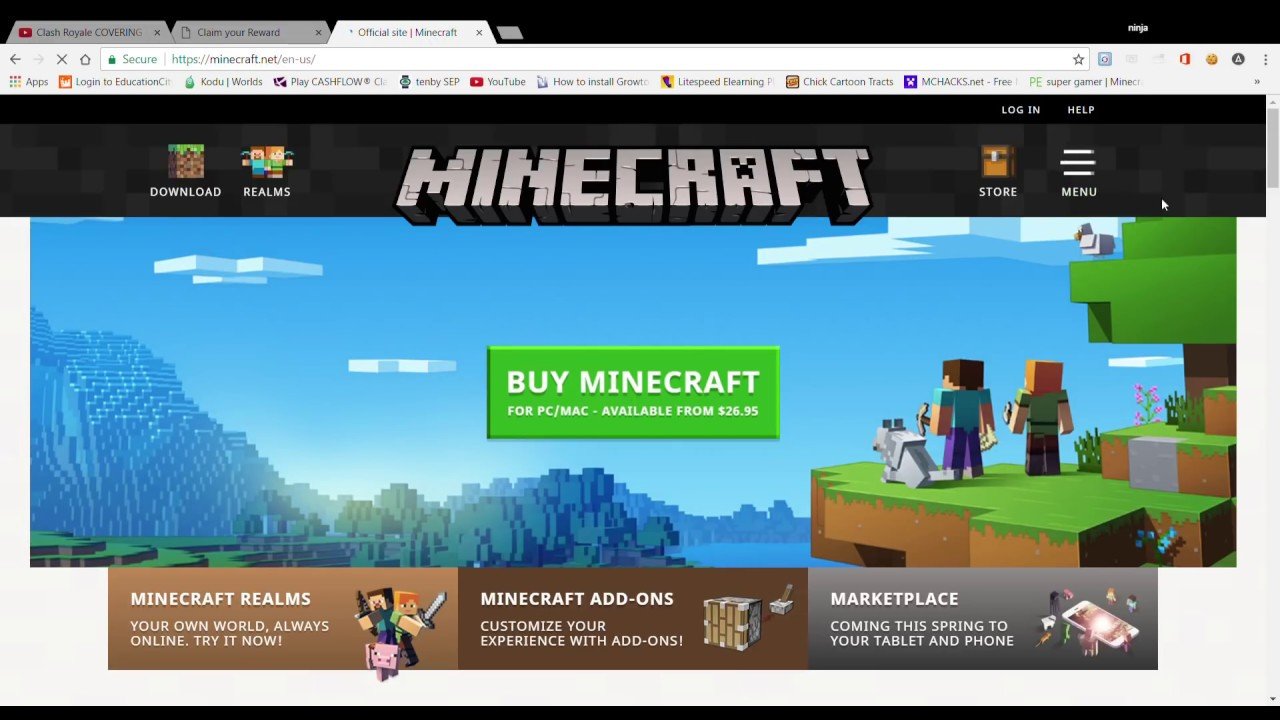
Do you want to buy a full edition of Minecraft for PC or Mac,? However, it will cause a total of $26.95. At the point when you purchase a Minecraft gift voucher on the web, you are buying a code, which is then shipped off to the collector by email conveyance. With that Minecraft windows 10 redeem code you can build anything that you have been keeping into your imagination.
You May Like: How To Change Your Minecraft Name On Switch
Minecraft Windows 10 Edition Features:
- Minecraft PE PC port. Redeem the Microsoft code and enjoy a Minecraft version from Mojang originally released for mobile devices
- Download Minecraft for PC and play a version of the game packed with Xbox Live features: chat system, access Xbox Live store, and achievements
- Procedurally generated world. Explore a procedurally generated open-world in a Survival Mode with no scripted sequences or predetermined narrative. Create your own adventure
- No limits for building! Buy Minecraft Windows 10 Edition key and youll basically own a digital LEGO set that places no limits placed on creative possibilities
- Here at Eneba store, you can redeem Minecraft Windows 10 code cheaper!Read more
Can You Get Minecraft Java For Free If You Purchased Windows 10 Edition
Question
Issue: Can you get Minecraft Java for free if you purchased Windows 10 edition?
I heard that you can get Minecraft java for free if you have the Windows 10 edition. Is that when you have the Windows 10 already or when you get the upgrade. How to know if you are eligible for the free copy of Minecraft java editions? Is it true even?
Solved Answer
Microsoft acquired the Minecraft developer Mojang in 2014 and launched the Windows 10 beta version of the game the same year. While the Java edition of the game is sticking around it seems that the future of the game is in the Bedrock Edition, which has the cross-platform play feature.
The short answer to the question can you get Minecraft Java for free if you purchased Windows 10 edition? is yes. It is possible to get the free version when you already have the Minecraft game before. Not everyone can do that, however. And it is not as easy as installing a browser extension or checking for Windows updates. Players who have purchased the Minecraft: Java Edition before October 19th, 2018, can get the game for Windows for free.
The question about Minecraft Java for free if you purchased Windows 10 edition surfaced in the internet forums for a while. It is possible to redeem the free copy of Minecraft with the bedrock edition on Windows 10. Players who purchased the game before the October changes can get the game for free via their Mojang account.
Also Check: How Do You Make A Totem Of Undying In Minecraft
Minecraft Windows 10 Vs Minecraft Java Edition
Once you redeem Minecraft Windows 10 code, youll get to play a version of Minecraft packed with a variety of Microsofts updates. The game can be described as a PC port of Minecraft Pocket Edition, which also comes with the possibility to connect to Xbox Live, use the Xbox Live chat button, and accomplish up to 56 achievements. Minecraft Windows 10 Edition key introduces a new game menu with a new Store option by selecting it youll be able to browse through a wide assortment of unique Minecraft game skins and textures!
How Can I Redeem Windows 10 Edition When Have Java Edition
- #1Jul 16, 2020
- Posts:2
- Member Details
So I purchased the Java edition back in 2012, which means I should be able to redeem a copy of Windows 10 edition for free . I saw instructions somewhere to log into mojang and it would show a redeem button. I saw something maybe like this, clicked it, but then in the windows store it didn’t populate the redeem code as the instructions said it would. Is there a way to get that code itself? Or otherwise get it to recognize me owning it?
Thanks
Also Check: How To Make Chiseled Stone Minecraft
You Already Own Minecraft
1] Log into Windows 11/10 with the correct account
Whichever Microsoft account you used to purchase Minecraft, you should log into Windows 11 using that account.
2] Open the Microsoft Store
To begin, please fire up the Microsoft Store by clicking on the Store icon located on the Taskbar. Alternatively, you can click on the Start Menu button, then navigate to All Apps > Microsoft Store, and thats it.
3] Search for Minecraft for Windows
After opening the Microsoft Store, you must now use the search function to find Minecraft for Windows 10. From there, select it from the search result and you will see options to install, among other important information about the game.
4] Click the Buy button
When on the main page, you will see the Buy button. Go on ahead and select it, and from there, be sure to add the email address and password used to acquire Minecraft for Windows 10. The new Windows 11 operating system will realize youre already an owner of this game, and as such, the download process will begin.
TIP: Sign in using the Mojang account that you used to purchase the Minecraft Java Edition. If you see the message You already own Minecraft!, then the code to claim a free Windows version has been redeemed. Then we will suggest you to contact Mojang support to discuss any options that may be available.
Redeem Minecraft Windows 10 Edition If You Have Minecraft Java Edition
Discus and support Redeem Minecraft Windows 10 Edition if you have Minecraft Java Edition in XBoX Games and Apps to solve the problem I have bought Minecraft Java and It said that I can redeem Minecraft Windows 10 Edition but it doesn’t say where. e121a4c0-dd6b-4ac2-b240-19890a7fe9e2Discussion in ‘XBoX Games and Apps‘ started by JacobDesser, .
Don’t Miss: Can You Grow Sea Pickles In Minecraft
Minecraft Windows 10 Buy Minecraft Windows 10 Edition Minecraft Windows
How to Activate:
- Go to
- Login to your account
- Hover over your account link a menu will appear, click on the “Redeem Code” button.
- On the next page, click “Redeem”
- Enter your code
Explore randomly generated worlds and build amazing things from the simplest of homes to the grandest of castles. Play in creative mode with unlimited resources or mine deep into the world in survival mode, crafting weapons and armor to fend off the dangerous mobs.
Craft, create and explore alone, or with friends on mobile devices or Windows 10. Millions of crafters around the world have smashed billions of blocks – now you can join in the fun on Windows 10! Join in the development process with beta access to Minecraft: Windows 10 Edition and provide your feedback to shape the game in future updates!
Is Minecraft Windows 10 Edition Better Than The Rest

It is a question that bothers most players because they need to know if they are spending money on the right things or not. Although Mojang has added many outstanding features in the windows 10 edition, there are plenty of things that will not work for many players.
Starting with its advantages, the windows 10 edition runs relatively faster than other editions. Since it uses UWP, it doesnt require any virtual machine for processing. Hence, it runs smoothly on tablets and PCs. Alternatively, Java edition is much slower than windows because it operates on Java VM and needs another virtual machine to run. Consequently, it reduces the loading speed of the game.
As for the disadvantages, there is only one thing that we do not like about the Minecraft Windows 10 edition, and that is its limited compatibility. Unlike the Java version of the game Mac, Linux, and mobile devices do not support the Windows 10 version. Unfortunately, if you have one of these devices, you wouldnt be able to redeem Minecraft Windows 10 on it.
Don’t Miss: Minecraft Arched Doorway
Ways To Fix Minecraft Code Has Already Been Redeemed On Windows 10
This issue occurs whenever some players try to use the Minecraft code on Windows 10. The program tells players that their code has already been redeemed even when it hasnt. There are several reasons why you might face this problem.
It could be that youve been provided a used Minecraft code, or it could be something else. Here are a few methods you could try out in order to fix this issue, regardless of the reason behind the problem.
As mentioned, many players have encountered this exact issue while trying to redeem their Minecraft code. This error is very frustrating and common, however, some players have been able to easily fix it by simply logging out and back into their Windows 10 store account.
While this seems like an unlikely solution, it has worked for quite a few players and could work for you as well. Just go to the Windows store application and sign-out of your account. Immediately log back into your account after signing out and the Minecraft code you entered should be redeemed.
Manually redeeming your Minecraft code is the best way and most effective way to fix this issue. The process doesnt take much time and can be completed in only a few steps. These steps are listed below.
The game should automatically start downloading once you follow the steps given above, provided that you used the correct code to claim Minecraft.
Minecraft Windows Code Already Redeemed
When it comes down to fixing this error once and for all, we want you to read the information below carefully, and follow the instructions laid out. It should be enough for you to get this error under control, once and for all.
You May Like: What Are The Best Enchantments For A Bow In Minecraft
Where To Contact Mojang For Support
If everything above fails to work as intended, then the best option for you at this point is to contact the folks at Mojang in hopes theyll fix the problem once and for all.
First, you must visit Mojang Studios, and from there, sign in with your account information. After youve logged in, please search for Minecraft: Windows 10 Edition then check if the code has already been claimed. If you do not see the game, then visit https://help.minecraft.net/hc/en-us/requests/new and submit a request to the developers about your current problem.
How To Get Minecraft: Windows 10 Edition For Free If You Own The Pc Version
Image Credit: Microsoft
Join gaming leaders, alongside GamesBeat and Facebook Gaming, for their 2nd Annual GamesBeat & Facebook Gaming Summit | GamesBeat: Into the Metaverse 2 this upcoming January 25-27, 2022. Learn more about the event.
Microsoft isnt just releasing Windows 10 tomorrow , its also preparing to roll out a new version of one of its most popular games.
Minecraft: Windows 10 Edition is real, and it is completely free if you already own the game on PC. You just need to go through a few steps.
Heres how to do it:
You May Like: White Stained Clay Minecraft
Way : Redeem Your Code Manually
If Minecraft Windows 10 redeem code is not working, you can try to redeem your code manually to fix it. To do that, follow the steps below:
Step 1: First, you need to sign in to your Microsoft account. Maybe, you are interested in this post – Fix – Dont Have Applications Devices Linked to Microsoft Account.
Step 2: Then, you need to open the Microsoft Store software. However, you may encounter the Microsoft Store is not working issue.
Step 3: Type Minecraft Windows 10 Edition in the Search box to open it.
Step 4: Click the Redeem a code button to buy it.
Step 5: Please type information such as email address and password. You should make sure that you have entered the correct credentials.
Step 6: Once the Microsoft store validates that you already own this game, it will start to download the game automatically.
After that, you can start the game to check if the Minecraft Windows 10 code already redeemed error message is still appearing. If it still appears, you can try the next method.
Minecraft Windows 10 Code Already Redeemed
Minecraft is a sandbox video game developed by Mojang. In Minecraft, you can explore a procedurally generated blocky 3D world and you can discover and extract raw materials, craft tools, building structures, or earthwork.
However, some people say that they have encountered the Minecraft Windows 10 code already redeemed issue. This reason for the issue is that you are switching in between different Microsoft accounts. There is a description of this issue in the following picture.
Now, lets see how to fix the Minecraft Windows 10 edition code already redeemed error in the next part.
Recommended Reading: How To Change Gamertag On Minecraft Switch
What Causes Minecraft Code Has Already Redeemed Error In Windows
There are several reasons that may trigger such an issue while redeeming new Minecraft games on Windows 11/10. The most obvious one is because of constant switching between two different accounts. While doing so, you may end up with one that hadnt been used to redeem that game.
If thats the case, just sign out of your current account and log into your other account. Doing this alone will solve this problem. In cases where you still face this trouble, its better to contact the official support and ask if you are having any permission issues.