How To Make A Minecraft Server
- Learn Coding
- How to Make a Minecraft Server
Minecraft is a popular sandbox game for many reasons. Its very easy to pick up and learn, gives you the flexibility to do whatever you want in the game, is essentially endless, and lets you build anything you want, provided you have the creativity.
However, the biggest reason Minecraft is so mainstream is because of the ability to play with other people. This is not to be confused with online games like Call of Duty where you and your friends play pre-loaded levels together. Online Minecraft allows you and your friends to create an entire world from the ground up with nothing holding you back. In order to play online with your friends, however, you need to set up a server that you can both connect to.
Please note: We recommend getting a parents permission before setting up a private server. Parts of this tutorial can cause security risks, you should you have a parent with you and do not download anything extra.
How to Make a Minecraft Server
Connecting To Your Server
Players can join your server by following these steps:
If you encounter any problems, check if your server is accessible by entering your public IP address into the Minecraft Server Status Checker.
Make A Free Online Minecraft Server Using Aternos
Aternos is a completely free and customizable server provider that serves an average of 750k Minecraft players every single day. It supports mods, automatic backups, and works with both Java and Bedrock editions. With that said, lets see how you can use Aternos to make a free Minecraft server.
Steps to Sign up for an Aternos Account
1. To begin, open the official Aternos website and button at the bottom right corner.
2. On the next page that opens up, you need to create an Aternos account to get started. Here, you can use Google or Facebook to sign up or use the Sign up button to make an account without using your social media credentials.
3. If you choose the Sign up option, you need to enter a username of your choice. Then, you have to make sure you have accepted the privacy policy & terms of service policy by toggling on the buttons next to them. After that, click on the Next button to continue.
4. Next, you have to set a password for your server. You can also share your email address to help recover the password in case you forget it. Click on the Sign up button to finish. You have to solve a captcha before moving forward.
Create Free Aternos Minecraft Server
Once you have successfully created an account, Aternos will give you the option to create a new server. Heres how to go about this process:
1. First, click the large Create a server button in the middle of your screen.
Customize Your Server on Aternos
Read Also: How To Make Aluminum Oxide In Minecraft Education Edition
Running A Minecraft Server From Home
You dont need a top-of-the-line system to run a Minecraft server a desktop computer is ideal.
While you can run a Minecraft server and play on the same machine, youll need a more powerful system to do it.
And lastly, use a wired ethernet connection for your server instead of wireless. A wired connection is more reliable.
Making A Minecraft Server: Which Ionos Solution Would Suit Me

The search for the right hardware base for your own Minecraft server is not only a question of finding the right provider: You also have to filter out the right server model from the wide range of offers. At IONOS, for example, you have the choice between
- a vServer ,
- a cloud server
- and a dedicated server.
With the latter model, you can also choose whether you take over the administration of the dedicated hardware yourself or whether you go for the managed solution, where we take care of the installation and administration of software for you.
For more information on what advantages a dedicated hosting solution offers, see our article on.
Recommended Reading: How To Make A Rocket Crossbow In Minecraft
Download The Minecraft Server
The first step in downloading a Minecraft server is to download the Server.jar file from the Minecraft website.
Optional: If you want an older version, you can find a list of Minecraft versions below. Be sure to click the Server jar on the version you want to make sure you have the Server.jar required for the next step.
Once on the page, click the Download Minecraft server jar link as shown.
Note: You may have a different version number than shown in the picture. This is okay as the latest version of Minecraft is constantly being updated.
Your computer may notify you that the file could be harmful to your computer. This is because any .jar file is treated as harmful when downloading in most browsers and computers. Just click Keep as this is an official Minecraft server .jar file we can trust.
Before we run this .jar file we want to create a folder for it that will hold all of the files. A common practice is to create the server folder on your desktop. To do this, go to your desktop and right click on an open space. Go to New > Folder and click to create a new empty folder.
Once it is clicked it will let you change the name of the folder, so name it something so you know it is your Minecraft Server.
Now return to your Downloads folder the same way we did earlier and right click on the Server.jar to copy it as we will paste it into the new folder we made in the next step.
Point A Domain At Your Minecraft Server
Providing players with an easy-to-remember domain name instead of a complicated IP address makes it even easier for people to connect to your Minecraft server.
Its super simple: Update your domains DNS records by adding an A record for your domain , or subdomain , that points to your Minecraft servers IP address.
Note that it can take up to ~24 hours for DNS changes to take effect globally.
If youre not sure how to change DNS records, take a look at this Help article for adding an A record.
Read Also: How To Catch An Axolotl In Minecraft
Download The Minecraft Server Software
Open TextEdit. Set the format to plain text. Enter the following:
#!/bin/bash
exec java -Xms1G -Xmx1G -jar nogui
Save the file as start.command in the same folder where the servers .jar file is located.
Open the Terminal and grant permissions for the new start.command file so it can be run. Type chmod a+x with a space after the command. Drag and drop the start.command file into the terminal window. Press Enter.
Port Forward To Play Globally
Port forwarding is what is required to let your friends connect to your server if they are not on the same local connection. If you want to play on a server locally on the same connection this step is not required. It is important to note that port forwarding might cause security risks so make sure you follow the port forwarding steps carefully.
Every router is different when it comes to setting up port forwarding. A router is what is used to create a wireless internet connection. You need to follow the steps to reach your routers admin page as we will be port forwarding a specific port address that Minecraft will use. Go to the following link below and click on the list of all routers and find your router. Skip all ads and do not download any software on this website. Additional software is not needed for this.
When you are on your specific router page follow the steps on setting up a port forward entry. This will differ from router to router but the general steps in common with most routers will be the following.Create a static IP address
Login to your router and navigate the port forwarding section
Create a port forward entry
This website explains each step for your specific router in depth. When you get to the step of creating a port forward entry make sure you name it something that is recognizable such as Minecraft and the port number should be 25565. The port forward website also has a very helpful explanation about port forwarding for Minecraft here.
Read Also: How To Craft Totem Of Undying
What Is A Minecraft Server
A Minecraft server is a base world you and your friends can share, explore, and play within over the Internet. These can be as basic as your default spawn location or as complex as one of the best Minecraft modpacks. A simple Minecraft server loads the world data from its hosts existing device, and people can join that server using the hosts IP address.
What we will focus on today in this article is different from traditional servers. Instead of storing and hosting the server and its data on our devices, we are outsourcing the task to online hosting services. Doing so allows us to skip the manual setup process, and it also ensures that the servers stay accessible even if our device is offline. The best part is that we can do all of this and more for free. No file downloads, codes, or anything for manual setup is needed here.
Choose Your Operating System: Linux Or Windows
With hardware in place, your next choice when deciding how to build a server for your website is choosing your operating system. You have two realistic choices to choose from Microsoft Windows or Linux.
Its estimated that nearly 70% of servers on the web currently run Linux. The reasons why can vary, but cost considerations and the ease with which these servers can be customized play a big part.
If youd rather run a Windows web server, youll need to pay for a Windows license. Linux, by comparison, is free and open-source and can be far more customizable than a typical Windows server installation would be. Linux servers are also a more secure option, with far fewer malware opportunities for hackers to exploit.
That doesnt mean theyre invincible, however. Much will depend on keeping your software up-to-date, and your server properly configured, regardless of which operating system you choose to use.
Don’t Miss: Minecraft 1.9 Elytra Wings
Writing A Script To Launch The Server
It’s definitely boring to have to remember the command-line options for your server every time you launch it. Luckily, we can write it down in a file and just run that instead.
On Windows
The windows version of a script is called a batch file. Create a text file in the folder where you put the jar as “start.bat”, and then right click it to edit using notepad. Paste the following in:
Double click the file to start your server. You may get a “Class_Not_Found” and ServerGuiConcole error, just ignore these errorsand you should see your “Server Thread/INFO” dialog start the server.
The “pause” command is there to keep the window open so you can read what happened after the server stops.
On macOS, Linux, and FreeBSD
All these systems use a common scripting language called the “POSIX shell script” on the command line. Create a text file in the folder where you put the jar as “start.sh” and write the following in:
#!/bin/shcd"$"exec java -Xms1G -Xmx1G -jar server.jar --nogui
Now save the file. Run chmod a+x start.sh to make it executable. You can now run the file by double-clicking or by running ./start.sh in the folder .
If you want to add a pausing part like the Windows example, remove the exec word, and add a line of read -n 1 -p “Waiting…” to the end. This is useful if you are running the script by double-clicking on the GUI.
On Plan 9
Make Minecraft Server For Free
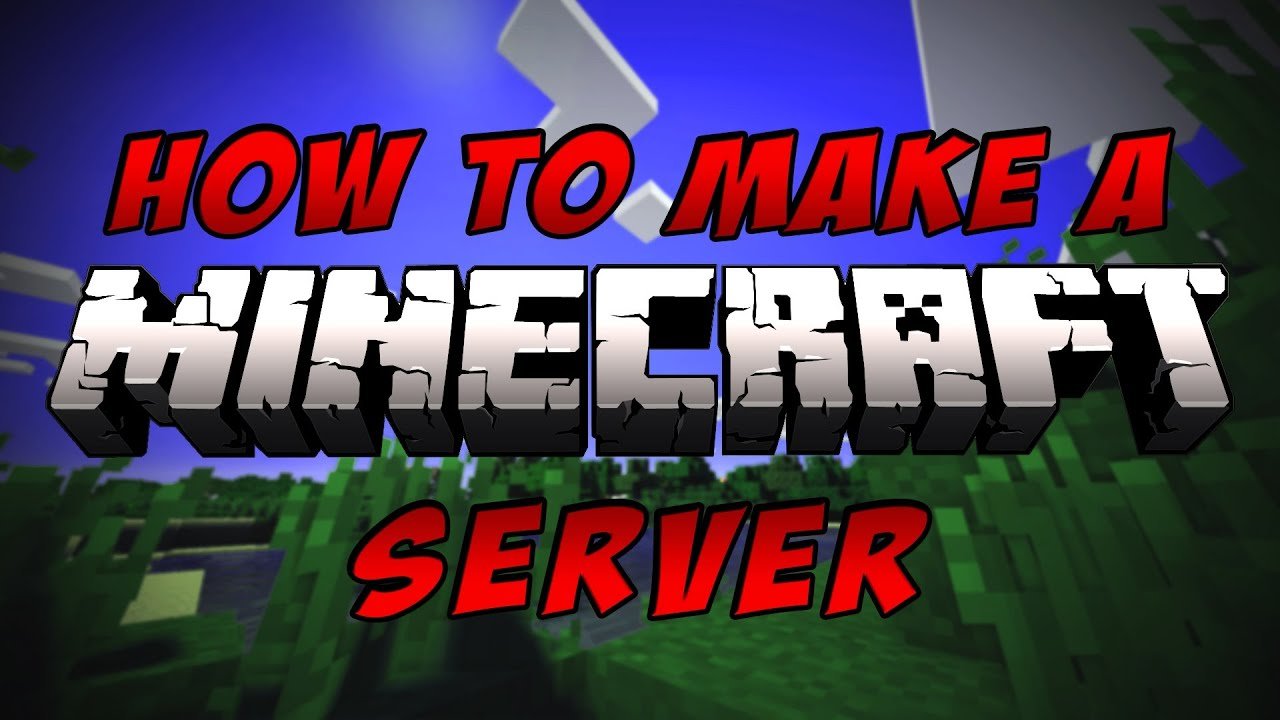
The method we are covering in this guide gives direct competition to the developers official Minecraft Realm servers. You can use any of the services listed below at your convenience. Realms only have a paid plan, while its competitors offer both free and paid services.
Recommended Reading: How To Grab Everything In A Chest In Minecraft
Is 2 Gb Ram Enough For Minecraft Server
Yes, 2 GB RAM is enough to run a Minecraft server for up to 10 players. With this amount of disk space, you can install up to 10 basic mods and plugins. If paired with a CPU of at least 2 cores, 2 GB RAM can give players a smooth experience.
Susan Curtis
Susan is a WordPress expert with a passion for marketing and SEO. She is passionate about helping people grow their online success. In her free time, Susan loves bouldering.
A Brief Overview Of The Three Ionos Server Options
A Dedicated Server with specially allocated hardware in our data center is an excellent solution for hosting individual applications. As a basis for server applications like a Minecraft server, this server model is ideal. Billing takes place per-minute with this package.
We guarantee an external broadband connection of the server with up to 400 Mbit/s regardless of the chosen server model.
However, to make a Minecraft server, the virtualized resources you rent with a vServer or Cloud Server are also perfectly suitable. Even if you dont get dedicated hardware components here, the selected performance is guaranteed at all times. When deciding between vServer and Cloud Server, the payment model might make a difference:
If you are unsure when and how often you want to run your Minecraft server, a Cloud Server Package is the perfect choice, as here we only charge for the resources you actually need and use.
If you rent a vServer, you pay a fixed monthly amount, regardless of whether your Minecraft server is running or not. However, if youre planning on continuous operation, you will get significantly lower costs than with a cloud server.
Don’t Miss: Minecraft Automatic Cactus Farm
How To Make A Minecraft Server On Linux
In this section, you will learn how to make a Minecraft server on a machine that runs on Ubuntu or CentOS.
Before we start, ensure that you have a root SSH access to your machine. If you are using Hostingers Minecraft Hosting plan, the login credentials are in the Servers tab of hPanel.
The process of creating servers for Minecraft on these two operating systems is quite similar, but there are a few differences youll notice when installing the required packages.
Installing Java And Screen
Before we begin, keep in mind that the minimum operating system requirements for the following tutorial are Ubuntu 16.04 and CentOS 7.
Connect to your server via SSH. Open the built-in terminal shell and type the following command:
IMPORTANT: Dont forget to change both values with your real username and server IP address. When prompted, enter your username and password.
java -version
- On Ubuntu:
Import the PPA using this command in your terminal:
sudo add-apt-repository ppa:linuxuprising/java -y
To install using the APT package manager, use the following command:
sudo apt-get install oracle-java17-installer oracle-java17-set-default
- On CentOS:
sudo yum updatesudo yum install java -y
- On Ubuntu:
sudo yum install wget -y
wget https://launcher.mojang.com/v1/objects/bb2b6b1aefcd70dfd1892149ac3a215f6c636b07/server.jar
sudo nano eula.txt
eula=false
Recommended Reading: How To Make Beetroot Stew
How To Make A Minecraft Server With Hostinger Ubuntu Windows And Centos
Managing your own Minecraft server is a wonderful experience, whether you want to play with your friends or wish to build your own community of creative enthusiasts.
Thats why here at Hostinger we offer dedicated Minecraft hosting services to make this goal a bit more simple and hassle-free.
In this tutorial, we will show you how to purchase one of our plans, how to configure your Minecraft server within minutes, and how to make a Minecraft server on various platforms. This way, youll have more freedom to play the game with your own sets of rules.
How Much Does It Cost To Run A Minecraft Server
Hostinger offers various Minecraft hosting plans ranging from $8.95 to $29.95/month. They utilize VPS servers with dedicated resources for each user. Our plans come with a minimum of 2 GB RAM of SSD disk space, free MySQL, DDoS protection, and a 99.99% uptime guarantee. Every plan also comes with advanced protection and full root access to let you install any mod-pack and plugin you want.
Don’t Miss: What Does Respiration Do In Minecraft
Getting Started: Download The Latest Version Of Java
Still here? Great! Lets begin making our own Minecraft server.
We can start by creating a new folder that will hold all of our downloads. You can put this anywhere youd like, but I find it easiest to create a new folder on your desktop.
In our examples, we will be placing everything inside a folder called My Awesome Server directly on the desktop. To create a folder on your desktop right-click on any open space on your desktop and click New Folder. Then you can rename the folder to something of your choosing.
After creating your folder, youll need to start downloading the necessary files needed to host your own server. Lets start by ensuring you have the latest version of Java on your machine. You can do that by clicking here or going to . That link should take you to the proper download regardless of if you are using a Mac or PC.
Add the installer to the folder we created in the previous step. Once you download the installer, double-click it and follow along with the prompts.