Easily Set Up A Free Minecraft Server
And just like that, you have mastered the easiest way to make an online Minecraft server for free. You can now use this server to collaborate with friends and build some of the best Minecraft maps. Or, you can use the opportunity to explore all the Minecraft biomes. Irrespective of how you plan to use it, your free Minecraft server will surely offer you a fun experience. Moreover, it will also save you the amount of work that goes into updating servers with each major Minecraft update. You can expect these service providers to get the Minecraft 1.19 servers alongside the official release later this year. However, the same isnt true for most manually handled servers. So, the choice is all yours. But if you face any problems or glitches while making your server, drop your query in the comments below. Someone from our team will help you out.
Online Minecraft Server: Faq & Errors
Connection Timed Out Errors
This is a common error that can be fixed by restarting the free Minecraft server. Alternatively, you can try joining the server using the port address. To do so, go back to Aternos and click on the Connect button and what you will see in a port-based server address. It will be in the following format: yourserveraddress.aternos.me:12345 with the number after : colon being your port address. Users can copy this port-based server address or IP and use it in the Direct Connection section, as we did earlier.
Youre not Whitelisted for the Server Error
Remember the Players settingsscreen from the server customization section? That is likely the cause of this error. You need to go to your Aternos player settings and manually allow you or your friend into the game by adding their in-game username in the Whitelist section.
Alternatively, you can also close the whitelist option altogether. Though, that might make your server prone to spammers if your Minecraft server address is somehow leaked. In any case, you will find the setting in the Options section.
Can I use Aternos on Minecraft Bedrock?
Yes, with limited functionalities as compared to the Minecraft Java Edition. You can use Aternos to create online servers that you can use on the Bedrock edition too.
Why is my Minecraft server laggy?
Requirements To Make A Minecraft Server
To make a dedicated Minecraft Bedrock server, your system needs to fulfill the following official requirements:
- Windows 10 version 1703 or later OR Ubuntu 18 or later
- 64-bit Intel or AMD processor with 2 cores
As Bedrock edition cant run Minecraft shaders, its server doesnt require much graphical power. So, as long as your GPU can handle the regular game, it can handle some extra players too. Additionally, focusing on the platforms, Minecraft only allows users on Ubuntu and Windows to host dedicated servers. Though, players on any device running Bedrock can join these servers.
Recommended Reading: How To Make A Working Shower In Minecraft
What To Look For In Minecraft Server Hosting
Like many other applications, Minecraft puts demands on both hardware and infrastructure. In order to enjoy a smooth gaming experience on self-hosted Minecraft environments, you need to be aware of some financial and technical details.
Although most of these details apply broadly to almost all web hosting options, some web hosts have gone a step further to offer specialized Minecraft hosting plans which may include extra Minecraft-specific features.
Running your own Minecraft server online means that youll need the hardware and bandwidth to support it. Unless you own a data center, that means renting space on a server hosted by a web hosting company like Hostinger.
To ensure that your Minecraft hosting runs smoothly, there are some things you need to consider when choosing a Minecraft hosting plan, such as
Minecraft : The Wild Update Is Here

Minecraft 1.19 introduces game-changing features, including a new biome, accompanying wildlife and the Warden, protecting the Deep Dark, a new underground environment.Launch your own 1.19 server at Shockbyte with our limited-time discount.
Discount code
THAT’S NOT A TYPO. ALL NETWORK OUTAGES ARE COVERED BY OUR SLA.
WE WILL STOP 100% OF ATTACKS. IF WE CAN’T, YOU’RE COVERED BY OUR SLA.
OUR AUTOMATED SYSTEM WILL INSTANTLY ACTIVATE YOUR NEW SERVER.
OUR SUPPORT TEAM IS ALWAYS AVAILABLE TO ASSIST WITH ANYTHING YOU NEED.
CREATE A CUSTOM IP WITH YOUR SERVER NAME FOR FREE.
You May Like: Minecraft Java Edition Pc Digital Code
Why Should I Choose Shockbyte As My Minecraft Host
We offer many more features and utilize more powerful hardware than any of our competitors, even at a lower cost. Shockbyte has been providing Minecraft hosting services since 2013. With hundreds of thousands of customers served and more than half a million servers hosted, we have an incredibly strong reputation among the Minecraft server community.
Were so confident youll be happy choosing us as your Minecraft host that we offer a full money back guarantee. If you wish to cancel your order for any reason, just contact our support team within 72 hours for a full refund. All we ask is that you let us know why so we can further improve our service.
If youre still not sure, just take a look at the thousands of positive reviews from our customers on Trustpilot.
Best Minecraft Server Hosting : Top Picks
| Best modded minecraft server hosting | Provide regular offsite backups |
Apex Hosting is another Minecraft hosting service provider. They provide dedicated hardware features like high clock speed CPUs and SSD hard drives. The site also offers high TPS and lag-free servers.
Here are some good hosting plans provided by them:
| RAM |
|---|
- 24/7 Servers with 99.9% Uptime.
- Full FTP & MYSQL Database Access.
- Java & Bedrock Edition Servers.
- Get started in less than 5 minutes.
- 200+ 1-Click-Modpack Installers.
Refund Policy:
This hosting service provider offers full refunds within 7 days of payment. In case of failure, they do provide 1 month of compensation.
Customer Support:
They dont have any specific SLA for customer support response times. However, they mostly respond maximum within an hour. They offer 24/7 customer support service.
Network SLA:
They have two types of downtime 1)Emergency 2) Scheduled Downtime.
Emergency Downtime means situations where Apex Hosting must temporarily induce Downtime on a Server. It is mainly done in events like hardware failure, vulnerability, and other such situations requiring the systems immediate shutdown.
Scheduled Downtime refers to situations where Apex Hosting will inform you of Downtime periods prior to the application of the Downtime.
Downtime alert:
They do not provide any alerts for unplanned Downtime. However, notice will be sent for any planned downtime. They have a status page where you can monitor the status of all of their nodes.
Also Check: How To Repair An Anvil In Minecraft
Features To Look For When Looking For The Best Hosting Service
Apart from the price, when choosing the hosting service for your Bedrock edition server, you should look at the plans offered, the available RAM and storage, the max players allowed to join and play simultaneously, the availability of easy 1-click installation of the server, the uptime of the game server, the availability of easy to use management tools, the quality of the customer support and more.
Pick a plan and hosting service depending on the number of friends you will be playing with and the world size of your server. If you are a newbie, you can start small with a basic server plan and then upgrade if needed later on.
Setting Up Your Minecraft Server With Hostinger
Check out the video below and see how we set the servers up.
As you can probably tell by now, hosting a Minecraft server doesnt have to be terribly complex. In fact, the beauty of it is that since youre in control, you can decide exactly how complex you want your Minecraft world to be.
Whether that means a massive server supporting thousands of players or a basic one for friends to interact together, the final decision is yours. Cost also isnt necessarily a factor as you can see, since there are many ways that help you potentially recoup your costs.
Ultimately, hosting your own Minecraft server is a labour of love and for diehard fans of the game, certainly something to consider. If youre still on the edge and deciding if this is right for you, talk to the folks at Hostinger to see if they can advise you either way.
Also Check: Where To Find Cats In Minecraft
Best Minecraft Server Hosting Services Of 2022
The best Minecraft server hosting services that’s affordable and fast
The best Minecraft server hosting services specialize in delivering an uninterrupted, high-quality, user-friendly gaming experience.
Whether its the Creeper Girl expressions or Steve that first caught your attention, and whether youve invested in your own Minecraft server or have joined a dedicated server for a better multiplayer experience, Minecraft has become more than just a video game.
Minecraft doesnt just appeal to the younger generation, with adults finding themselves just as captivated by the gaming phenomenon, and with over 200 million copies sold and counting, it has become one of the most successful game franchises of all time.
There are tons of dedicated servers that cater to the Minecraft multiplayer mode, but dont forget that joining Minecraft servers could potentially expose your IP to a third-party so if youre looking for a safer way to play, weve got you covered. This year has certainly opened doors for new server hosting sites, but the leading names in Minecraft server hosting have remained unsurprisingly high in demand this year.
With that being said, we’ve handpicked the best Minecraft hosting services on the market right now, and listed the key features, including security, stability, and support, that qualified their services to make the shortlist.
‘s Best Minecraft Server Hosting Deals
Hostinger promises the best web hosting solution for the perfect website, but also specializes in Minecraft server hosting, offering plans made especially for the game including resources that look to optimize Minecrafts performance to the core.
Hostinger lets you set up a Minecraft Virtual Private Server in seconds, saving precious time, for as low as an $8.95 monthly fee. Hostinger plans offer 2GB to 8GB memory for Minecraft hosting, dual CPUs, DDoS protection, full-time support, free MySQL, and even a mobile app with each plan guaranteeing a 99.9% uptime.
With a few clicks, Hostinger lets you manage your VPS easily, and also prioritizes the privacy and security of your data, and even offers a money-back guarantee.
Instant setup makes getting your server ready in seconds possible once youve registered and paid for the account, youre good to go. Setup isnt the only convenient and time-saving element of Hostinger as backing up your files takes only one click, and modpacks and plugins are easy to install through the control panel. The companys support team will also gladly answer any questions you have about the process of setting up your Minecraft server, and handy online tutorials are provided too.
Hostinger offers Minecraft hosting servers in five locations, namely the US, UK, Netherlands, Singapore and Lithuania.
Read our Hostinger review
Read our ScalaHosting review
Read our Shockbyte review
Read our BisectHosting review
Read Also: How To Kick People In Minecraft
Can I Change My Plan Or Upgrade My Server Later
You can upgrade or downgrade your plan at any time from the client area. Once you have submitted the order, the plan change is applied automatically and instantly. No files or settings are lost when upgrading, your server will simply be upgraded to the new plan you have selected.
Our customers range from first-time server owners to large-scale Minecraft server networks with hundreds of players. With Shockbyte, there is no limit to the size you can grow your server.
Every part of your game server can be changed at any time. You can change the server type, plugins, mods at any time.
How We Chose The Best Third
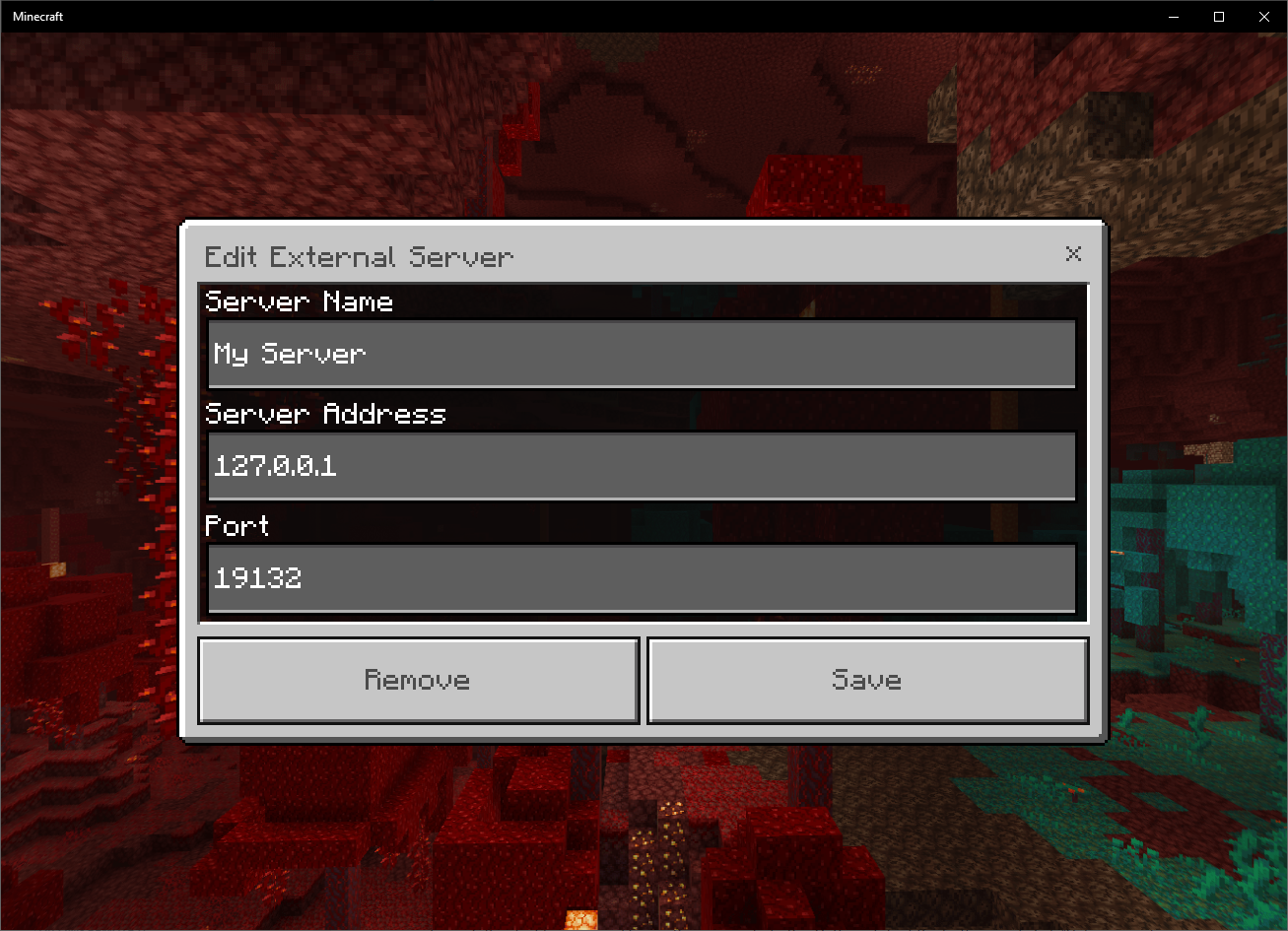
It’s important to note that we didn’t explicitly “test” the Minecraft hosting provider options on this list. Instead, we compiled a competitive overview based on a variety of factors, including third-party ratings and features offered by each hosting company. We’ve also weighted the rankings of these businesses by the Better Business Bureau and TrustPilot. With that data in hand, we split them into two tiers:
Best Minecraft hosting providers : These Minecraft host vendors all have a rating of A or higher from the nonprofit Better Business Bureau and a rating of 4.0 or higher out of 5 from TrustPilot, a Danish consumer review site. All of the TrustPilot rankings are based on at least 1,000 user reviews. All of the vendors listed in our top picks also say they offer 24/7 support and modpack support.
Other Minecraft hosting options to consider : All of these Minecraft host vendors have TrustPilot ratings of 4.0 or above however, those ratings are based on fewer than 1,000 user reviews. One — Nodecraft — has a D+ rating from the BBB. The others have either As or higher, or no BBB page due to location.
Important caveats: The Better Business Bureau is not affiliated with any government agency and does not rate companies outside of North America. To be BBB Accredited, companies pay a fee to the organization. TrustPilot, meanwhile, also offers a paid tier that provides companies more interaction with their user ratings. It also removed 2.2 million fake reviews in 2020.
Don’t Miss: How To Use The Shield In Minecraft
Best Minecraft Server Hosting 202: Summary
So, what is the best Minecraft server hosting you should get?
We featured all the best Minecraft server hosting services based on their performance, feature-richness, and popularity. However, which one you pick will depend on your needs and preferences.
If you’re looking for the best Minecraft server hosting service, consider choosing Hostinger. It has everything you need to enjoy the game from a high uptime, top-quality hardware, ready-to-install modpacks, automatic backups, and much more.
Plus, you can try the service for a whole month and ask for a refund if you change your mind. There’s plenty of information available online on how to set up a Minecraft server if you ever get stuck.
Alternatively, BisectHosting is great if you’re looking for unlimited space, With its NVMe drives and 24/7 node monitoring, performance won’t be a problem. However, you need to perform backups manually or pay extra to enable them automatically.
References
Startup And Maintenance Scripts
- BDSAddonInstaller A node.js tool used for automatically installing, updating, and uninstalling addons/packs.
- MCscripts systemd units and scripts for backups, automatic updates, and posting logs to chat bots
- MinecraftBedrockServer Sets up a Minecraft Bedrock dedicated server on Ubuntu / Debian / Raspbian / Armbian with options for automatic updates, backups and running automatically at startup
- MCBEPlay MCBEPlay is primarily a Windows 10 GUI for the official BDS System, that enables you to control and manage your Minecraft Bedrock Edition Server with little to no knowledge of server systems. It also has automatic backups, can save automatically, and has auto restarts.
- WinMSSScripts WinMSSScripts is a basic batch file to help create maintain backups of your worlds and log files as you run the official BDS System on Windows systems.
- bedrock-in-docker Docker image for install, update, backup& restore and run the Minecraft Bedrock server.
Recommended Reading: Can You Get Minecraft On Oculus Quest 2
How To Choose The Best Minecraft Server Hosting Service
Once youve made the decision that running your own Minecraft server via a host is what you want to do, the next step is to find the right hosting outfit for you and of course, weve already covered the best hosting options that we recommend .
When choosing any web hosting provider, however, there are a lot of considerations to juggle. Lets finish off this piece by weighing up some of the key factors you might want to mull over as part of the decision process to ensure you get the right Minecraft server hosting provider for you.
Hardware: We cannot stress the importance of hardware enough when running online multiplayer games. If youre planning on having a number of players with different mods, Minecraft can be demanding when it comes to hardware. Choosing the right kind of processor to handle such heavy hardware requirements is critical in keeping your multiplayer environment optimized. In choosing the hosting for your Minecraft server, the hardware will definitely be a dealmaker or a dealbreaker.
Pricing: Of course, since youre relying on third-party services to take care of hosting your Minecraft server, costs will also be a factor. Aside from the hardware, your hosting service will also be providing security, maintenance, plugins, features, the list goes on. The good news is that hosting companies offer several kinds of plans that cater to whatever your needs may be.
We’ve also featured the best gaming VPN of 2022.
The Pros Of Owning And Running Your Own Minecraft Bedrock Edition Server
Owning and managing your own Minecraft Bedrock edition server will give you the power to have complete control of the configurations via the admin user rights, including your RAM, properties, user slots, and the version of your world or the Minecraft gameplay you have in mind.
You will be able to configure the settings, add worlds, reset worlds, create whitelists for users, opt for different modes, determine the life cycles, and more on your Minecraft server.
With your own Minecraft Bedrock edition server, you can enjoy playing with your friends, no matter what type of device they are using, as long as it is compatible with the Bedrock edition of the game.
Your own dedicated server will allow you to moderate and control who is playing and who can join the game for an enjoyable and safe playing experience.
Also, with your own Minecraft hosting server, you will have access to many other customization tools and options on your server, including the creation of new characters, then in the original Java edition of Minecraft.
And you can set up, run and manage your own Bedrock server even if you have little experience with it, especially if you choose to use the services of a hosting company that offers dedicated hosting plans for Minecraft and Bedrock servers.
You May Like: How To Get Your Own Head In Minecraft