How Does An Automatic Item Sorter Work
As its name suggests, an automatic item sorter in Minecraft helps players to categorize their items automatically via the chest system. The mechanism functions like this:
- You feed your items from your inventory to the Input chests.
- The Input chests drop the items onto the Hoppers, then onto the conveyor belt.
- All of the items will travel to each and every single chest in the system. When you leave at least one of the desired items, the correct ones will stack and stay there. In case the chest doesn’t contain the exact same item, the system moves it along.
- The process repeats until there are no items left in the system.
- In case the system overflows or no chests are available, the items travel to the Output chest.
Preparing The Item Filter
The first step to creating a filter is to have filter blocks. At an anvil, you will need to rename at least 20 blocks as filter blocks. They can really be named anything, but it doesn’t need to be anything more complicated than just ‘filter.’
Your build should have a 5×4 wall of hoppers. The bottom two hopper rows attach to the chests, while the other two are over the chests. To create a filter system, you will need the hopper row second from the top. This is also the hopper row that you attached to the side of the comparators. Above, you can see the correct row for creating the filter system highlighted.
After opening a hopper menu, you will see five spaces for blocks. Using four filter blocks, fill the last four spaces.
In the first space, place a stack of blocks that you want to be sorted. Place a full stack of blocks in this space. The items should filter, and you will be left with 41 blocks. Keep these blocks here.
The stack you place will become the item that the chests below will carry. Above, you can see dirt placed. This means that the chest in front will be sorted to only hold dirt blocks.
Continue doing this for each hopper. Each hopper should have four filter blocks, and then a stack of 41 blocks. You can place anything that you want to be sorted in this first space.
Once you’ve finished this filter system, you’re done! Place unsorted blocks in the right-hand chest, and wait for them to be sorted.
Where To Find A Hopper In Creative Mode
- Java
Here is where you can find a hopper in the Creative Inventory menu:
| Platform |
|---|
Here is where you can find a hopper in the Creative Inventory menu:
| Platform |
|---|
Here is where you can find a hopper in the Creative Inventory menu:
| Platform |
|---|
Here is where you can find a hopper in the Creative Inventory menu:
| Platform |
|---|
Here is where you can find a hopper in the Creative Inventory menu:
| Platform |
|---|
Here is where you can find a hopper in the Creative Inventory menu:
| Platform |
|---|
Here is where you can find a hopper in the Creative Inventory menu:
| Platform |
|---|
Definitions
- Platform is the platform that applies.
- Version is the Minecraft version numbers where the item can be found in the menu location listed .
- Creative Menu Location is the location of the item in the Creative menu.
Recommended Reading: How To Make A Working Shower In Minecraft
Add Items To Make A Hopper
In the crafting menu, you should see a crafting area that is made up of a 3×3 crafting grid. To make a hopper, place and in the 3×3 crafting grid.
When making a hopper, it is important that the iron ingots and chest are placed in the exact pattern as the image below. In the first row, there should be 1 iron ingot in the first box and 1 iron ingot in the third box. In the second row, there should be 1 iron ingot in the first box, 1 chest in the second box, and 1 iron ingot in the third box. In the third row, there should be 1 iron ingot in the second box. This is the Minecraft crafting recipe for a hopper.
Now that you have filled the crafting area with the correct pattern, the hopper will appear in the box to the right.
S To Make Item Sorter In Minecraft
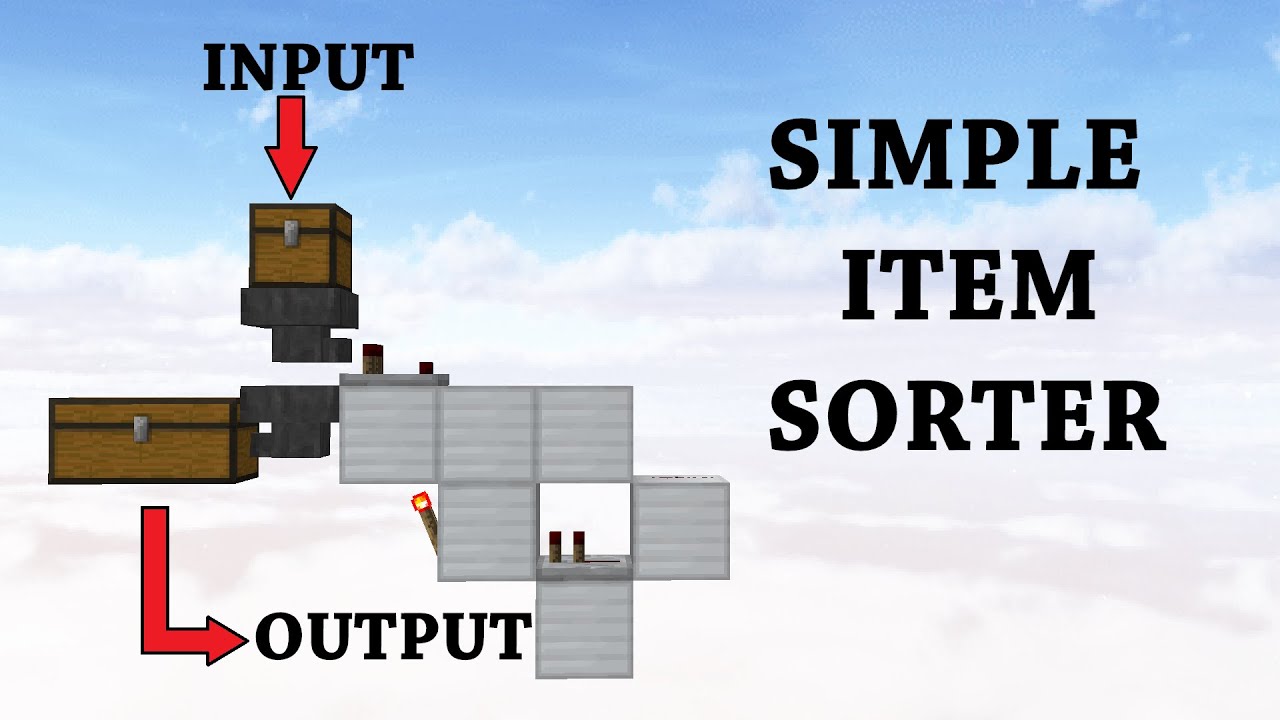
Step 1: First put 5 double chests in a row followed by 5 more on top of them. Now connect a hopper to each of them.
Step 2: Place about 5 repeaters in a row facing the chest, two blocks away from the hopper. Now place the building blocks on both sides of the repeaters with a redstone torch on the inner blocks.
Step 3: Now the player has to make a 3×5 platform next to the hopper. Now keep 5 comparators near them keeping them away from the hopper.
Step 4: Players have to use redstone dust to connect all the comparators, repeaters.
Also Read : How to find diamonds easily in minecraft , and how to mine diamonds .
Step 5: Now Place a Row of Hoppers Going Inside Each Comparator. On one side, place a temporary block with the hoppers going in. Once the hopper is installed, remove the temporary block.
Step 6: Now rename some blocks to use as filters and put them in the last 4 slots of the hopper which are connected to the comparator. Put the type of item that needs to be sorted in the first slot.
Step 7: Add a Chest to the Left of the Top Row of the Hopper and Put the Items to Sort Them.
Please for amazing posts : Wrostgame
If you want to know more about our site then definitely
Also Check: Coolest Banner Designs Minecraft
How Does The Sorting System Work In Minecraft
Now place your item frames underneath your chests and put in them the things you want them to sort. by what hopper you put them in. How it works is you put your stuff in the top chest it goes into the hoppers and the hoppers sort them into there own chest and if you put something that does not belong it goes into the other chest.
*** Christmas Recipes ***
Italian sausage and a heap of Parmesan cheese lend signature flair to the easy Thanksgiving dressing…
A classic dry martini cocktail made with gin and vermouth and stirred with ice.
It’s all about the layers and ruffles in this dramatic seasonal pie.
As with hot chocolate, use any milky liquid you prefer, whether it’s from a cow, nuts ,…
This is the dramatic seafood paella that looks stunning, with crustaceans and shellfish. You can vary…
Alton Brown’s turkey brine recipe from Good Eats will give you a flavorful Thanksgiving turkey with juicy…
Bone-in turkey breasts are easy to find, and as impressive as a whole bird when you roast them in butter…
Make and share this Basic All Purpose Brine for Meats, Chicken, and Turkey recipe from Food.com.
Cutting leeks into large pieces gives them a presence equal…
Poach quince in rosé with a dash of cocktail bitters and a few warm spices, then assemble into a tart…
It takes a day or two for the peel to dry, so plan ahead perfect Candied Orange Peels
The killer combination of coconut, almonds, and milk chocolate makes for a delectable candy bar. One…
A whole roasted duck doesn’t have to be fussy. With just a few hours’ roasting and hardly any work at…
This recipe is from Eben Freeman, bartender of Tailor Restaurant in New York City. The drink tastes best…
When Beatrice Ojakangas published *The Great Scandinavian Baking Book* in 1988, she won a lot of fans-including…
Also Check: Nautilus Shell Minecraft Uses
Sort Item Ids By Type
Find below links to lists of Minecraft items sorted by their type.
Spawner
Potion
When consumed or splashed near to an entity , potions apply an effect relative to the potion.
Spawn Egg
Spawn eggs spawn a monster or passive mob when they are right clicked on a block. They are very useful but can only be spawned in via the Minecraft give command as they cannot be crafted.
Redstone
Redstone items are items that transmit redstone signals, or are otherwise associated with redstone in Minecraft. Redstone allows you to create circuits. It is also involved in brewing.
Tool
The basic tools are pickaxes, axes , hoes, and shovels. But there are some other Minecraft tools included in this category too.
Weapon
A weapon is an item that can inflict damage upon an enemny, whether it be a mob, a player.. or something else.
Armor
Armor is any item that can be equipped as a helmet, chestplate, leggings or boots in Minecraft. Armor is often made with ingots.
Food
Any items that can be consumed are classed as food. They usually raise your hunger level, but some do the opposite.
Wool
Wool is obtained from sheep and can be coloured with dye. This category contains all of the different colour variations.
Clay
Flower
Flowers spawn in most Minecraft biomes. They can be used to make dyes, but are also very pretty!
Dye
S For Building An Item Sorter
Step 1: Place 5 double chests in a row and 5 more on top of them. Connect a hopper to each one of them.
Step 2: While facing the chests, place 5 repeaters in a row, two blocks away from the hoppers. Place building blocks on both sides of repeaters with redstone torches on the inner blocks, as shown in the image below.
Step 3: Make a 3×5 platform next to the hoppers. Place 5 comparators close to the hoppers while facing away from them.
Step 4: Use redstone dust to connect all the comparators and the repeaters.
Step 5: Place a row of hoppers going inside each comparator. On one side, place a temporary block , with hoppers going inside it. Once the hoppers have been placed, remove the temporary blocks.
Step 6: Rename some blocks to use them as a filter and place them in the last 4 slots of the hoppers that are connected to comparators. In the first slot, place the type of item that needs to be sorted.
Step 7: Add a chest on the left side of the top row of hoppers and place items to sort them.
Don’t Miss: How To Get Bonemeal In Minecraft
How Can I Fix My Comparator Sorter In Minecraft
Put one item of something youll never sort into each of the for slots to the right. I use sticks renamed to sorting stick. Then in the far left slot only, top it off with the item you wish to sort. If you use all of one type of item, itll all flow out & break the sorter. I tried that too and it doesnt work.
How Do I Sort Items To The Left Of My Hotbar
- Status
Lapr0x said:Please someone answer this because I posted it multiple times on reddit and no one knew.So when I play skywars and I shift click items from the chest into my inventory, it used to go to the left of my hotbar. But now the first items start from the right of my hotbar and it is super annoying always having to re-arrange it. Anyone know a fix because I couldn’t find this in the settings either
Recommended Reading: Beetroot Uses Minecraft
But Theres A Better Way
Once I progress far enough into the game I generally build an item sorting unit. I do have to go back to the same video every time it seems because it may not be complicated but if its not set up correctly its useless. Ive posted the video below that I usually reference for my build. I have changed some things myself to make it work better for me but Ill go into that after the video. Watch Item Sorting System by Skippy 6 Gaming Then head back here!
Did you watch it?
Kinda makes sense right? Isnt it exciting to think that you can stop spending your time constantly sorting!!? The build he creates is fairly easy to follow but there are a couple things that I changed up in mine to make it work better .
First thing I changed was how many Blocker blocks are being used. By putting one in 4 of the 5 it stops the hopper from being able to fill up with anything but your selected item but it takes about 41 of your selected item to stack up before it feeds through. If its cobblestone that wont phase you at all but if youre feeding diamond through the system you wont want to lose 41 of them to make the system work. Instead I found that 4 stacks of 10 Blocker cubes in a hopper means that your item stack only needs to be about 5 instead of 41. I didnt set it up to only use 1 just in case something goes wrong itll have a little variance and not remove the blocks needed to keep it running properly.
Creating An Item Sorter In Minecraft

Item sorters are fascinating redstone builds in which players can leave their items. The player’s things will be stored in separate chests, along with other items of the same type. For example, if one leaves diamonds in an item sorter, they will be stored in the chest with the rest of the player’s diamonds.
The following items are required to craft an item sorter in Minecraft:
- 25 solid building blocks
- 5 redstone torch
Don’t Miss: Minecraft How To Make Brown Dye
Add Items To Make An Item Frame
In the crafting menu, you should see a crafting area that is made up of a 3×3 crafting grid. To make an item frame, place and in the 3×3 crafting grid.
When making an item frame, it is important that the leather and sticks are placed in the exact pattern as the image below. In the first row, there should be 3 sticks. In the second row, there should be 1 stick in the first box, 1 leather in the second box, and 1 stick in the third box. In the third row, there should be 3 sticks. This is the Minecraft crafting recipe for an item frame.
Now that you have filled the crafting area with the correct pattern, the item frame will appear in the box to the right.
How Do You Transfer From Hopper To Chest
Hold sneak and right-click on chests to attach the output of the hopper to a chest. You can see the output is connected to the chest by the small piece that juts out of the bottom of the hopper. Items that the hopper pulls will sit in the hopper inventory until it has an output to push the items out into.
You May Like: What Can You Make With Rabbit Hide In Minecraft
What Is An Item Sorter
An item sorter is a system that allows you to filter your items. That way, you will be able to add specific items into specific chests.
This type of system uses a Redstone mechanism with two hoppers. With the help of this kind of system, you will be able to filter your items in Minecraft quite easily.
When you take a look at it, an item sorter looks pretty hard to make. It looks like a complicated system that you might not be able to figure out.
However, you will be able to easily make an item sorter if you have the schematic.
If you do not know how to make an item sorter, you do not have to worry. We are going to give you some simple steps that will help you create an effective item sorter.
Without further ado, here is what you need to do when it comes in making an item sorter in Minecraft.
How To Create An Automatic Item Sorter In The Minecraft 117 Caves & Cliffs Update
Most Minecraft players can agree that they will eventually have acquired too many items to keep track of after a long play session. While many players haphazardly throw their items into the nearest chest, others prefer organization. With an automatic item sorter, the player will never have to search through multiple chests to find the desired item.
Automatic item sorters may seem challenging to build at first, but players will quickly realize that it is relatively easy. The image above showcases a very simple automatic item sorter than can be built by even the most redstone-incapable.
Also Check: How To Transfer Minecraft Windows 10 To Another Computer
Where To Find An Item Frame In Creative Mode
- Java
Here is where you can find an item frame in the Creative Inventory menu:
| Platform |
|---|
Here is where you can find an item frame in the Creative Inventory menu:
| Platform |
|---|
Here is where you can find an item frame in the Creative Inventory menu:
| Platform |
|---|
Here is where you can find an item frame in the Creative Inventory menu:
| Platform |
|---|
Here is where you can find an item frame in the Creative Inventory menu:
| Platform |
|---|
Here is where you can find an item frame in the Creative Inventory menu:
| Platform |
|---|
Here is where you can find an item frame in the Creative Inventory menu:
| Platform |
|---|
Definitions
- Platform is the platform that applies.
- Version is the Minecraft version numbers where the item can be found in the menu location listed .
- Creative Menu Location is the location of the item in the Creative menu.