How To Show Coordinates In Java
If you’re playing on Java, then you don’t really have a neat way to show coordinates on your screen without implementing a mod. Yes, you can see them easily, but you won’t want them to remain on the screen while you play because your screen will be covered in text!
To show coordinates in Minecraft’s Java version all you need to do is press F3 on a PC. If you’re on a MAC then you’ll either want to try Fn + F3 or Alt + Fn + F3! In some of the newer laptops the first set of keys hasn’t been working. Here is what you’ll see once you’ve hit the right buttons:
As you can see, you’ll have a whole lot of information on your screen. I’ve outlined the coordinates part in purple where you’ll want to look to get your location. As you can see, there’s an XYZ section and a Block section. XYZ tells you the exact coordinates of where you are, whereas Block rounds the numbers so they are a little less precise. It’s easier to rattle off the Block numbers if you’re trying to tell someone where you are.
If you want a cleaner way to display coordinates in Java, then you’re going to need to turn to mods. One particular mod I like to use is Xaero’s Minimap, which will display a small map on your screen, and you can enable it to show coordinates! Be sure to check out some other great add-ons in our Minecraft 1.16 Mods post!
How To Teleport In Minecraft:
After having a basic knowledge of coordinates, you should now need to know how to teleport your character. For that, you need to press T or / for the command window and then follow the syntax as mentioned below:
This is a general syntax for everyone, and where tp is the command used to teleport followed by the user accounts name, and the last one is the three coordinates where you want to teleport your character.
You can also teleport one user to another, such as:
This command will teleport James to Sams location.
Features And Effects By Height
| Y-coordinate | |
|---|---|
| An invisible border prevents players from falling in Bedrock Edition. | |
| 128 | Players below this height take void damage in Java Edition. This damage cannot be prevented or mitigated, but commands can provide enough regeneration to survive it. Non-player entities falling below this height despawn instantly. |
| 2,032 | Bottom face of the lowest block that can be generated in a Custom world with the maximum build height. |
| 65,536 | Upper limit of the bottom face of the lowest temporary block that can be placed in a Custom world . However, it can only be accessed through external programs. |
| 16,777,216 | In Bedrock Edition, the player cannot fly below this layer. Every second block is invalid because players are 2 blocks tall, it is impossible to enter. If bypassed via commands, the player experiences extreme jitter and camera movement. |
| 30,000,000 | In Java Edition, the player is kicked from the world below. This is the minimum height the player can teleport to. |
Also Check: Overwatch Crosshair Color
How To Show Your Xyz Coordinates In Minecraft
Minecraft is a big world. In fact, it stretches across a landscape of more blocks than any single player will probably ever interact with. When you are in an open world sandbox game that is so large, its very easy to get lost. That is one reason that you may want to rely on your exact coordinates for tracking your position instead of just eyeing it. While in-game items like the compass and map can be helpful, many players find keeping a log of important coordinates to be the superior way to map out your world. Here is how to show your in-game coordinates in Minecraft.
Enabling Coordinates In An Established Realm
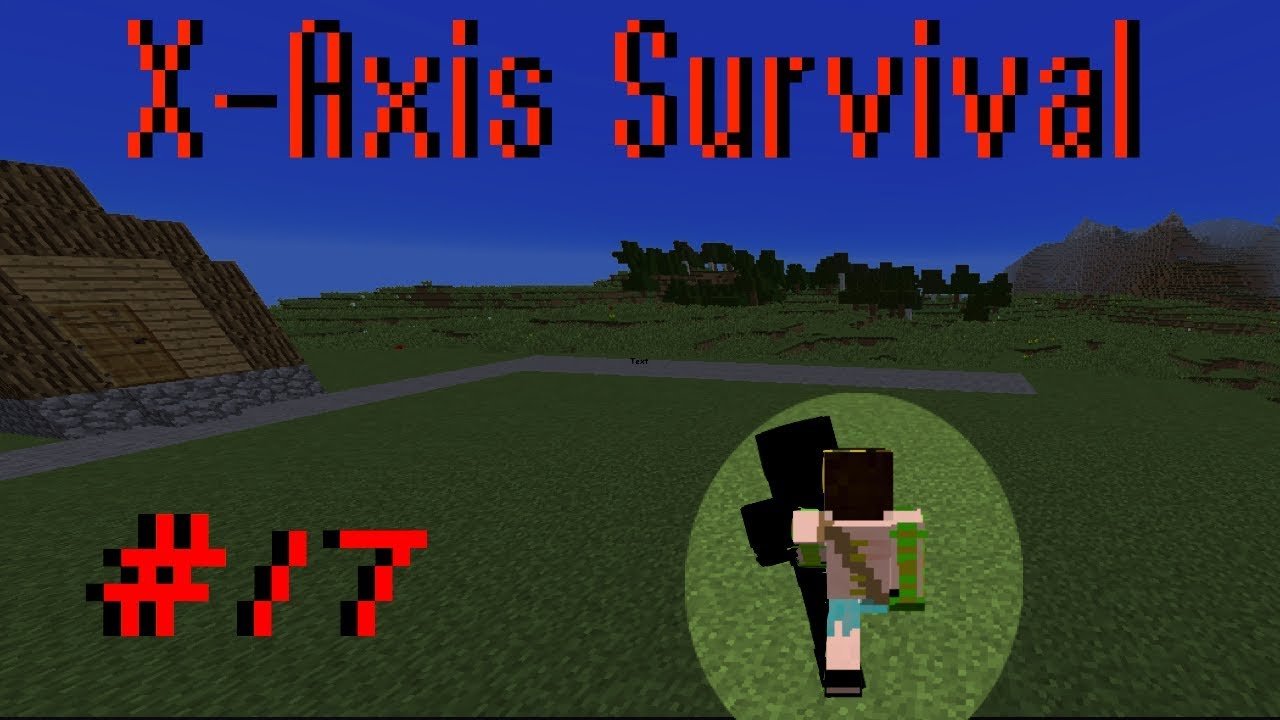
Once a realm is online, enabling coordinates can be a bit tricky. The slower method is for the owner to hit the settings button on the realm list, which looks like a pencil, and hit “Download Map.” They can then follow the instructions above, return to the realm settings, and hit “Replace the Map” to swap it with the coordinates enabled version.
The faster method involves using Minecraft‘s console commands. In the chat, the realm owner or an operator player can type “/gamerule showcoordinates true” and coordinates will be activated. In order to turn it off, a player can write “/gamerule showcoordinates false”.
Note that Minecraft does not consider turning on coordinates cheating. If someone turns coordinates on, they can still earn achievements, and other players will still be restricted from using actual cheats.
It does feel like this process should be simpler. While it can be fun to set server-side rules and keep everyone on the same page, it feels like coordinates should be something done on the client-side instead of the server-side. Ideally, each individual player could choose whether they want coordinates, instead of it being an “all or nothing” deal.
Recommended Reading: How To Turn On Keep Inventory In Minecraft Ps4
How To Find Your Xyz Coordinates In Minecraft
This Minecraft tutorial explains how to use a game command to find your current XYZ coordinates with screenshots and step-by-step instructions.
Now you can quickly and easily find your coordinates in Minecraft Java Edition , Pocket Edition, Windows 10 and Education Edition with the .
Let’s explore how to do this.
What Are Coordinates Used For In Minecraft
Those that have never hopped into a Minecraft world before may be unaware of how useful Coordinates are. Although Minecraft is a pretty simplistic game in terms of its graphics, it’s actually pretty overwhelming from a survival game standpoint. Players that don’t have coordinates enabled will be tossed into a world that’s filled with dangers and have no way of actually knowing where they are unless they use a map. This can make it an absolute headache for those that build a base and then venture too far from their home in search of materials.
It’s very easy to get lost in Minecraft, especially in the early game. Making maps, using “dirt pillars,” or crafting beacons are the only ways for players to mark specific locations if they’re not using coordinates. To make matters even worse, players who join a server with friends will have a hard time locating one another without the use of locator maps, which require Iron to make. This can make the early game a hassle for friends that may venture too far from one another. Even locator maps themselves are a bit wonky and won’t show an exact distance.
Overall, enabling Coordinates is a quality of life tweak that greatly improves a player’s Minecraft experience, especially when playing with friends. Those that are looking for a hard-as-nails Survival Mode can leave it turned off, but it’s preferable for most.
Minecraft is available now for PC, PS4, Switch, Xbox One, and various other platforms.
Don’t Miss: How To Get Spectral Arrows In Minecraft
Which Is The X And Which Is The Y Axis
Which is the X and which is the Y axis? The horizontal axis is usually called the x-axis. The vertical axis is usually called the y-axis. The point where the x- and y-axis intersect is called the origin.
Which is x-axis and y-axis on a graph? The horizontal axis in the coordinate plane is called the x-axis. The vertical axis is called the y-axis. The point at which the two axes intersect is called the origin. The origin is at 0 on the x-axis and 0 on the y-axis.
Where is the y-axis and the x-axis? Explanation: The x-axis is the horizontal line in a diagram of a coordinate graph, and the y-axis is the vertical one.
What number is the x and y-axis? You can specify a point using an ordered pair of numbers, . The first number in the pair corresponds to a number on the x-axis and the second number corresponds to a number on the y-axis. The numbers in the ordered pair are called the x-coordinate and the y-coordinate of the point.
How To Make A Netherite Ingot In Minecraft
When you’ve got your Ancient Debris, start smelting it in a furnace with any fuel source. One Ancient Debris will produce one Netherite Scrap and unfortunately, you need four Netherite Scrap to create one Netherite Ingot. You also need four Gold Ingots to make a Netherite Ingot, as you combine them with the four Netherite Scrap. So yeah, getting enough Netherite Ingots for a full kit will take a while. The placement of the scrap and ingots in the crafting grid doesn’t matter, as it’s a shapeless recipe.
Give me a game and I will write every “how to” I possibly can or die trying. When I’m not knee-deep in a game to write guides on, you’ll find me hurtling round the track in F1, flinging balls on my phone in Pokemon Go, pretending to know what I’m doing in Football Manager, or clicking on heads in Valorant.
Recommended Reading: Farming Sugar Cane Minecraft
How To View The Coordinates In Minecraft
William StantonRead more March 25, 2021
Minecraft is an extremely popular game and has evolved significantly over the last decade or so. It has undergone many updates and, even more importantly, a staggering number of mods have become available.
With so many things to do, knowing the geography of your map is often crucial, especially if youre doing a building project. This is where the coordinates kick in. If youre making something big in Minecraft, youre going to need your XYZs.
Height In Minecraft: More Info On Altitude And The Y
In reality, Minecraft’s sky and height continue to generate well past its limit, but these areas are inaccessible to players in the vanilla build of the game. The game generates sky space roughly until it hits a block level of 2^1024 , which is the largest height Minecraft’s code can distinguish from infinity. There are also theoretical spaces underground as far as -30,000,000.
Physical features of each layer of the Overworld dimension in Minecraft are generated by altitude. Each of these features are given a specific range that they are permitted to generate within. For example, stone blocks are only able to generate between Y layers 1 and 132 if being distributed normally. This accounts in limited capacity for blocks in the Nether and the End dimensions in Minecraft as well, though the limits of block generation differ, as many players are aware that there is a wide open space above the “roof” of the Nether for example, where Netherrack blocks cease to generate but air still does.
You May Like: How To Change The Crosshair In A Minecraft Texture Pack
How The Minecraft Coordinates Work
Like any three-dimensional space, Minecraft has three coordinates, X, Y, and Z. With these three you can accurately pinpoint the exact location of any particular cube in the Minecraft world. Here is what each of these three coordinates determines.
There are two types of coordinate positions: the absolute position and the relative position.
Enabling Coordinates In A New Realm
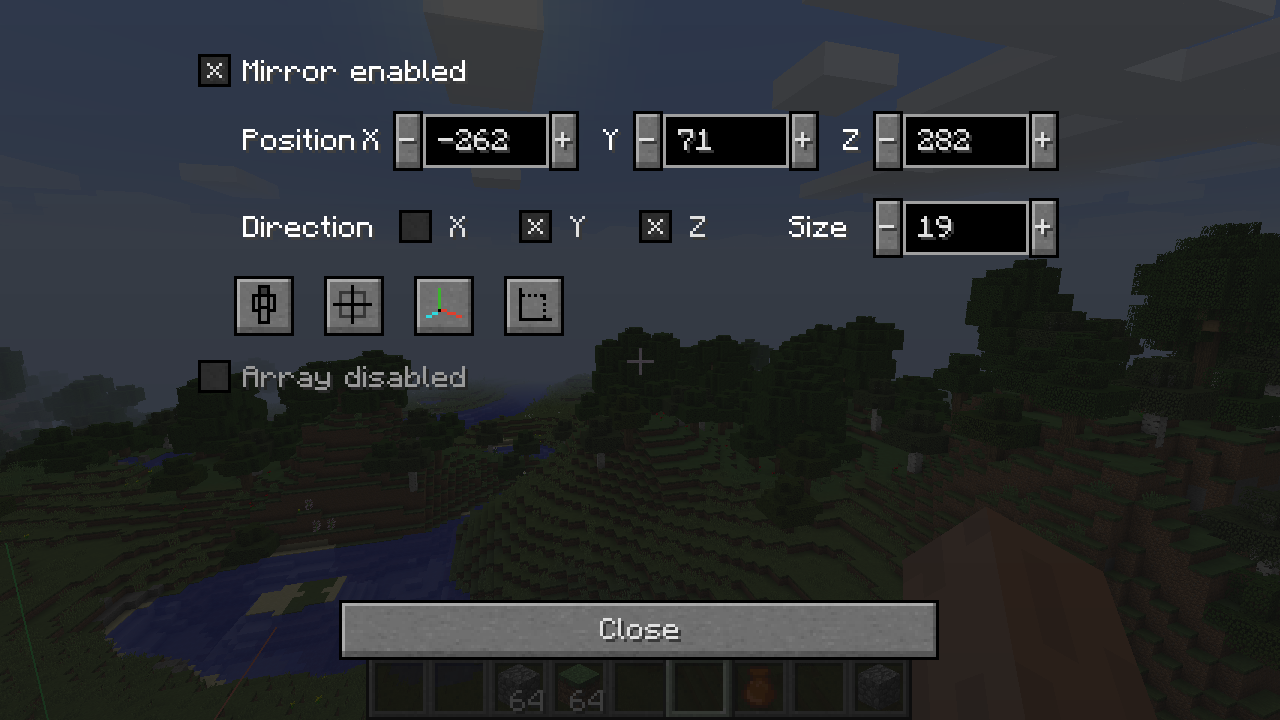
The most simple version is to enable coordinates before uploading the map. In a currently offline map, the creator can open the settings page, go to “world settings,” and click the “show coordinates” button. The coordinates will appear on the top left corner of the screen. Once uploaded, these will appear for all players on the server as well.
You May Like: How To Make Cracked Stone Brick Stairs
How To Teleport To Coordinates In Minecraft
Getting lost in Minecraft is generally never a good thing, whether in a single-player or multiplayer environment. It can be sometimes frustrating and fatal as well. This article will get to know how you can go to a specific place in Minecraft instantly. When utilizing host rights for a multiplayer game, you may also teleport to a specific players location in the world immediately, no matter how far away they are from your location. You can activate the cheats from the game menu and apply them using the command window.
Commands are similar to cheat codes that Minecraft players may use to make the game simpler, and their usage is relatively easy. When creating a new world, all players need to do is enable cheats. Theyll be able to type cheats into a text field after that.
The teleport command is one of the numerous commands available to players. Players can use this command to teleport themselves, other players, or even creatures throughout the map. To activate the commands enable cheats. It is best to do this when building a new world since this will ensure that the cheats remain active every time you open the world. There are three modes available which are creative,survival, and hardcore. You can select either creative or survival mode to apply these cheats and can select them using the Game mode option as shown below.
The Importance Of The Y
As you might recall, the Y-coordinate tells you what layer you are on. This is important when it comes to certain ores, because some of them will only spawn within certain altitude. For instance, diamond can only spawn on layers 1 through 15 in the game. So, you’ll have to be pretty close to the bottom of the world to find any of it!
Also Check: Minecraft Laggy Windows 10
What Is The Y
Minecraft operates on a grid of three coordinates: X, Y, and Z, with the Y-coordinate taking account of the position of something vertically, also known as altitude.
In Minecraft terms, altitude is measured based on the bottom face of a particular block layer. Currently, the lowest possible block layer is Y=0, though this will be changing with the introduction of the Deep Dark biome in the Caves & Cliffs Part 2 update for Minecraft: Java and Bedrock Editions, which will change the lowest layer to Y=-64. In these same versions, the top-facing height limit is currently Y=256.
How To Find Ancient Debris In Minecraft
Ancient Debris is the first thing you need to find on the journey to Netherite and as explained above, you need to find it in the Nether. When you go through your Nether portal, you need to dig down in order to find it. This is because the chance of finding more Ancient Debris is higher depending on how many blocks above the bottom of the world you are.
Unfortunately, because your Nether portal can be generated at any random level in the Nether, it’s impossible to say how far you need to dig down. You need to know your starting position and the way you do that is by pressing F3. This will show you a lot of debug information but on the left-hand side of the screen will be three co-ordinates: X, Y, and Z. While all three are crucial to remember for your Nether portal location , you need to pay attention to the Y-axis to increase your chance of finding Ancient Debris.
The Y-axis tells you how many blocks you are above the bottom layer of the entire world. Ancient Debris can spawn in veins of 1-3 blocks at Y-axis 8-22, and it can spawn in veins of 1-2 blocks at Y-axis 8-119. This means that the maximum number of Ancient Debris blocks you can find in one chunk is five.
Ancient Debris can also only spawn completely covered by other blocks or lava. This means that you’ll need to start a Nether mineshaft you won’t run into any while sauntering across the Nether surface!
Also Check: How To Make Colored Signs In Minecraft Ps4
How To Find Minecraft Diamonds Using Coordinates And Mining Layers
Posted on Last updated:
Categories Tutorials
Diamonds are one of the best items in Minecraft. They are used to make amazing tools, drop lots of XP orbs, and are a way to show off your wealth. But where do you find diamonds in Minecraft and what are the best mining layers and coordinates?
First, it will take a bit of preparation!
Absolute World Position Versus Relative Player Position
There are two different kinds of positions in Minecraft:
Absolute world position = A position that is based on position in the world to an object or entity)
- Could be far down in the ground
- Is visible in the game if you press F1
Relative player position = A position that is based on where the player is
- Distance FROM PLAYER TO object or entity
- Not visible in game
Here the block is five blocks west and five blocks north of the character. Both the player and the block are at the same height or level of the Y axis.
Also Check: How To Play Servers On Minecraft Ps4