How Do You Fix A Corrupted Minecraft World
How to Recover Corrupted Saved World Data in Minecraft
- Access Application Data\.minecraft\saves.
- 2. Make a copy of the corrupted world folder & all files & folders inside, and rename it however you please.
- Start Minecraft and create a new world, then save and close Minecraft.
- Go back to Application Data\.minecraft\saves.
Minecraft Bedrock World Corrupted Because Of Missing Db/manifest File
I recently ran across a very specific problem that caused my Minecraft Bedrock worlds to be corrupted . It turns out that the issue was because I was using a backup that was created via 7zip using the command:
7z.exe a -r minecraftWorlds.7z %LOCALAPPDATA%\Packages\Microsoft.MinecraftUWP_8wekyb3d8bbwe\LocalState\games\com.mojang\minecraftWorlds\*.*
which was not adding files WITHOUT an extension, specifically the MANIFEST files in the /db directory.
I had to uninstall Minecraft for Windows 10, which deleted all resource packs and saved worlds, but I thought I was fine because I had a script that was making a daily backup. So I reinstalled Minecraft and restored my backup, then loaded my worlds, and like I said entire chunks were just missing from my worlds.
So I created a new world and compared its save-folder to the folders I restored, and that’s when I noticed my worlds were missing the MANIFEST files in the /db subdirectory.
In my investigation, I found a lot of possible fixes for corrupted worlds, but they all had to do with corrupted level.dat files and nothing about missing files in the db directory.
None of the tools like MCCToolchest could even open the world data files, because of these missing MANIFEST files.
So was there anything to be done?
To start with, the correct command to backup your Minecraft Bedrock worlds using 7-zip is:
no “.*” at the very end. This will create a backup of all files stored in your minecraftWorlds directory.
- Download and build leveldb:
Minecraft Worlds Storage Location For Java Edition
In the Java Edition, the Minecraft Worlds are saved in the .minecraft\saves folder. When you open this folder, you will find that each Minecraft World has its own separate folder. Apart from the worlds, the .minecraft folder contains other files too, including .jar files, sound, music, personal options, resource packs, etc.
The following steps will help you locate the .minecraft folder on Windows 10:
In the Java Edition of Minecraft Worlds, each dimension has its own poi, data, and region folder.
Recommended Reading: How To Make Stew Minecraft
Can You Transfer Minecraft Worlds
Transferring Minecraft worlds to another device. If you need help with moving Minecraft: Java Edition, go here. Due to how files are stored on these devices, it can be difficult to copy and paste them from one device to another. It is possible to transfer worlds between these devices using Minecraft Realms however.
How To Recover A Deleted Minecraft World On Pc
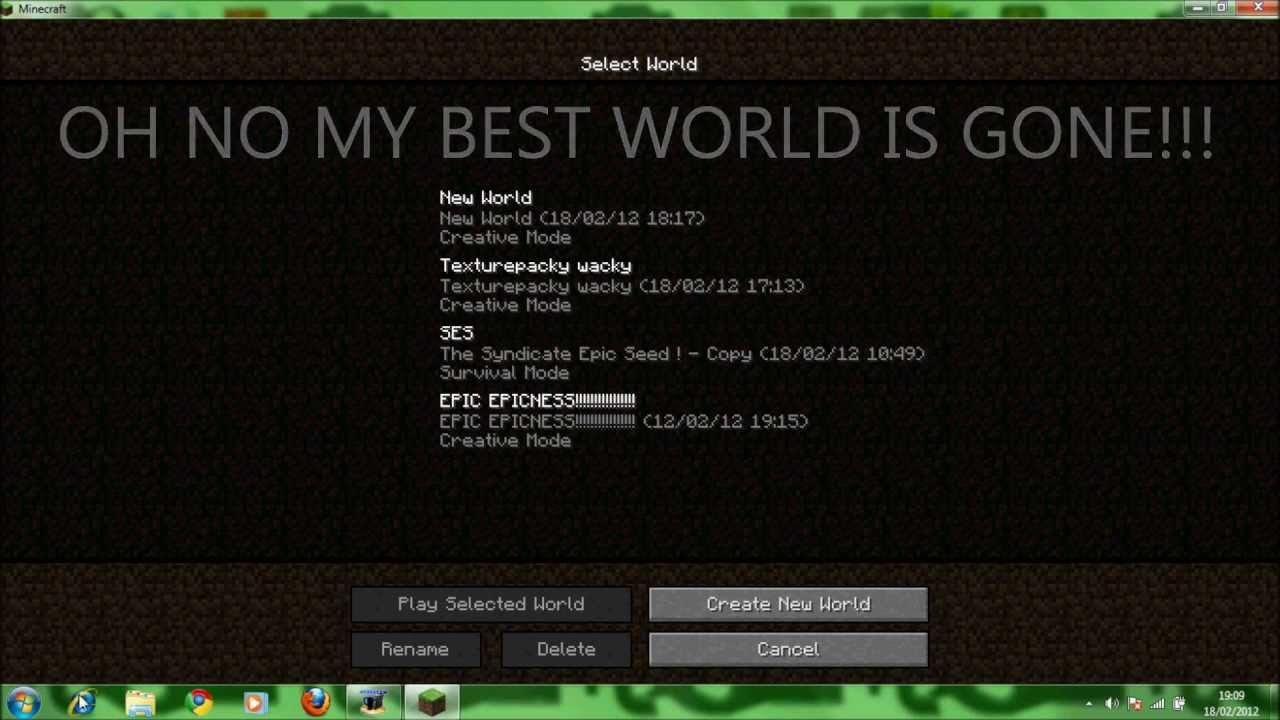
Before explaining yourself in detail how to recover a deleted Minecraft world, you might be interested in learning more about this topic, for example on the causes that lead, in fact, to the loss of one of the worlds created in the famous title of Mojang.
Well, the most common cause is the deletion of the world, voluntary or following an error. It could have happened to you too: maybe you removed one of your bailouts thinking you no longer needed it, only to regret it soon after or it could also be that you did it incorrectly, pressing the wrong key. The worst cases could be an accident caused by an external person who has access to your device, or the formatting of the latter, resulting in the deletion of all data on it.
An equally unpleasant case can be there corruption of save data. This, in most cases, happens when Minecraft is closed without saving the open world at that time. Game files become corrupted and the world in question no longer appears in the list of those available on the device.
Thankfully, regardless of the type of problem that may have led to the loss of a world in Minecraft, there are solutions that can be applied to fix it. Which? Read on and you will find out.
You May Like: How To Find Buried Treasure In Minecraft Bedrock
Minecraft For Windows 10 Worlds Lost After Reinstalling
Report abuse
Maybe this thread can help you:
If you still can’t recover your lost worlds, they are probably gone, so make sure you back up your worlds before uninstalling the game next time. To do so, follow the process described in the link above to access the folder containing all of your worlds and just copy your saved games anywhere. To restore them, simply paste them in the correct folder and check if they appear in your game. If not, try to follow the procedure from the link to restore your worlds.
I hope this helps you!
Why Did My Minecraft World Disappeared Bedrock
Minecraft has had a common issue for years, however, where worlds will sometimes vanish on their own due to a particular file becoming corrupted. If this happens to you, where you log in one day and your world is gone, it doesnt mean the world has actually been deleted. You just cant access it at the moment.
Also Check: Game Mode Creative
I Deleted My Minecraft Game And Now I Lost All My Worlds
Report abuse
Report abuse
4 people found this reply helpful
Great! Thanks for your feedback.
How satisfied are you with this reply?
Thanks for your feedback, it helps us improve the site.
How satisfied are you with this reply?
Thanks for your feedback.
Report abuse
2 people found this reply helpful
Great! Thanks for your feedback.
How satisfied are you with this reply?
Thanks for your feedback, it helps us improve the site.
How satisfied are you with this reply?
Thanks for your feedback.
Hi there,
Regrettably, once the files are deleted, there is no way of getting them back, according tothis Mojang Support article. If you made sure your worlds were saved, are they in the place where you saved them? Have you opened the directory and checked to make sure they are not hidden files?
If they are not hidden files, a solution may be to roll back your PC to an earlier statebefore you deleted Minecraft, via a System Restore point. More on the process,here – click on the ‘Restore from a system restore point‘ part, near the bottom. This is not a guaranteed fix. Please make sure you read the page in its entirety, before making a decision, noting the following:
“Restoring wont affect your personal files, but it will remove apps, drivers, and updates installed after the restore point was made.”
Hope this helps,
Back Up Minecraft World
Open File Explorer and click inside the location bar. Enter the following path, and tap the Enter key.
%LocalAppData%\Packages\Microsoft.MinecraftUWP_8wekyb3d8bbwe\LocalState\games\com.mojang\minecraftWorlds
Here, you will see folders. Each folder represents one world. To back up all the worlds youve created in Minecraft, copy all these folders somewhere they wont be deleted by accident.
To back up a single world, you need to first identify it. Open a folder, and inside, look for a text file called levelname. Open it, and inside you will see the name for the world. The name will match what you entered in Minecraft when you created the world.
Once youve identified it, you need only copy the folder elsewhere.
Recommended Reading: How To Make Wood Stairs In Minecraft
How Do I Back Up My Minecraft World In Windows
After youve created your Minecraft world backup, you can use it to transfer all of your worlds, screenshots and resource packs to a new PC. Heres how.
How To Recover Lost Minecraft Worlds On Android
If you have a backup of the world, go ahead and restore it. The backup folder is available in your normal world selection. Simply select the backup of the world you lost and youll be able to bring it back.
Unfortunately, if you did not create a backup copy, then that world is gone forever and theres no way to restore it.
Don’t Miss: How To Plant Mushrooms Minecraft
How To Restore The Deleted World Of Minecraft On A Pc
You may be interested in learning more about this topic, for instance about the causes that lead, specifically, to the loss of one of the worlds generated in the popular Mojang title, before explaining in depth how to recover a deleted world from Minecraft.
Well, either voluntarily or as a consequence of an error, the most common cause is the erasure of the universe. It even happened to you: maybe you deleted one of your saves, thinking you didnt need it anymore, only to regret it shortly after or maybe you did it by accident, clicking the wrong button. The worst case scenario could be an accident caused by an external individual getting access to your computer, or the formatting of it, which deletes all the data it contains.
The corruption of your backup data may be an equally unpleasant situation. This happens in most situations, without saving the currently open world, when Minecraft is closed. Game files get corrupted and in the list of those available on the computer, the environment in question no longer exists.
Fortunately, there are solutions that you may apply to solve it, regardless of the kind of dilemma that could have caused the loss of a globe in Minecraft. What one? Continue to read and youll find out.
Where Are Minecraft Worlds Saved On Windows Pc
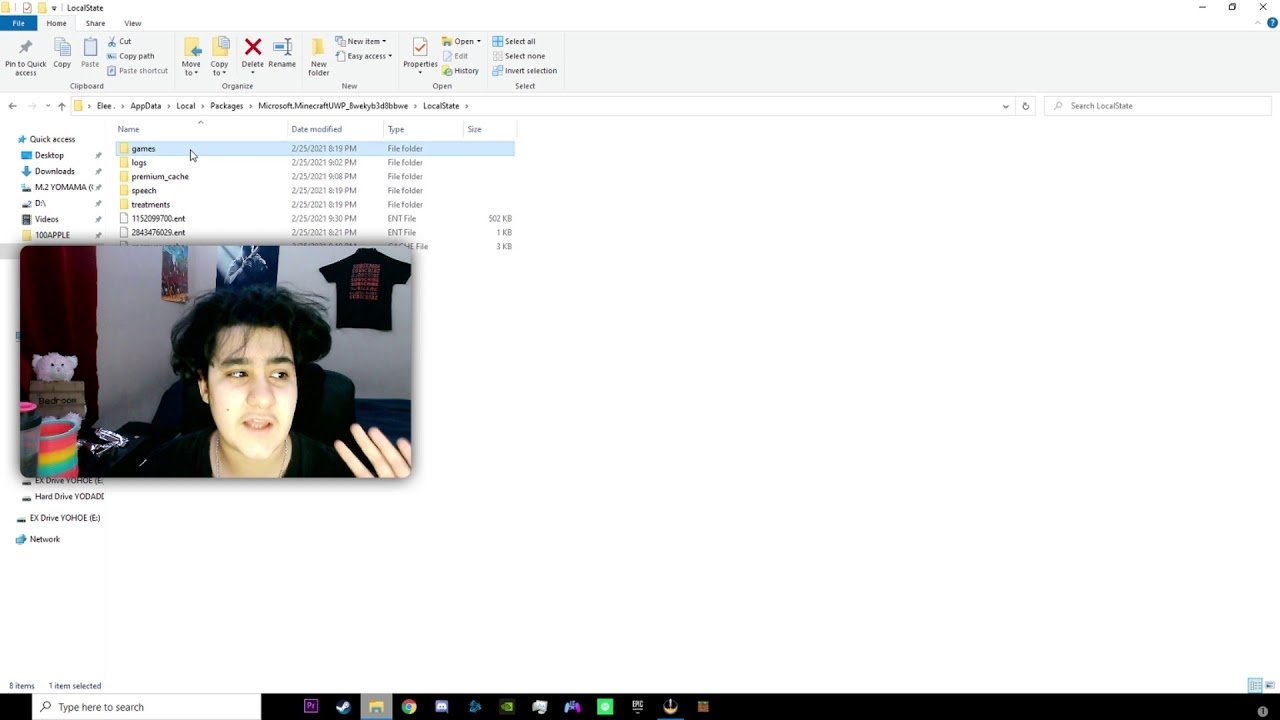
Minecraft is a sandbox game where players can build their own worlds by using the building blocks and the resources found on the site. Minecraft has two different gaming modes, Survival and Creative. In both the gaming levels, the player has to use his creativity to build, explore, and survive in the game. Minecraft has three different dimensions, the Overworld, the Nether, and the End. In each of these dimensions, players can create new worlds. Every world that a player creates in Minecraft is saved at a particular location on the computer. In this article, we will explain where Minecraft Worlds are saved on Windows 11/10.
Don’t Miss: Gray Clay Minecraft
How Do I Recover A Deleted Minecraft World Windows 10
Recently, I have had troubles with my Minecraft Windows 10 Edition freezing up every 20 or so minutes. Since this was a huge nuisance, I contacted Microsoft support and they told me to do some things, including uninstalling Minecraft W10E. I asked the person twice to make sure my worlds would not be erased, and they said that they would not. I come to find out that after uninstalling it and reinstalling it, my worlds, my skin, and my server saves were gone. Is there any way that I could retrieve those lost worlds? I am not concerned about the skin or the server saves, but I am the worlds. Please tell me what I need to do if it is possible to get my worlds back again.
How To Recover A Deleted Minecraft World On Mobile
For Android, the backup function is your only way to go. Unfortunately, if you didnt cover that ground, you may be out of luck.
iOS devices will often backup files from apps into either local storage or the cloud, depending on your setup.
For versions directly on iOS mobile devices, you have a few options.
You can go into Settings iCloud Storage and Backup to find the version of the game world linked with your iCloud account. Restore it to your device from there.
iTunes has a similar storage mechanism. You will first need to connect your iPhone to your PC, and then log into your apple device management utility. Go to Apps, select Minecraft PE from the Games options. The list will populate with any apps that have backed up files. Choose Save As on any files you wish to transfer over, and save the world files to your device.
Don’t Miss: How To Get Bonemeal In Minecraft
Minecraft Worlds Folder Bedrock Windows 10
WHERE IS YOUR MINECRAFT FOLDER IN WINDOWS 10 BEDROCK, FOR ANYONE WHO WANTS TO TRANSFER THEIR WORLDS, MANUALLY ADD A BEHAVIOR OR RESOURCE PACK, SAVE A BACKUP COPY OF YOUR MINECRAFT WORLD, OR ON WINDOWS 10 SAVING YOUR WORLD IN MINECRAFT CAN BE A LITTLE TRICKY IF YOURE NOT SURE HOW IT WORKS, SO HERE IS AN EXAMPLE OF ALL THE WINDOWS 10 STEPS NEEDED TO LOCATE YOUR MINECRAFT FOLDER AND SAVE YOUR WORLD.
Format Version And Information
FME supports Minecraft version 1.7.*, with NBT version 19133.
The format contains of binary data consisting of a level metadata file, and a number of region files defining a Minecraft world.
Note: FME does not currently support writing to the Minecraft Pocket Edition format. If you require this enhancement, please visit the FME Community and suggest an idea.
Don’t Miss: How To Change Minecraft Gamertag On Nintendo Switch
How To Recover Lost Minecraft Worlds On Ios
On iOS, Minecraft can backup your worlds via iCloud or iTunes.
Method 1 Recover the world from iCloud
Method 2 Recover the lost world from iTunes
References:
First Method: Quit Then Restart The Game
Like any other games, Minecraft may also encounter random hiccups, resulting in some worlds disappearing from the list. Should this be just a minor glitch, restarting the game will likely get things back up and working properly again. This should be the first thing to do when you encounter this problem with Minecraft and the game has been working smoothly before that.
You May Like: How To Make An Animal Upside Down In Minecraft
How To Find Lost Worlds In Minecraft Windows 10
Maybe this thread can help you: https://answers.microsoft.com/en-us/windows/forum/all/how-to-findfix-lost-minecraft-windows-10-edition/b3fe9e80-bfb4-4f79-818c-257b05a8e2bc If you still cant recover your lost worlds, they are probably gone, so make sure you back up your worlds before uninstalling the game next time.
Deleted World In Minecraft Windows 10 Edition
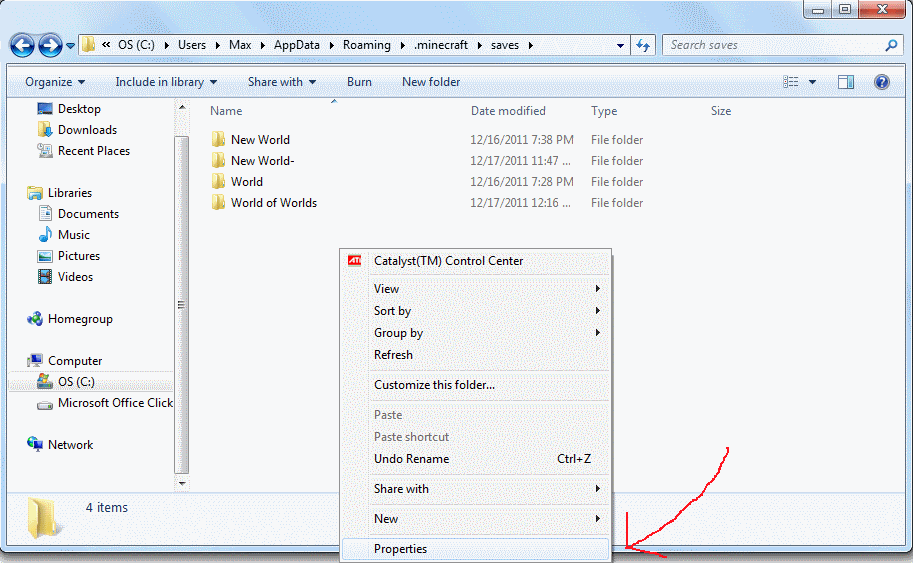
Hi everyone, today I accidentally delete one world in my minecraft windows 10 which I do not want to do. I am wondering is there any way I can recover the one I deleted today? I have searched up many ways online but none of them work for me. Please tell me if anyone knows how to do it.
Minecraft version: 1.14.1
Report abuse
Read Also: End Portal Minecraft Creative
Second Method: Create A New World
If restarting the game doesnt solve the problem, creating a new world with the same settings as the old one thats gone missing may be able to fix and restore the corrupted world. Should you wish to give this tweak a shot, just follow these steps:
- Close/End Minecraft then relaunch it.
- Create a new world using the same settings as that of the missing world.
- Save and close, then save the world and exit Minecraft.
- After closing Minecraft, open the File Explorer on your computer.
- On the Windows/File Explorer, navigate to this directory or folder: This PC/Local Disk /Users/User/AppData/Local/Packages/Microsoft.MinecraftUWP_8wekyb3d8bbwe/LocalState/games/com.mojang/minecraftWorlds
If you dont see this directory, it may be hidden on your computer by default as it contains live files. In this case, you will need to access the AppData folder on your Windows 10 computer. Heres how:
- Open the Windows/File Explorer.
- In the File Explorer address bar, type %AppData% and press Enter.
- Now, go to the required folder .
Alternatively, you can configure the Windows 10 settings to show all hidden files and folders with these steps:
- Open Windows/File Explorer.
- Click on the View menu then select Options.
- On the Folder Options screen, click the View tab.
- Click to mark the radio button before Show hidden files, folders and drives.
- Click Apply then OK.
All hidden files and folders will then be displayed and accessible.
At this point, you can go ahead and proceed to these steps:
Solutions To Restore Lost Or Deleted Minecraft Worlds On Windows 10
Method 1
All your Minecraft worlds are saved on your hard drive. The catch is that theyre stored in a hidden folder in separate subfolders. So, in order to access the game saves, you need to first access the hidden Minecraft folder.
- Step 1 Go to Windows Start, type %appdata% and hit Enter
- Step 2 Navigate to \roaming.minecraft\saves. Here youll find the folders where the game saved your worlds. Each world has its own individual folder.
- Step 3 Open the Minecraft world folder you want to restore
- Step 4 Right-click on an empty area and select Properties
- Step 5 Select the Previous version tab to list all the Minecraft world folders that got deleted
- Step 6 Select the folder youre interested in and click Restore to recover it.
- Step 7 Launch Minecraft, click on the menu and the world you just restored should be visible there.
Method 2
Recommended Reading: How To Expand A Map In Minecraft