To Whisper In Minecraft Bedrock And Java
- Open the chatbox by pressing “T”
- Type the command: “/tell”, “/msg”, or “/w”
- Press “Enter” to send
Don’t forget to replace with the name of the person you want to contact and with whatever you want to tell them.
For example, if you want to whisper “I need some Redstone” to Nick, you should type: “/w Nick I need some Redstone.”
Nick will receive: “Your Player Name” whispers to you: I need some Redstone.
How To Whisper In Minecraft On Ps4/xbox One
On consoles with a controller, it is also possible to chat in private. Use the D-pad right opens the chat and command window then press the X button. You will see a list of commands on the screen with a small keyboard. Navigate the keyboard using the direction buttons on the controller.
Use the forward slash to enter the command. Type the command name followed by a space and name of the player followed by a space and your message.
Step 1: Press D-pad right on the controller
Step 2: Press on the controller
Step 3: Type /w < player name/target> < message>
Step 4: Choose Done press
Example: You want to say Hi to Goblin. Use D-pad right for chat and command window and type the message like this:-
/w Goblin Hi!
This is how Goblin will see it.
Your ID whispers to you: Hi!
What Is The Whisper Command In Minecraft
Commands in Minecraft give you the power to alter the world you are treading in. They can either kill your enemies or collect the important stuff for survival. One of the handy ones is whisper which lets only the targets read the message you sent.
The easiest way is to open the chat window and enter the message using the proper syntax. /w with the player name or targets and space followed by the message.
Syntax: /w < player name/target> < message>
Output:
Your name whispers to you: message
< player name/target> is the name of the player
< message> the message you want to send
There are few variations as well. These variations will appear once you start to type your message. Once you enter the command /w you will get the options as below.
Also, the ways to open the chat window will depend on the device and edition you are using. Based on that here are steps for various editions of Minecraft.
| Edition |
|---|
| Right arrow button |
You May Like: Dyeing Carpet Minecraft
Por Qu No Puedo Escribir Los Servidores Minecraft
Para solucionar el error No se puede chatear en Minecraft «, vaya a Opciones> Configuración del chat y cambie la configuración del comando solo para que se muestre. Esto le permitirá hablar y compartir sus pensamientos con todos los otros jugadores creativos de Minecraft. Si el chat aún no está disponible, desconecte del juego y luego habilite la conexión nuevamente.
How To Whisper In V Rising
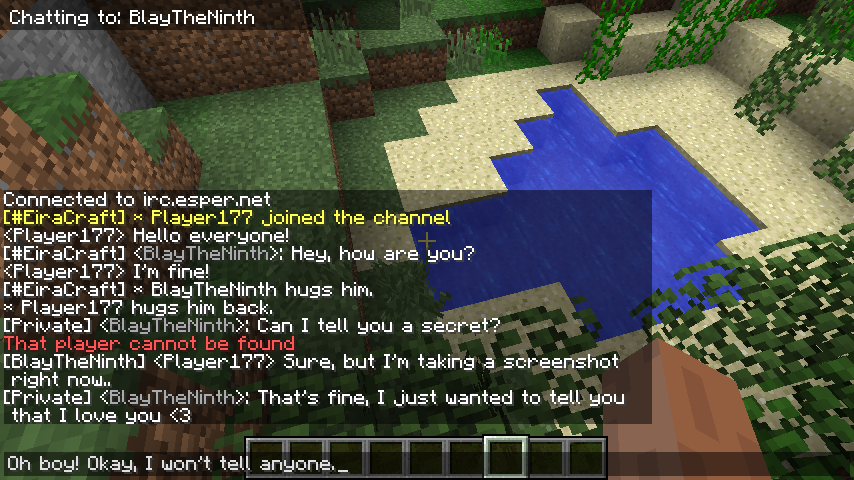
You need to start a message with the /w command to whisper in V Rising chat. This command is similar to most of the other games will multiplayer chat options and even the same in Roblox experiences. So just type in /w followed the player name you want to whisper to. Then any message you type will be only visible to the player you want to. This is especially helpful in planning out attack patterns, combos, or even calling out someone you think is using cheats in your party.
Apart from whispering, V Rising also has the options for Local chat, Global chat, and proximity-based Voice Chat too. If by any means you are not aware of these processes, we will take a look at them here.
Recommended Reading: How To Get Wings In Minecraft
In Minecraft How Do You Whisper To Someone
To whisper in the game, players must first open the chatbox and then type in a few commands there. These commands will assist you in whispering your message in the game and are given below.
There are a variety of commands that allow you to send a message to all of the other participants in the game.
Weve also included a set of commands below that will clear up any confusion you may have concerning the whisper command.
To begin, type the command /tell at the command prompt.
After that, youll be given options to choose from, and youll be asked to choose the individual who will whisper your message.
How To Whisper In Minecraft On Nintendo Switch
In the Nintendo switch chat window, use the right arrow key. Use the forward slash to enter the command. Type the command name followed by a space and name of the player followed by a space and your message.
Step 1: Press the right arrow button on the controller
Step 2: Press on the controller
Step 3: Type /w < player name/target> < message>
Step 4: Choose Done press
Example: You want to say Run to Steve. Use right arrow key for chat and command window and type the message like this:-
/w Steve Run!
This is how Steve will see it.
Your ID whispers to you: Run!
Although option is there from the command chat but Nintendo Switch can be a peculiar without voice chat.
Recommended Reading: Minecraft Banner Tutorials
What You Can Make In Minecraft For Money
Minecraft is a game that is completely free. You dont need to pay to play Minecraft, and you dont need to have any account. Everyone can play Minecraft, and everyone can make something. The way to play Minecraft is by picking one of the three things:
You can also play Minecraft with another player by going to a public or private server. Or you can play with friends who are already online. The way to make money in Minecraft is through in-game ads. In-game ads are things players buy from the market. They are things like shelter, meat, or coins. When you buy an in-game ad, you are making a purchase, but you are not getting something as good as a sale. In-game ads are just like anything else in Minecraft they go on your player info and disappear quickly.
How To Whisper In Minecraft A Detailed Guide On Minecraft Commands And Cheat Codes
You wanna know how to whisper in Minecraft? This article will simply explain How to Whisper in Minecraft. You will see other cool cheats as well. Minecraft is a game where you build mesmerizing sceneries to explore. The players can build limitless locations and landscapes and go on adventures in the game.
From tall buildings to green trees, the player can build it all and they do it with their own hands to craft what they imagine. You could say that it is a game where you build what you imagine.
The more you build, the more graphics-intensive it gets. Some say that Crisis is overrated. The meme should be But Can It run Minecraft? instead of Crisis.
Not only that, Minecraft even has an online mode where you can either join a public server or you can download the server file and make your own private server where two or more players can connect, interact and play together in the game.
Minecraft has chat features in an online mode where the players can send and receive messages on the server theyre in.
When playing Minecraft, you may feel a need to send a message to someone. But, theres a problem. On public servers, when you send a message, its usually sent to everyone. But you dont want to do that, right?
What is Whisper?
To communicate with someone privately, theres a feature called Whisper. It is a feature that allows you to send a message to someone in a way that other players wont be able to see or read what you said.
You May Like: Rare Animals In Minecraft
How To Whisper To Someone In Minecraft Has Been One Of The Most Popular Questions Asked By The Gamers So We Have Listed All The Commands To Do The Same Read
Souce: Minecraft Twitter
Minecraft is a popular real-world simulation game that is played by millions of players from all over the globe. They have recently been trying to figure out how to perform certain commands in the game and are thus asking questions such as how to whisper to someone in Minecraft. Heres all the information that is needed to know about whisper in Minecraft. Read more
Curious About Hot To Whisper In Minecraft Here We Have All The Information You Need To Have In Order To Communicate In The Game
Hey there, fellow gamers! Hope you all are doing great. We are back with another interesting article on how to whisper in Minecraft. So, keep reading to get all the information you need.
Developed and created by Swedish developer Mojang Studios and respectively, Minecraft is an online sandbox game released in .
The players get to enjoy an unending terrain of a blocky 3D world wherein one can build and craft structures, tools, and machines. Apart from visually appealing gameplay, the game offers various modes which make the game even more exciting!
Also Check: How To Cook Food In Minecraft
You May Like: What Does The Totem Of Undying Do
How To Reply To A Whisper In Minecraft
Replying in minecraft is even comfortable than sending a message. All anyone needs to do is just typing.
/reply < RESPONSE> and hit enter
ONLY one thing that needs to be taken care of is that look that whether no one else has sent in between that. Or else the system would think of him /her as the last person, and your message would be delivered to him.
More Relevant Commands In Minecraft
![Minecraft commands [1.14] cheat commands for Minecraft](https://www.minecraftfanclub.net/wp-content/uploads/minecraft-commands-1-14-cheat-commands-for-minecraft-gaming-news.jpeg)
Now that we know how the command console works and how to whisper in Minecraft, it is time to tell you about some other relevant commands that are frequently used if youre trying to communicate with other players in the game.
After opening the command console, type /tell and you can execute the following commands. The functionality of each command is listed below.
Recommended Reading: How To Make A Bonemeal Farm In Minecraft
Can You Leave Whisper
Without leaving the conversation, you now have the option of sending private chat messages. The username you reveal at the bottom of the chat conversation will always show when five other users whispered to or received a whisper from you. You can type a complete version of the message during that window.
How To Whisper In Minecraft Education Edition
Same as for Java Edition Minecraft Education Edition can use private messaging. Open the chat window by pressing T on the keyboard. Now use the forward slash to enter the command. Type the command name followed by a space and name of the player followed by a space and your message.
Step 1:Press the T button on the keyboard
Step 2:Type /w < player name/target> < message>
Step 3:Press Enter
Example: You want a player named Jack to stop. T button opens the chat window where you can type the message:-
/w Jack Stop!
This is how Jack will see it.
Your ID whispers to you: Stop!
Read Also: Animal Banners Minecraft
How Do You Whisper In Minecraft Java
Minecraft java is the oldest edition present. Once you start a game, open the chat window by pressing T on the keyboard. Now use the forward slash to enter the command. Type the command name followed by a space and name of the player or target followed by a space and your message.
Step 1:Press the T button on the keyboard
Step 2:Type /w < player name/target> < message>
Step 3:Press Enter
Example: You want a player named John to follow you. Press the T button to open the chat window and type the message like this:-
/w John Follow me
This is how John will see it.
Your Name whispers to you: Follow me
How Do You Run Minecraft
For the command to kill a player or other entity, see Commands/kill. /execute executes another command but allows changing the executor, changing the position and angle it is executed at, adding preconditions, and storing its result.
How do you use the distance command in Minecraft?
What DZ DX mean?
dz. dx. is the partial derivative of z with respect to x, treating y as a constant. Sometimes written as fx. dz.
What is @P @A in Minecraft? The selector @p selects the nearest player. Alternatively, you could also use your Minecraft username, but if you run a command from the console you will always be the nearest player. The other target selectors are @a for all players, @r for a random player, and @e will target all entities.
Recommended Reading: Minecraft Nautilus Shell Use
How Do You Whisper To Someone In Minecraft
How to whisper to someone in Minecraft? To whisper in the game, the players are first required to open the chat window and then type in a couple of commands there. These commands have been listed below and will help you to whisper your message in the game. There are a number of different commands that allows you to send your message to all the players in
There are other answers below:
In Minecraft, how do you whisper to someone? To whisper in the game, players must first open the chatbox and then type in a few commands there. These commands will assist you in whispering your message in the game and are given below.
- First, you will need to type in the command /tell
- After that, you will get options and from those options, you will be required to select the person to whisper your message.
What Is Whispering In Minecraft
Whispering is a way to secretly communicate with other players close to you or at a distance in Minecraft.
This is useful when you are playing on a server with multiple people & dont want your messages to be seen by others.
You can quietly communicate to players of your choice without everyone in the server seeing what you are talking about.
Recommended Reading: How To Change Your Minecraft Username 2017
How To Whisper In Minecraft Hypixel
Starting from a Youtube channel. Hypixel became the largest network of Minecraft servers in the world. It started with both Java and Bedrock editions. Now its only available on Java Edition.
Hypixel holds the record for the most popular online game server network. In July of 2017, Hypixel hosted more than 64000 concurrent players. This is the new Guinness world record. It did not stop there and started to develop their own Minecraft mini-games. Games like Bed wars, Sky wars, and The walls are some of the popular ones.
On Hypixel also players can whisper to each other. For this purpose, you have to add the player as a friend you want to whisper to. Here is a step-by-step explanation of using whisper on Hypixel.
For the chat window press T on the keyboard. Now use the forward slash to enter the command. Type the command name followed by a space and name of the player followed by a space and your message.
Step 1:Press the T button on the keyboard
Step 2:Type /w < player name/target> < message>
Step 3:Press Enter
Example: You want your friend named Sam to move north. Press the T button to open the chat window and type the message like this:-
/w Same Move North
This is how Sam will see it.
You whispers to you: Move North
If /w dont work try using /msg or /tell.
How To Whisper On Console Editions Of Minecraft

There are 2 commands in chat that you can use on console editions of Minecraft if you want to whisper. Firstly, open up the chat window and type /msg before the username of who you want to send the message to. After their username, type out what you want to say to them.
The other way is to type /w into the chat window instead. However, do everything else the same as the above method to whisper. Using /w is quicker, due to requiring 2 fewer letters. Therefore, if you want to whisper as efficiently as possible, this is the command to use on console editions of Minecraft.
Reyadh is a writer of fantasy, horror, and science fiction who loves to play video games full of monsters and magic. When he’s not scribing unique and unrelenting speculative fiction or slaying demons in virtual worlds, he is writing strategy guides to help others reach their gaming goals.
All edits are reviewed by our Editorial Staff
Recommended Reading: Valorant Minecraft Crosshair
What Is Whisper In Minecraft
Unlike in the message command, where one can send a private message to the player or a specific category of players, Whisper in Minecraft command is used to send a private secret message to a single player. Once you send the message, the receiver receives the message as whisper in minecraft to you:.The best feature of this is that you can whisper to any person in the minecraft game, and only he can see the message. It also provides you an option to select and target any particular player if you want.
Some custom servers like SCP, Captive, and Monday servers might have different commands based on their customization.
What Is A Whisper Command In Minecraft
The /tell command is a great way to get a private message to someone. Unlike the /say command, /tell lets you write your message on another players screen. They will see your message in the following way:
whispers to you:
Through following the above-mentioned commands, you will now have an understanding of whispering. Using this function you can send messages or chat to selected people. This is a very useful feature for providing a lot of info to other people.
Recommended Reading: Minecraft Ps4 Dedicated Servers
Using The Whisper Commands
If you play Minecraft often then you are probably familiar with command blocks & the command line.
In order to create whisper messages in Minecraft, you will have to use the command line.
To whisper you can use either /tell /msg or /w. These all work the exact same way, its just your preference as to which one you like to use.
Follow the code with the receiving players username, THGMinecraft for example & then type your message.
The code example below shows you exactly what your command in the command like should look like.
/msg THGMinecraft Hey where are you!?
This command will only send your message to the player of your choice. It will not be seen by any one else on the server .