Getting Started With Mcreator
Advertised as “The Best Minecraft Mod Maker Ever,” MCreator is a free tool for making your own Minecraft mods. You don’t have to write any code—although you can if you’d prefer to.
Get started by visiting the and downloading a version to match your current version of Minecraft.
The download page details which version of MCreator you need, but if you’re running Minecraft version 1.12.2, then you’ll need MCreator version 1.7.9.
Once you’ve chosen a version, go ahead and download MCreator for your operating system. The Windows, Mac, and Linux operating systems are all supported.
If you’re running Windows, download and run the executable file . If you’re using Mac or Linux, the installation is a bit tougher, but the MCreator installation guide contains detailed install steps.
Once up and running, MCreator will need a bit of time to get things in order. It needs to download the Minecraft Forge Development Kit, and download dependencies and compile. This may take some time depending on your computer and internet speed, but once it’s completed for the first time, it won’t need to do it again.
Once configured, MCreator will ask if you’d like to sign in with your Pylo account. Go ahead and press Skip if you don’t have one.
Everything is now ready to go. The screen you see is the main menu for MCreator. You can import or export current settings, install mods developed by other people, or start writing your own mods.
How Do I Get Minecraft Mods
There are probably thousands of websites that host Minecraft mods. One of the most popular sites is minecraftmods.com. It is important to note that the great majority of mods need forge. Forge is a program that allows users to install and run mods in Minecraft.
As a side note, before you start downloading and installing things on your computer, make sure that you have an antivirus installed and that it is up to date. Also, when browsing for mods always choose the ones that have good reviews.
Install Shader Mods And Resources
Once you install Forge, you can see the Forge in the installation version of Minecraft beside the play option. Select the Forge option and enter the game.
You can now see the Mods option inside the game main game menu. The mod button is now available for you to select or deselect from the list of mods you download.
On the lower-left corner, you can see the Open Mod Folder. Clicking the button will direct you to the folder where you can paste Mods to apply in the game.
You May Like: How To Add Maps To Minecraft
What Do Kids Learn With Modding
With their passion for customizing and playing Minecraft, kids often show a really high degree of motivation for using code to build mods. As long as the tools are friendly, this is a great way to learn to code. Kids learn a number of skills while modding:
- 3D Modeling and Design – When kids create custom mobs – like an elephant or a giraffe in Minecraft, they are using 3D editors to design these creatures.
- Cause and Effect relationships – When kids modify the behavior of a panda or a dolphin, they are learning sequencing and conditional logic.
- 3D Geometry – When they create complex structures such as pyramids and skyscrapers with code, they are learning coding concepts such as coordinate geometry, iteration, and nested loops.
- Game Design – When they build Minecraft minigames on their private server, they are using events, triggers, functions, messaging, variables and conditional logic to program their game logic.
- Collaboration – When they play with their own friends on their servers, they are learning communication and collaboration skills.
Where Do I Install Mods
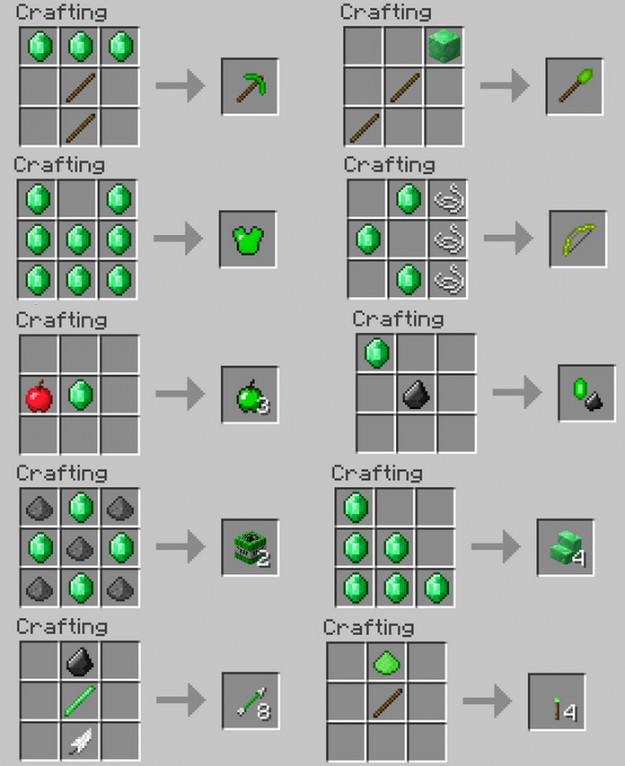
You install mods in the mods folder found in your Minecraft install directory. You can find this easily from within the Minecraft launcher. For Windows users, open the Launcher for your modded Minecraft client and edit the installation. You will see the game directory path with a clickable button that opens the install folder. If mods directory does not exist, you can create this manually. Alternatively, start the game for the first time and it will create this for you.
Mods come as a .jar file. You should move these from your downloads to the mods folder. If you have any problems running the mod, check the version of Minecraft needed by the mod, and that you are copying it to the correct install folder.
Related:Minecraft: Caves And Cliffs Ore Distribution Guide
Also Check: What Is The Fastest Way To Get Xp In Minecraft
What Are Mods For Minecraft
Mod is short for modification, so a Minecraft mod is basically just something that alters anything in Minecraft from its original state to a different state.
Mods can add new recipes to craft, add or change creatures in the game, and change the way the game plays in even more drastic ways. Other mods work behind the scenes to make the game run better, look better, or even add new features like virtual reality support.
While it’s possible to play without any mods, installing mods can breath new life into the game and and make it a lot more fun to play.
Before you go looking for a mod to install, it’s important to understand that there are two different versions of Minecraft, and each version handles mods in its own way.
The original version is now called Minecraft: Java Edition, and you can play it on Windows, Mac and Linux PCs. Mods are widely available and free, so finding and installing good ones can be complicated.
The newer version is simply called Minecraft. It’s available on Windows 10, Xbox One, mobile phones and tablets, and other platforms. This version of the game lets you play with people on different platforms. For instance, you could play on your Xbox while a friend plays on their iPhone. Mods that were designed for the Java version will not work with this newer version.
How Do I Use Mods In Minecraft: Java Edition
Now that you’ve adequately prepared yourself for mods in Minecraft: Java Edition, you can follow these steps to become a modding professional. In order, you’ll need to:
You can use the menu to the left to quickly navigate to the sections you need if you’ve already completed one or more of these steps.
Also Check: How Much Do Minecraft Cost
How To Create A Minecraft Mod
Aaron DonaldRead moreOctober 15, 2021
Minecraft is famous for its wide array of mods. You can find mods for just about anything, from improving graphics to adding new biomes or mobs. It should come as no surprise since Minecrafts player community is one of the largest and most dedicated in the entire gaming industry.
If you would also like to try your skills at creating mods, were here to help.
In this guide, well explain how to make custom Minecraft mods with or without coding. Additionally, well provide instructions on creating Minecraft mod packs and modded servers. Read on to contribute to the games modding community.
Remix From The Community
One of the coolest features of Mod Creator is a gallery of creations from the Tynker community. Users have already created more than 6 million creations including Deadpool skins, unicorn blocks, and ninja chicken Add-Ons! From the community tab, you can remix your own versions of the creations that other users have chosen to share.
Remix community creations from your iPad download Mod Creator here.
Read Also: How To Make Hot Tub In Minecraft
What Can Kids Mod In Minecraft
Here are the types of things that kids can customize with Minecraft modding:
- Skins:Alter what you look like when you play Minecraft. Kids can get creative with our Skin and our set of starter skins.
- Items:Customize Minecraft items that you use. You can create a rainbow-colored version of a sword, for example, using the Resource Editor.
- Items:Design your own special blocks. For example, make the grass block and sand block look like cakes to turn your whole world into a cake world.
- Mobs:Dress up your Minecraft animals and make them your own. Add sunglasses for the pig, change the color of the horse, or even make zombies less scary.
- Change the look and behavior of these mods. You can transform a wolf to a dinosaur and then modify its behavior with drag and drop block coding.
- Create a mod and deploy it on your own Private Minecraft Java Server. Build complete multiplayer games like spleef or soccer, or even construct mazes and cities. Server mods can only be deployed on a PC or Mac computer.
- Client Mods: Program a mod with code in Tynker and deploy it in your Windows 10 Edition or Pocket Edition of Minecraft. This uses a socket connection in the newer Minecraft clients. These mods do not require a server.
enjoy the vast selection of stock stages and characters that Tynker provides, and they like customizing and even creating their own, too. They are thrilled with being able to customize characters and use their code in Minecraft. Sarah Van Loo, Blue Ribbon Educator
Set Up Your Text Editor
Before we begin Minecraft modding, well need to download some tools.
First, for this guide, we are going to download the Eclipse IDE, one of the most popular professional text editors for Java in the world.
To download the installer and look for the Get Eclipse IDE 2020-06 Download area that looks like this:
Find the executable file in your download file and open it to launch the Eclipse installer.
When the launcher opens, select the Eclipse IDE for Java Developers.
Then on the next window, keep the default install location and then click the INSTALL button.
The next window will appear and you need to accept the agreement for Eclipse.
Then the next window will prompt to make sure you accept the license Agreement.
Checkmark the Remember accepted licenses box and accept the Eclipse Foundation Software User Agreement.
Once this is accepted, you are almost done with the install.
Just accept the Eclipse Foundation certificate as shown in the image below.
Once this is done, Eclipse will be downloaded and ready for when we need to use it to write our code.
The next step is going to be installing the Java Developer Kit which will let our code work properly with Minecraft.
Also Check: How To Make A Leash In Minecraft
How Do You Choose A Minecraft Mod To Use
Choosing a minecraft mod is a matter of personal preference, since it really depends on what you want to change about Minecraft.
If you’re totally new to modding, then the best place to start is checking out a list of the best available Minecraft mods, or visiting a reputable source for mods.
The best way to figure out what Minecraft mod to download and install is to ask yourself a few questions:
- What would you like to add or change about Minecraft?
- Are you interested in purely cosmetic changes, or do you want major gameplay changes?
- Do you just want new recipes to craft, or do you want to experience a brand new adventure or world?
Since the pool of mods to choose from is so massive, there’s a good chance that if you think of something you’d like to do with Minecraft, you’ll be able to find a mod that can help.
Another great way to choose a Minecraft mod is to check out YouTube videos. There are a ton of popular Minecraft YouTubers that test out different mods, so this is an easy way to see what looks like fun.
The only thing you need to remember when choosing a Minecraft mod is that when Minecraft is updated, it can break older mods. So make sure to choose a mod that is compatible with the version of Minecraft that you have installed.
Feed The Beast: Academy

This is a great mod pack for those new to modded Minecraft. It makes the journey from vanilla easy by introducing some of the more popular mods while keeping down the fluff and complexity found in some packs. Dont be put off with this being a pack aimed at beginners. There is still plenty to do and once you have exhausted the mod, you can move on to the more advanced FTB: University pack.
Read Also: How To Get Eye Of Ender In Minecraft
First Steps With Forge
This wiki article aims to provide a foolproof walk-through of a few key elements of Forge’s tutorial: . Bookmark their page, as it addresses many issues this article will not. Moreover, there’s more than one valid way to achieve the desired result this wiki article will focus on the simplest, which is probably not the most efficient or elegant. If you follow precisely the steps outlined here, you should soon have a functional mod, which you can then tinker with to your heart’s content. If you use Linux, Forge’s tutorial will probably be more useful for you. If you use Windows, read on.
Installing Minecraft Mods On Windows
There are a few different ways to get mods running with Minecraft, but the easiest and most popular method requires an application called Forge. Heres how it works:
Step 1: Go to the official Forge website and download the recommended version of the software. You can also install the latest version of Forge, but it could have some unresolved bugs that will affect your ability to properly run some mods.
Step 2: Download the mods you want to install from a reliable source. CurseForge is a popular location with hundreds of great mods to choose from. However, not all mods are compatible with all versions of Minecraft, or even with Forge. Make sure to research the specific mod youre interested in to find out if its compatible with your software.
Step 3: Create the mods folder in the .minecraft directory. Heres the target address:
C:UsersAppDataRoaming.minecraft
If the AppData folder isnt visible in File Explorer, click View at the apps top and then check Hidden Items.
If this is your first mod, there is no mods folder within the .minecraft folder. With the .minecraft folder open, right-click within File Explorer and select New followed by Folder on the pop-up menu. Name that folder mods.
Step 4: Move the downloaded mod into the Mods folder.
Step 5: Run Minecraft, but first make sure your Forge account is active. If not, your mods wont load properly.
Also Check: How To Get Started With Minecraft
How Do I Play Modded Minecraft
First, you will need a modded Minecraft client. If playing a mod pack, this is easy and will come as part of the installation process. All you need to do is download the mod pack installer and follow the instructions to get going.
If you want to build your own mod pack or install just a few mods, you will need to install a modded Minecraft client. Forge and Fabric are two popular options and have a good mod community behind each. You can find their installers at Forge and Fabric. Once you have installed your client, you are ready to install your mods.
Remember, mod developers target their work towards a specific client and version, and some mods wont work on different versions. Check mod compatibility before installing and if it is not compatible, you may need to find an alternative. This shouldnt be an issue as often there are several mods that provide similar functionality.
How To Get Started With Minecraft Modding
To get kids started with Minecraft modding, you need to have a version of Minecraft on a desktop, tablet or smartphone and access to a coding platform such as MakeCode or Tynker. While all versions of Minecraft support some kind of modding, they are all a bit different based on the platform.
Also Check: How To Build A Drawbridge In Minecraft
Code The Rest Of The Mod
Well speed up a little bit and show you what the final code looks like. Dont worry, the blocks are color coded it should be very easy for you to find the menus where theyre located.
The first line of blocks in the main function will simply send a message to the player. The second line will spawn a zombie in front of the player. And, the third line will give the player a diamond sword.
How To Install Minecraft Mods
There are a lot of different ways to install Minecraft mods, but the most popular one is a program called Forge. This method requires you to download and install Forge, and it isn’t compatible with all mods, but it is extremely easy.
Once you have Forge installed, here how to use it to install a Minecraft mod:
Backup Minecraft files before installing any mod. Mods are usually harmless, and you can typically just delete them if they don’t work the way you expected or you just don’t want them anymore. However, there’s always a chance that something could go wrong. With that in mind, it’s a good idea to make a copy of your Minecraft .jar file, or the entire folder, before proceeding.
Locate a mod that you have downloaded, or download a new mod. If downloading a new mod, make sure to choose one that it is compatible your versions of both Minecraft and Forge.
Locate the folder on your computer that contains Minecraft.
Copy the .jar or .zip mod file from the first step into the mods subfolder inside the Minecraft folder that you located in the second step.
Launch Minecraft, make sure the Forge profile is active, and click Play.
Recommended Reading: How To Put Keep Inventory In Minecraft