Spice Up The Cosmetic Side Of Your Bases With These Awesome Minecraft Banners
There are a lot of neat ways to customize your experience in Minecraft. From using skins and resource packs to utilizing awesome mods that completely change the way you play. But one of the best ways to stand out is with a simple banner. Banners are unique blocks that are created by placing some wool and a stick on the crafting table, then using a loom to customize them with anything you want.
Since there are more than 23 quadrillion possible color combinations and patterns to create when designing a banner, it is no surprise that the community has come up with some really creative Minecraft banner designs that are great to place in your base, or anywhere else, for that matter.
Banners are just one way for you to create something unique in your game, but what if youre looking for alternative ways to play that arent cosmetic? Well, you can also do that through modding. If youre looking to get into modding, then you should check out the best Minecraft modpacks and the best Minecraft gun mods!
Enderman Portrait Banner Design
The Enderman has to be one of the creepiest mobs in Minecraft. Its unpredictable, can teleport, and has a soul-piercing set of purple eyes!
This Banner showcases a close-up portrait of the infamous Enderman. It doesnt get much better than this!
If you want to give your base a creepy feel or generally want no one to come anywhere near your area, go for this one.
Crafting Recipe
To get your hands on this Banner, youll need 1x Purple Banner, a Magenta Dye, and 4x Black Dyes. You can make it by following these steps:
- Combine the Purple Banner with the Magenta Dye to make a Magenta Paly.
- Use 1x Black Dye with this Banner and select the Black Per Fess Inverted.
- Add in 1x Black Dye and choose the Black Chief pattern.
- Combine another Black Dye with this to make a Black Fess.
- Use the last Black Dye to make a Black Pale pattern, and youll end up with the Enderman Portrait banner.
How To Craft Minecraft Banners
Crafting a banner in Minecraft is easy, although there are countless designs to choose from, which makes it a little bit tricky. First, youll want plenty of wool and one stick. Go into your crafting table screen and arrange the pieces with the stick in the bottom middle slot and the top six slots all occupied by wool.
Fancy Pants: Our guide to the best Minecraft skins
To choose a design you need to craft a loom, interact with it, place the banner in the top left slot, and any dye materials in the top right slot, which should bring up a menu of possible designs. Alternatively, you can use the crafting table and arrange dyes around your banner until you find the pattern thats right for you.
Read Also: What To Do With Pumpkins In Minecraft
Adding Patterns To Banners
Patterns can be added to banners using dyes. Place the dyes in the correct pattern in the crafting grid. The banner you wish to add the pattern to can go in any free slot on the grid.
The patterns have some rather strange names when you mouse over them. These names come from the language used to describe the coats of arms painted on knights shields in mediaeval times. Here is a guide to this language
Banners with half, stripe and cross patterns.
###Halves
Divide your banner in halves horizontally, vertically by placing a pattern of 6 dyes, arranged to the left, right, top or bottom of the grid.
Divide your banner in halves diagonally by placing 3 dyes in one of the four corners.
###Stripes
You can make a single stripe by placing a line of 3 dyes either horizontally or vertically.
Divide the whole banner into multiple vertical stripes with 4 dyes as shown below:
Minecraft Banners: How To Create The Best Minecraft Banner Designs
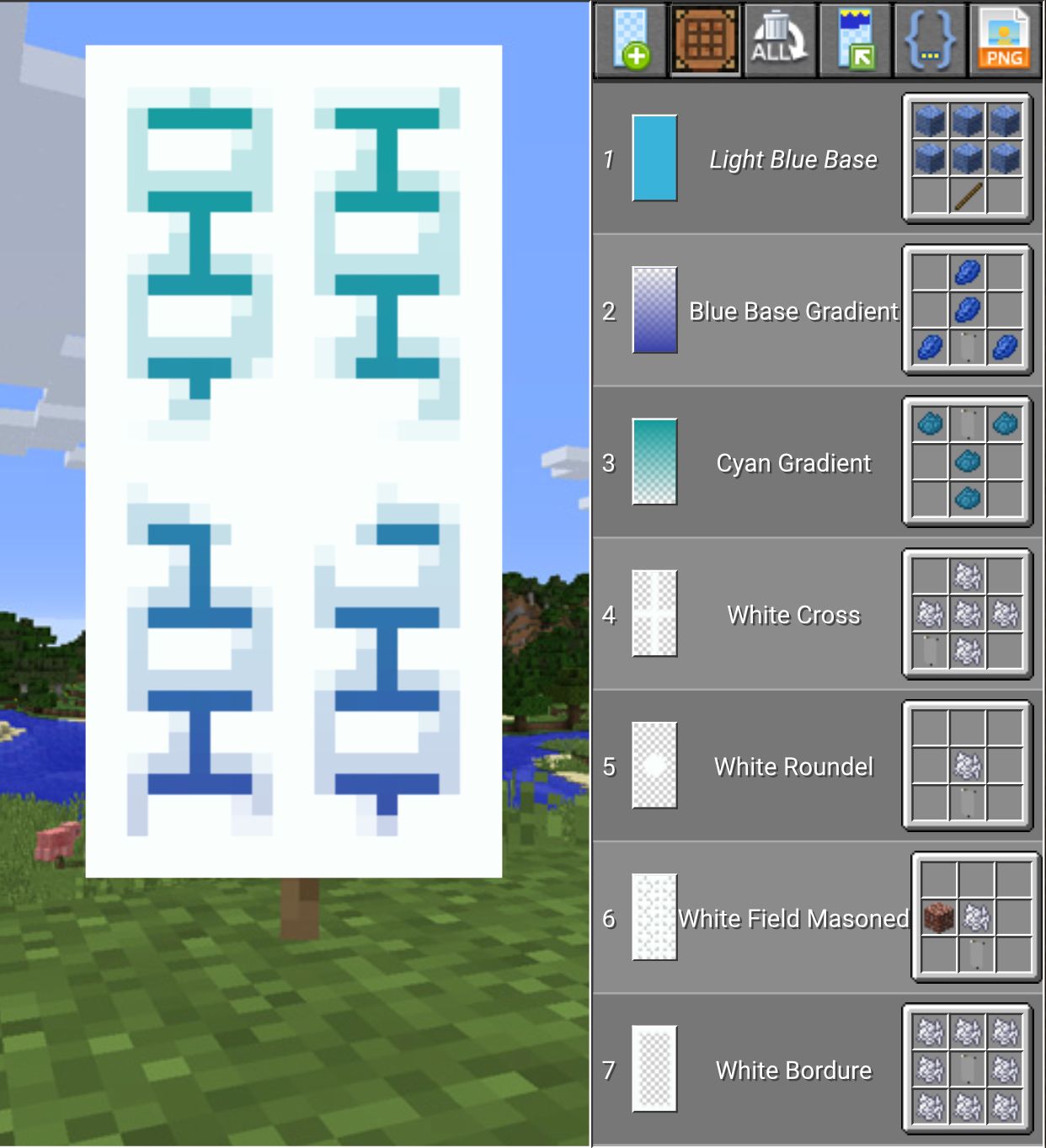
Everything you need to know about Minecraft banners – what they look like, where you find them, whether they go well in a stew or not
So, you want to know about Minecraft banners? The best Minecraft banners can really add some bling to your Minecraft builds, as these tall, thin blocks are highly customisable. You can use them in a variety of ways for example you can combine one with a Minecraft shield to add a pattern, you can use it to decorate your buildings, and you can even wear one as a hat .
In the Minecraft Java edition, you can also use banners to leave markers on a map to make navigation easier. Banners can hold up to six layers of patterns, 16 if youre using Minecraft console commands. You can craft them from wool, and the colour of the wool will influence the design of your banner.
However, knowing you want a Minecraft banner and actually getting one are two different things. Its a good thing we created this handy guide for you. Join us as we explore everything you need to know about banners in Minecraft, including how to put letters on them and what the best banner designs are.
You May Like: How To Make A Ladder In Minecraft
Make Custom Minecraft Banners With Creativity On Your Side
The Minecraft banner generator from Adobe Express is all about ease and convenience. Quickly build your artistic confidence as you create stunning designs in minutes. Take advantage of the professional tools and design assets readily available at your fingertips. Use our templates as a starting point and personalize instantly to let your personality shine.
What size is a Minecraft server banner?
Can I get Adobe Express for free? If so, whats included?
Best Minecraft Banner Designs
Minecraft Banner Designs are flexible and can be customized with changing various elements. These elements can be dyes, and block patterns. Any banner drops once the basic block of the banner is removed or replaced. Players use their creative skills to come up with some of the best Minecraft banner designs.
The list of 50 best Minecraft banner designs in 2021 comprises banners that have flags, animals, and patterns. These banners are designed to give a sense of a clan or a message within the game. Some of the banners on our list are just for an indication of some door or a portal. These kinds of banners can be made visible on the map as well.
Lets have a look at the top 50 Minecraft banners based on the likes.
Recommended Reading: How To Get A Spawner In Minecraft Survival
Best Banner Designs In Minecraft
When building a massive stronghold or a town full of castles, banners are the only way to decorate them from the outside. The banners used in team wars indicate which team they belong to, which is why each team has a different banner. In this article, we will teach you how you can craft excellent banners in no time. Let’s start crafting without wasting further time.
How Do You Design A Banner In Minecraft
To design a banner in the Java edition of Minecraft, a stick with six wool blocks is required for crafting. Various patterns and dyes can be used for banners to have a unique look. Some of the colors of the basic banners are light gray, gray, white, and magenta. Bleach can be used to remove the banner designs in bedrock and Education editions.
Read Also: How To Make Trapdoors In Minecraft
Best Minecraft Banner Ideas And Patterns
What are some of the best banner designs in Minecraft?
Banners in Minecraft allow for lots of customization. Players can create many different designs and patterns on the banners. Some designs are more complex than others, but with the help of a loom the sky is the limit for what players can create.
How To Create Banner Designs Using The Loom
To create a new Banner design, you’ll need a Loom. You can create a Loom by placing two String side-by-side, with two Wooden Planks of any type just below them to form a 2×2 recipe.
Place the Loom on the floor, then interact with it to open the Loom window. Place the Banner you wish to alter in the top-left tile, then place a dye of your desired colour next to it.
Once you’ve done this, the window in the centre will fill with numerous pattern types. Select the pattern you wish to use, then retrieve the altered Banner from the output tile on the right-hand side.
You can alter a Banner a maximum of 6 times, and each time the new pattern will overlay what has previously been added to the Banner, allowing you to create interesting meshes of different patterns and colours.
Read Also: How To Make Custom Pictures In Minecraft
Flaming Skull & Bones Banner Design
This Banner might be a mouthful to say, but boy is it amazing.
It shows a normal Skull and Bones pattern with an orange flame background giving the feeling that the entire thing is on fire!
It has a very Ghost Rider-type feel and would make a perfect fit for a scary base or if youre trying to set up a little something in the Nether.
Crafting Recipe
To craft this Banner, youll need 1x Red Banner, 1x Yellow Dye, 1x Black Dye, 1x Orange Dye, 2 x Black Dyes, the Thing, Flower Charge, and Creeper Charge banner patterns.
Once you have the items, perform the following steps:
- First, combine the Red Banner with a Black Dye and make a Black Gradient.
- Add in the Thing banner pattern and a Yellow Dye.
- Use the Flower Charge pattern and an Orange Dye as the third layer.
- Lastly, put in the last Black Dye and the Creeper Charge pattern to obtain the Banner.
Gold Crown Banner Design

Want to feel like a king when you sit on top of the base you spent hours and hours creating?
Well, of course, you do thats the least you deserve after having to deal with the Warden every time you try to go exploring for Diamonds!
The Banner features a simple yet elegant golden crown with a solid black background.
Youve worked hard to get where you are now its time for a well-deserved break.
Kick back with this Golden Crown banner to give yourself the feeling of being a king of the Minecraft realm.
Crafting Recipe
You can make the Gold Crown banner using 1x Black Banner, 1x Creeper Charge, 3x Yellow Dyes, and 3x Black Dyes. Follow these steps to make the Banner:
- Combine the Black Banner with a Yellow Dye and select the Yellow Lozenge.
- Now, use up another Yellow Dye and combine it with the Creeper Charge pattern.
- Add a Black Dye to this Banner and create the Black Roundel layer.
- Combine a third Yellow Dye to make the Yellow Chevron pattern.
- Use up another Black Dye and select the Black Base design.
- Lastly, add one final Black Dye as the Black Per Fess, and youll end up with the Golden Crown!
Read Also: How To Create Mods For Minecraft
Which Are The Best Banner Designs In Minecraft
Banners are a fun and creative way to decorate your Minecraft world, whether you use them to decorate your base, or any other place, creating them is always fun! Although it is a little complicated coming up with ideas or not screwing them up in the process, in the end, they are always worth the time and they make up for a cool decorating object. So with thousands of designs and ideas to be made it must be really hard to choose which ones suit your world. For that reason, we came up with the top 15 best banner designs that are awesome!
Ender Dragon Banner Design
Hands down one of the best banner designs weve seen.
It showcases a close-up of a flying Ender Dragon with a flash white background in all its glory.
This Banner syncs exceptionally with the Ender Wither design, and together they make for an incredibly fearsome duo wherever present.
Whatever your theme may be, having at least one variant of this Ender Dragon banner is necessary!
Crafting Recipe
If you want to make this one, gather up 1x White Banner, 3x Black Dyes, 2x White Dyes, 1x Purple Dye, 1x Flower Charge, and 1x Thing custom pattern. Heres how you can make it:
- Start with combining the White Banner with a Black Dye to get a Black Bordure Indented.
- Use up a White Dye to make a white Pale Sinister.
- Add in a Purple Dye and combine it with the Flower Charge custom pattern.
- Now, use another Black Dye to make a Black Fess.
- Make a White Inverted Chevron layer by using a White Dye.
- Lastly, add the third Black Dye and combine it with the Thing pattern to get the Ender Dragon banner!
Recommended Reading: How Long Is A Minecraft Day And Night Cycle
Among Us Banner Design
Give your home a suspicious touch with the Among Us banner design.
The Banner features the red playable character from the video game Among Us, peering towards the left with his classic spacesuit and emotionless stance.
The great thing about this banner design is that you can customize the color of the characters spacesuit according to your liking by simply switching out a few of the Dyes.
This makes it highly customizable and very flexible in its uses. Play around with it and see what works best for you!
Crafting Recipe
The Among Us banner requires 1x Red Banner, 1x Light Blue Dye, 1x Red Dye, and 3x Black Dyes to craft. You can follow these steps to make the Banner:
- Combine the Red Banner with the Light Blue Dye and make a Light Blue Fess.
- Using the Red Dye, make a Red Pale Sinister.
- Add in the first Black Dye to get a Black Bordure.
- Use the last 2 Black Dyes to create the Black Base Indented and Black Chief layers, respectively.
Top 5 Minecraft Banner Ideas And Designs
In Minecraft, when youre galavanting through dungeons in search of diamonds, chances are youre decorating your home. Thats why weve put together a list of the top five Minecraft banner ideas and designs.
Were going to tell you a brief bit about each banner, and show you to to build them all. So, if youre looking to spruce up your Minecraft world, look no further!
Read Also: How To Get Custom Capes In Minecraft Bedrock
Best Banner Designs For Minecraft 119 Update
Banner designs in Minecraft 1.19 provide players with a unique way to personalize a structure or a room. Banners are non-mob entities that can be designed and placed anywhere in the world of Minecraft. Players can either color these items with a normal dye or use a loom block to apply all kinds of patterns and shapes on them.
A simple banner can be crafted with six wool blocks and one stick. The solid color of the banner will depend on the color of the wool blocks. Once players make them, a loom block can be used to add more patterns to it with more dyes. Players can even use banner pattern items to further add special designs to it. Here are a few great banners designs players have come up with over the years that can be made in Minecraft 1.19.
Ender Lightsaber Banner Design
This is another Ender-based custom banner on this list. To be exact, its a crossover between the Ender theme and Star Wars!
Lightsabers are extremely cool, and so is the Enderman. Combine them, and you get an amazing banner that goes in with everything!
You can put this up anywhere, and itll look good you practically cant go wrong with this one.
It showcases a Lightsaber with a jet-black background and a bright purple color hence the Enderman theme.
Crafting Recipe
Making this Banner requires 1x Light Gray Banner, 1x Purple Dye, 1x White Dye, 1x Flower Charge, 2x Gray Dyes, and 2x Black Dyes. You can make it with these steps:
- Combine the Light Gray Banner with the Purple Dye to make a Purple Fess.
- Use up the White Dye and create a White Cross layer.
- Now, combine a Gray Dye and the Flower Charge pattern.
- Using another Gray Dye, make the Gray Per Fess Inverted.
- Add 2x Black Dyes to make the Black Pale Sinister and Black Pale Dexter layers. This will be the final version of the Banner!
Read Also: How Do You Craft An Enchantment Table In Minecraft
Skull And Crossbones Pattern
Coolest banner in minecraft for pirate ships. A black banner with red gradient and a red wither skull. http://t.co/ICYSkbGfEI
Unlike the creeper head and other mob heads, Wither skeleton skulls are much easier to get. Wither skeletons have a chance to drop them when killed ordinarily, and Looting increases that chance. Minecraft players need them for spawning the Wither, but extras can be made into a great banner.
Hylian Crest Minecraft Banner
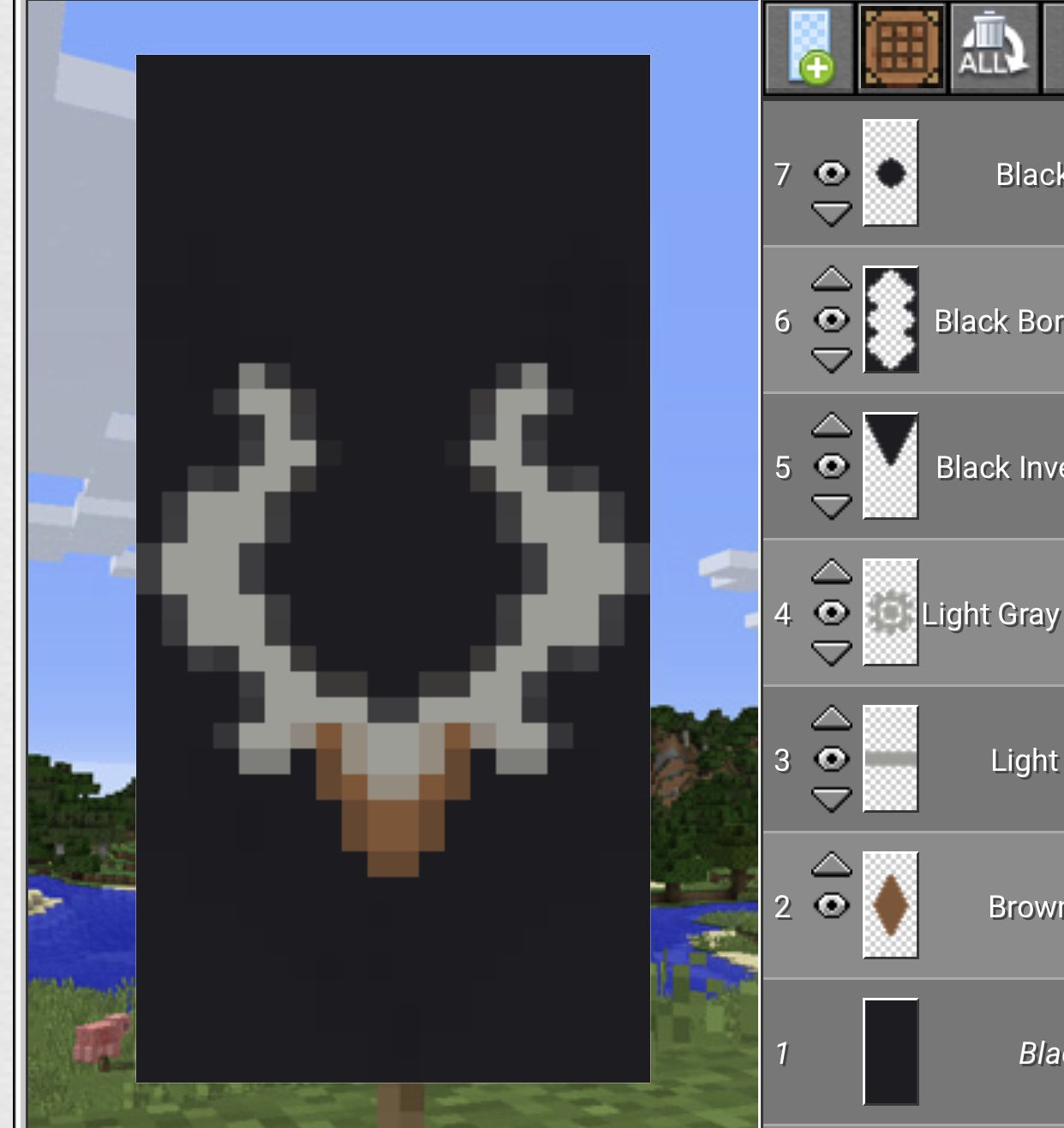
Banner Code: /give @p minecraft:blue_banner} 1
It speaks volumes about just how impressive Minecrafts design system is that you can put together an accurate-looking Hylian Crest.
Obviously, this banner is perfect for Legend of Zelda fans. Whether youre working on a Zelda-inspired world or not, if youre a fan of the series, you should have this banner at hand. You could even through it on a shield, if thats the way you wanted to go.
Recommended Reading: What Is A Dungeon In Minecraft
Diamond Ring Banner Design
Show off some of your riches with this Diamond Ring banner!
You can also pair it with the Gold Crown banner to signify your elegance and bounty!
The Banner showcases a golden ring with a bright blue Diamond attached to the top and a black background to further enhance its sharpness.
Its most suitable to be placed in your treasure room where you keep all the stacks of your precious minerals!
Crafting Recipe
To get your hands on this one, youll need 1x Black Banner, 2x Black Dyes, 1x Yellow Dye, 1x Light Blue Dye, and 1x Flower Charge custom pattern. Follow these steps to craft it:
- Combine the Black Banner with the Yellow Dye to make a Yellow Roundel.
- Add a Black Dye to the Flower Charge custom pattern.
- Now, add the Light Blue Dye to create a Light Blue Inverted Chevron.
- Finally, use up the last Black Dye as the Black Chief layer to make the final version of this Banner.