How To Join Minecraft Realm Servers
Beyond the manual options, Minecraft also offers a modern way to join online servers but only for Realms players. But before you can join a Realm server, you need to meet the following criterion:
- A copy of Minecraft with the same edition as the Realm server
- An Xbox gamertag
- A share link or gamertag inviation
- If joining on console, an active subscription to its online service
Join Servers on Minecraft with Share Link
If you are playing on PC, you can click on the share link option sent to you by your friend. It will automatically load your game and join the Realm server. A similar thing happens when you accept the gamertag invite on a PC. But if you are not on a PC, some manual work is required to join a realm server in Minecraft.
Join via Realm Code on Bedrock Edition
All Realm links are in the following format: realms.gg/abc-abc123, where the last 6 characters of the URL are the Realm code. You have to copy it, load your Minecraft game, and paste it using the Join Realme option to join the server.
You can find the invite as well as the Join Realm option under the Friends tab. Once you have played on this server, the Realm will show us at this spot only.
Join via Realm Invite on Minecraft Java
The Java edition has the Minecraft Realms option on its homepage. You can use this section to purchase as well as join a realm server. If a friend invites you to join their realm, the same button will show a mail-like icon . You can click on it to join their realm server.
Point A Domain At Your Minecraft Server
Providing players with an easy-to-remember domain name instead of a complicated IP address makes it even easier for people to connect to your Minecraft server.
Its super simple: Update your domains DNS records by adding an A record for your domain , or subdomain , that points to your Minecraft servers IP address.
Note that it can take up to ~24 hours for DNS changes to take effect globally.
If youre not sure how to change DNS records, take a look at this Help article for adding an A record.
Connecting To Your Minecraft Server
Now lets connect to the server. The very first step is to run our batch file to launch the server.
With the server launched, open your Minecraft launch page and make sure you load the version of Minecraft that matches the jar you downloaded. As of the writing of this article, Minecraft version 1.15 was the latest version and the server that was downloaded. However, if this becomes outdated I can make a new server or simply load up the 1.15 version of Minecraft. It will be a good idea to make a launch version of Minecraft that we can always connect to our server with. To do this you can go to the Installations tab and click the +New button.
Once here, you should name the installation with the server and version number of Minecraft and select the version as the release number your server download is. This is shown below for version 1.15 so make sure you change this to your Minecraft server version. Make sure to click create to finish this installation.
Next find it in your list and click Play to launch Minecraft.
Once Minecraft is launched go to the Multiplayer tab.
Once in the multiplayer tab, click Add Server.
Once this is done you should see your server made and trying to connect. If you have a failed connection, check the ip address you entered as well as the port forwarding settings. If you see a green connection bar with open spots to connect to your server, you can launch in and enjoy playing in your very own custom server!
Read Also: How To Make Account On Minecraft
How Do I Host My Friends Minecraft Server
Open Minecraft and go into the Multiplayer tab. Towards the bottom, click on Add Server. Put any name under Server Name and then enter the server IP address and port, then press Done. After pressing done, this will take you back to the multiplayer tab, you should see the server now listed.
How do you play Minecraft with friends far away for free?
Tips for How to Play Minecraft With Friends Who Live Far Away
Which Minecraft Servers Should I Join
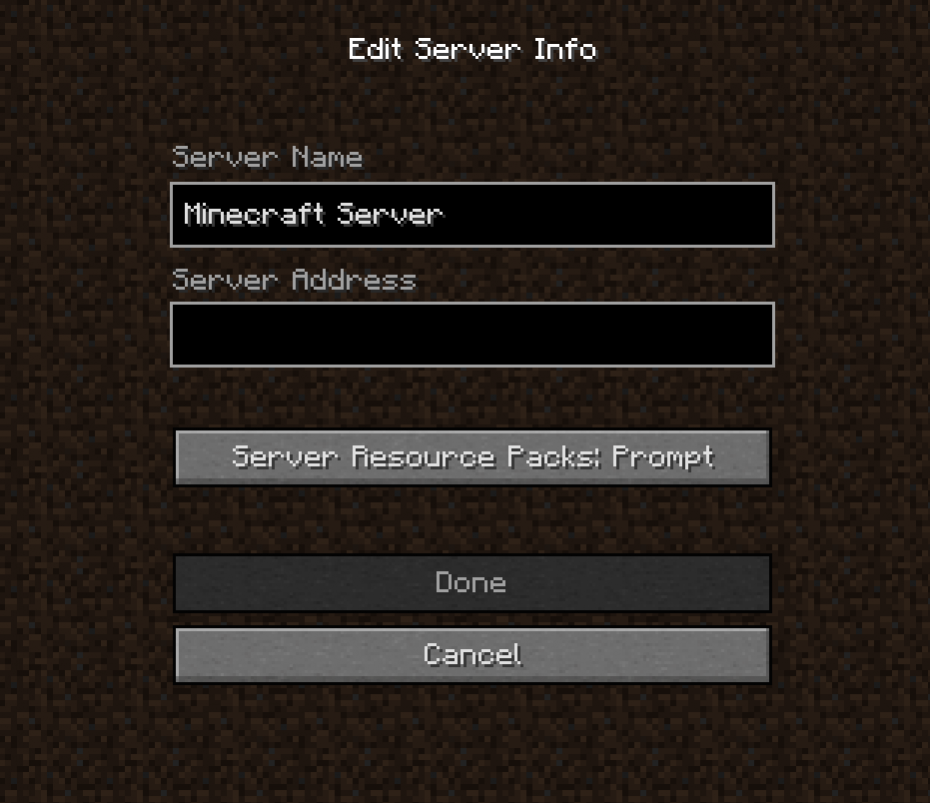
We have already covered a few fantastic servers in our guide to the best Minecraft games, while our sister site PCGamesN has also got a great guide on the 15 best Minecraft servers. We also recommend finding games on the popular Minecraft servers Purple Prison, Complex, Immortal, and Jartex Network.
We hope this Minecraft servers guide helps you find your way through the confusing landscape somewhat, and hopefully, youve found some great new games to play along the way. To make sure youre playing Minecraft in style, be sure to check out our guide covering Minecraft skins next.
You May Like: Minecraft How To Update
How To Install Mods On A Minecraft Server
Minecraft mods are a trendy way to add a plethora of new content to the game, with thousands of unique mods freely available online for download.
Whether it’s fast cars, rollercoasters, or even weapons of mass destruction, if it can be dreamed of, there’s likely a Minecraft mod for it out there somewhere.
Naturally, server admins might be curious how they can install such mods to be played on their Minecraft server. This guide will explain everything players need to know about installing mods on their Minecraft Server.
Where Else Can I Find My Ip Address
Whether youre using a Mac, Game Console, PC, or even a phone, your routers IP Address is actually on the box itself. Look for a sticker or printed label on your Router for the IP Address.u003cbru003eu003cbru003eAside from that, both Mac and Game Consoles have the IP Address listed within the Preferences or Network Settings.u003cbru003eu003cbru003eLastly, head over to your favorite search engine using your favorite web browser and type in u0022External IP Addressu0022 Assuming youre connected to your wifi network, youll find the right IP Address here.
You May Like: What Animals Can Be Tamed In Minecraft
Where Can I Find More Support
The how-to guide provides installation instructions to get started. Apart from this guide, we do not provide further support for dedicated Bedrock servers.
If you still think that having your own server sounds great, but you feel technically out of your depth, then you may want to consider if our Realms service is suitable for you.
How To Join A Minecraft 119 Server On Ps4
Minecraft servers are very popular, and they house all kinds of players and game modes, including BedWars, Factions, Prison, SkyBlock, PvP, and so much more. Many Minecraft players prefer playing with friends, and servers allow for a lot more players to be in one world than any multiplayer world could. Some servers are huge, with thousands of players, while others, like the Dream SMP server, are incredibly popular.
Servers are a lot more accessible and popular on Java Edition since they are housed online and Java Edition is played on computers. However, this is not a feature that is exclusive to Java. Bedrock Edition has plenty of servers available as well.
PlayStations, Nintendo Switches, Xbox, and even mobile devices can access servers. In these servers, they can play game modes they would otherwise struggle to play in standard multiplayer worlds.
You May Like: How To Play Minecraft On Nintendo Switch
The Best Minecraft Servers 2022
Venture into our best Minecraft server list to discover a galaxy of new and exciting worlds you can play right now in 2022 that you won’t want to miss
What are the best Minecraft servers? Servers make the world go round. Or, at least, the worlds of Minecraft. It is no secret that the PC community boasts the most ambitious players in the world, and there is no better evidence of this in action than our best Minecraft server list. The architectural artists paradise, Minecraft has been a great creative outlet for players who can build to their hearts content, all without knowing a single line of code.
Their works and ideas are immortalised in the best Minecraft servers. Every server is its own self-contained multiplayer world, with its own rules, gameplay style, and communities. Weve had a hunt around to find the very best, featuring anything from breathtaking constructions and vistas to worlds with whole new rules and game modes.
One thing to keep in mind is that different servers can sometimes use older versions of Minecraft. Plenty of servers have updated to the current 1.18 patch, but many other popular servers are sticking to older versions of the game for now. Make sure you check each server before jumping in to ensure you know what to expect. With that out of the way, come check out these excellent Minecraft servers.
Here is a list of the best Minecraft servers:
Connecting To Your Server
Players can join your server by following these steps:
If you encounter any problems, check if your server is accessible by entering your public IP address into the Minecraft Server Status Checker.
Don’t Miss: Minecraft Server Hosting Unlimited Ram
Using The Windows 10 Edition On Desktop
Do Minecraft Servers Cost Money
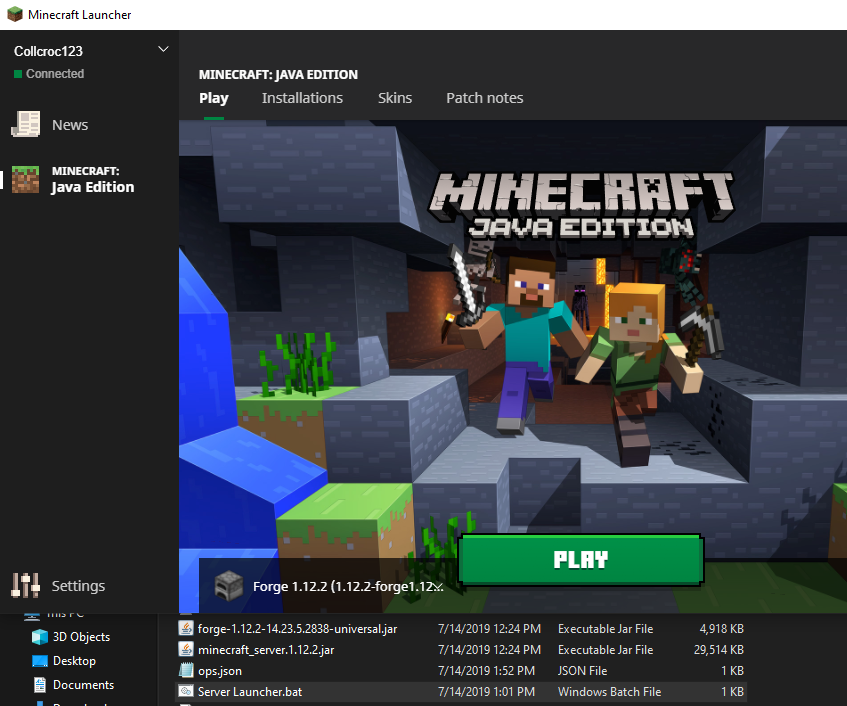
A server for 20 players is just $15/month. If youre looking to build a PC to host in your house, Its going to depend on the above requirements. You can go super cheap or you can get a fully equipped powerhouse for $1,000. A good average is around $500 for a solid PC to run the Minecraft server.
How do you host your own Minecraft server?
If youll be hosting only a few friends, you can run a Minecraft server on your own hardware the process is fairly simple. If you plan to install your server on a Windows machine, head over to the Minecraft downloads page and grab the executable. If you plan to run the server on a Mac or Linux machine,
Is it safe for me to host a Minecraft server?
For people who are not experts with computers, you should not set up a server on your computer. Yes, it is quite safe, but for maximum fun including 24/7 server up-time and free customer support, you should use a server host. Browse through this section to find one you like! http://www.minecraftforum.net/forum/131-minecraft-server-hosting/
Minecraft World Servers Hosting
Are Minecraft servers free?
Simply sign up for an account and add your Minecraft Server there. Adding your Minecraft Server is free of charge. However, there are options for paid advertising as well. After signing up, click on the get sponsored tab on the site to learn more about the different packages.
Don’t Miss: Minecraft Cake Toppers Walmart
How To Get Players On Your Minecraft Server
A Minecraft server is no fun without people to share it with, but where do you even begin? Today we will be exploring a few tried and true methods that you can use to get players on your Minecraft server.
A Website
Number one on our list will not bring in any players directly, but having a website is a great way to show legitimacy and dedication. No one wants to put their time, let alone money, into a server that will be gone by the end of the month. Seeing a well-made website can ease those fears.
Your website can also be linked to in the options yet to come. Forums, server lists, and social media, all being examples. If they are visiting your website, chances are they are nearly on the hook!
Websites are made using web hosting. This can be purchased here at BisectHosting or many other places online.
Forums and Reddit
Many successful Minecraft servers today can be traced back to a post on the MC Forums. Just like their early beginnings, making a forum post describing what your server offers can be a great way to gain a few initial players.
There are many more options outside of the MC Forums nowadays too. We personally recommend making a post on Reddits MCservers subreddit. Remember, it does not hurt to post in more then one place!
Minecraft Server Lists
Minecraft server lists rank servers based on how many votes they receive monthly. Any number of players can vote for a server on a 24-hour reset timer. Even just a few friends voting each day makes a huge difference.
Installing A Minecraft Server: Ultimate Guide Tips And Tricks
Minecraft is a game which allows players to build with a variety of different blocks in a 3D procedurally generated world. Minecraft is so popular, that it is the best-selling PC game of all time with over 238 million copies sold.
For those looking to play Minecraft with their friends, a Minecraft Server is required. It allows users to connect to one central computer which will host the game software for all the other players to use.
Recommended Reading: How To Use Enchantment Table In Minecraft
I Get An Error Message When I Try To Access A Server What Can I Do
If youre getting an error when connecting, the first thing you should do is reset your router. As this relates to your IP Address, a simple restart should fix the error. u003cbru003eu003cbru003eNext, you can check your computers anti-virus settings to ensure that nothing is blocking you from accessing the server. Finally, try editing your servers settings.
Disconnected By Server Invalid Session
When you log in to Minecraft you get a session ID which the Mojang servers keeps track of. Only the one with the latest session ID for your account are allowed to join servers . Do as the message says and restart your game. You can’t join a server if you use a cracked Minecraft launcher unless the server has set its properties to online-mode=false.
You May Like: Best Server Hosters Minecraft
Download The Minecraft Server Files
Within the Minecraft directory, run the wget command to download the Minecraft server files:
wget -O minecraft_server.jar https://s3.amazonaws.com/Minecraft.Download/versions/1.12.2/minecraft_server.1.12.2.jar
Next, well need to install and run screen, so that your server continues to run even when youre not connected:
yum install screen
How To Create A Minecraft Server On Windows Mac Or Linux Systems
Lets start with the basics. Setting up the actual server will take a little technical know-how. You need to understand, at least at a fundamental level, how a server and a network function, and you ought to be comfortable with command lines as well as the hardware youre using.
Some questions people ask include:
Do I need a specific type of computer to run a Minecraft server?
No. You dont need a special computer, but youll likely do better setting it up on a desktop.
Can I run the server and play the game on the same computer?
Sure, with an explanation. Its possible to run the server and play the game on the same machine, but you need to have a pretty powerful system to get the best possible performance.
Can I run a Minecraft server over a wireless connection?
This is not recommended. A wired connection is far more reliable and preferable.
Do I need any specialized hardware?
You could purchase server hardware, but a virtual private server or a dedicated server is a much simpler way to go. You wont have the hassle of maintaining your hardware, and its a scalable solution, in case you need more server power. Also, having a hosted server means there is no risk of exposing your network to the world.
With these points in mind, here are the steps you will take in setting up your Minecraft server, in a broad sense:
Don’t Miss: How To Draw Alex From Minecraft
Choose A Location For Your Minecraft Server Files
Before you download the Minecraft server software, choose a location on your PC where youd like to run the server from.
When you first run the server, itll create a few configuration files. Its best to have all these files stored in a dedicated folder.
You could place this folder on your Desktop, in your Documents folder, in your Programs folder, or anywhere else youd like. Its entirely up to you.
Running A Minecraft Server From Home

You dont need a top-of-the-line system to run a Minecraft server a desktop computer is ideal.
While you can run a Minecraft server and play on the same machine, youll need a more powerful system to do it.
And lastly, use a wired ethernet connection for your server instead of wireless. A wired connection is more reliable.
You May Like: How Do You Plant Mushrooms In Minecraft