Crafting A White Banner
Since the white banner is the basis for all types and ideas of the banner, so, you must make it first. First of all, you must open the crafting menu.
It requires the 3×3 crafting grid. Next, add items or materials to make a white banner. The materials are 6 pieces of wool and a stick. Place all of them in the grid that has been prepared before.
Sure, you must not wrongly place the items in the grid. Starting from the first row, there are 3 wool to put in. In the second row, there are also 3 pieces of wool.
Read more : How to Make a Rainbow Banner in Minecraft
In the third row, you can place that stick in the middle box. This is how to make a white banner anyway. After placing all the items in the boxes of the grid, a white banner appears in the right box for some seconds.
One of the most common problems to experience in making a white banner is there is no wool around. Sure, you cannot have the wool instantly.
You must collect it from lambs in the world of Minecraft. It is okay to only have a white banner for sure. But you want it to have colors or patterns, you must customize it.
Where To Find A White Banner In Creative Mode
- Java
Here is where you can find a white banner in the Creative Inventory menu:
| Platform |
|---|
Here is where you can find a white banner in the Creative Inventory menu:
| Platform |
|---|
Here is where you can find a white banner in the Creative Inventory menu:
| Platform |
|---|
Here is where you can find a white banner in the Creative Inventory menu:
| Platform |
|---|
Here is where you can find a white banner in the Creative Inventory menu:
| Platform |
|---|
Here is where you can find a white banner in the Creative Inventory menu:
| Platform |
|---|
Here is where you can find a white banner in the Creative Inventory menu:
| Platform |
|---|
Definitions
- Platform is the platform that applies.
- Version is the Minecraft version numbers where the item can be found in the menu location listed .
- Creative Menu Location is the location of the item in the Creative menu.
How To Make A Banner Design In Minecraft
To craft a banner, players will need to gather wool . Wool blocks can be harvested from sheep and can be dyed any color. If a player is just starting out, finding wool can be tricky depending on how frequent sheep spawn near their base. Sheep are a common passive mob in Minecraft, and can most comGather SticksCombine MaterialsCustomizing BannersSticks are one of the most common materials to find in Minecraft, especially early on. Players can gather sticks by destroying leaf blocks on trees. RELATED: Minecraft: How To Get Bone Meal One of the quickest ways to gather a lot of sticks quickly is harvesting the bl
There are other answers below:
Minecraft BANNERS TUTORIAL! If playback doesnt begin shortly, try restarting your device. Videos you watch may be added to the TVs watch history and influence TV
In this video, I will be showing you how to build another series of cool banner designs to improve your Minecraft Welcome to another build ideas style video!
How to make Banner in Minecraft Suggest Edits In a Nutshell: To make a banner, fill the first six slots with your wool and one stick in the middle-bottom slot. To make a coloured variant, use
How to make a Banner To make a Banner, all you need to do is fill the top two-thirds of a Crafting Table grid with Wool blocks of the same colour , and then place a Wooden Stick in the middle tile of the final row.
Read Also: How To Get Guns In Minecraft
How To Put An Enderman’s Face On A Banner In Minecraft
Making custom banners requires a lot of steps. Players will need to make a banner and then put it back in the loom to change the design. This will have to be repeated several times.
For this Enderman banner, there are six total stages of creation. Minecraft players will need the following items:
- One stick
- Six blocks of purple wool
- One magenta dye
- Four black dye
Here’s how to make the banner:
Step 1: Craft the purple banner. In the crafting grid, there is a stick in the bottom middle box, with the top two rows being filled with purple wool.
Add Patterns To Banners
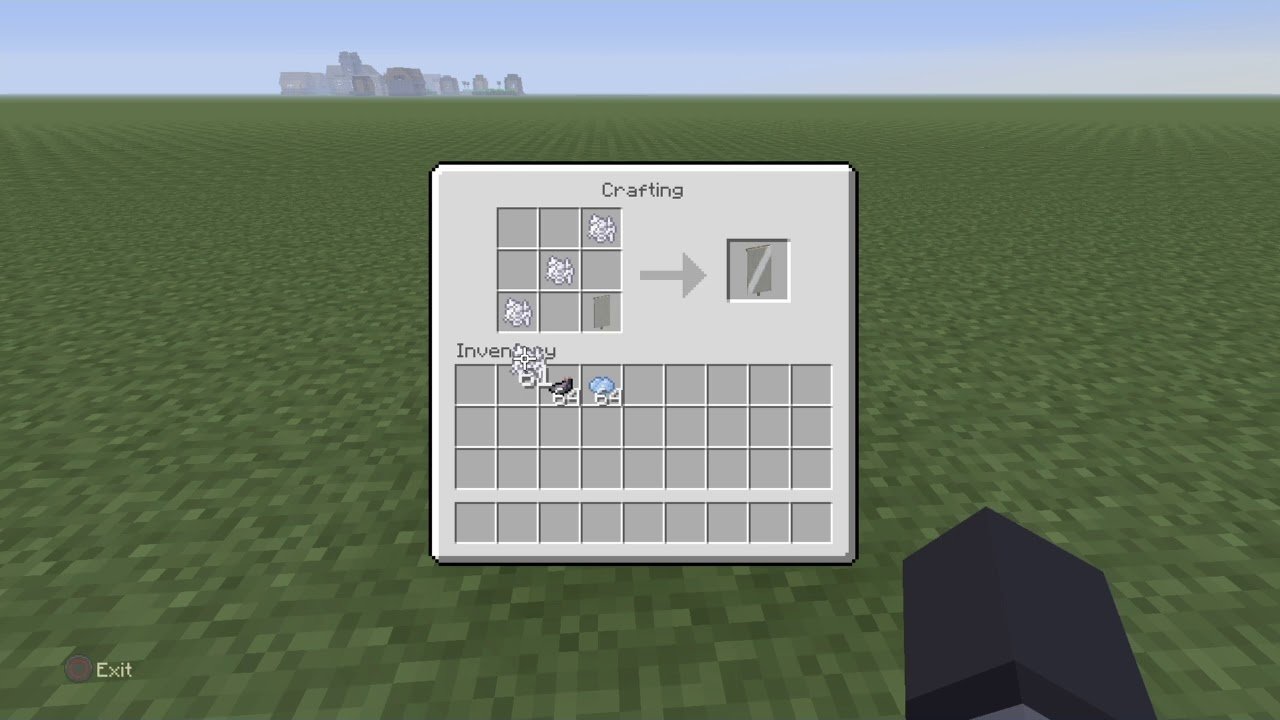
Patterns can be easily added to banners using dyes this guide assumes that you know how to source dye in Minecraft. If youre unsure of how to make it, take a look at this tutorial.
The idea of adding patterns to banners is relatively simple: place the banner in any free slot in your crafting grid, and drop dyes into the other slots to correspond to your design.
It doesnt stop at basic patterns either theres a range of patterns that can be added to banners in Minecraft, including colour gradients, borders and icons. And if that wasnt enough, you can even combine patterns between banners to make an entirely new design.
There are far too many to list here, so take a look at Minecraft 101s complete list of designs for more inspiration.
Don’t Miss: What Can You Play Minecraft On
Add Items To Make The Thing Banner Pattern
In the crafting menu, you should see a crafting area that is made up of a 3×3 crafting grid. To make the Thing banner pattern, place and in the 3×3 crafting grid.
When making the Thing banner pattern, it is important that the paper and enchanted golden apple are placed in the exact pattern as the image below. In the first row, there should be 1 paper in the first box and 1 enchanted golden apple in the second box. This is the Minecraft crafting recipe for the Thing banner pattern.
Now that you have filled the crafting area with the correct pattern, the Thing banner pattern will appear in the box to the right.
How To Make Custom Banners In Minecraft Bedrock
Choose from our premium server banner templates and instantly make your server popular.Creating banners is cheap, with it just requiring a single stick and some colored wool.First, lets open your crafting table in minecraft.Here all of these patterns are described.
How to add banners shields in minecraft bedrock best banner design 2018 how to make custom shields in minecraft screen rant mimicnews how to make a shield in minecraftHow to craft minecraft banners flags including colours and patterns accelerated ideas.How to make a custom banner in minecraft 1 16 4 How to make a custom banner in minecraft bedrock
How to make an american flag minecraft banner stlmotherhood mcpe 111383 minecraft bedrock rtx custom banners won t show jira earth banner addon minecraft pe bedrock addonsHow to make custom banners in minecraft bedrock.How to make custom portals!How to make uchiha banner in minecraft with loom
How to put a banner on shield in minecraft bedrock 2020.I think it would be pretty cool if you could place a custom made manner onto a shield so that shields could be easily incorporated into minigames and roleplays as well an just giving you something new to do with banners.If youre playing minecraft java, you can create banner patterns inside of a loom.In the crafting table, add the 6 matching wool and stick to the grid.
theredeng how to make working custom portals in minecraft bedrock edition.
Read Also: How To Find A Witch Hut In Minecraft
How To Craft Minecraft Banners
Crafting a banner in Minecraft is easy, although there are countless designs to choose from, which makes it a little bit tricky. First, youll want plenty of wool and one stick. Go into your crafting table screen and arrange the pieces with the stick in the bottom middle slot and the top six slots all occupied by wool.
Fancy Pants: Our guide to the best Minecraft skins
To choose a design you need to craft a loom, interact with it, place the banner in the top left slot, and any dye materials in the top right slot, which should bring up a menu of possible designs. Alternatively, you can use the crafting table and arrange dyes around your banner until you find the pattern thats right for you.
Making A Custom Banner In Minecraft
For creating a basic banner, you need to craft wool and a stick first.
How to make wool: For one piece of wool you require four pieces of strings and then place them inside a crafting table as shown below.
How to make a stick: You need two pieces of wooden plank and place them inside a crafting table to make a stick as shown below.
How to make a simple banner: You need six pieces of wool and one piece of stick and then place them inside a crafting table to create a simple banner as shown below.
How to craft a dye: Now if you need to customize a banner that you have created above, you need a dye. There are a total 16 colors of dye colors available in Minecraft. The yellow and light blue dye are the ones that we are going to use for example but you can use other dye colors of your choice. You can get the yellow color dye by placing a dandelion flower that you can get from the plain biomes inside a crafting table as shown below. You need a blue orchid that you can find by going closer to the swamp biomes.
How to craft a loom: Now after getting both the banner and a dye, you need to craft a loom. So, for the crafting of a loom you need two pieces of strings with two pieces of planks as shown below:
This is how a loom will look like when placed on the ground:
You May Like: How To Make A Tree Farm In Minecraft
Bonus: Minecraft Ender Dragon Flag
Whats a good way to commemorate the moment when you finally defeated the Enter Dragon?
Overall, this banner has 13 layers and requires, purple dye, ink sac, oxeye daisy, vines, and black wool.
If youre new in making banners, doing this one will teach you a lot of things on how to create the patterns that you want.
Further Reading:
Add The Wool And Stick To The Menu
In the crafting table, add the 6 matching wool and stick to the grid.
You must add the wool and stick to the grid exactly as shown in the image below. In the 1st row place down 3 wool. In the 2nd row place down 3 wool. In the 3rd row place 1 stick in the middle box. This is the Minecraft wool recipe.
Now that you’ve added the items to the grid as described above, you’ll notice a banner appear in the box on the right.
Recommended Reading: How To Plant Trees In Minecraft
How To Use Banner Patterns In Minecraft
You can customize a Banner by using Patterns with the help of Dyes and a Crafting Table or Loom.
Placing the Banner in any free slot and Dyes in appropriate positions on the crafting grid will produce a Banner with the required pattern embedded into it.
You can add up to 6 layers of patterns to a single Banner.
As explained, there are a total of 16 different color variations with which you can craft a standard Banner.
Additionally, there are a ton of different patterns you can opt for while making your Banner, with 6 optimal ones already provided by the game.
When making the pattern, youll have to add Dyes in specific positions of the crafting grid to create the pattern you want.
The pattern you end up making depends upon the positioning of the Dyes used in the crafting grid.
Since you can add up to 6 layers of patterns on each Banner, you can technically create as many unique Banner styles as you want!
After youve finalized the type of Banner youd like to make, you can move on to creating and customizing the Banner itself.
How To Make The Thing Banner Pattern In Minecraft
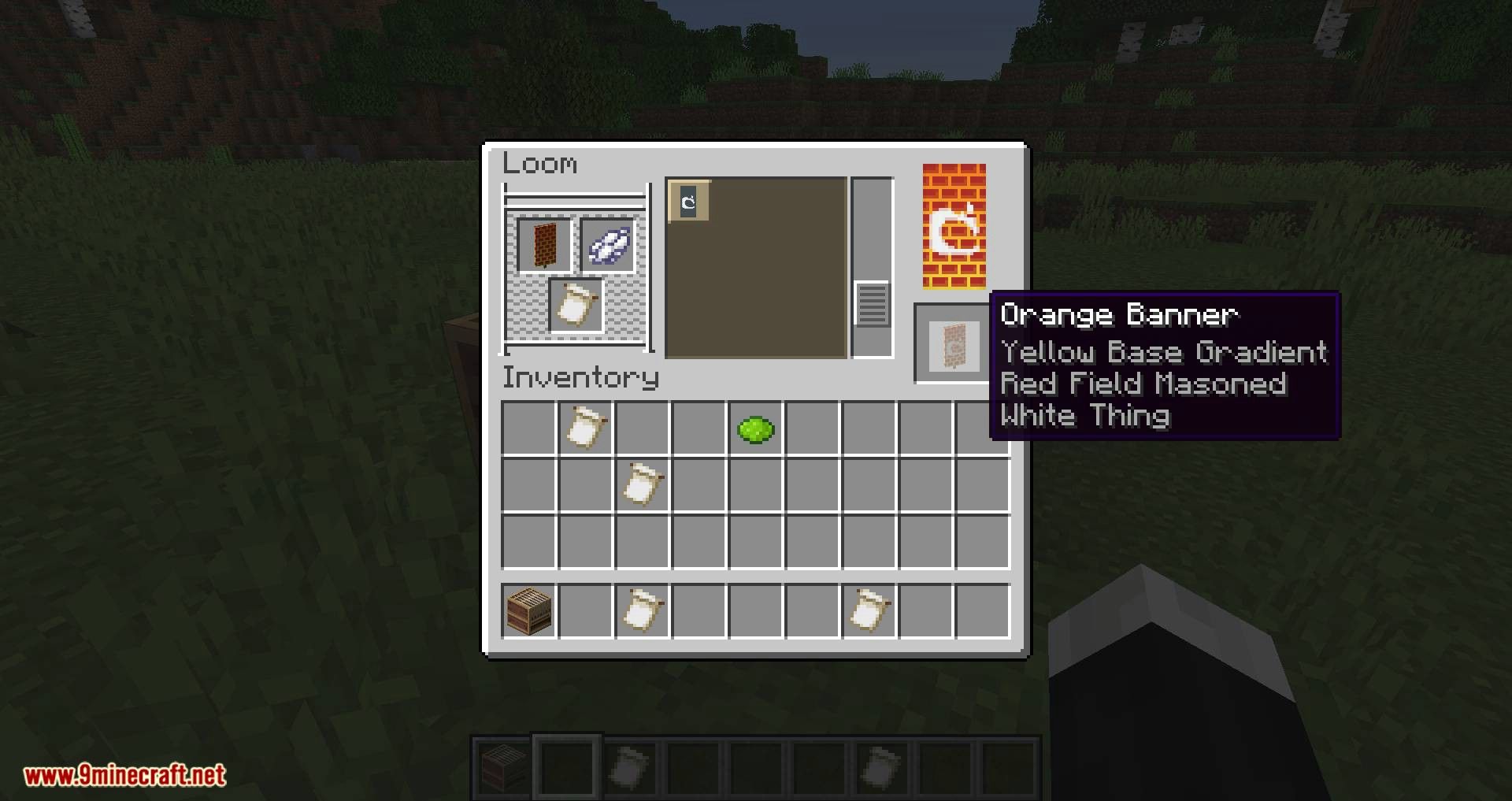
This Minecraft tutorial explains how to craft the Thing banner pattern with screenshots and step-by-step instructions.
In Minecraft, the Thing banner pattern is an important decoration item in your inventory. You can use a banner pattern in a to create fancy banners with lots of different options to choose from.
The Thing banner pattern looks like this:
Lets explore how to make the Thing banner pattern.
Also Check: Minecraft Banner Design Recipes
Recommended Reading: How To Zoom In On A Map In Minecraft
Custom Banners In Minecraft
To create a banner, the player will need a stick and six pieces of wool. From there, open up the crafting table and copy the image displayed below. Players can also create banners with different colors of wool beside the standard white.
To create special patterns on a banner, players will need their preferred dye and a loom. Players can get dyes in a variety of ways depending on which colors they want. For instance, yellow dye can be crafted from yellow flowers, and white dye is just bone meal. To get a loom, the player will need 2 strings and 2 wooden planks.
To create a pattern, put the banner into the loom and place a dye next to it. Once this is done, a variety of options will appear for the player to scroll through.
Players can combine different banners with dyes. For example, in the image above, a white banner was combined with lime dye to create a green brick pattern. Then, this green brick banner was combined with black dye to create the border. The possibilities with banner creation are almost endless because of these mechanics.
For more advanced designs like skeletons, creepers, or skulls, a banner pattern is required. Banner patterns can be created with a piece of paper and a specific item such as a creeper head.
How To Use Banner Patterns In Minecraft 119 Update
Banner patterns are special items in Minecraft 1.19 that can be crafted or obtained by players in several ways. Even though it only has one use in the game, players need this to create some of the best designs and showcase them on their shields or in their base.
Banners are special blocks in the game that are two blocks tall and will have a specific type of design if players apply it. Normal banners can be made with wool and sticks however, they can be decorated by players with the help of a loom block. This is where banner patterns come into play.
Recommended Reading: What Does Lure Do In Minecraft
How To Make Custom Banners In Minecraft
Banners are Minecraft blocks with decorative features that can be customized to fit the needs of the player.
Many players place banners on captured areas, bases, or houses. Banners can be attached to walls, shields, blocks or any other surface. Not everyone knows how to make a banner. Here is a guide to creating banners in Minecraft.
Dont Miss: Mushroom Trees Minecraft
Move The Banner To Your Inventory
After making the banner, you’ll need to drag it down to your inventory for use.
That’s it! You have crafted a banner. A Minecraft banner is a decorative block that can be used to decorate a shield or as a flag. You can make different color banners in Minecraft depending on the dye of the wool you craft them with, including:
- White banners
Also Check: How Do You Craft An Armor Stand In Minecraft
Crafting Or Obtaining These Items
First, players must know how these items are crafted or obtained in the game. There are a total of eight banner patterns and six of them can be crafted. Out of these six, only four are available in Java Edition while the other two are exclusive to Bedrock Edition. Crafting these items can be difficult at times as some of them require extremely rare items. Here is the complete list of craftable banner patterns:
- Thing – combining paper with enchanted golden apple
- Creeper Charge – combining paper with creeper head
- Skull Charge – combining paper with wither skull head
- Flower Charge – combining paper with daisy flower
- Bordure indented – combining paper with vines
- Field Masoned – combining paper with brick block
The last two banner patterns named ‘Globe’ and ‘Snout’ cannot be crafted and can only be found through master-level cartographer villagers and in Bastion Remnants, respectively.
The master-level cartographer will trade this Globe banner pattern for eight emeralds. There is only a 10% chance of a Bastion Remnants chest generating the Snout banner pattern, making it the rarest in the game.
How To Make Banners In Minecraft
Banners Minecraft are colorful, easy to craft items that add flair and distinctiveness to your Minecraft Base. Any player that has access to the iron level of technology will be able to easily craft dozens of these banners with minimal effort.
Much like Carpets, Banners are crafted from dyeable Wool, allowing for up to 16 variations of colors! Each recipe is very similar and only requires dye or pre-dyed wool blocks to change color. Unlike Carpets, the player cannot change the color of the banner once it is created.
While any player can craft 16 varieties of this item, there are certain variations that cannot be crafted! Read more to discover how to find these unique designs and patterns.
Recommended Reading: Can You Play Java Minecraft On Windows 10
Minecraft Banners: How To Create The Best Minecraft Banner Designs
Everything you need to know about Minecraft banners – what they look like, where you find them, whether they go well in a stew or not
So, you want to know about Minecraft banners? The best Minecraft banners can really add some bling to your Minecraft builds, as these tall, thin blocks are highly customisable. You can use them in a variety of ways for example you can combine one with a Minecraft shield to add a pattern, you can use it to decorate your buildings, and you can even wear one as a hat .
In the Minecraft Java edition, you can also use banners to leave markers on a map to make navigation easier. Banners can hold up to six layers of patterns, 16 if youre using Minecraft console commands. You can craft them from wool, and the colour of the wool will influence the design of your banner.
However, knowing you want a Minecraft banner and actually getting one are two different things. Its a good thing we created this handy guide for you. Join us as we explore everything you need to know about banners in Minecraft, including how to put letters on them and what the best banner designs are.