How To Enable Coordinates
Mitchell Smith
- MCPE, Minecraft Pocket Edition, Minecraft Bedrock Edition, Minecraft Bedrock, coordinates, cheats
- 52 Users Found This Useful
What Does A Compass Do In Minecraft
Just add the compass to your hotbar. Once the compass is in your hotbar, you will see the red compass arrow point to the direction of your spawn point. Turn so that the arrow is pointing up and begin walking in that direction. Soon, you will see familiar surroundings as the compass leads you back to your spawn point.
The Importance Of The Y
As you might recall, the Y-coordinate tells you what layer you are on. This is important when it comes to certain ores, because some of them will only spawn within certain altitude. For instance, diamond can only spawn on layers 1 through 15 in the game. So, you’ll have to be pretty close to the bottom of the world to find any of it!
Also Check: How To Make A Waypoint In Minecraft
Using Coordinates To Teleport
If you’re not bothered about doing a bit of teleporting to get around the map, then you can use the coordinates to get to different locations on the map. To teleport, you’ll just need to use the following command :
The command is basically teleport self to these coordinates. If you’re looking for a particular biome or location to teleport to, then you can use a couple of locate commands:
- /locatebiome
- /locate
Locate biome will find you the closest biome of the type you’ve entered. Just start typing the name of the biome and it will fill it in for you. It will then display the coordinates, which you can then click on to automatically enter it in for teleportation. Locate will find you the nearest generated structure spawn. These are things like villages, pillager outposts, temples, shipwrecks, and so on.
You will sometimes see the Y-coordinate as a ~ . That means it will teleport you to the location at the same current height you are at now. So, this can be a gift and a curse, because if you’re underground you likely will just teleport in the middle of a bunch of stone. So, you might want to enter in a higher coordinate like 60 – 70 or so to make sure you’re going to spawn above the ground. You can find more of these in our Minecraft Console Commands Guide!
Q: What Is The Way To Teleport To Player Spawnpoint In Minecraft

A: Minecraft version 1.16 allows the ability to set spawnpoints to other dimensions, and this affords an easy way to make your way back to your saved spawn point. One way to get back quickly to your saved spawnpoint is to issue the /kill command, but it usually results in a loss of items and levels, and it may affect your stats. A better way would be to use a command to fast travel back to your spawnpoint. Use the following command:
/spawn
This should teleport the player executing the command back to their saved spawnpoint and dimension.
Note that you will need cheats to be turn on and you have to introduce a gamerule to allow using commands like /spawn on self as a target.
You May Like: How To Change Minecraft Gamertag On Nintendo Switch
How Do You Teleport To Your Last Location In Minecraft
In addition to the mods and manually finding the place, players also search for how to find the place where you died in Minecraft with cheats. Teleporting to the last spot one died can save a lot of time.
One method that comes to mind is summoning armor stand at the players and then using some kind of teleport marker when they leave. It should track every player and teleport them back to the last location where they fell down.
Use, and you will tp to that armor stand if the chunk is loaded, at least.
There are indeed other cheats players have used to teleport to their last location, but this cheat is the most uncomplicated and works almost all the time.
Minecraft Realms: How To Turn On Coordinates
How would anyone get by in Minecraft without coordinates? With how expansive Minecraft worlds can be, leaving them off is just asking for trouble. Or asking for you to totally lose track of where your house is, only to find it months later as a nostalgic reminder of blocks past. While enabling coordinates within a single-player world is a fairly simple endeavor, it is a slightly different story when it comes to Minecraft Realms. Dont fret, this guide will help answer all your Minecraft Realms coordinate-related questions. Heres how to turn on coordinates in Minecraft Realms.
Recommended Reading: What Is Random Tick Speed In Minecraft
How To Check Coordinates In Minecraft Pc
Enable the full screen for debugging. By default, debug information has been reduced in the newer models. From the Options menu, you can activate the full debug screen. Open the Options menu and choose Chat Setup. Disable Reduced Debug Info
-
For desktop PCs, the debug screen will open by pressing F3.;You will need to click Fn+F3 for several laptops and Mac computers.;You’ll need to click Alt+Fn+F3 on newer Mac computers
-
Interpret the co-ordinates. Based on the starting block for;Minecraft, your position is decided. Three Coordinate Numbers without labels are shown in the Block entry.;
-
X is your position to the east or west of your starting block
-
Y;is your position above or below the starting block
-
Z;is your position on your starting block to the north or south
Tips To Show Coordinates In Minecraft Howtoisolve
Mar 24, 2021 This trick works on following Minecraft edition, Xbox One, Java, Pocket, Windows 10, Nintendo Switch, and Education. Now Using /tp ~ ~ ~ command;
Jun 21, 2021 Find out how you can view coordinates in Minecraft with this guide. Display and check your coordinates to determine your exact location.
by coordinates and the difference between relative position and world position. Well also show you how to create a compass rose to help you find;
You May Like: How To Make Cyan Stained Clay In Minecraft
How To Turn On Coordinates In Your Minecraft Realm
If your Realm is already live then adding coordinates is a simple task. You must be either an owner or operator of the Realm, but you can enable coordinates via the in-game console commands. To enable coordinates, open up your chat and type in the following command:
- /gamerule showcoordinates true
Doing so will immediately enable coordinates for the Realm. If you are looking to turn the coordinates back off you can do so by entering:
- /gamerule showcoordinates false
If the map you plan on uploading to Realms is still offline the process is slightly different. You just need to make sure you enable coordinates through the World Settings subsection of the menu before you upload your Realm.
It should also be noted that enabling coordinates in a Realm will still allow you to earn Achievements. It is not considered a cheat and does not allow others to enable cheats within the Realm. Hopefully, your new ability to find where everything is will leave you tickled pink .
How To See Coordinates In Minecraft Using /tp Command
After understanding the basic knowledge of coordinate above, now you can try to see your coordinate in Minecraft by using /tp command.
1. Open Chat Window
The simple way to open the chat window in Minecraft is by using game control and it depends on the version of your Minecraft. For Minecraft Windows 10 Edition, you can press the T key on the keyboard. How to see your coordinates in Minecraft Java Edition and for Minecraft Education Edition, you can also press the T key on the keyboard.
2. Start finding your Coordinates
After opening the Chat Window, now you can start finding the XYZ coordinate in Minecraft with the /tp command below:
/tp ~ ~ ~
As you’re typing the command, it will appear in the lower corner of the game screen, and press Enter to run the command. The /tp command will show your current coordinate in the map and it will be displayed on the bottom left corner of the window.
Recommended Reading: How To Make Potions In Minecraft With A Cauldron
Q: What Is The Quick Way To Teleport Yourself In Minecraft Easy Commands
A: Weve listed the ways in which you can fast travel to any part of the Minecraft world, provided you have cheats turned on. This involves specifying the name of the player that you want to teleport to a specific set of coordinates. This works on all editions of the game, including the Bedrock Edition, the Education Edition, the Java Edition, and the Pocket Edition . This is case-sensitive and it might be annoying to have to type it out each time.
There is a simpler way to teleport to coordinates in Minecraft, but this works if you are the only player in the Minecraft world. It involves invoking the command for the nearest player, which it turns out is you. The simplified tp commands looks like this:
This teleports the nearest player to a selected set of coordinates.
How To Turn On Coordinates In Minecraft Realms Game Rant

Jul 30, 2021 In a currently offline map, the creator can open the settings page, go to world settings, and click the show coordinates button. The;
Players will just need to type in the command /gamerule showcoordinates true and cooridnates will be toggled on. Players should be sure to;Jan 16, 2021 · Uploaded by YourSixGaming
Read Also: How To Make Hardened Clay In Minecraft
How Do I Pull Coordinates From Google Maps
How to Extract GPS Coordinates for a Google Maps Location
How To Check Your Coordinates
There are three different axis codes that you need to follow when using coordinates as a guide. An x-axis that measures east and west, a z-axis that measures south or north, and finally a y-axis that measures high and low coordinates. As far as how to access coordinates in-game, the methods differ depending on which console that you are using.
Read Also: How To Make Minecraft Less Laggy On Laptop
How To See Coordinates In Minecraft Using Debug Window
Your XYZ coordinates can also be displayed in Minecraft Java Edition by using debug window. You can start by pressing the F3 key on how to see your coordinates in Minecraft PC Windows keyboard, and fn + F3 on Mac keyboard.;
The debug screen will be shown up on your screen and displaying your XYZ coordinates in the game. You can easily notice the coordinate by looking at the XYZ display number on the screen.
How To Find Your Xyz Coordinates In Minecraft
This Minecraft tutorial explains how to use a game command to find your current XYZ coordinates with screenshots and step-by-step instructions.
Now you can quickly and easily find your coordinates in Minecraft Java Edition , Pocket Edition, Windows 10 and Education Edition with the .
Let’s explore how to do this.
Recommended Reading: How To Craft A Armor Stand In Minecraft
How To See Coordinates In Minecraft Using The Debug Windows 10
You can use the debug windows to display the XYZ coordinates in Minecraft java edition. You need to press the F3 key to see your coordinates in Minecraft PC. The debug screen will show up and will show you the XYZ coordinates in Minecraft. The debug screen might cause a disturbance while you are playing Minecraft as it will show coordinates in the Minecraft you can hide the debug windows by pressing f3 again. The screen will go back to normal and you can enjoy the game again. If you want to bring the debug windows again press the F3 button again and you will have the debug menu enabled again.Also learn how to give more ram to steam games
Instructions On How To See Coordinates In Minecraft Windows 10
Once you are aware on how to use the coordinates now lets jump in and discuss how to see coordinates in minecraft windows 10. To play Minecraft on windows 10 gamers prefer using bedrock.; If you are using bedrock on your windows 10 you can easily show the coordinates in bedrock or windows 10. When you are starting your game in the world option look for the option of show coordinates. Click on it and enable to see coordinates in the Minecraft. Now whenever you will start Minecraft the coordinates will be displayed on the screen and you can easily use coordinates in the Minecraft to your advantage.Minecraft players also use discord and sometime they face discord notifications not working issue but solving that issue is very easy.
Also Check: What Can You Make With Amethyst In Minecraft
How To Turn On Coordinates In Minecraft Realms
Here’s how to turn on coordinates in Minecraft Realms.
If you want to turn coordinates on in Minecraft realms you will need to do one of three things, all of which the owner of the realm will need to do.;
The first is to go to world settings and click show coordinates, you can do this by clicking the settings option tab and then world settings.;
Once checked, the coordinates will appear when the game goes live for other players. However, this is only in the case of new realm maps, and for already, made realms worlds you will need to try something else.
One thing is to replace a map with one that already has coordinates activated. You can do this by hitting settings and then the edit world button and download the map.;
After this go into world settings for your realms world and hit replace map and change it out for the map you just downloaded. A quicker and far easier route to take would be to use a simple game rule command.;
In short, load into your Minecraft Reams world and type the following command into the game chat;/gamerule showcoordinates true;and hit enter. Doing so will turn coordinates on for your Minecraft Realm server and they will be visible to all players.;
Check out some of our other awesome;Minecraft;guides!
How To Show Coordinates In Java
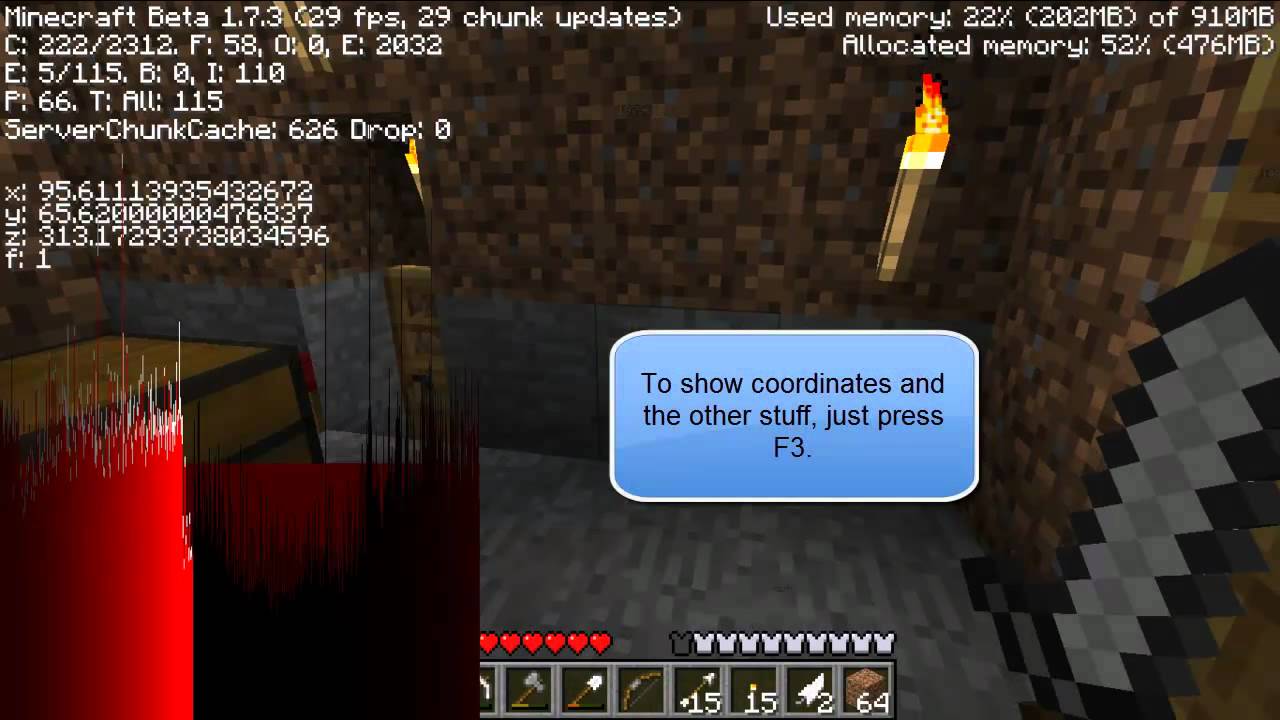
If you’re playing on Java, then you don’t really have a neat way to show coordinates on your screen without implementing a mod. Yes, you can see them easily, but you won’t want them to remain on the screen while you play because your screen will be covered in text!
To show coordinates in Minecraft’s Java version all you need to do is press F3 on a PC. If you’re on a MAC then you’ll either want to try Fn + F3 or Alt + Fn + F3! In some of the newer laptops the first set of keys hasn’t been working. Here is what you’ll see once you’ve hit the right buttons:
As you can see, you’ll have a whole lot of information on your screen. I’ve outlined the coordinates part in purple where you’ll want to look to get your location. As you can see, there’s an XYZ section and a Block section. XYZ tells you the exact coordinates of where you are, whereas Block rounds the numbers so they are a little less precise. It’s easier to rattle off the Block numbers if you’re trying to tell someone where you are.
If you want a cleaner way to display coordinates in Java, then you’re going to need to turn to mods. One particular mod I like to use is Xaero’s Minimap, which will display a small map on your screen, and you can enable it to show coordinates! Be sure to check out some other great add-ons in our Minecraft 1.16 Mods post!
Don’t Miss: Dragon Minecraft Banner
Ways To Find Death Coordinates Minecraft Server
These are the three ways of how to find death coordinates Minecraft server:
- On Java Edition, if players have their F3 menu open, the coordinates will stay on the screen post the death screen shows up. This allows gamers to write their coordinates down and backtrack if needed.
- On another hand, after you die, instead of respawning, quit to the main menu. Afterward, open another world and choose F3. Now also quit this new different world and return to your primary world. Although you will still be dead, you will manage to see your death coordinates.
- If you find playing non-vanilla alright, you may install Reis Minimap. This map mod has every kind of useful utility including the automatic death point logging. It would put a cross on the location you last died.
However, as the crosses amass quite fast, remember to delete them when they no longer serve your need. Or else, you will have to run thousands of blocks some say for nothing.
Minecraft Village Guide: How To Find A Village Pcgamesn
Jul 13, 2021 Pull up the chat command and type /locate Village and press enter to retrieve the coordinates to the nearest village. Minecraft village in the;
Feb 11, 2020 Simply type in /locate and enter the structure type, and Minecraft should display coordinates. Check the wiki entry for a detailed list of;
Jan 5, 2018 Seed: -1952751195677426229 Map Size: Large Biome Scale: Small Find Balanced Seed: Yes Spawn Map Coordinates Spawn Cords X:-36 Y:79 Z:253;
Is there a way to view my current coordinates in Minecraft: Windows 10 Edition? People keep saying to use Fn + F3 , but that just opens a new Google Chrome tab.9 answers; · ;11 votes:;Do /gamerule showcoordinates true
May 14, 2021 Here is how you can use coordinates to make sure you find your way. PlayStation 5, Xbox One, Xbox Series X|S and Nintendo Switch.
Feb 18, 2021 You can see what layer youre on by opening Minecrafts debug menu, which will show your current coordinates. Diamonds can be used to;
Sep 28, 2017 Cross-platform Minecraft v1.2.1 Coordinates are not displayed on the In the XBox 360 and XBox One Editions all maps show the X, Y,;
May 21, 2020 The game has different coordinates which help in finding the location of a specific player. The X coordinate is the position;
Jan 9, 2020 Diamond ore is only found underground, between the y-coordinates of 1 to 15. The y-coordinate is the number of vertical blocks you are from;
You May Like: How To Enable Creative Mode In Minecraft