How To Install Minecraft Mods From Curseforge
Minecraft mods are a great way to diversify a player’s experience. There are mods that can change almost any aspect of the game. Some of them can even make everything circular instead of square.
There are mods that let players play as mobs. Almost anything is possible in Minecraft with these creative additions. Unfortunately for Bedrock players, this nifty feature won’t be available to them.
Mods are available across the internet, but CurseForge is one of the top sources to download them. There are plenty of mods here for players to enjoy.
Copy The Mod To The /mods Folder
Its time to install some Minecraft mods. No matter your operating system, the process will be very similar:
Locating the Mods Folder on Windows
The mods folder of your Minecraft client will usually be located in the .minecraft folder. The full path is Users//Appdata/Roaming/.minecraft .
Alternatively, you can find it by pressing Control+ R, typing in %appdata%, and hitting Enter. Look for the .minecraft folder once youve found it, open the mods directory and paste your mod files there.
Locating the Mods Folder on macOS
The default directory for the Minecraft client is ~/Library/Application Support/minecraft.
You can easily access it by pressing Command+Shift+G to open Finder and entering ~Library -> Application Support -> Minecraft.
Locating the Mods Folder on Linux
To find the Minecraft client directory on Linux-based systems, open Terminal and run the following command:
xdg-open ~/minecraft
Minecraft Mods For Platforms Other Than Pc
Mods for the non-Java version of Minecraft are called add-ons, and they aren’t free. You buy them from the Minecraft store, which you can access from inside the game.
There aren’t as many add-ons available as there are mods for the original Java version of Minecraft, but you can find skin packs, texture packs, worlds, and what microsoft calls “mashups” in the store.
If these terms are unfamiliar, they’re actually pretty easy to understand:
- Skins: change the appearance of your character.
- Textures: change the appearance of the world by making blocks and creatures look different.
- Worlds: add custom worlds to play in and can also change gameplay like a real mod.
- Mashups: include a mixture of skins, textures, and worlds in a themed package.
Since the add-on ecosystem is closed, the process of getting add-ons is a lot simpler, and safer, than getting mods for the Java version. It isn’t free, but it is all done from right inside Minecraft itself.
Launch Minecraft on a platform that has received the Better Together update
Locate a skin pack, texture pack, world, or mashup that you want.
Click Unlock.
Click the + in the upper right corner of the screen to purchase Minecoins if you don’t have enough. You will also receive the prompt to purchase Minecoins after clicking Unlock if you don’t have enough.
The add-on will install automatically.
Also Check: How To Make A Brewer In Minecraft
Locate Your Minecraft Mods Folder
Your mods folder can typically be found inside your .minecraft folder, which is usually in you C:\ drive. So go to Local Disk > Users > yourname > AppData > Roaming > .minecraft, where yourname is the name you entered as the main user of the PC.
Alternatively, simply type C:\Users\yourname\AppData\Roaming.minecraft into your File Explorers address bar. It should bring up the correct location. Youll most likely see a couple of folders alongside your mods folder .
Step 2.1. On the off-chance that you dont see a mods folder inside the .minecraft folder, you can always make one. Simply right-click anywhere inside the .minecraft folder, select new > folder, and then rename the New Folder to Mods.
What Do You Need Before Installing Minecraft Mods

Before we go any further, make sure you have set up a Minecraft server and installed the Java Development Kit . Here are some other points to consider before installing Forge and uploading mods:
- Most Minecraft servers run on the Java Edition of the game. Unfortunately, the Bedrock Edition doesnt support mods and only works with add-ons from the Mojang Studios Minecraft marketplace.
- Each new mod will increase the RAM usage, so make sure that your server is powerful enough.
- Back up the server before installing any mods to have a restoration point if something goes wrong.
- You will need to stop the server when installing mods. The installation might still be successful if the server is running, but any changes will only appear after restarting it.
Expert Tip
Try to install mods one by one this will ensure that all of them work correctly and will save time if troubleshooting is necessary.
Eimantas M.
VPS System Engineer
Also Check: How To Get Minecraft Java Edition For Free
Download The Mods You Want
The next step involves downloading Minecraft mods. We recommend using popular sites like CurseForge or MinecraftMods.
Expert Tip
If you are looking for a specific mod and the mentioned websites dont carry it, be very careful. Mods from untrustworthy sites may contain hidden malware or viruses.
Egidijus N.
Head of Cyber Security
In this tutorial, well be setting up Just Enough Items , an excellent first mod. Open the website and check the Minecraft version indicated on the mod page your game must match it. Once thats done, click on:
Keep in mind that some mods come in .zip archives, so youll have to extract them before installation.
Rolling Back The Client
If you can’t wait for your favourite mod to make the jump to the latest version, you can easily rollback the game client to previous versions, such as the widely supported 1.2.5.
1. Download the 1.2.5 Jar file from the Minecraft servers.
2. Type %appdata% into either the Start Bar or the Run command prompt.
3. Open the .minecraft folder and, inside it, the bin folder.
4. Back the existing Minecraft.jar for when you want to upgrade back to 1.3.2, then copy and replace the 1.2.5 jar file into the bin folder.
You May Like: How To Get Eye Of Ender In Minecraft
Installation For The 16 Launcher
How To Install Forge Mods On Your Minecraft Server
We have a video tutorial for installing Mods:
Note:
This guide explains how to install any Forge mods onto your Minecraft server.
Remember:
Mitchell Smith
- mods, forge, install, custom, modpack
- 138 Users Found This Useful
Also Check: What Does A Grindstone Do In Minecraft
Feed The Beast: Oceanblock
Put together by Feed The Beast , Oceanblock is set on a floating island in a vast ocean. You begin with limited resources, but you can get by with these to start with. Begin by exploring the nearby rafts The closest you can swim to but aim to make a boat ASAP. This will make the chore quicker. You progress through the game by following quests. You will need resources to build various contraptions required to progress through the game. There are some novel ways to do this and this puzzle element brings a dynamic to Minecraft only found in similar mod packs.
How To Install Minecraft Mods Using Minecraft Forge
wikiHow is a wiki, similar to Wikipedia, which means that many of our articles are co-written by multiple authors. To create this article, volunteer authors worked to edit and improve it over time. This article has been viewed 51,223 times.
Minecraft Forge allows you to install mods into your Minecraft game. With a little set-up and a quick download, you can be on your way to playing with mods in no time.
Don’t Miss: How To Summon Blue Axolotl Minecraft Bedrock
How To Install Minecraft Java Edition
If you do not have Minecraft Java edition the continue reading this part of you can jump to the Mod Installer section below.
- Click here to .
- Double click the downloaded file to run the Minecraft installation. Just follow onscreen instruction and done.
Minecraft is installed on your Windows PC, along with the latest version of Java. Remember Minecraft is a paid game, to get the most out of this game you will have to buy the full edition.
How To Add Mods To Minecraft On Android
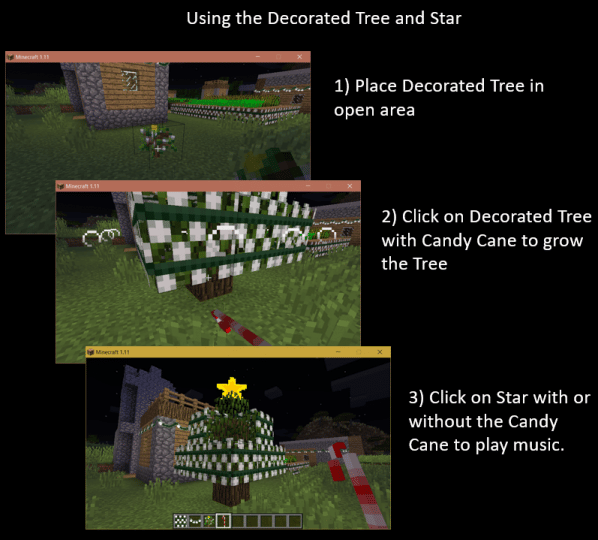
When it comes to hand-held versions of Minecraft, it is still not possible to download and install actual mods. However, you can get add-ons from third-party apps like BlockLauncher, Mods for Minecraft PE, and Add-ons for Minecraft. Heres how you can install add-ons to Minecraft on Android.
Once a mod has been installed via Mods for Minecraft PE, it will automatically apply to Minecraft.
Also Check: How Do You Get Cyan Dye In Minecraft
Minecraft: Java Edition Mods Installing Forge
Now that you’ve installed Java, you’re ready to install Forge. For the unaware, Forge is the most powerful, comprehensive way of installing mods for Minecraft: Java Edition. With a vast community of creators and constant support, Forge is always ready to modify your Minecraft experience in new and exciting ways.
To install the Forge mod installer for Minecraft: Java Edition mods, follow these steps:
What Is Modded Minecraft
Modded Minecraft is a version of the game that can run user-created add ons, also known as mods. These extend the vanilla gameplay provided by Mojang and are supported by independent developers. Minecraft does not support this out of the box, so a special version is required. There are several modded Minecraft clients available, Forge and Fabric are two of the most popular. Mods for one client may not work with another modded Minecraft client.
Modded Minecraft doesnt always mirror the latest version. Developers usually settle on a milestone and develop their mods for that version. Older mods may not always be updated as developers sometimes lose interest or have other priorities.
The people behind mods are not paid for their work and do it in their spare time, for fun. In such cases, sometimes the development is taken on by a different person, but often you will have to use an older modded client to play. Dont let this put you off, the mod often extends the base game beyond later releases. Most importantly, we should be patient with developers as bugs will get fixed and new features may be added, depending on the time they have to put into each mod.
Don’t Miss: How Do You Make A Secret Door In Minecraft
Enjoy Your Modded Minecraft Experience
And there you have it! You have successfully added mods to your Minecraft game. If you thought the possibilities of Minecraft were endless before, mods give you an endless amount of endless possibilities. If thats even possible. There are a ton of different mods you can choose from and its a game itself just trying them out.
Just remember to download mods only from highly recommended sources so you dont accidentally download a virus. You also need to be aware that too many mods can cause a lot of stress on your computer and may require you to invest in better hardware as the amount of mods you have increases.
How To Play Minecraft Vr Using Questcraft On Quest 2
As mentioned earlier, Questcraft is the unofficial port to Minecraft VR for Oculus Quest 2 headsets. But you need a purchased Minecraft account to log in and play the game.
Follow the below steps:
Recommended Reading: What Does Whitelist Mean In Minecraft
Finding Your Mods Folder
If you have Minecraft open, please close it now. When you reopen it you should see a new profile towards the bottom left of the screen titled Forge. Make sure that is selected then click Play. Note: It may take a bit of time for your game to load everything.
Once you log on, youll see a new section you didnt see before. Click on the Mods section, but you wont see any mods yet. Thats because we havent downloaded any. However, you will find a button called Open mods folder. Click this button to open the folder.
Any mods that you want to find must be dropped inside of this folder in order for your game to access it. If you installed Minecraft in its default location then the directory path will be something like C:\Users\username\AppData\Roaming\.minecraft\mods, but if you chose a different location then your path may look different. Thats why its best to go into Minecraft and click the open mods folder button because it will find it no matter where it is.
Where To Download Minecraft Mods
While there are multiple ways to download Minecraft mods, one of the most convenient is something called Minecraft Forge. Minecraft Forge is a free server that allows anyone to easily download and install mods into their Minecraft game. Downloading mods directly from the creator can end up in putting viruses on your computer. But Minecraft Forge is well known by the Minecraft community and is one of the most trusted places for mods.
We recommend downloading the latest version of Minecraft Forge, assuming you are using the latest version of Minecraft. If you are playing on an older version, ensure you do your research and download the matching version of Minecraft Forge.
Also Check: How Do You Get Milk In Minecraft
Is There An Alternative To Forge Mod Manager
You can directly install Mods using Twitch. You will need an active account for this. Install Twitch on your system and click on the Mods section. The launcher will detect the game and will let you run mods in Minecraft.
In the Twitch Mods tab just select the game. You will see various tabs like Browse Modpacks, Brose FTB Modpacks, etc. These sections will allow you to directly pick a mod and run that on the game. So here you can do a lot more and try out mods tested by others. If you do not trust the custom mod files then Twitch alternative to install Mods on Minecraft is the best option.
What Are Minecraft Mods
![Build Faster! V3 [1.8]](https://www.minecraftfanclub.net/wp-content/uploads/build-faster-v3-1-8-minecraft-mods-mapping-and-modding-java.jpeg)
Mods are user-made modifications to an original game. Usually, Minecraft mods include new items, blocks, resource packs, interface changes, and overall quality-of-life improvements for players.
The main charm of mods is the ability to change pretty much anything to make the Minecraft experience unique. However, its worth mentioning that each mod needs to be downloaded and installed on both the server and client to work.
Important! Keep in mind that mods are not the same as plugins. Unlike mods, Minecraft plugins need to be installed on the server only.
Don’t Miss: How To Make A Jetpack In Minecraft