Selecting A Server Version
Minecraft is arguably the best sandbox game ever made. This means that you can make a limitless number of changes to the game itself, as well as construct whatever you want in the game. When constructing a Minecraft server, you can predetermine what the Server can accomplish by selecting the type of Server you want to create. When creating a Minecraft server, you can choose the sort of Server you want to make and thus predetermine what the Server will be able to perform.
Because they are much easier for players to connect to, the best Minecraft servers are mostly built on Spigot and plugins, but there are many more popular types. All of the needed server files will be produced when you start the main server executable, and you will be able to edit them after the initial boot. There are a number of different server versions to choose from, which you can learn more about below before deciding.
Why Would You Want To Create A Minecraft Server
If you’re thinking creating your Minecraft server can challenge you at first, you’re probably right. However, it comes with benefits that make the process worth it.
If you host a private Minecraft server, you’ll have total control over it. This is perfect if you want to only play with your friends. Besides, if you’re a parent, this is a perfect way to let your kids play with their friends without having to worry about any internet strangers.
There’s the possibility to build anything you want. People have even established a playable Pokémon game. No, we’re not talking about Pixelmon, but an actual replica of the original Pokémon Red and Blue.
Tweaking The Servers Properties
Open up the server.properties file in notepad. Youll see something like this:
Youll see some important options.
- level-name: This is the name of your Minecraft world. If you change this name, the server will look for a folder with a matching name, and if none is found, it will generate a new level with this name.
- spawn-monsters: If set to false, monsters such as zombies, skeletons, and creepers will not spawn. Often turned off for op or creative servers, where everyone builds and survival is not the focus of gameplay.
- spawn-animals: If set to false, animals such as wolves, cows, sheep, and chickens will not spawn.
- pvp: If set to false, players will not be able to harm one another, although you can still inflict damage by pushing other players off of ledges.
- white-list: If set to true, the server will only allows the usernames in the white-list.txt file to successfully connect and play.
For a complete description of all of the options, check out the Minecraft Wikis page on server.properties. Once youre done changing things to what you want, save the file.
Since its your server, be sure to add your Minecraft username in the ops.txt file. That way, youll be an operator with full admin rights. You can generate any item you want, ban players, make other players ops, and change the in-game time.
When youre ready, start up the server again.
Read Also: How To Get Your Parrot Off Your Shoulder In Minecraft
Start The Minecraft Server
To start the Minecraft server, open the Windows command prompt.
Navigate to the file path where the Minecraft server file was installed.
Start the server with the following command:
java -Xmx1024M -Xms1024M -jar nogui
If youd rather use the servers UI, exclude the nogui parameter:
java -Xmx1024M -Xms1024M -jar
You can also create a .bat file to batch the commands together.
Once the server is running, you can invite others to connect to your server via your local IP address if theyre on your home network, or via your external/public IP address if theyre not on your home network.
How To Play Minecraft Online
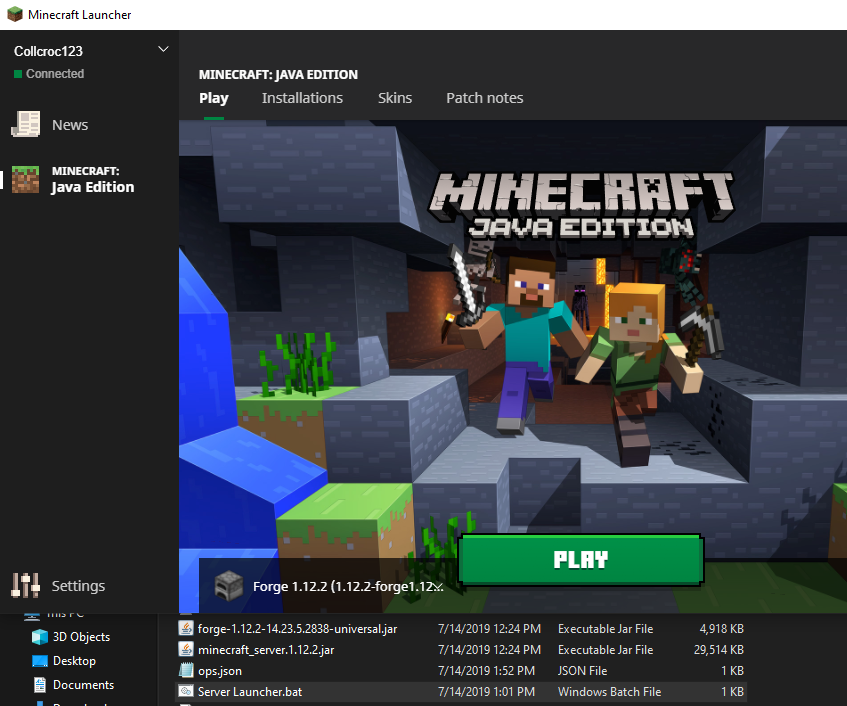
Minecraft is a great game to play alone, but the fun multiplies when you join someone or invite friends to play together. Thatâs why so many Minecraft fans are eager to find the best way to play the game online. And thatâs why you need a server.
We will guide you through different ways to create Minecraft servers, showing you the best way to set up your own, explaining how to play with your friends for free and what great Minecraft servers already exist.
You May Like: What Can You Get From Fishing In Minecraft
Setting Up Your Own Minecraft Server
Minecraft is an extremely popular game on this planet, and it’s quite simple to get started within the single-player mode. If you want to play multiplayer Minecraft, you’ll need to connect to a server. This is a centrally situated server that allows numerous players to log in and play at the same time.
There are numerous factors to consider when deciding whether to establish your own Minecraft server or rent one. Everything from hardware needs to server setup, security, maintenance, and upgrades must be considered. Before you open your Minecraft server to the public, double-check that everything is in order.
You may learn a lot about the numerous aspects of setting up a Minecraft server, whether you’re a parent or a Minecraft player. If you use our server hosting, you can have a server up and operate in minutes, and it shouldn’t take more than an hour if you do it yourself.
Players can collaborate on a public internet server to create bigger and better things than they could alone but, you have no control over who connects to the public servers and thus who your child interacts with online. There’s good news! You’ll be able to see who’s connecting to and playing in your child’s worlds if you set up your own Server.
We’ve put together some instructions that you can download to get you started hosting your own Minecraft server for your student. These were made with the same learning management system that kids use at camp, iD Game Plan.
Now You Know How To Make A Raspberry Pi Minecraft Server
That’s all there is to it. If you leave it up and running, you’ll have an always-on Minecraft world that you can connect to and use. A great solution for Minecraft-loving children, self-hosting the server on your local network keeps their online activity safe—at least as far as playing their favorite game goes.
Don’t Miss: Minecraft Education Edition Mod
Some Basic Computer Knowledge Would Be Helpful
Before trying to create your own Minecraft server, it’d be good if you’re familiar with some things:
You don’t have to be an expert, but having some basic knowledge can help a lot in the server creation process.
Related: How to Join a Minecraft Server
Connecting To The Minecraft Server
- If you are playing on the same machine on which the server is running, select the “Multiplayer” option in the game client, click direct connect, and then type in localhost instead of an IP address.
- Both hosting and playing on the same machine is not a recommended practice unless you have a powerful computer .
Read Also: How To Build A Town Hall In Minecraft
What You Will Need For A Raspberry Pi Minecraft Server
To install a Minecraft server on your Raspberry Pi, you will need:
- A Raspberry Pi 3 or Raspberry Pi 4 and power cable.
- Ethernet cable.
- 16GB or larger microSD card.
Although earlier Pi models can be used for this, the results aren’t as good. Note that an Ethernet cable is recommended because it is faster than Wi-Fi. You can use wireless networking, but a faster connection means superior server provision and better in-game performance.
These instructions for the Raspberry Pi 3 and 4 will give you the best Minecraft server possible.
All the above, when used with a remote SSH connection, will let you set up a Minecraft server on your Raspberry Pi. If SSH isn’t an option, you will also need:
- A monitor or other compatible display
Connect these peripherals before powering on your Raspberry Pi.
You will also, of course, need a copy of Minecraft on your computer. Note that the system spec of the Raspberry Pi means that you won’t be able to host too many people. For the Pi 3, certainly don’t attempt to host more than 10. If you plan to install Minecraft server on Raspberry Pi 4, you can host more players depending on the choice of RAM.
Verify That You Have The Most Recent Version Of Java Installed
This is because Minecraft is a Java-based game. The first thing we’ll do is make sure you’re running the most recent version of Java. If you don’t have Java, you can get it here.
If you require assistance with troubleshooting, then refer to the Wiki article on how to set up a Minecraft online server. PLEASE NOTE: Some server troubles require you to make changes to your computer’s settings. You risk damaging your computer if you do this incorrectly.
Recommended Reading: Minecraft Lego Horse Stable
Benefits Of A Minecraft Server
If youre looking for a more immersive and customized Minecraft experience, hosting the game on your own server is a logical progression. You can host online multiplayer games at higher capacitythink hundreds of players as opposed to just tenand its a chance for you and your friends to get crafty on a much grander scale.
With a dedicated Minecraft server, youre in complete control of your environment and will enjoy better speed and performance. If youre part of the Minecraft development community, a dedicated gaming server gives you added power, reliability, and security options than any other approach.
Security is a critical concern, as Minecraft is essentially a community of coders. Like any other game, players tend to be very competitive, and some will go to great lengths to take down a rivals network. The more control you have, the safer and happier youll be.
Why Should I Choose Shockbyte As My Skyrim Together Host

We offer many more features and utilize more powerful hardware than any of our competitors, even at a lower cost. Shockbyte has been providing hosting services since 2013. With hundreds of thousands of customers served and more than half a million servers hosted, we have an incredibly strong reputation among the game server community.
We’re certain you’ll be happy choosing to host with us as your Skyrim Together server host, that we offer a full money back guarantee. If you wish to cancel your order for any reason, just contact our support team within 72 hours for a full refund. All we ask is that you let us know why so we can further improve our service.
If youre still not sure, just take a look at the thousands of positive reviews from our customers on Trustpilot.
Read Also: How To Unban Someone On Minecraft
Decide What You Want To Customize
In order for gamemodes to function properly, you need plugins. Plugins are basically server addons that change the gameplay in order to add specific features. For example, in Skyblock, players spawn on a small island in the sky and have to work hard to expand their island. Normal Minecraft doesnt have this as a standard feature, so you need to install these addons that make something like this work.
Enable Port Forwarding On Your Router
Note: Port forwarding can be a security risk.
If youre just hosting a server for players on your local network, you dont need to worry about port forwarding. If, however, you want to make your server accessible to the world, youll need to enable port forwarding on your router.
Refer to your routers documentation to find specific instructions on how to configure port forwarding for your device. For Minecraft, youll need to forward TCP port 25565.
Youll also need to enter your servers local IP address as the Output IP or Server IP for the forwarded port. This tells the router which device to point at. To find your servers local IP, open a command prompt and enter ipconfig.
Recommended Reading: Are Brown Pandas Rare In Minecraft
What If You Dont Want To Host Your Server At Home
Hosting any kind of server from home means youre exposing your home network to the world.
If youd rather not take that risk, then you can use a hosting provider instead. Youll need to pay a monthly or annual fee, but you wont have to deal with the hassle of managing the server hardware.
A GoDaddy Virtual Private Server is a good fit if youre just getting started. Just keep in mind that youre sharing hardware with other users, so keep an eye on resource usage.
If you need a little more oomph and you want to hook up a lot of players, you might try a dedicated server instead.
Port Forward To Play Globally
Port forwarding is what is required to let your friends connect to your server if they are not on the same local connection. If you want to play on a server locally on the same connection this step is not required. It is important to note that port forwarding might cause security risks so make sure you follow the port forwarding steps carefully.
Every router is different when it comes to setting up port forwarding. A router is what is used to create a wireless internet connection. You need to follow the steps to reach your routers admin page as we will be port forwarding a specific port address that Minecraft will use. Go to the following link below and click on the list of all routers and find your router. Skip all ads and do not download any software on this website. Additional software is not needed for this.
When you are on your specific router page follow the steps on setting up a port forward entry. This will differ from router to router but the general steps in common with most routers will be the following.Create a static IP address
Login to your router and navigate the port forwarding section
Create a port forward entry
This website explains each step for your specific router in depth. When you get to the step of creating a port forward entry make sure you name it something that is recognizable such as Minecraft and the port number should be 25565. The port forward website also has a very helpful explanation about port forwarding for Minecraft here.
Read Also: Minecraft Chuck E Cheese
Creating Your Own Minecraft Mods
If you enjoy Minecraft Mods and want to create your own custom mods for use in your own servers, CodaKid has a series of courses that can teach you how to make your own custom creatures, biomes, dimensions, insane explosions and special effects, and more!
Minecraft coding is fun and creative, and teaches you real Java programming with the Eclipse IDE.
Our courses even include messaging and screen share support from live engineers if you ever get stuck, and our courses even come with a two-week free trial!
We also offer private online coding lessons that teach Minecraft Modding, Roblox Game Development, Python, Scratch 3.0, JavaScript, Unity, Unreal Engine, and more.
We hope you enjoyed How to make your own Minecraft Server, the Ultimate Guide. If you enjoyed our Minecraft server tutorial, wed love it if you could share it with friends.
Also for fans of modding, check out this free tutorial called How to install Minecraft Forge. Hope you find it helpful!
If you have any questions or comments, please leave them below! If your server configuration is not working, please make sure to follow this tutorial again and double check your work. You can also write us and ask questions however please keep in mind that we are extremely busy serving customers and we may take a few days to respond.
Enhance Your Minecraft Server Further
Now that youve set up your own Minecraft server, all thats left to do is manage and improve the server.
Here are some things you should consider to take your Minecraft server to the next level:
- Port forwarding forwarding a port for your server allows users outside of your network to join the game youre hosting.
- Minecraft mod installation there are plenty of Minecraft mods you can install on your server to enhance the gameplay experience. Some are aimed at performance optimization, while others introduce new mobs, gameplay mechanics, and more.
Read Also: How To Get Modpacks On Minecraft Ps4
How To Fix Connection Refused: Connect Error
The Connection Refused: Connect error message is triggered when a server drops or cancels a connection request. Some of the most common causes include a bad network connection, an incorrect Minecraft launcher version, and firewall issues.
Heres what you can do to fix this error: