Paper Minecraft 2d Game
Ready to create an amazing world around you? Then, welcome to the game “Paper Minecraft 2D”! This game is a clone of the classic “Minecraft” and is hugely popular among fans of this series. “Paper Minecraft” opens up a new world in front of you with complete freedom of action. Before you start you need to choose your hero between Steve and Alex. And also, game modes, among which: survival, peaceful and creative.
- WASD – run, jump and swim
- Buttons: 1-9 – item selection
- Q is to throw the thing away
- T – discussion/team
- N – add a sign and more
- F for eating
- Space – to remove an item from a stack.
- Here is the online game Paper Minecraft 2D, you can play it for free right now.
- It has 236544 player votes with an average rating of 4.31.
- The game’s release date is March 2015.
- The game can be played on the following platforms: Web Browser , Android / iOS .
Minecraft Paper Online Game
Paper Minecraft is a 2D version of the legendary building game Minecraft. Before starting a game you can choose a variety of different character skins and game modes. Survival mode takes skill and ingenuity you must gather resources and food to stay alive and build a settlement for yourself to live in. Like in most minecraft games, you will also encounter animals and different terrains such as woods, water, rock, and fields. Mine stone and wood to make tools and use these tools to mine more advanced materials to build structures with.
Aside from the survival mode, you can also play the creative mode this game mode allows you to use your imagination to build practically whatever you can think of. Use a variety of different materials to build cities, castles, and whole worlds for example. If you want, you can also load pre-built maps that other players have created! Step into the 2D world of Paper Minecraft today and start building!
Sharing Your Resource Pack
Sharing Your Resource Pack
In Minecraft, a resource pack is a collection of files that are used to change the look of the game. You can create your own resource pack or download one that someone else has created.
If you have created a resource pack and you want to share it with other players, you can do so by following these steps:
1. open the game and click on the Resource Packs button in the main menu
2. in the Resource Packs window, click on the Open resource pack folder button
3. copy your resource pack into the resourcepacks folder
4. in the Resource Packs window, your resource pack should now appear under Available Resource Packs
5. select your resource pack and click on the Done button
6. now, when you start a game, your custom skin should be visible to other players!
Don’t Miss: How To Build A Cruise Ship In Minecraft
Finding The Right Resource Pack
In Minecraft, a resource pack is a collection of files that are used to change the look and feel of the game. There are a lot of different resource packs available, and you can even create your own. If you want to add custom skins to Minecraft Education Edition, youll need to find a resource pack that includes them.
There are a few different ways to find resource packs. You can search for them online, or look for them in the games files. To find resource packs in the games files, open Minecraft and go to the Resource Packs menu. Here, youll see a list of all the resource packs that are installed on your computer.
Once youve found a resource pack that includes custom skins, the next step is to install it. To do this, simply download the resource pack and extract it to your Minecraft directory. For more information on how to do this, check out our guide on How to Install Resource Packs in Minecraft.
Once the resource pack is installed, youll need to select it in the games menus. To do this, go to the Options menu and select Resource Packs. Here, youll see a list of all theresource packs that are installed on your computer. Find the one you want to use, and select it.
Applying The Resource Pack
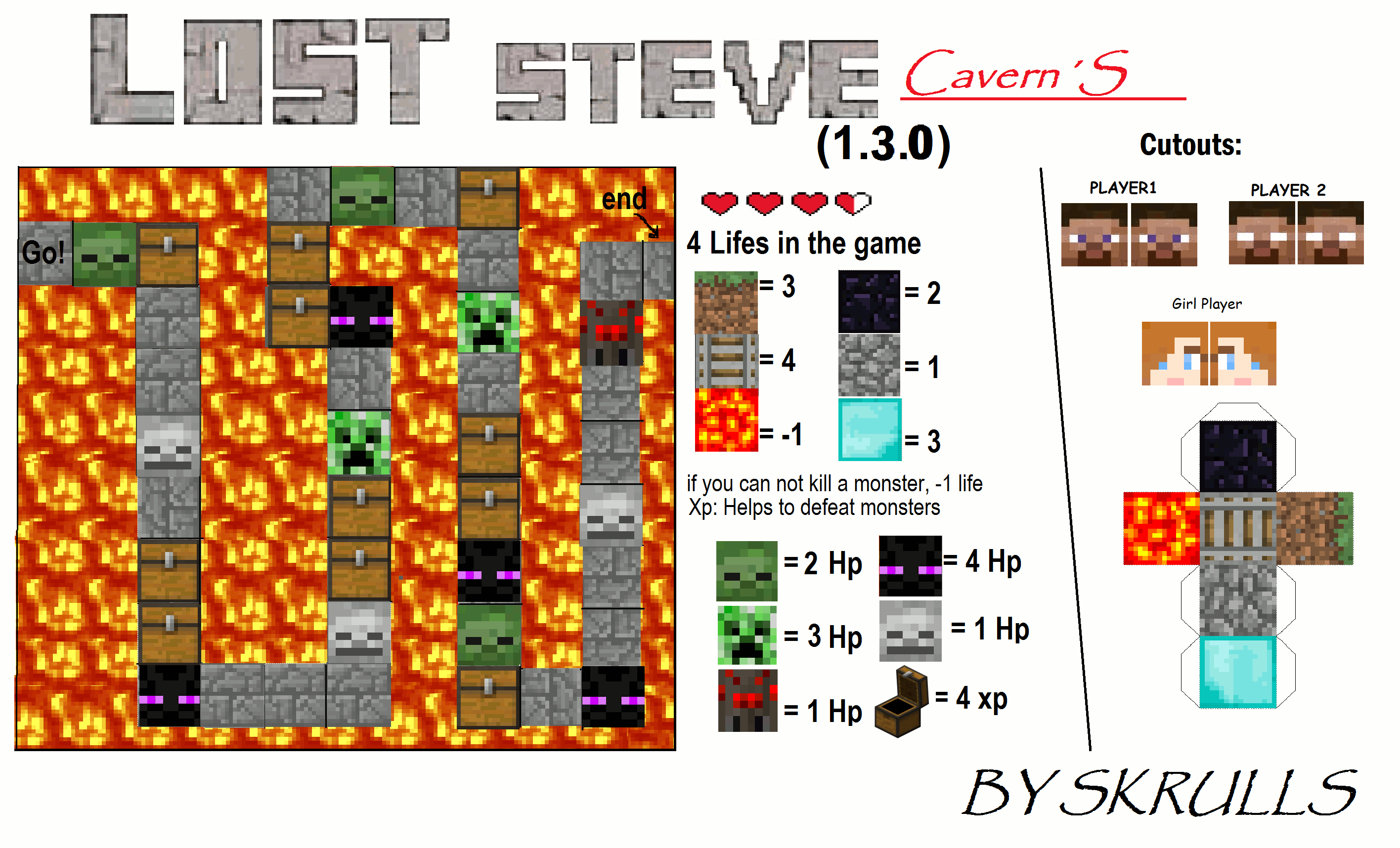
Getting custom skins in Minecraft: Education Edition is a lot easier than it may seem at first. In this guide, well show you step-by-step how to download and install a custom resource pack so you can strut your stuff with a new look in the game.
First off, youll need to find a custom resource pack that you like. A good place to start is by searching on Google or YouTube. Once youve found a pack that you want to use, download it to your computer.
Next, open Minecraft: Education Edition and click on the hamburger menu in the top-right corner of the screen . In the menu that appears, select Settings.
In the Settings menu, select Global Resources. On the Global Resources page, click the Import Resource Pack button and select the resource pack file that you downloaded earlier. The file will be imported into Minecraft and added to your list of available resource packs.
Now that the resource pack is imported, go back to the main game screen and click on the hamburger menu again. This time, select Profile. In the Profile menu, select the profile that you want to change the skin for .
Under the Skin section of your profile page, select Custom Skin. This will open up a window where you can choose which parts of your skin you want to customize. For each part of the skin, you can either choose one of Minecrafts default options or click Browse Skin Repository to select a custom skin from online.
Don’t Miss: How To Make Red Clay In Minecraft
What Is Paper Minecraft
Welcome back dear friends here on our website to find the latest Minecraft games category game that has just appeared. Today, you can see that we are bringing for you the Paper Minecraft game, in which you have to be very careful and concentrated, because this is a new online boys Minecraft adventure game, in which you will have to help Steve Minecraft to gain a lot of points and to be able to explore all of the Minecraft world. It’s not going to be easy at all, because dear friends you will have to make sure that you will manage to collect as many food as possible, but we are sure that you will manage to gain points in this Minecraft game, and that you can see how much fun you can have in this game, and that new Minecraft games are going to appear here on our website for you to play with all your friends. Have fun!
Related Categories
How To Get Custom Skins On Minecraft Education Edition
Minecraft Education Edition is a version of the game that removes in-game purchases and adds educational content. This means there are no items to buy, so players cant get skins for their characters. But you can still get custom skins by following these steps.
This Video Should Help:
You May Like: How To Get Cape In Minecraft Java
Creating Your Own Resource Pack
A lot of gamers are interested in customizing their game experience, and Minecraft is no different. Luckily, its easy to create your own resource pack and add it to the game for all players on a server to enjoy. Heres a step-by-step guide on how to do it.
First, youll need to create a new folder within theMinecraft directory on your computer. On Windows, this directory is typically located at C:\Users\\AppData\Roaming\.minecraft\. On Mac, its /Users//Library/Application Support/minecraft/. Once youre in the .minecraft folder, create a new folder and name it resourcepacks.
Next, download the template file for the resource pack youd like to create. You can find these templates online or in the Minecraft Forum Resources section. Once you have the template file, copy them into the resourcepacks folder you created in step one.
Now open Minecraft and click on the Resource Packs button in the main menu. Your new resource pack should appear in the list of available packs. Select it and click Done. The resource pack will now be applied to the game and all players on the server will be able to see your custom skins.
Hours Ago Unblocked66worldcom Get All
Unblocked games minecraft paper. Before beginning your journey through the pixel world, you can select a mode and a hero skin. There are various characters to pick from, as well as game modes and skins to put on! Here you will find fascinating unblocked games without flash.
Paper minecraft is a 2d minecraft online game, where you play in a world and do anything you want. Play free games paper minecraft on chromebooks at school or anywhere else on our unblocked games 911 site! Here you will have a chance to choose the universe to play with.
My work in griffpatchs paper minecraft team play friday night funkin and other. It was this version of the game that was the first, classic with one mode, but the most interesting. our unblocked games are always free on google site.
Play now a popular and interesting minecraft classic unblocked games. Survival mode tests your survival skills in the wild. Survival mode requires high skill and intuition, you have to build a house and gather food to live.
Over 1,500 games on our website. If you liked this game, check out our other minecraft games or to mine. Paper minecraft is a fantastic minecraft game that you can enjoy here on crazygames.com, for free.
Home minecraft games online paper minecraft. The game is powered by flash technology to run fast in all modern browsers. Like in most minecraft games, you will also encounter animals and different terrains such.
Out Of The Inkwell by Gamerboy123456 on
Read Also: How To Give Yourself Effects In Minecraft
How To Play
Within Paper Minecraft, you can find a variety of game modes and character skins. These can be unlocked as you play, so you always have a new incentive to check out the game, explore new worlds and see what the new stuff can bring to the table. Its immersive and fun, and you get to test all your skills and even improve upon them all the time.
Surviving in Paper Minecraft is not easy. It requires a lot of attention, ingenuity and carefulness. But it does bring in front great creativity and features. It will help push the limits, as you gather resources to stay alive and find the right settlement for you. If you want to test your survival limits, try out Paper Minecraft right now. This is an engaging and very creative game that you will cherish and appreciate all the time!