How To Play With Friends On Other Platforms
Now that you’re cozied up to Xbox Live on your Playstation, you can play with your friends and family from basically any gaming platform that has Minecraft. As long as they’re on the Bedrock Edition, you’re ready to play. There’s three different ways of accomplishing this, from creating a new world, joining a friend’s game, or participating in a Realm.
- Creating a new world. If you’re set on creating a new world, allowing cross-play is easy. Whenever you’re on the creation screen, navigate to the Multiplayer tab underneath the default Game tab and ensure that the “multiplayer” option is enabled. Once you’ve done that and have created your world. You can invite people to your game, or have others join you while you’re playing.
-
Joining a friend’s world. When you’re in the Play menu, the tab to the right of the Worlds tab is the Friends tab. This tab lets you see which of your friends are currently online and are joinable, including those on the same platform and those playing elsewhere. From here you can just choose a game you want to join.
-
Joining a Realm. The Bedrock Edition on Playstation 4 will also recieve full support for servers and Realms. They’re not there at release, but are promised to be added in a future update. When they arrive, if one of your friends has a Realm you wish to join, or you’re interested in creating a realm, you can also do this from the Friends tab.
Crossplay In Minecraft: Bedrock Edition
Basically, to play cross-platform, all you need to do is add and invite your friends to the world you create.
You should however take into consideration that not all worlds can be played by users from different platforms in the Bedrock Edition of Minecraft, due to the exclusive content that each console has.
Minecraft Guide: How To Set Up Xbox Live For Cross
After an excruciatingly long wait, Mojang and Sony have opened their doors and released the Bedrock Edition of Minecraft onto the Playstation 4 platform. This update comes complete with the Better Together update, which turns on full cross-play support across Windows, Xbox, VR, Switch, and mobile platforms. Minecraft: Bedrock Edition also gets faster updates and is pretty much guaranteed to be fully supported for as long as Minecraft is around.
The only thing standing between Minecraft fans on Playstation and the quintessential edition of Minecraft is signing into a Microsoft Account to enable cross-play. Luckily, it’s straight-forward to set it all up.
Mojang has come out on Twitter and claimed that they’ve found a potential fix for the log-in and content issues that players have been reporting. They’re advising players to restart their games fully and attempt the process again. However, we’ve seen many reports that the issues are not resolved yet, so are not updating our Known Issues list at this time. It does seem that the Minecraft Earth issue that we reported earlier is solved.
Don’t Miss: How To Play Minecraft With Friends Java
Is Xbox Live Required For Minecraft Earth
Minecraft Earth is Microsoft’s next major foray into augmented reality, capitalizing on Pokemon Go’s success as a host of virtual adventures. Exploring a voxel sandbox fused with real-world locations, it’s an all-new mobile spin on the multi-billion-dollar franchise. The game heads to iOS and Android in 2019, with an early access beta set for the summer.
With Minecraft Earth positioned under the Xbox gaming family, Xbox Live sits at the heart of this connected world. Xbox Live is Microsoft’s online gaming service, unlocking the full potential from Xbox One, Windows 10, and Xbox mobile apps. For Minecraft Earth, it provides the backbone for online play and other connected features.
Despite limited details on Minecraft Earth, it appears an Xbox Live account will be mandatory. Creating an account is free and easy, or existing Xbox owners can use current credentials. While existing Xbox One users will be familiar with paid Xbox Live Gold subscriptions, Minecraft Earth will only require a free Xbox Live account.
How Do You Play Multiplayer On Xbox Live

The other players can then press Play on the main menu, move over to the friends tab, and should see the hosts game under LAN Games. Just tap it to join. If you want to play online, the easiest way to accomplish this is to use Xbox Live. Everyone needs an account but you dont need to pay for Xbox Live Gold to play online.
Recommended Reading: Are Foxes In Bedrock Edition
How To Play Multiplayer On Minecraft Xbox 360
This article was written by Jack Lloyd. Jack Lloyd is a Technology Writer and Editor for wikiHow. He has over two years of experience writing and editing technology-related articles. He is technology enthusiast and an English teacher.The wikiHow Tech Team also followed the article’s instructions and verified that they work. This article has been viewed 690,137 times.
This wikiHow teaches you how to set up a multiplayer game of Minecraft on your Xbox 360. You can play with up to three other players on the same TV via a splitscreen match, or you can play online with other Xbox 360 users in your Friends list if you have an Xbox Live Gold membership.
Xbox Live Account Restrictions
Another common reason why you may not be able to join your friends world in Minecraft may be limitations or settings on your Xbox Live account. In order to play any multiplayer on Xbox Live, youll need an active Xbox Live subscription. If youre Xbox Live subscription has expired or if your account is offline, you cant join any online game at all.On top of the need to have an active premium subscription, you also need to make sure that the account is set to Join Multiplayer games and You can create and join clubs. If your accounts Privacy & online safety settings are restricted, this can be the reason for your Minecraft problem.
Read Also: Minecraft Bonemeal Farm
Why Cant I Buy 12 Months Xbox Live
The reason is because Microsoft will be changing the way Gold accounts work with the releases of the Series X later in the year. They are basically scrapping Gold, that is why you can`t purchase 12 months as the service will cease to exist in its current form , 3 months is the maximum you can now purchase.
Player Shouldn’t Need Xbox Live To Play On Servers
I remember when the 1.2.0 Better Together Update came out for Bedrock. I was excited for another update, but when I opened up the app, something popped up saying to make an Xbox Live account, so I tried. But for some reason, I couldn’t get it to work. This annoyed me slightly that I still had to do LAN or get on a sever to play with someone, but I spent most of my time on servers anyway, so it wasn’t that bad. However, they then changed it so you needed XL for servers, so I was just stuck with single player and LAN for ONE AND A HALF YEARS until I finally got it to work . Though it’s fair that players without XL can’t play with friends over long distances or realms, they should be able to play servers. I almost stopped playing the game limited without it. Please, have mercy on those without XL.
Registered User
You May Like: Can You Install Mods On Minecraft Switch
Online Multiplayer For Free
Today, we are sharing more details on our plans to make online multiplayer in free-to-play games available on Xbox without an Xbox Live Gold membership. As part of listening to your feedback, this change will take place starting today, and all Xbox players will be able to access online multiplayer at no charge for a library of over 50 free-to-play games that support online multiplayer.
The full list of more than 50 free-to-play games is available on Xbox.com and below the Xbox.com list will be updated as more free-to-play games launch. For more information about these changes and your Xbox membership options, please visit our FAQ.
- 3on3 FreeStyle
- Dead or Alive 5 Last Round: Core Fighters
- Dead or Alive 6: Core Fighters
- Defiance 2050
- The Four Kings Casino and Slots
- Too Human
Do You Need Xbox Live Gold To Play Minecraft Windows 10 Friends
Only if you want to play online. Xbox Live Gold is required for all multiplayer services on Xbox, no matter what console game you are playing. Xbox Live Gold is a paid service and is not required to access Realms on mobile devices or Windows 10. Minecraft Java: Edition does not require Xbox Live at all.
You May Like: Cactus Farm In Minecraft
How To Train Your Dragon
This is Berk, home of Vikings and dragons! Join Toothless, Hiccup, and the rest of the dragons and riders on heroic adventures in Minecraft. Compete in racing, map the world, and release captive dragons from invading trappers! Tame, collect, and train dragons from the vast reaches of the Barbaric Archipelago.
Can Players Crossplay Minecraft On Ps4 And Xbox
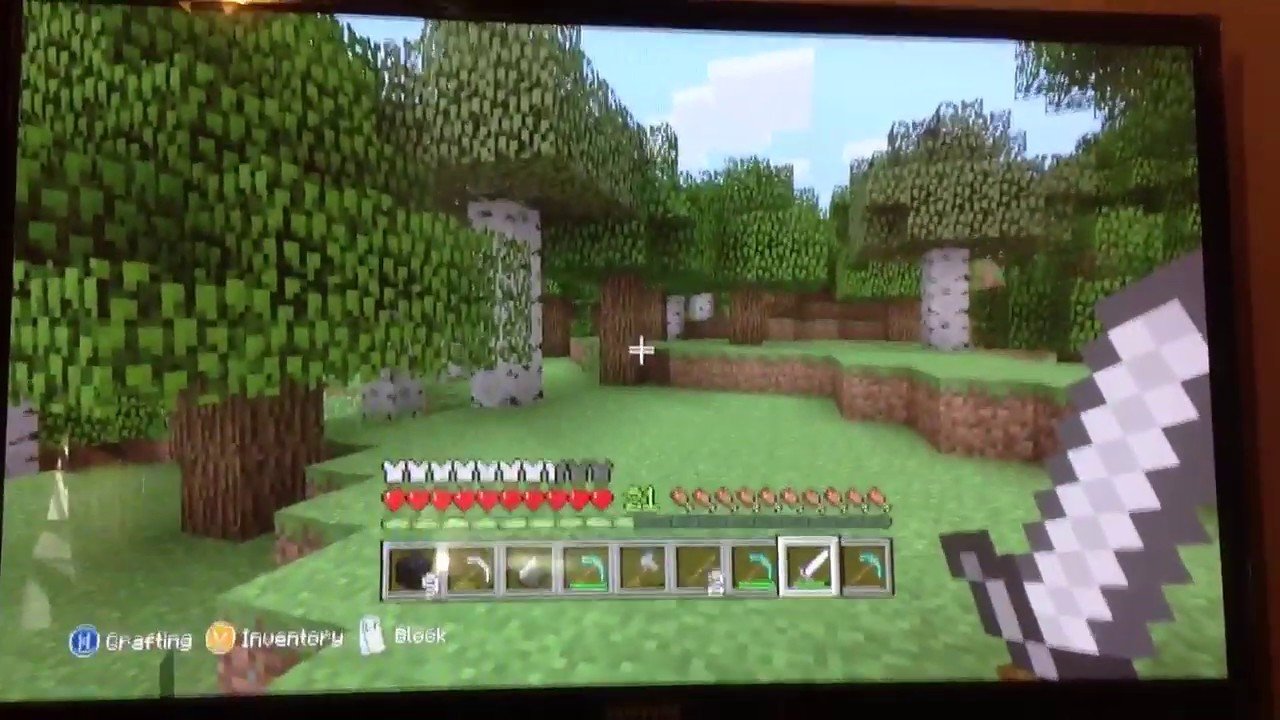
Over Minecraft’s decade-long tenure, Mojang has released multiple versions of the popular block-building game. Thankfully, players can enjoy the game with friends on any platform.
However, there is one stipulation. Players will need to have the same version of Minecraft to play across consoles and personal computers. Console players on Xbox, PlayStation, and Nintendo Switch that want to play Minecraft together will each need to be playing on Bedrock Edition. This also applies to players on computer platforms hoping to play with their friends on consoles.
Recommended Reading: How To Make Chisled Stone
Do You Need Xbox Live Gold To Play Minecraft Java
Xbox Live Gold is a paid service and is not required to access Realms on mobile or Windows 10. You only need to sign up to Xbox Live, which is free to use. Minecraft Java: Edition does not require Xbox Live at all. A Nintendo Switch Online subscription is required for playing multiplayer on Nintendo Switch, this includes Realms.
Minecraft Crossplay Finally Coming To Ps4 But Youll Need An Xbox Live Account
Crossplay between almost all versions of Minecraft has been a thing for a while now, but the PlayStation 4 has been tragically left out of the party. Well, the PS4 version of Minecraft finally gets crossplay tomorrow, but theres a somewhat odd caveat crossplay on the PS4 will require a Microsoft or Xbox Live account. You can check out a quick trailer hyping up PS4 crossplay, below.
Starting tomorrow, PS4 owners will be able to download the unified Minecraft Bedrock version, which includes crossplay. This is a treated as a separate game from the original Minecraft PlayStation 4 Edition, which you can still play if youve already downloaded it, but will no longer be sold. The new PS4 version of Minecraft wont require you to pay for Xbox Live Gold, the basic free version will do, and will include regular Trophies rather than Achievements.
A Microsoft spokesperson had this to say about crossplay coming to the PS4 version of Minecraft
As of tomorrow Minecraft will support crossplay on PC, Xbox One, PS4, Nintendo Switch, and mobile devices. Minecraft is still one of the most popular games in the world after all these years, with a staggering 100 billion views amassed on YouTube.
Read Also: Cracked Stone Bricks Recipe
Do You Need Gold Memberships To Play Minecraft Online
For split screen you do not need a gold membership but you do need a HD TV. If you want to play it locally with someone on your same console then no you would not need gold. No you do not. You do, however, need a gold membershp in order to play online with friends, or access the mini game feature recently added.
Can I Use Minecraft On Multiple Devices
If youre looking for how to transfer your Minecraft worlds between devices, please go to Transfer Minecraft Worlds to Another Device. Were often asked if players can download Minecraft for mobile for free after purchasing it on a device using a different app store. Unfortunately, this is not possible.
Recommended Reading: Beetroot Minecraft Soup
How To Connect Your Xbox Live To Minecraft
One of the reasons Minecraft: Bedrock Edition took so long to make its way to Playstation is that it requires an active Xbox Live account to enable cross-play features. Xbox Live is powered by a Microsoft Account, and it’s completely free for anyone to sign-up for one, so, fortunately, its not a tall order to fulfill. To connect your Xbox Live account to your Playstation’s version of Minecraft, follow these steps:
Open Minecraft on your Playstation 4. You’ll sign-in to your Microsoft Account from within Minecraft, rather than your Playstation directly.
Select “Sign In For Free” when prompted.Upon initial launch into the Bedrock Edition of Minecraft you’ll see a message pop up informing you of the advantages of connecting a Microsoft Account to Minecraft.
Nintendo Switch Owners Will Have To Sign Into Xbox Live To Participate In Minecraft Cross
Nintendo Switch’s Minecraft cross-play hinges on one very important detail: you have to sign into an Xbox LIVE account even when playing on Nintendo’s handheld Switch console hybrid. So even if you don’t own an Xbox product, you’ll have to make an Xbox LIVE account and sign to play online with other platforms.
As Mojang CEO Jonas Märtensson confirms, Minecraft is unified through all platforms via Xbox LIVE and requires sign-ins on all devices for cross-play–even the Nintendo Switch.
“We link together all platforms through Xbox Live. So you log in with your Xbox Live . It’s also quite unique! But all those who are involved in this, all platform holders have been very pragmatic and understand that what we want to do is create a good experience for the players. So we needed a good system to get everyone together – and Xbox Live is a good system,” Märtensson said in a recent interview with PressFire.
Unsurprisingly, Sony didn’t approve Minecraft cross-play and now we see why. Sony doesn’t want anyone logging in with Xbox LIVE on their platform, especially since Minecraft online play on PS4 requires Sony’s premium $60 PlayStation Plus subscription.
PlayStation 4 is all about PlayStation network services, and Sony will distance itself from any cross-platform play if it means allowing a competing service to have any direct presence on its hardware.
The following platforms support cross-play in Minecraft, but require Xbox LIVE logins:
- Windows 10
Recommended Reading: Yellow Clay Minecraft
Xbox Live Gold No Longer Required For Free
Microsoft has announced that an Xbox Live Gold membership is no longer needed to play free-to-play titles.
In the past, Xbox actually required its players to pay for Xbox Live Gold in order to play free-to-play games on Xbox One, Xbox Series S and Xbox Series X. After 16 years of being required to pay for multiplayer, free-to-play games like Fortnite, Apex Legends, and Phantasy Star Online 2 will actually be free to play. The free-to-play restriction was made official by Xbox back in March and was being tested by members in the Xbox insiders beta testing program.
Free-to-play now means free-to-play.Starting now, all Xbox players can access these free-to-play games with or without an Xbox Live Gold subscription:
Xbox
You can check out the full list on Xbox Wire of more than 50 titles that will literally be free to play as of April 21st. While it does break walls down, there are a few exceptions to the initiative like the free-to-play weekend promotions where a paid game is up for players to play for free for a limited time, this will still require Xbox Live Gold. Although demos wont require Xbox Live Gold as they are free downloads. Its a different story if a demo was acquired through pre-order or purchase, early access editions, trial license versions, and $0 sale offers of a game. They would be considered a premium/paid experience and therefore require Xbox Live Gold to play.
Create Or Join A Realm
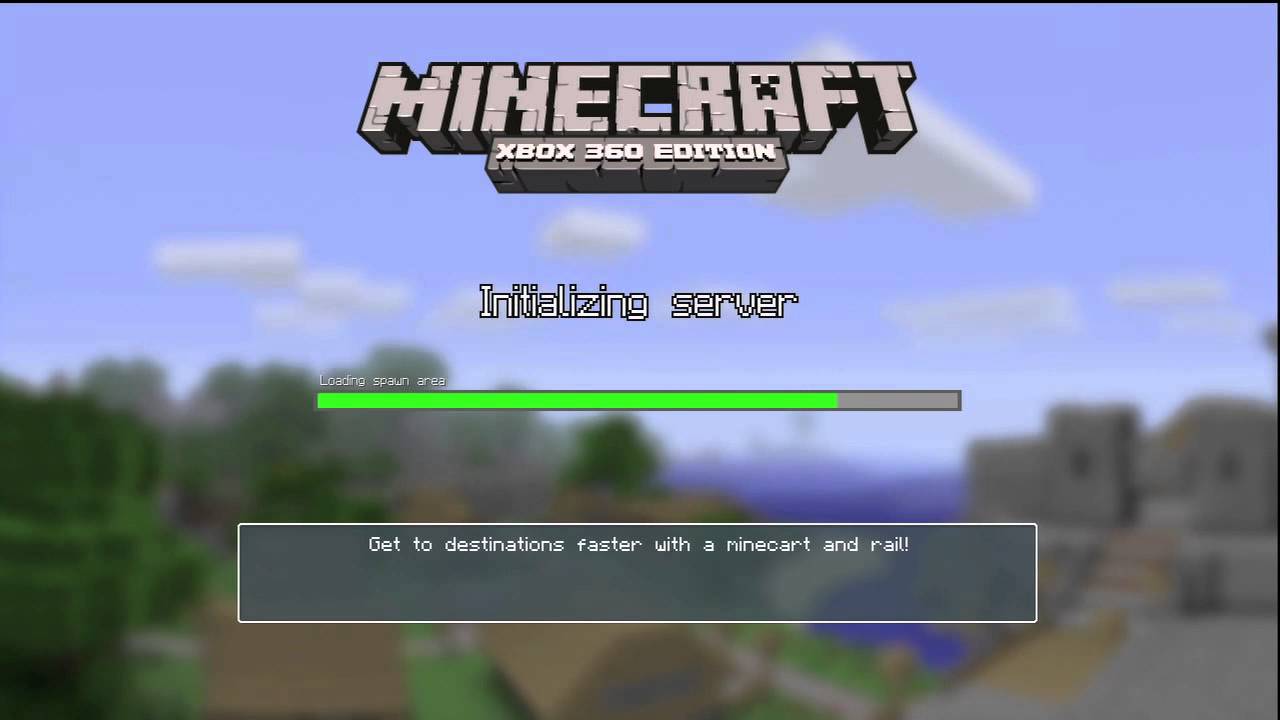
An Xbox profile makes it possible to access Minecraft Realms, a subscription-based service that lets you play online with your friends whenever you want, on your own private server. Use an Xbox profile to invite up to 10 friends to create, survive, or compete in your private world. They can continue the adventure even when youre offline.
Recommended Reading: How To Change Username On Minecraft Java