How To Repair In Minecraft
There are different methods that can be deployed when repairing tools in Minecraft. The methods have different levels of difficulty, the most difficult method coming with the most advantages. I would be taking you through how to do repairs using the grindstone method.
This method requires using a crafted grindstone or you could get one from a neighboring village. You can craft a grindstone in Minecraft using a regular stone . The next step is to use a 3 by 3 crafting grid. You place two sticks and the stone in the first row and two wooden planks in the second row.;
The crafting grid turns those into a grindstone looking like an end product on the right of the diagram below.
The first two minutes of this Youtube video pretty much explains how to craft your grindstone. The grindstone has two input slots and one output slot as you can see depicted in the upper half of the diagram below.
So in this method, if you have two damaged tools that are identical and you need to get at least one good one, you move the two tools to the two input slots at the top of the right part of the diagram. The two tools would be used to make one good tool for you which displays in the output slot. There is a disadvantage though. You lose the tools enchanting power.
Here is how the grindstone interface looks when being used to repair items :
Repairing Items The Easy Way
Items such as weapons, armour and tool can be repaired by placing two damaged items of the same type on a crafting grid:
The two items will be combined to a single one with durability equal to the two plus a small bonus (so to get best value from the repair, both items should be used until they are below 45% durability.
Any enchantments will be lost when repairing items this way.
The Golden Apple That Enhanced:
The Gold Apple is healthy, provides 4 seconds of regeneration and 2 minutes of absorption . To make the horses continue to mate, you should feed them.
The last section of the Mine Craft Guide includes designs for the building of tools for the production of raw materials, weapons that allow you to defend against the world’s dangers and threats that protect you against further injury. Various elements from wood to stone or diamond can make from almost any tool. Tools can also improve their longevity and give them additional characteristics. So, Tools may fix using an Anvil Mine Craft to combine two in one; the raw material that is in the tool head can also repair. Moreover, as a result of such a contact, you have the opportunity to increase toughness . Two different types of equipment cannot be mix while repairing tools. If you exceed by more than 100 percent the intensity of the summed objects, it is lost.
Recommended Reading: How To Craft Stairs In Minecraft
Minecraft Anvil Recipe: How To Use An Anvil In Minecraft
Our guide on how to craft a Minecraft anvil and use it to repair and rename items
Looking for a Minecraft anvil recipe? Or how to use this handy block? An anvil in Minecraft is a great tool to have, you can use it to repair and rename items, as well as combine enchanted items.
The anvil is similar to a grindstone, however, any items used on the Minecraft anvil will keep its enchantments. An anvil can become damaged over time and has a 12% chance of damaging every time its used this doesnt affect the anvils function, but it will wear down until its eventually destroyed. Its not possible to repair an anvil, so youll need to keep the Minecraft anvil recipe to hand. An anvil can also be damaged and destroyed from falling, if an air block is below an anvil, it becomes a falling anvil and damages any player or mob it falls onto. It acts the same way as falling sand, gravel, concrete powder, and dragon eggs.
As well as mining for an anvil using a pickaxe, anvils can also be crafted using the following Minecraft anvil recipe.
How Do You Repair Items Without Disenchanting Them
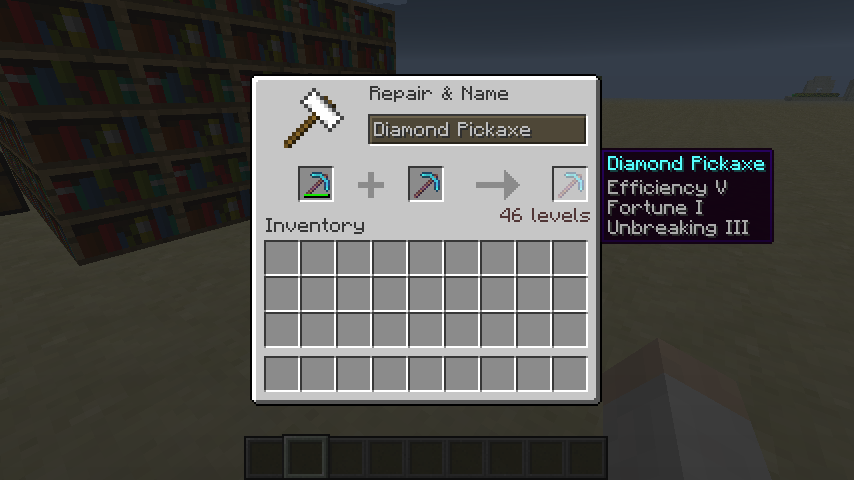
Earlier in this write-up, I stated that there were different methods of repairing items. I will be taking you through another method that aims at retaining the items enchantment. In fact, this method also combines the enchantments for two items when one is being sacrificed to repair another.
To repair items in Minecraft with the aim of retaining enchantments, I use an anvil instead of a grindstone. An anvil could also be crafted using the crafting grid and a number of those needs be produced regularly as it usually wears out from constant use. An illustration of the anvil interface in Minecraft is displayed below.
In the anvil diagram, the first slot before the plus sign is the target while the slot after the plus sign is the sacrifice. When repairing items, I put the item to be sacrificed in the slot on the right after the plus sign while the item receives the repairs, and of course the combined enchantments will be placed in the target slot.
The first function of the anvil will be to rename the item to be expected. The new name can be typed in the brown slot just below the Repair and Name depicted on the anvil interface.;
There are two ways of repairing items I put in the target slot. I can put a similar item in the sacrifice slot but I would need to be sure that the sacrifice item is damaged enough to not allow a 100% durability to be exceeded after the repair process.;
Here is a Youtube video that explains how to repair items without losing the enchantments.
Don’t Miss: What Is The Random Tick Speed In Minecraft
What Is The Minecraft Grindstone Tool
Its a special utility block that gives you an alternative method of repairing items besides the traditional anvil.
In the Grindstone vs. Anvil comparison, you can always use the anvil to repair items if you dont want to lose the items enchantment but if you dont want the enchantment to remain, the Grindstone block is the right tool for that.
You can find the Grindstone in Minecraft villages.
More Minecraft Guides
Fix Minecraft Glfw Error 65542
GLFW Error 65542 Minecraft typically appears when the gamers try starting the Minecraft game launcher. The error is commonly reported by Windows 10 users with the Minecraft java-based version.
The error presents itself with the short message GLFW error 65542: WGL: The driver does not appear to support OpenGL, accompanied by few troubleshooting ideas that are generally not effective in solving the problem in most cases.
However, some users managed to resolve GLFW error 65542 by adding the missing opengl32.dll manually into the Java Directory , but if this wont work then reinstalling and updating the GPU drivers to support OpenGL may do the trick.
Now before jumping directly to fixes, you need to understand what causes the error, here we have shortlisted the possible scenarios that cause the Minecraft error.
Recommended Reading: How To Craft A Armor Stand In Minecraft
How To Repair Armor In Minecraft Repairing Enchanted Items Item Repair
ang xem: How to repair armor in minecraft
You need to use an anvil and sacrifice some experience levels.
Normally what you do is put the item to be repaired in the first slot and the material its made of in the second slot. I dont know what the material you need to use for bows is, I havent been able to find it on the wiki. Because of that, I would combine two bows into one using the anvil, since bows are pretty cheap. At this time you could also add more enchantments to your bow by adding an enchantment to the other bow.
If you do not use the anvil, the enchantments will not be preserved. Good luck!
2xedo 73911 gold badge77 silver badges1313 bronze badges answered Mar 27 15 at 1:12
Rob RoseRob Rose 77722 gold badges88 silver badges2525 bronze badges 1 Add a comment | 4Although the other answers point you to the anvil which is a good place to be to repair your enchanted tools, there is an important missing.
Repairing your tools is expensive
Read more: Crystal Heart Wow Sock It To Me, Sock It To Me Cake
Mending FTW
You are definetly far better of obtaining a mending enchantment book from villagers and enchant your tool/weapon/armor at an anvil with this enchantment.Mending directly puts the XP you gather into the durability of your enchanted piece of gear.So you can repair your tools by killing mobs or smelting a lot of stuff, or however you plan to get your XP.
Repairing Your Tools Is Expensive
You can combine multiple tools/weapons/pieces of armor on the anvil to add their durability and enchantments. But doing so increases the XP cost of future repairs. These cost quickly rise to unimaginable hights.I remember having to pay around 30 levels per tool after just a few repairs. In addition to the amount of diamonds for the tool used to repair the original. Taking into account that you want to combine enchanted tools to improve the enchantments on the first one and that combining enchantments is very expensive in XP, this way of repairing is definetly not worth it in the long run.
Also Check: How To Use Xbox One Controller On Minecraft Java
Lets Try Out The Fixes To Solve Minecraft Not Responding Issue
1. Installing Java Update
As we all know minecraft is written in Java Programming language, so outdated java version may be one of the reason why you are getting the error, Minecraft not responding.
In this case, all you have to do is to just check the current Java Version on your OS, and if it is outdated, then simply install the newer one.
To install the newer java version, follow these simple steps
2. Installing Windows Update
Many a times there is an outdated version of Windows installed in your PC which is why you may face Minecraft not loading issue. Make sure you have an updated version of windows installed.
To install and; check whether you have any pending updates for your PC or not, Follow these easy steps
3. Reinstalling Minecraft
How To Use A Minecraft Grindstone
Minecraft realms: How to create one
There are a couple of different uses for the Grindstone. First, you can repair items with it. To do so, put two items of the same type into it and whichever piece you place in the top slot will be repaired by sacrificing the one at the bottom.;
You can also remove Minecraft enchantments from an item, though you do this by simply putting the enchanted item in either of the two slots before activating it. This removes all non-curse enchantments and gives you a bit of experience for each one removed.;Note that even if you don’t want to remove the enchantments from an item, it’ll happen anyway. In other words, make sure you look after your items and don’t accidentally disenchant your favourite sword or pickaxe.;
Using the Grindstone will also remove any prior work penalty the item has accrued. This is the system that makes items more expensive to work on using Anvils, so it’s a good way of effectively refreshing the tool into which you put it.;The Grindstone is a good way of keeping your items in tip-top shape – it’s an essential tool for any budding blacksmith – but you have to keep in mind the potential downside of removing your enchantments.
You May Like: How To Find Buried Treasure In Minecraft Bedrock
Types Of Spikes In Minecraft
It is important to note that in Minecraft;there are six types of picks;which are made of:;gold, stone, iron, diamond, wood and netherite;.;In turn, the spikes are used to destroy a block or any object.
You can also get a pickaxe if you kill a zombie and he has one in his hand, so you can get it through a zombie or inside a chest.;Noting that there are bonus chests, fortress, village, abandoned mine, among others.
In each of the options you can obtain a pick, you can also make it or create a;pick;inside the;crafting table;or better known as a work table.;So three diamonds must be placed horizontally and two suits vertically located under the second diamonds.;In this way the diamond peak is obtained.
In turn, it is important to note that the diamond blocks can only be destroyed by means of the diamond pickaxe or, where appropriate, gold and iron.
On the other hand, the;main use of the diamond pick;is to break the;stone;, cobblestone, minerals and obsidian, it should be noted that each type of pick has a durability.;So in this case the diamond pick can be used 1562 times.
In short, having a;diamond tool or pick is very important,;in turn you must consider how many times it can be used and how to repair this tool to continue having it.
Finally, we hope that this article has been useful to you.;We would also like to hear your opinion. Have you been able to repair a pickaxe or diamond tools in Minecraft with these steps?;Leave us your answer in the comments.
How To Repair Anvil In Minecraft
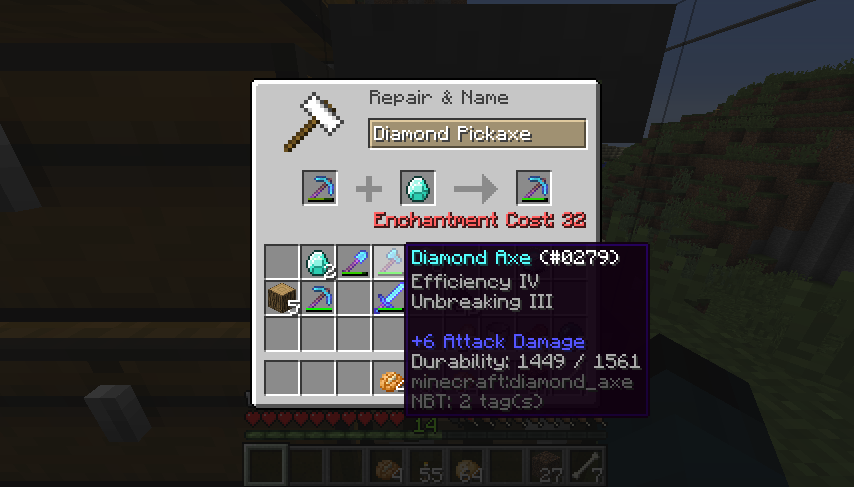
Anvils themselves cannot be repaired. Using your anvil will cause your anvil to degrade, so try not to use the anvil unless you really want to. You will need to make a new anvil if your old anvil breaks.
To use an anvil to repair an item, place the item you want to repair in the left-most slot and another of the item in the right slot. If you are repairing an iron pickaxe, you can place another iron pickaxe to repair it. If the tool is iron or better you can use the same type of material to repair it.
Repairing will cost some levels, and the next subsequent repair will cost more levels for the same tool or armor.
Recommended Reading: What Are Cauldrons Used For In Minecraft
Costs For Combining Enchantments
- For each enchantment on the sacrifice:
- Ignore any enchantment that cannot be applied to the target .
- Add one level for every incompatible enchantment on the target .
- If the enchantment is compatible with the existing enchantments on the target:
- For Java Edition, add the final level of the enchantment on the resulting item multiplied by the multiplier from the table below.
- For Bedrock Edition, add the difference between the final level and the initial level on the target item multiplied by the multiplier from the table below.
| Enchantment cost multipliers |
|---|
- Examples
Planning the enchanting order
How To Fix Minecraft Not Responding Error
If youve been hit by the Minecraft Not Responding error, make sure you fulfilled all the requirements needed to run the game successfully.
And in this blog post, weve got the answers you seek right here!
Lately, we have been asked why is my Minecraft not working multiple times from our subscribers. Then we thought to dig deep into the issue and find out all the possible ways that may cause Minecraft to become Not Responsive?
The first and foremost thing we ask all of you to check for the Minecraft Game Requirements, and make sure your system qualifies for all of them. Here are all the requirements we have gathered for you to cross check
You May Like: Minecraft Brick Stairs
Minecraft Enchantment Too Expensive
One of the main drawbacks that players face whenever they try to enchant their items is the cost feature. There is a level cost to adding an enchantment or repairing it through an anvil, and exceeding this limit will make your enchantment too expensive. The cost that you spend on these enchantments is built up through performing a few specific tasks and youll need as much as possible in the later stages of the game.
However, there are times when even the highest possible amount is no longer enough for an enchantment. This happens when the cost of your desired anvil combination has finally reached level 40 or even higher. It is impossible to match this cost at a single time, meaning that you cant repair or attach an enchantment when the cost goes beyond this point. The reason why this cost keeps increasing is pretty simple and straightforward. As you continue to work on a weapon more and more through the anvil, the cost it takes to work on the said weapon on the anvil continues to rise.
You can also find many other ways to keep your anvil uses as low as they can possibly be. For example, theres the option to combine your tools with books to keep the number of anvil uses as low as you can. This will help it make sure that you dont have to face the too expensive mark as quickly as most players. This also works by combining tools with other tools as it still keeps the anvil uses lower than usual.