How To Get Barrier Blocks
Players can only get barrier blocks by using commands in Minecraft. Barrier blocks are one of the only blocks in Minecraft that cannot be crafted using a crafting table or furnace.
Players will have to use a command called the /give command in order to obtain barrier blocks in Minecraft. These blocks have a way greater amount of blast resistance than other blocks in the game because they are technically a cheat.
Give Command In Minecraft Java Edition
In Minecraft Java Edition 1.13, 1.14, 1.15, 1.16, 1.17 and 1.18, the syntax to give a player an item is:
/give < targets> < item>
In Minecraft Java Edition 1.8, 1.9, 1.10, 1.11 and 1.12, the syntax to give a player an item is:
/give < player> < item>
Definitions
- targets or player is the name of the player to give the item to.
- item is the name of the item to give .
- amount is optional. It is the amount of the item that you want to give. If you don’t specify an amount, the player will be given 1 of the item.
- data is optional. It identifies the variation of the block if more than one type exists for that Item ID . Use a value of 0 if no data value exists for the item.
- dataTag is optional. It is the that you want to set for the item being given. It is a compound NBT tag such as or }.
Give Barrier Command In Minecraft Pocket Edition
In Minecraft Pocket Edition , the syntax to give a player a barrier using the is:
/give < player> barrier
Definitions
- player is the name of the player that you wish to give the barrier to.
- amount is optional. It is the number of barriers that you want to give. If you don’t specify an amount, the player will be given 1 barrier.
Read Also: How To Get Sugarcane In Minecraft
What Barrier Blocks Provide The Player
Barrier blocks supply players with a safe and secure location to store their materials. If a player wants to hide certain materials or tools from other players, barrier blocks are the way to do it.
Using these will prevent other players from being able to steal the items, and the player will also not have to worry about creepers blowing up a specific area that is important to them or other mobs destroying it.
Players can also use these blocks as a bridge walkway. As shown in the image above, barrier blocks can serve as a bridge to cross long gaps. Players will not have to worry about the blocks breaking while they are in the air, so they know they have a safe passageway.
Give Barrier Command In Ps4 Edition
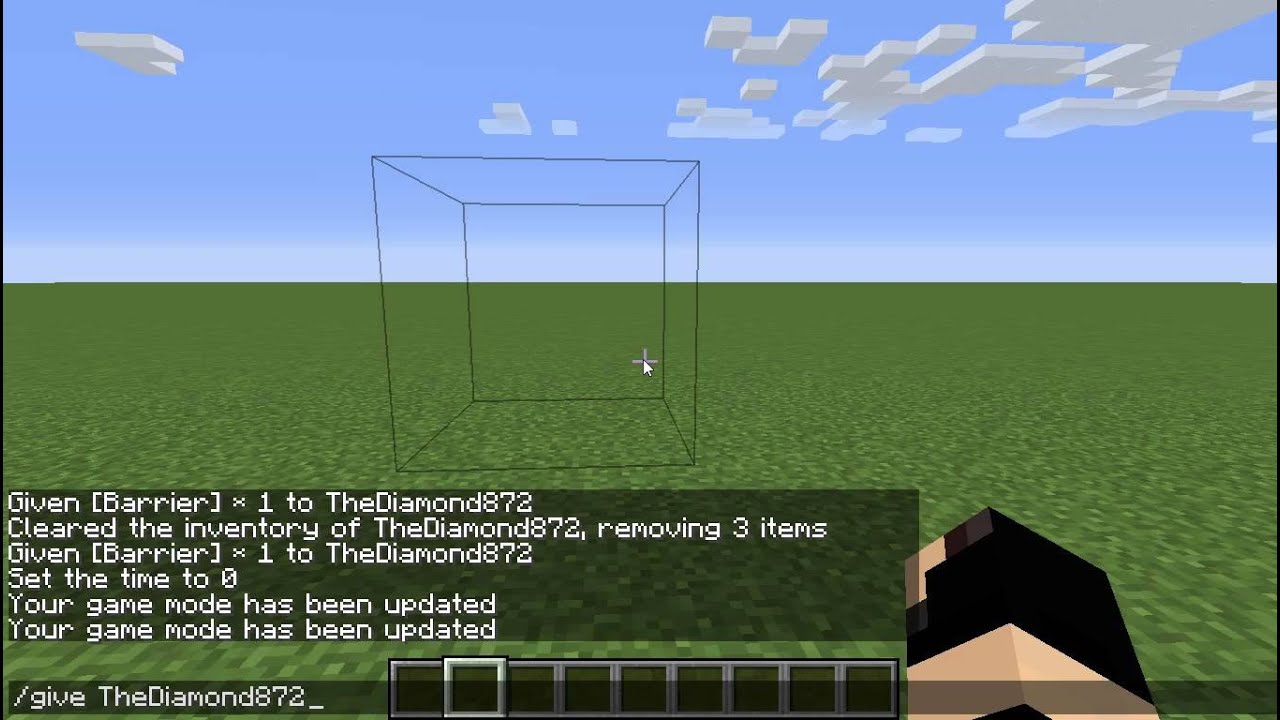
In Minecraft PS4 Edition, the syntax to give a player a barrier using the is:
/give < player> barrier
Definitions
- player is the name of the player that you wish to give the barrier to.
- amount is optional. It is the number of barriers that you want to give. If you don’t specify an amount, the player will be given 1 barrier.
Don’t Miss: Minecraft Pe Rabbit Foot
How To Get Barrier Blocks In Minecraft Details
The system has given 14 helpful results for the search “how to get barrier blocks in minecraft”. These are the recommended solutions for your problem, selecting from sources of help. Whenever a helpful result is detected, the system will add it to the list immediately. The latest ones have updated on 21st May 2021. According to our, the search “how to get barrier blocks in minecraft” is quite common. Simultaneously, we also detect that many sites and sources also provide solutions and tips for it. So, with the aim of helping people out, we collect all here. Many people with the same problem as you appreciated these ways of fixing.
Give Barrier Command In Xbox One Edition
In Minecraft Xbox One Edition, the syntax to give a player a barrier using the is:
/give < player> barrier
Definitions
- player is the name of the player that you wish to give the barrier to.
- amount is optional. It is the number of barriers that you want to give. If you don’t specify an amount, the player will be given 1 barrier.
Recommended Reading: What Can You Make With Rabbit Hide
Example In Xbox One Edition
To give 1 apple to the player named DigMinecraft in Minecraft Xbox One Edition:
/give DigMinecraft apple
To give 10 apples to the player named DigMinecraft:
/give DigMinecraft apple 10
To give 64 iron ingot to a random player:
To give 1 cake to the player named DigMinecraft in Minecraft PS4 Edition:
/give DigMinecraft cake
To give 10 cakes to the player named DigMinecraft:
/give DigMinecraft cake 10
To give 64 gold blocks to the nearest player:
How To Give A Barrier In Minecraft
This Minecraft tutorial explains how to craft an invisible block called a that players can not go through.
In Minecraft, a barrier is an item that you can not make with a crafting table or furnace. Instead you need to use the cheat called the to get this item in the game.
Let’s explore how to use cheats to add a barrier to your inventory.
Read Also: How To Make Dirt Paths In Minecraft
Give Command In Minecraft Ps4 Edition
In Minecraft PS4 Edition, the syntax to give a player an item is:
/give < player> < itemName>
Definitions
- player is the name of the player to give the item to.
- itemName is the name of the item to give .
- amount is optional. It is the amount of the item that you want to give. If you don’t specify an amount, the player will be given 1 of the item.
- data is optional. It identifies the variation of the block if more than one type exists for that Item ID . Use a value of 0 if no data value exists for the item.
- components is optional json.
What Do They Do
Barrier blocks protect players items from being destroyed or stolen by other players. These blocks are little red squares that players can only obtain using in-game commands or cheats.
If players want to hide their tools or leave them without supervision, barrier blocks would be a good tool to use in order to protect the items from being blown up by creepers.
Barrier blocks cannot be pushed by pistons. Pistons are blocks that players in Minecraft can use to push other blocks out of the way.
Read Also: How To Make A Fire Bow In Minecraft
News Result For How To Get Barrier Blocks In Minecraft
Barrier blocks in Minecraft: Everything players need to knowYour browser indicates if you’ve visited this link
Sportskeeda
BarrierblocksMinecraft’sblockblock
Microsoft explains how it’s making gaming more accessibleYour browser indicates if you’ve visited this link
Neowin
Minecraft
Top 5 things players should know about spiders in MinecraftYour browser indicates if you’ve visited this link
Sportskeeda
barriersMinecraftblockin
3. Minecraft Dungeons Story walkthroughYour browser indicates if you’ve visited this link
True Achievements
getblock
How to download new Minecraft maps and add them to your gameYour browser indicates if you’ve visited this link
Yahoo News
MinecraftMinecraftMinecraft
7. Turok Level 4: The RuinsYour browser indicates if you’ve visited this link
True Achievements
getMinecraftblock
British Kids Finally Get Their Micro:BitsYour browser indicates if you’ve visited this link
Hackaday
get
NieR Replicant upgrade review: Still flawed, but more engrossing than everYour browser indicates if you’ve visited this link
Digital Trends
barriergetblock
Top 10 Best MMOsYour browser indicates if you’ve visited this link
TechSpot
blockget
Louis Riel School Division and Microsoft forge new models for digital learningYour browser indicates if you’ve visited this link
IT World Canada
barriers
It’s Time to Digital Detox: How to Put 6 Feet Between You and Your TechYour browser indicates if you’ve visited this link
PC Magazine
Howto
Hackaday
get
Edie
blockHowget
Barrier And Command Blocks

Hi, I have a problem with command blocks and barriers. Firstly, the command blocks cant be placed down, or even be used on the server. Secondly, when i try to give myself a barrier, it says, “There is no such item with the name barrier.” Im playing on minecraft bedrock 1.14.0 and i have operator, what should I do?
-LightslicerGP
What command do you use to give yourself barriers blocks?
it should be /give barrier
-LightslicerGP
IIRC, bedrock doesn’t offer that possibility
Need support? Make a thread or contact
Or follow my twitter:
I did, and it doesnt give me it, it still says that there is no such item called barrier.
-LightslicerGP
hmm, than @Joshy | #galaxymax might be right
It is right. Bedrock doesn’t have those.
Need support? Make a thread or contact
Or follow my twitter:
I’m assuming because Mojang wanted minecraft to be available on all devices, so it could be enjoyed by anyone.
Need support? Make a thread or contact
Or follow my twitter:
then what about command blocks, i can place them but it gets removed..?
-LightslicerGP
why bedrock even exist its just java edition but stuff missing and a unusuable redstone
it has better client side performance and redstone works perfectly fine in it if you dont use pocketmine.
Help:
it has better client side performance and redstone works perfectly fine in it if you dont use pocketmine.
but you cant mod it
Correct. And whether that will ever happen depends on if Mojang decides to make that possible
Read Also: What Do Mushrooms Grow On In Minecraft
What Is The Command To Get Barrier Blocks
player
. Similarly, how do you get barrier blocks in bedrock edition?
Barrier Blocks can only be obtained by using Commands. They are not available in the Creative Inventory, and cannot be obtained naturally in Survival Mode. The command used is ? /give barrier .
Also Know, why can’t I see barrier blocks? In creative mode, if a player is holding a barrier block in their hand, all placed barrier blocks display the barrier icon as a particle. This effect is client-side, and if a player holds a barrier block in survival, the particle won’t display. Barrier blocks are not shown if the particle setting is set to “minimal”.
In this manner, how do you get barriers?
Obtaining. Like a few blocks, such as the command block, the barrier block can only be obtained via commands. By doing the command: /give @p minecraft:barrier< amount> will give a player the number of barrier blocks put in the command.
What is the command block ID?
Prior to The Flattening, the numeral IDs for the command block, repeating command block, and chain command block were 137, 210, and 211, respectively.
Commandscommand blocks
Maysa Beiztegui
How to Fill Areas in Minecraft with the Fill Command
Ceneida Paglione
Minecraftinvisible block calledMinecraft
Meiling Escarai
Give Command In Minecraft Windows 10 Edition
In Minecraft Windows 10 Edition, the syntax to give a player an item is:
/give < player> < itemName>
Definitions
- player is the name of the player to give the item to.
- itemName is the name of the item to give .
- amount is optional. It is the amount of the item that you want to give. If you don’t specify an amount, the player will be given 1 of the item.
- data is optional. It identifies the variation of the block if more than one type exists for that Item ID . Use a value of 0 if no data value exists for the item.
- components is optional json.
Read Also: Funny Banners Minecraft
Add Command Blocks And Barrier Blocks To The Creative Mode Block Menu
- #1Apr 4, 2016
- Xbox:I don’t got
- Member Details
Like, in all honesty, why aren’t they there already? For map makers and redstone-machine makers, command blocks and barrier blocks are extremely useful blocks to be used. It’s just annoying to have to input “/give < player> barrier_block 1” or “/give < player> command_block 1” because it takes time, and if you forget the ID name, you have to look it up and go through an entire process which is just dumb. If Command and Barrier blocks were added to the Creative menu , then it would be so much easier to make larger and better machines and maps.
For the ease of access.
Check out my YT Channel Please subscribe and like my vidz!
- The Meaning of Life, the Universe, and Everything.
- Join Date:11/4/2013
Quote from Broccoli_Monkey»
Someone’s who dedicated to mapmaking won’t just forget the ID’s for Barriers and command blcoks, as they’re really the basic of most custom maps. Not to mention that they’re pretty powerful blocks, and shouldn’t be used by just about anybody.I think Jeb_ summed it up pretty well:I won’t add command blocks to the creative inventory. Anybody who can’t figure out the command to give themselves a command block won’t be able to use it anyway.
How to beat mobs at night:
1. Learn how the mobs behave
2. Use both hands
3. Have at least Iron Armor better
4. Do at least use Iron Sword or better
5. Hide in the bushes to suprise them
Give Command In Minecraft Education Edition
In Minecraft Education Edition, the syntax to give a player an item is:
/give < player> < itemName>
Definitions
- player is the name of the player to give the item to.
- itemName is the name of the item to give .
- amount is optional. It is the amount of the item that you want to give. If you don’t specify an amount, the player will be given 1 of the item.
- data is optional. It identifies the variation of the block if more than one type exists for that Item ID . Use a value of 0 if no data value exists for the item.
- components is optional json.
- Edu
Recommended Reading: How To Use A Controller On Minecraft Pc
Combining Invisible Items Frame With Banners
In the past, to give the effect of an object placed onto a surface like a Smart Phone for example:
That looks great, but with an Invisible Item Frame it sells the idea even more:
If you dont mind having a gray border around items, then combining a Banner Design with a Shield removes the little wooden nub from the banner:
Further explanation: Create a Banner Design, and then combine the banner with a Shield, then place the Shield onto the Invisible Item Frame.
See the Minecraft Smart Phone Design Post for the Banner Design Recipe.
You can see this Banner > Shield > Invisible Item Frame concept has been used to great effect by giving a Printer a Control Panel:
The Banner Design for the Printer is here: Minecraft Printer Design
Something To Note About The New Item Frames
When placing items into the frame, they will sit more flush with the surface beneath.For example, in this Top Down View, you can see that the item in the Invisible Item Frame is flush with the surface:
This has some implications in Minecraft Design for example a popular method of making Cupboard Handles will still require a Normal Item Frame to be placed beneath, as the Items will not protrude beyond the banner.Front View of the example above after placing Banners in front:
Recommended Reading: How To Grow Mushroom Tree Minecraft
Give Command In Minecraft Xbox One Edition
In Minecraft Xbox One Edition, the syntax to give a player an item is:
/give < player> < itemName>
Definitions
- player is the name of the player to give the item to.
- itemName is the name of the item to give .
- amount is optional. It is the amount of the item that you want to give. If you don’t specify an amount, the player will be given 1 of the item.
- data is optional. It identifies the variation of the block if more than one type exists for that Item ID . Use a value of 0 if no data value exists for the item.
- components is optional json.
How Long Do You Update Searching For How To Get Barrier Blocks In Minecraft Once
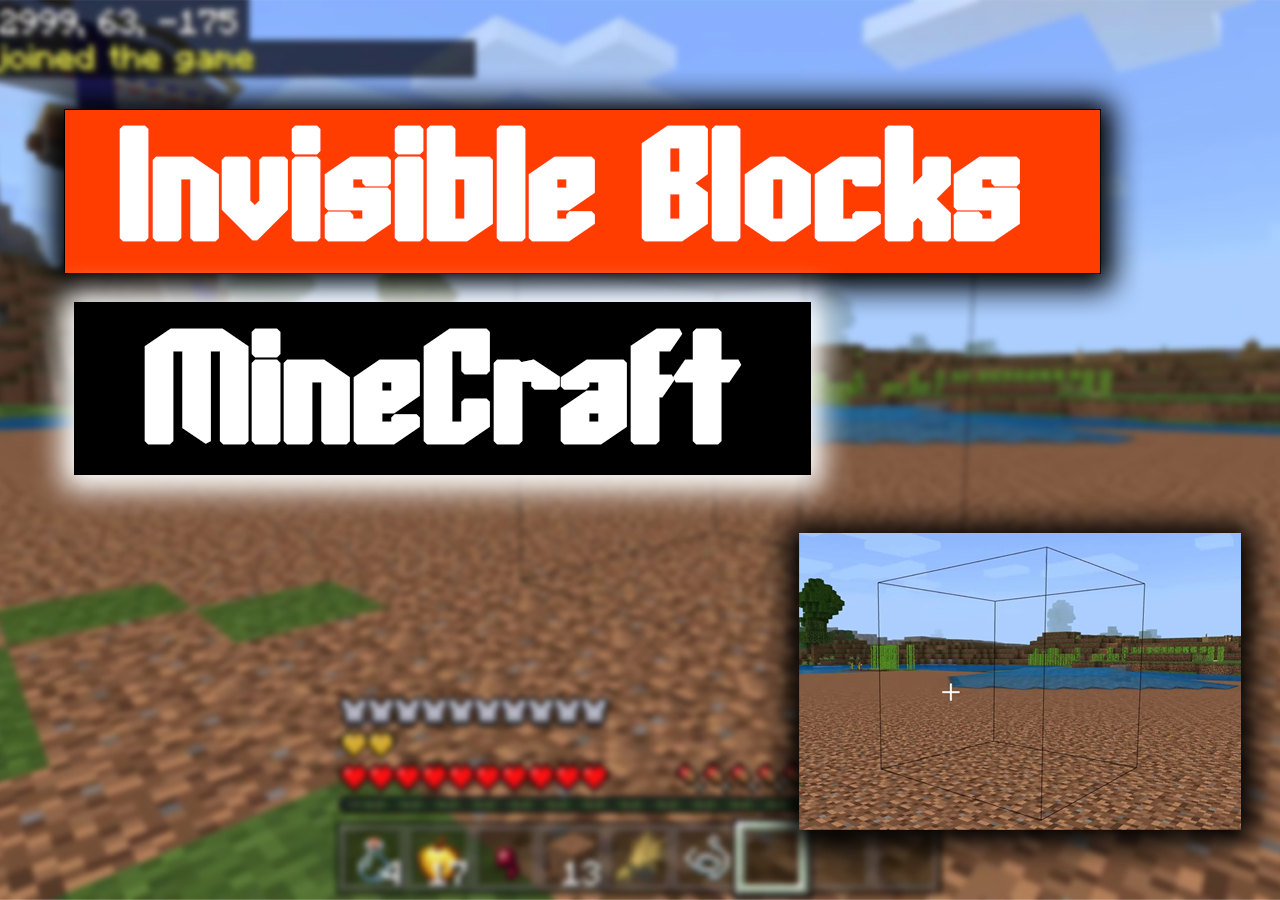
Because quantity of new How To Get Barrier Blocks In Minecraft contents are launched instability, so we will update ones regularly. We can not give a certain answer for this, but by accessing our site day by day, you will not miss out any new How To Get Barrier Blocks In Minecraft contents at our website.
You May Like: Epic Minecraft Banner Designs
Command In Minecraft Windows 10 Edition
In Minecraft Windows 10 Edition, the syntax to give a player a barrier using the is:
/give < player> barrier
Definitions
- player is the name of the player that you wish to give the barrier to.
- amount is optional. It is the number of barriers that you want to give. If you don’t specify an amount, the player will be given 1 barrier.
What Should Players Do To Get Barrier Blocks In Minecraft
To get barrier blocks in Minecraft, players must enable cheats when first creating a world. This is because barrier blocks can only be obtained using commands.
Players will have to use a command called the “give command” in order to get barrier blocks. They will need to type in the command started with /give first. Players must type in how many barrier blocks they desire in the command.
Barrier blocks have much more blast resistance in Minecraft because technically, they are a “cheat.” This is what really makes them indestructible.
Read Also: What Do You Use Nautilus Shells For In Minecraft
Give Barrier Command In Minecraft Java Edition
In Minecraft Java Edition , the syntax to give a player a barrier using the is:
/give < player> barrier
Definitions
- player is the name of the player that you wish to give the barrier to.
- amount is optional. It is the number of barriers that you want to give. If you don’t specify an amount, the player will be given 1 barrier.
What Is The Give Command In Minecraft
Give Command in Minecraft Java Edition
It is the amount of the item that you want to give. If you dont specify an amount, the player will be given 1 of the item. data is optional. It identifies the variation of the block if more than one type exists for that Item ID .
How to find a Block ID
Read Also: Uses For Rotten Flesh