How Can I Put This Toggle Switch To Use
In the example above, Ive place a redstone lamp directly beside the comparator and a button directly on the second-placed dropper. However, you can easily modify the placement of the input and the output and extend the circuit.
By placing a redstone repeater facing the direction of the current followed by redstone dust, it will boost the signal from the comparator and toward your lamp . Likewise, the input button can easily be extended by a trail of redstone dust into the back of the second-placed dropper.
You can also create two input sources by extending redstone dust from the back of the second dropper to two separate buttons.
Having two inputs comes in handy when youre wanting the option of opening and closing a door from both sides.
What Is A T Flip
Simply put, a T flip-flop or toggle flip-flop switch is a 1-bit memory cell that can store the impulse from a button into a constant signal, effectively turning a button into a type of lever.
Since the button is not a lever, there is one major advantage to using this type of switch: it can receive signals from multiple inputs . Levers, however, lock the redstone current on when theyre activated, and wont allow a competing input to toggle the signal .
For example, if you have a lever that opens a door from the outside, you cannot close the door from the inside . Only when the lever is deactivated , can a separate signal open/close the door. This isnt ideal, and its probably the precise reason youve been looking for another switch method.
So, how do you use a button to open door long term rather than through a brief impulse? The answer: a T flip-flop switch.
Where To Find Glass In Creative Mode
- Java
Here is where you can find glass in the Creative Inventory menu:
| Platform |
|---|
Here is where you can find glass in the Creative Inventory menu:
| Platform |
|---|
Here is where you can find glass in the Creative Inventory menu:
| Platform |
|---|
Here is where you can find glass in the Creative Inventory menu:
| Platform |
|---|
Here is where you can find glass in the Creative Inventory menu:
| Platform |
|---|
Here is where you can find glass in the Creative Inventory menu:
| Platform |
|---|
Here is where you can find glass in the Creative Inventory menu:
| Platform |
|---|
Definitions
- Platform is the platform that applies.
- Version is the Minecraft version numbers where the item can be found in the menu location listed .
- Creative Menu Location is the location of the item in the Creative menu.
Read Also: Rotten Meat Minecraft
I Made My Own Version:
I put a Power Line in a Little Village I created.
Hope You Enjoyed!~KURT
Follow me To Get New Tutorials EveryDay!
Want to master Microsoft Excel and take your work-from-home job prospects to the next level? Jump-start your career with our Premium A-to-Z Microsoft Excel Training Bundle from the new Gadget Hacks Shop and get lifetime access to more than 40 hours of Basic to Advanced instruction on functions, formula, tools, and more.
How Does It Work

This circuit is so simple, youll be wondering why you didnt think of itI know I felt that way at least!
Basically, when the button is pressed , it drops the wool inside to the dropper above it, which then drops the wool into the hopper . The hopper then drops the wool into the dropper below it.
When droppers have an item inside them, they are activated. So, at this point, the comparator can now compare the activated state of the dropper behind it and turn on the signal to the redstone lamp. This signal stays on as long as this dropper is filled with the wool, and it will remain here until the button sends another impulse.
When the button is pressed a second time, the dropper next to the comparator drops the wool back into the first dropper and the comparator turns off the signal .
Don’t Miss: Auto Sugar Cane Farm Minecraft
Add Items To Make Lime Dye
In the crafting menu, you should see a crafting area that is made up of a 3×3 crafting grid. To make lime dye, place and in the 3×3 crafting grid.
When making lime dye, it is important that the green dye and white dye are placed in the exact pattern as the image below. In the first row, there should be 1 green dye in the first box and 1 white dye in the second box. This is the Minecraft crafting recipe for lime dye.
New Recipe
Old Recipe
Now that you have filled the crafting area with the correct pattern, 2 lime dyes will appear in the box to the right.
How To Create A Light Switch That Lights Up Your Whole Room
- #1May 15, 2013
- Posts:7
- Member Details
I apologize if I come off as rude/standoffish. I try to be as honest as possible, and sometimes it comes out the wrong way.
Better light switch that lights up the whole room :But i guess if you want to be technical
- Xbox:PC is superior. I don’t need an Xbox.
- Member Details
Better light switch that lights up the whole room :But i guess if you want to be technical
Do you know why snow is white? It’s because it forgot what colour it’s supposed to be.– C.C.
- Xbox:PC is superior. I don’t need an Xbox.
- Member Details
Read Also: Funny Minecraft Banners
How To Make Lights That Turn On At Night In Minecraft
wikiHow is a wiki, similar to Wikipedia, which means that many of our articles are co-written by multiple authors. To create this article, 21 people, some anonymous, worked to edit and improve it over time. This article has been viewed 256,208 times.Learn more…
Daylight sensors have been around for a while, but the 1.8 Minecraft update made it easy to transform them into nightlights. This feature is also available on console editions of Minecraft, but not on Minecraft Pocket Edition or the Windows 10 beta edition.XResearch source
Where To Find A Furnace In Creative Mode
- Java
Here is where you can find a furnace in the Creative Inventory menu:
| Platform |
|---|
Here is where you can find a furnace in the Creative Inventory menu:
| Platform |
|---|
Here is where you can find a furnace in the Creative Inventory menu:
| Platform |
|---|
Here is where you can find a furnace in the Creative Inventory menu:
| Platform |
|---|
Here is where you can find a furnace in the Creative Inventory menu:
| Platform |
|---|
Here is where you can find a furnace in the Creative Inventory menu:
| Platform |
|---|
Here is where you can find a furnace in the Creative Inventory menu:
| Platform |
|---|
Definitions
- Platform is the platform that applies.
- Version is the Minecraft version numbers where the item can be found in the menu location listed .
- Creative Menu Location is the location of the item in the Creative menu.
Also Check: What Can You Make With Rabbit Hide
Required Materials To Make A Redstone Lamp
– One block of glowstone
– Four pieces of redstone dust
– Crafting table
To make a redstone lamp for yourself you will need to travel to the nether and gather some glowstone. You can either break the glowstone with a silk touch tool to get the entire block or break it with any other tool to turn the glowstone dust into a glowstone block.
Redstone can be found deep in mines at Y level 15 and below. You will need at least an iron pickaxe to obtain the redstone dust from the ore.
Finally you will need the 3×3 crafting menu of a crafting table in order to make the redstone lamp.
How To Turn Off A Redstone Torch With A Detector Rail
Detector rails are a kind of Minecraft blocks that helps in transportation. You can also use them as a source of Redstone power in Minecraft. They also drop valuable items for you. Minecraft players can turn off a Redstone torch with a detector rail.
All you need to do is to pass a minecart over a detector rail. It will turn an activated Redstone torch into a deactivated torch. You can turn off a Redstone torch with this method.
Also Check: How Do You Make Colored Clay In Minecraft
How To Turn Off A Redstone Torch With A Button
Turning off a Redstone torch with Buttons is also possible in Minecraft. Here, I will enlist a few steps to turn off a Redstone torch with a button. Follow these steps:
But, this method has a few restrictions. Minecraft buttons help you temporarily turn off a Redstone torch. You can cut the flow of power for a short time.
Q Are Redstone Lamps Brighter Than Glowstone
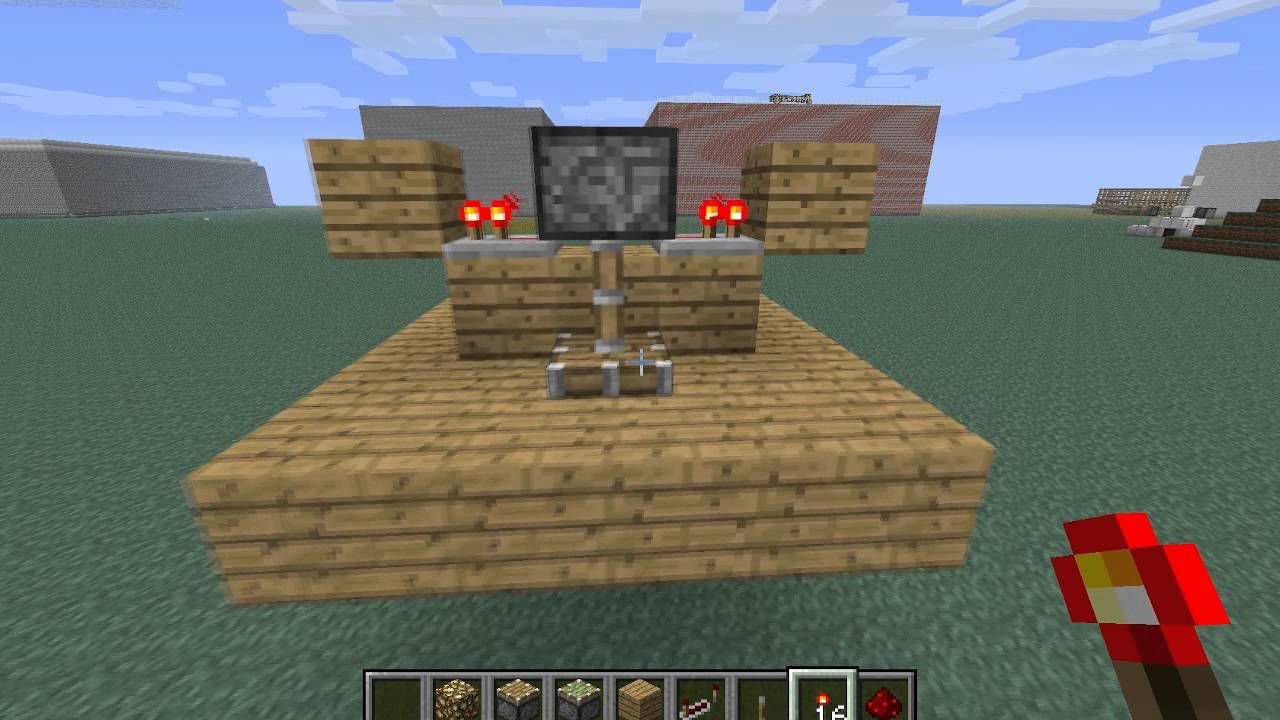
A. Both redstone lamps and glowstone emit a light level of 15 which is similar to torches. The difference is solely in appearance as well as the control offered by the redstone lamp. Making an entire room dark is a little counterintuitive but lighting up most of a room and complementing it with a redstone lamp that can be switched on and off can help tie a room together.
Don’t Miss: How To Find Ender Eye In Minecraft Pe
How To Turn Off A Redstone Torch In Minecraft
Want to dive into the advanced mechanics of Minecraft? Minecraft Redstone system helps you to get out of the boring routine stuff and get something advanced for your game. It has a few specialized items for you. These are the constant source of power in Minecraft. You can turn them off to change your game effects. But how would you turn a Redstone torch off in Minecraft?
All you need is a lever, some Redstone dust, a repeater, and a torch. Make sure that you have placed the repeater away from your torch. You will connect the repeater to the block on which you have placed your torch. Now, use a power supply to activate that block. Activating a block under your torch will help you turn off your Redstone torch.
Redstone torch is a pretty valuable thing to lighten up your Minecraft world. It is one of the unique light sources in Minecraft. It also helps you prevent mobs from spawning in your world. Turning on a Redstone torch serves you best in your gameplay. But what are the possible ways to turn it off? Gear up for the upcoming read to know about a Minecraft Redstone torch.
Where To Find Lime Dye In Creative Mode
- Java
Here is where you can find lime dye in the Creative Inventory menu:
| Platform |
|---|
Here is where you can find lime dye in the Creative Inventory menu:
| Platform |
|---|
Here is where you can find lime dye in the Creative Inventory menu:
| Platform |
|---|
Here is where you can find lime dye in the Creative Inventory menu:
| Platform |
|---|
Here is where you can find lime dye in the Creative Inventory menu:
| Platform |
|---|
Here is where you can find lime dye in the Creative Inventory menu:
| Platform |
|---|
Here is where you can find lime dye in the Creative Inventory menu:
| Platform |
|---|
Definitions
- Platform is the platform that applies.
- Version is the Minecraft version numbers where the item can be found in the menu location listed .
- Creative Menu Location is the location of the item in the Creative menu.
Don’t Miss: What Do You Do With A Cauldron In Minecraft
How Do You Make A Redstone Lamp Work
A glowstone lamp requires a redstone pulse in order to turn on.
You can achieve this by simply placing a redstone torch next to it. For a more sophisticated set up you can wire a lever to a redstone torch and attach some redstone dust to your lamps to make a light switch.
This lever will turn the redstone torch on the other side off. The torch has dust that will reach up to the ceiling. The redstone torch will reach all four corners of the room which have redstone lamps and dust attached to the top.
Flicking the lever will turn all the lights on.
As for hiding the wiring you can do so by installing some stairs as a roof to hide the wiring.
You may have to get creative with hiding the redstone leading up to it. I made a hallway that is a little thicker on the outside to accomplish this.
Working with redstone can be awkward but it can motivate you to make extensions to rooms and add shape to blocky buildings.
Add A Button And You’re Done
Now add a button anywhere on the top blocks, and that’s it! You now have a working T flip-flop!
When you press the button, the pistons will move the block below. When the block is over the redstone torch, it will power your redstone. When it isn’t, your redstone will turn off.
Tips
- Your button doesn’t have to be directly attached to your T flip-flop. Instead, simply run a length of redstone wire from the wire on top of your flip-flop to your button, and it will work perfectly!
- If you want to use it with multiple buttons, just split up the input to multiple directions and voilà!
You May Like: How To Get Colored Text In Minecraft Java
How Do You Make A Redstone Torch Turn Off And Flash
Well, it is another way to turn off your Redstone torch in Minecraft. You can turn off a Redstone torch by following the given steps:
- First, you will place a Redstone torch along the side of the top block.
- Then, put a Redstone dust above the wall.
- It will cause your Redstone torch to turn off and flash. It will also start to flash on and off.
Use A Bottle O’ Enchanting
- Difficulty: High
- Efficiency: Slow
The Bottle o’ Enchanting in Minecraft is a special and pretty rare item that can only be purchased from a Cleric villager or potentially found from buried treasure, a shipwreck, or even a pillager outpost. To use the bottle, simply toss it on the ground.
One bottle will release up to 11 XP and a minimum of 3 XP, so it’s pretty clear that the XP gains are not that great for this method.
You May Like: How To Install Mods On Minecraft Nintendo Switch
Where To Find A Redstone Lamp In Creative Mode
- Java
Here is where you can find a redstone lamp in the Creative Inventory menu:
| Platform |
|---|
Here is where you can find a redstone lamp in the Creative Inventory menu:
| Platform |
|---|
Here is where you can find a redstone lamp in the Creative Inventory menu:
| Platform |
|---|
Here is where you can find a redstone lamp in the Creative Inventory menu:
| Platform |
|---|
Here is where you can find a redstone lamp in the Creative Inventory menu:
| Platform |
|---|
Here is where you can find a redstone lamp in the Creative Inventory menu:
| Platform |
|---|
Here is where you can find a redstone lamp in the Creative Inventory menu:
| Platform |
|---|
Definitions
- Platform is the platform that applies.
- Version is the Minecraft version numbers where the item can be found in the menu location listed .
- Creative Menu Location is the location of the item in the Creative menu.
Add The Redstone Dust And Glowstone To The Menu

In the crafting table, add the 4 redstone dust and 1 glowstone block to the grid.
You must add the items to the grid in the same pattern as shown in the image below. In the 1st row place down 1 redstone dust in the middle box. In the 2nd row place down 1 redstone in the 1st box, 1 glowstone in the 2nd box, and 1 redstone in the 3rd box. In the 3rd row place down 1 redstone in the middle box. This is the Minecraft redstone lamp recipe.
After you’ve added the items to the crafting grid as described above, you’ll notice a redstone lamp block in the box on the right.
You May Like: How Many Copies Of Minecraft Have Been Sold 2017
Leave Yourself A Trail Of ‘breadcrumbs’ To Find Your Way Back Home
When you’re out exploring, you’ll quickly learn that finding your back to your home/crafting table becomes nearly impossible. There are so many pathways, mountains, forrest, and caves that you can really get turned around fast. Leave yourself reminders for where you’ve been in the form of torch lights. If you’re far from home, wait until it starts to get dark and then look for unusual sources of light. Chances are, that’s one of the torches you’ve left as a marker. Follow that torch back to your homestead, and you’ll be safely locked inside in no time at all.