How To Tp Someone In A Certain Custom Radius
Yes this is the command you are right But only for Minecraft 1.12 and below If you want to detect in a custom radius for Minecraft 1.13 and higher, you need to use the distance tag, like this if you want to detect players in a 5 blocks radius Code:
Picsou993 said:Ok so you don’t want a circle, so a radius, but a custom volume like an ellipsoid You can do it with @e, if you are in Minecraft 1.12, higher or below ^^PS: If you meant a radius from 4 to 10, it’s @e in 1.12 or below and @e in 1.13 or higher.
How Coordinates Work In Minecraft
When you enter coordinates in Minecraft, you need to provide three variables: X, Y, and Z:
- X: The X coordinate represents longitude. As the player moves east, the value of X increases. As the player moves west, the value of X decreases.
- Y: The Y coordinate represents elevation. As the player moves up, the value of Y increases. As the player moves down, the value of Y decreases.
- Z: The Z coordinate represents latitude. As the player moves south, the value of Z increases. As the player moves north, the value of Z decreases.
One unit represents one block. Sea level for the overworld is 64Y, and the lava sea level is 11Y. In the Nether, the lava sea level is 31Y.
To display your current coordinates in the Java Edition, press Fn+F3 . In Bedrock Edition, enable Show Coordinates in the world settings.
Teleport Command In Minecraft Windows 10 Edition
In Minecraft Windows 10 Edition, there are different syntaxes depending on who or where you are teleporting.
To teleport to a set of coordinates:
/tp < x> < y> < z>
To teleport to a set of coordinates facing the direction of another set of coordinates:
/tp < x> < y> < z> facing < lookAtPosition>
To teleport to a set of coordinates facing the direction of a target entity:
/tp < x> < y> < z> facing < lookAtEntity>
To teleport a target to a set of coordinates:
/tp < victim> < x> < y> < z>
To teleport a target to a set of coordinates facing the direction of another set of coordinates:
/tp < victim> < x> < y> < z> facing < lookAtPosition>
To teleport a target to a set of coordinates facing the direction of a target entity:
/tp < victim> < x> < y> < z> facing < lookAtEntity>
To teleport to the location of another target:
/tp < destination>
To teleport a target to the location of another target:
/tp < victim> < destination>
- x y z is the coordinate to teleport to.
- yRot is optional. It is the y-rotation of the entity after teleportation.
- xRot is optional. It is the x-rotation of the entity after teleportation.
- lookAtPositon is a set of x y z coordinates that the entity will face after being teleported.
- lookAtEntity is the name of a player that the entity will face after being teleported.
- victim is the name of a player to teleport.
- destination is the name of a player to teleport to.
You May Like: How To Make A Potion Of Decay
How To Teleport Someone To You In Minecraft
Teleporting someone to you in Minecraft saves them from further getting lost or dying. You will be moving them to a safer spot or your present location. It doesnt have to be difficult as there are procedures to use depending on the version of the platform you are using. If you are just starting on Minecraft can you teleport someone to you?
You can teleport someone to you in Minecraft with the help of the TP command. This works with the Xyz coordinates that Minecraft uses to determine a location in the world you are in. But, you first need to launch the application and select a world of choice to play in. Once you notice a player is losing their way, you can help.
Here is a procedure to follow when teleporting someone to you in Minecraft. The procedure cuts across most of the platforms. Differences will come in when using the cheat game option. The commands could vary from one platform to another.
Example In Windows 10 Edition
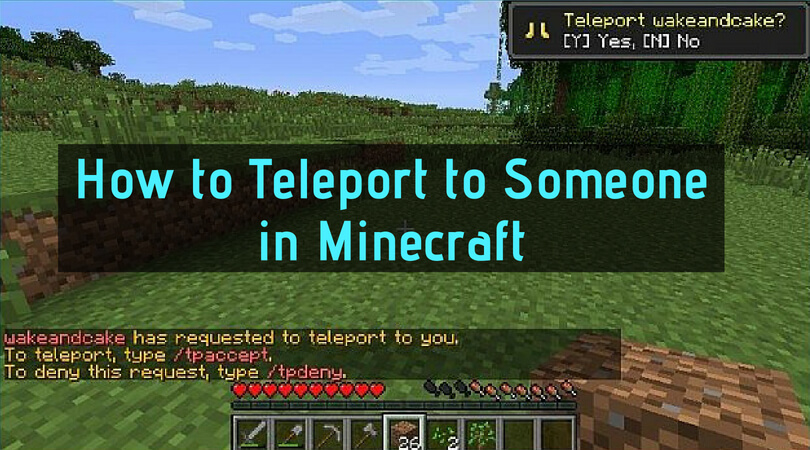
To teleport to the location of TheExcavator in Minecraft Windows 10 Edition:
/tp TheExcavator
To teleport the player named DigMinecraft to the location of TheExcavator:
/tp DigMinecraft TheExcavator
To teleport the player named DigMinecraft to coordinates that are 10 blocks East, 3 blocks up, and 4 blocks South of the current position:
/tp DigMinecraft ~10 ~3 ~4
To teleport the nearest player to a specific set of coordinates :
You May Like: What Is The Random Tick Speed In Minecraft
Teleporting In Minecraft On Iphone Or Android
Players on mobile devices also use the Bedrock Edition of the game.
To use the teleport command, you need to enable cheats. You can do so by accessing the game menu and select the Enable Cheats switch without leaving the current world.
Once cheats are enabled, open the chat button and input the teleport command you wish to use. Tap on Enter to execute the command.
If youve used the right command, youll see a confirmation message in the chat window.
How To Teleport To Another Player
The first command you may want to learn is to teleport yourself to another player. To enter a command in the chat you have to put the slash / and then the tp command which is really simple.
The above command teleports yourself to another player called Herobrine. Replace it with the in-game name of who you want to get teleported to.
Read Also: Can You Breed Squids In Minecraft
Program The Command Block
First, you need to program the command block to teleport a player with the by providing a set of XYZ coordinates. This /tp command will be run each time the command block is activated.
So, stand in front of the command block with your pointer on the command block and click on the right mouse button.
This will bring up the programming console for the command block.
Now, type your command in the “Console Command” text box. We use the to teleport the player.
TIP: When you are using command blocks, you have certain values that you can use to target players:
– targets the nearest player – targets a random player – targets all players
Teleport To Bed In Minecraft:
Teleport Command:
/teleport command can send entities into chunks that are not even made. Chunks are a 16×16 block. In such a case, the chunks in which the player is teleported is designated as the newly generated chuck. The chunks around the destination of the player also become newly generated ones.
Teleport Syntax:
The syntax for teleportation is available in both java and bedrock edition. So, use the one for the edition you are using.
Why is the bed so important?
It is an essential block in the game. The player rests and sleeps in it. He cannot sleep in a bed occupied by another player but can take a villagers bed. The major advantage of a bed is that the player can set a spawn point near it. When he enters the bed, the spawn point is automatically assigned to the bed he is resting on. This way, you know where you will respawn when you die. However, if the bed is not available, spawning will occur on the default world location. The bed plays a vital role in hiding from the mobs spawning.
In the survival and creative mode, teleporting is different.
Teleport in Survival mode:
Either use the cheats or get an Ender Pearl. Ender Pearl is not an easily accessible item. It cannot be made and only be obtained through chests or ending the life of Endermen Mobs.
Teleport in Creative mode:
So, teleporting in PC and mobile requires activating cheats. These are available in the following editions: Java, Pocket, and Bedrock.
Teleport to bed:
/gamerule keepinventory true
McEdit:
Recommended Reading: How To Make Luck Potion Minecraft
Locate Command In Minecraft Nintendo Switch Edition
In Minecraft Nintendo Switch Edition, the syntax to find the closest coordinates of a structure is:
/locate < feature>
Definitions
-
feature is a structure that you wish to find. The /locate command will return the coordinates for the nearest type of feature you select. It can be one of the following:
feature Nearest buriedtreasure Nearest endcity Nearest ruins Nearest Ruins shipwreck Nearest stronghold Nearest
Teleporting In Minecraft On Consoles
Console players also tend to use the most advanced version of the Bedrock Edition of the game, and older versions are no longer updated. The teleport command on the consoles will work the same way as on the Desktop. To start using the command, you need to enable cheats.
Heres how to enable cheats on the consoles:
If youre creating a new world, the Enable Cheats switch is available directly on the world creation menu.
Once youve enabled cheats, you can open the chat by pressing the D-pad right key on your controller or press the right arrow button .
Running the command is pretty straightforward. Use the virtual keyboard in the chat to input the command parameters, then press on Enter to execute it.
If the teleport command succeeds, youll see a confirmation message in the chat.
Don’t Miss: How To Transfer Minecraft Windows 10 To Another Computer
Teleport To Another Entity
The same concept can be extended: the command allows to teleport to entities. In Minecraft, an entity is anything like an animal, a mob or even arrows, and splashed potions are valid examples.
The above command teleports the nearest player to the nearest cow. The type argument is used to define the entity type like cow, skeleton, zombie, villager, splash_potion. The c argument, which stands for count is used to defined how many entities the selector triggers. In this case, c=1 limits it to only one cow among all the ones available in the world because you can only teleport to one entity at a given time.
You can, of course, do the opposite and teleport the cow to yourself.
Locate Command In Minecraft Pocket Edition
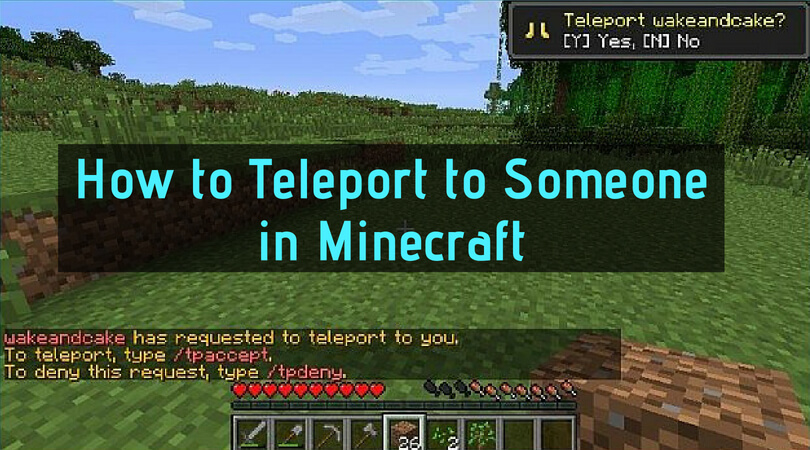
In Minecraft Pocket Edition , the syntax to find the closest coordinates of a structure is:
/locate < feature>
Definitions
-
feature is a structure that you wish to find. The /locate command will return the coordinates for the nearest type of feature you select. It can be one of the following:
feature Nearest buriedtreasure Nearest endcity Nearest ruins Nearest Ruins shipwreck Nearest stronghold Nearest
Recommended Reading: Rabbit Hide Chat
Teleport Command In Minecraft Ps4 Edition
In Minecraft PS4 Edition, there are different syntaxes depending on who or where you are teleporting.
To teleport to a set of coordinates:
/teleport < x> < y> < z>
To teleport to a set of coordinates facing the direction of another set of coordinates:
/teleport < x> < y> < z> facing < lookAtPosition>
To teleport to a set of coordinates facing the direction of a target entity:
/teleport < x> < y> < z> facing < lookAtEntity>
To teleport a target to a set of coordinates:
/teleport < victim> < x> < y> < z>
To teleport a target to a set of coordinates facing the direction of another set of coordinates:
/teleport < victim> < x> < y> < z> facing < lookAtPosition>
To teleport a target to a set of coordinates facing the direction of a target entity:
/teleport < victim> < x> < y> < z> facing < lookAtEntity>
To teleport to the location of another target:
/teleport < destination>
To teleport a target to the location of another target:
/teleport < victim> < destination>
- x y z is the coordinate to teleport to.
- yRot is optional. It is the y-rotation of the entity after teleportation.
- xRot is optional. It is the x-rotation of the entity after teleportation.
- lookAtPositon is a set of x y z coordinates that the entity will face after being teleported.
- lookAtEntity is the name of a player that the entity will face after being teleported.
- victim is the name of a player to teleport.
- destination is the name of a player to teleport to.
Locate Command In Minecraft Ps4 Edition
In Minecraft PS4 Edition, the syntax to find the closest coordinates of a structure is:
/locate < feature>
Definitions
-
feature is a structure that you wish to find. The /locate command will return the coordinates for the nearest type of feature you select. It can be one of the following:
feature Nearest buriedtreasure Nearest ruins Nearest
Read Also: Minecraft Banner Designs Dragon
How To Teleport In Minecraft On Pc/mobile/consoles
Teleporting in Minecraft is an easy job to do and you can teleport anywhere or anything.
For the Java version, you can teleport between the Overworld and under.
So it requires only one cheat know as the Tp cheat for teleport.
And lets see How to Teleport in Minecraft:
In the Java edition, you can see the coordinates of the current location by pressing Fn + F3 or Alt + Fn + F3.
In Bedrock Edition enable Show Coordinates in the world settings.
How To Use The Minecraft Teleport Command
With the Tp command in Minecraft, you can teleport anyone or anything anywhere. If you’re playing the Java version, you can even teleport between the Overworld and the Nether.
Use the Tp cheat the same way you use any other Minecraft cheat:
Enable cheats in your world’s settings.
Open the chat window. How you do this depends on which platform you’re playing on:
Enter the Tp command.
If you entered the command correctly, you will receive a confirmation message and be teleported to the indicated location.
You May Like: How To Get Rid Of Bad Omen In Minecraft
Tp Command In Minecraft Java Edition
In Minecraft Java Edition 1.13, 1.14, 1.15 and 1.16, there are different syntaxes depending on who or where you are teleporting.
To teleport to a set of coordinates:
/tp < location>
To teleport to the location of another target:
/tp < destination>
To teleport a target to the location of another target:
/tp < targets> < destination>
To teleport a target to a set of coordinates facing the direction of another set of coordinates:
/tp < targets> < location> facing < facingLocation>
To teleport a target to a set of coordinates and rotate the direction the target will be facing:
/tp < targets> < location>
In Minecraft Java Edition 1.8, 1.9, 1.10, 1.11 and 1.12, there are different syntaxes depending on where you would like to teleport.
To teleport to a set of coordinates:
/tp < x> < y> < z>
To teleport to another player:
/tp < destination player>
Definitions
Teleporting In Minecraft On Mobile
While the lack of a physical keyboard might make entering coordinates a fairly tiresome job, there is also a way to teleport in Minecraft on mobile.
And there you have it! For more Minecraft goodness, take a look at how to allocate more RAM in Minecraft and the best alternatives to Minecraft too.
You May Like: What Is The Random Tick Speed In Minecraft
Teleporting In Minecraft On Console
Before we delve into the console-focused teleportation tutorial, its worth pointing out that youre only able to teleport when youre hosting a multiplayer world and, unlike on PC, youll only be able to teleport to another players location.
Now thats out of the way, heres how to teleport in Minecraft on PS4, Xbox One or Nintendo Switch.
Tp Command In Minecraft Xbox One Edition

In Minecraft Xbox One Edition, there are different syntaxes depending on who or where you are teleporting.
To teleport to a set of coordinates:
/tp < x> < y> < z>
To teleport to a set of coordinates facing the direction of another set of coordinates:
/tp < x> < y> < z> facing < lookAtPosition>
To teleport to a set of coordinates facing the direction of a target entity:
/tp < x> < y> < z> facing < lookAtEntity>
To teleport a target to a set of coordinates:
/tp < victim> < x> < y> < z>
To teleport a target to a set of coordinates facing the direction of another set of coordinates:
/tp < victim> < x> < y> < z> facing < lookAtPosition>
To teleport a target to a set of coordinates facing the direction of a target entity:
/tp < victim> < x> < y> < z> facing < lookAtEntity>
To teleport to the location of another target:
/tp < destination>
To teleport a target to the location of another target:
/tp < victim> < destination>
- x y z is the coordinate to teleport to.
- yRot is optional. It is the y-rotation of the entity after teleportation.
- xRot is optional. It is the x-rotation of the entity after teleportation.
- lookAtPositon is a set of x y z coordinates that the entity will face after being teleported.
- lookAtEntity is the name of a player that the entity will face after being teleported.
- victim is the name of a player to teleport.
- destination is the name of a player to teleport to.
Also Check: Minecraft Path Blocks