Using The Optifine Mod In Minecraft: Java Edition
How To Zoom In On Minecraft Pc Using The Optifine Mod In Minecraft: Java Edition
- Step 1. Visit https://optifine.net/downloads in a web browser. You can download the OptiFine mod on this site. OptiFine is a graphics enhancement mod, one of its features you can use to enlarge the view in the Minecraft game. This mod also provides enhanced graphics, high definition textures, dynamic lighting, realistic water, and much more. If you want to install OptiFine and other mods, you’ll need Minecraft: Java Edition for Windows, Linux, or Mac. Minecraft: Windows 10 Edition or Minecraft for game consoles or mobile devices is not possible.
- Minecraft: Windows 10 Edition is not the same as Minecraft: Java Edition. You cannot install OptiFine on Minecraft: Windows 10 Edition. To find out which version of the game you have, run the game and at the title screen check for any text under “Minecraft”: either “Windows 10 Edition” or Java Edition.
- Step 2. Click Mirror. You can find this option to the right of the latest version of the OptiFine mod. You will see a page for downloading the OptiFine mods. Don’t click the button that says Download as this will take you to an adware site that could contain malicious programs.
- Step 4. Double-click the OptiFine “.jar” file. The newly downloaded OptiFine “.jar” file is placed in the folder. Click on the file twice to start the installation process. If the file won’t open, or if you don’t see a coffee cup icon, you’ll need to install the latest version of Java.
Use Low Field Of View
Minecraft allows you to change whats visible on the screen by adjusting your Field of View or FOV. The higher the FOV value, the more things youll see in your view. If you select a lower FOV value, you will be able to get a zoomed-in view of your world. You can thus zoom in on your Minecraft screen adjusting field of view to a lower value.
Step 1: When inside the Minecraft window, press the Esc key on your keyboard to get to the Game menu.
Step 2: Inside the Game menu, click on the Options box.
Step 3: In this screen, you can adjust your field of view by sliding the tool inside FOV to the left.
Sliding the FOV to the left will show you lesser details by zooming in.
Step 4: After setting a certain FOV value, click on Done at the bottom of the Options screen to save the changes and then hit Back to Game.
Your Minecraft window will now be zoomed in.
Read Also: How To Take Away Xp In Minecraft
How To Zoom In Minecraft
Here is a guide on how you can zoom in Minecraft.
In-game FOV
With no mods, your ability to zoom in Minecraft is limited to the FOV setting, which changes your wide or narrow your characters point of view is.
OptiFine for Java
For a more streamlined ability to zoom in-game, you will need to download a mod.
How To Craft Slowness Potion

If you are wondering how to craft the slowness potion, you can check out the steps below to guide you on the process.
- 1 Potion of Swiftness
- Brewing Stand
After ensuring that you have all the required materials to craft the slowness potion, let us proceed with the actual creation.
Once done, the slowness potion would be available on the bottom middle box of the Brewing Stand.
If you wish to make your field of view zoomed in, simply drink the slowness potion. However, the downside to this is that your movement would be reduced by 15% for 1 minute and 30 seconds.
In addition, you would need to consume your resources which are limited just to zoom in.
Read Also: How To Make A Stairs In Minecraft
How Can I Choose The Zoom Level For My Map
According to both Notch’s Twitter and the wiki, maps have some kind of settable zoom:
A zoom level, which will somehow be decided at the time the map is created.
I have no idea how to set this. Anyone know?
EDIT: based on fjdumont’s answer, how is it calculated? Is there anything I can do to give it a zoom level close to what I want?
You can zoom map files, but you have to do it by editing your NBT files. This answer is thanks to this redditor:
If you’re willing to dive deep into the NBT files, you can adjust the map’s center and zoom levels. Just don’t screw with dimension or width/height it doesn’t work. The files are under < map-name> /Data/map_X.dat, where X is the map number.
You’ll need to use an editor like NBTEdit to edit the files.
- Is this single player only? Or does it work on SMP without server access?Jun 11 ’11 at 19:39
From version 1.4, you can zoom maps in game, as the whole process of map-making is changed:
First, a blank map is createdThis blank map will not start recording immediately, as maps previously did.
The blank map can be activated by right clicking it, which turns it into a map at the most zoomed in level
To scale the map by a factor of two, take the map and recraft it as follows:Each time this is done the map will scale out, so from 1px -> 1 block, to 1 px -> 4 blocks, to 1 px -> 16 blocks and so on. This can be done a maximum of 5 times. Maps cannot be scaled back in, only out.
How To Zoom In Minecraft Java
There are a few options for zooming in on Minecraft Java. The easiest one is to craft a spyglass shard using one amethyst shard and two copper ingots. This option is only available if youre running version 1.17.
You can also change the FOV in the Options menu or use mods like OptiFine to zoom in while playing the game.
You May Like: How To Make Colored Text In Minecraft Pc
Pc Method 2 Using Mods
Java Edition users can download a mod with more zooming options. Take a look at the steps below to get started:
Track Maps Relative Positions
It’s helpful to keep track of the relative positions of the maps. A useful method of displaying the map set is to craft 10 Item Frames and place them on a wall in a 3-by-3 square with the tenth atop or beside the square. Place the zoom-level 4 overview in the tenth item frame. Place the nine maps in their appropriate positions in the 3×3 square. A sign can be added which identifies the origin and perhaps the corner coordinates. You could also duplicate any of these which you wish to carry with you while fully exploring an area. Information added to one copy will be automatically updated to all other copies.
Set of maps in item frames before 1.8
In the illustration, the sign provides the map # of each of the maps shown. Map #127 is the center map. Map #185 is the map to the north, #189 to the right of that, and the numbering continues clockwise.
As another option, use a chest, and store the maps in slots in the chest that correspond with their in-world positions. If you use this trick, be careful to put them back in the right place once done with them.
You could also craft a Book & Quill in which you can write descriptions of what the map-set covers. This is a useful place to make notes of interesting spots found on those maps. That Book & Quill can be placed in an item frame next to the map set.
Another trick is to name maps on an anvil. You can name a map for its center or its position relative to other maps, i.e. at the origin of your mapping, one map east of the origin.
You May Like: Breeding Animals Minecraft Pe
Zoom In Minecraft Without Mods: Adjust Your Field Of View
In Minecraft, you can zoom in easily without mods too.
There is an option available in which you can change whats visible to your screen.
It can be done by adjusting your Field of View. If the FOV value is higher, youll see more things in your view. So select your FOV value to low so that you can get a zoomed-in view of your world.
Follow the steps below to change your FOV value to low.
- Open your Minecraft and enter the game.
- When you are in-game, press the Esc button to open the game menu.
- Select the Options box in the game menu.
- In the options tab, slide the bar inside FOV to the left. In this way, youll be able to see lesser details by zooming in.
Your game will be now zoomed in.
How To Zoom In Minecraft Java 1161
With the coronavirus pandemic dragging on for an indefinite period of time, Minecraft has emerged as an entertaining game for users of all ages. The Microsoft-owned game has managed to achieve over 50 million downloads since it was made available for free in March for educators.
The game requires you to mine resources and use them to create worlds of your choice from ground zero, defend your base from enemies, and try and find newer elements that you can use for your world. Since it involves breaking stuff and creating even more complex items, you might want to zoom in on certain scenes to use blocks and tools in a better fashion.
The following guide will help you zoom in when playing Minecraft on your PC.
Read Also: How To Make Clay Blocks In Minecraft
Changing The Zoom Hotkey
To set your preferred hotkey in using the zoom function of Optifine, check out the guide below.
Now, click on the Done button to save the changes. Try to use the hotkey in-game to see if the zoom feature is already working on Minecraft.
How To Zoom In Minecraft Here Is Everything You Need To Know About Minecraft Controls How To Zoom In And More Read More To Find Out
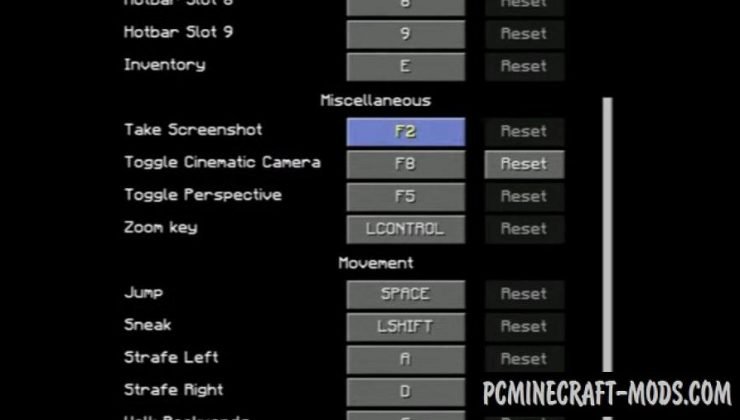
Minecraft, which has been developed by Mojang Studios, has gained a lot of love. It is set in the world of a Sandbox which is the reason it is called the Sandbox video game. With around 126 million active users, this incredible game keeps on growing from the time of its first launch in 2011. Now, many people belonging to the gaming community of Minecraft have been wanting to know about how to zoom in Minecraft. If you are wondering about the same, then do not worry, here is all we know about it.
Also Read | Windows 95 turns 25, nostalgic Microsoft says “Start me up” again
Recommended Reading: How To Copy A Map
How To Zoom In On Minecraft: 3 Easy Methods To Enable Zooming In Minecraft Pc
Tripboba.com – Zooming is not actually original feature of Minecraft. However, the OptiFine mod for Minecraft: Java Edition has improved graphics and the ability to zoom.
Minecraft: Java Edition is available for Windows, Mac, and Linux. Minecraft: Windows 10 Edition or Minecraft for game consoles or smartphones is not possible. This feature allows you to see the details clearly, means it is important to know how to zoom in on Minecraft.
However, you can reduce the FOV or field of view via the Settings menu, which makes objects look closer. In this article, Tripboba will share how to zoom in on Minecraft using the OptiFine mod and how to lower the FOV via the Settings menu.
Lets find em out on the steps below!
How To Install Optifine Mod On Windows Macos And Linux
Step 0: In order to use the OptiFine Mod, youll need to download and install the Java SE Development Kit 14 for your PC from the links given below.
Follow the instructions given on the installer to successfully install Java SE on your PC.
- macOS Installer
- Windows x64 Installer
- Linux
Step 1: Download the OptiFine Mod for Minecraft on your PC. For the mod to work with the latest version of Minecraft, head over to the OptiFine Mod page and click on Preview versions at the top which will now show the latest preview build for Minecraft version 1.15.
Step 2: Open the .jar file corresponding to the OptiFine Mod and click on Install. After the installation is done, press OK. This will install the OptiFine Mod as a module inside Minecraft.
Step 3: Open the Minecraft launcher.
Step 4: Check if the OptiFine Mod has been loaded on to the game. If it has, you will see Optifine inside a box at the bottom on the left-hand side of the Play button.
If you dont see it, tap on the box next to the Play button and select Optifine.
Step 5: Click on the Play button inside the Minecraft launch and load a game.
Step 6: When playing the game, press and hold the C key on your keyboard to zoom in to a scene or object thats located in the center of your screen. You can press the key whenever you want to zoom in at a given time. The zoom effect will look something like this:
Thats it! You have successfully enabled the OptiFine mod inside Minecraft to zoom in on your gameplay.
Also Check: How To Craft Stairs In Minecraft
Bedrock Players Can Access Free Learning Content From The Education Collection In The Minecraft Marketplace
Bedrock players can access free learning content from the education collection in the minecraft marketplace. Complete minecraft pe mods and addons make it easy to change the look and feel of your game. You can install optifine for free by downloading it from the. Minecraft players can also download . You cannot install optifine on minecraft: You must have seen some youtubers using optifine zoom feature in minecraft java edition, with this free software you can do the same in . How to zoom in on minecraft map: In java edition, players can tweak their fov in order to alter what they can see in focus with their vision. Updated often with the best minecraft pe mods. How to install optifine mod on windows, macos and linux · how do you change the hotkey for zoom · optifine not loading on minecraft launcher? Do not install this if you have the wurst client. Welcome to fov changer for minecraft bedrock editionhelp me reach 1.5 million subscribers: This is already included in wurst and having it twice will crash the game.
Minecraft players can also download . Zoom/hunter zolomon| cw the flash| villain| demon with a face of death| speed| monster| black . You must have seen some youtubers using optifine zoom feature in minecraft java edition, with this free software you can do the same in . How to zoom in on minecraft map: Welcome to fov changer for minecraft bedrock editionhelp me reach 1.5 million subscribers: