How Do You Find The Ip Address For Your Minecraft Server
The Internet Protocol address of a Minecraft multiplayer server depends on whether the server is being hosted on a internal or external network. With the former, the IP address is identical to the computers. Find this by using the Windows ipconfig command, under the Mac Network tab or via the Linux ifconfig command. Locate the IP address for an external network server from a website such as What Is My IP.
Joining a multiplayer Minecraft game differs for internal and external network server hosting. When joining an internal network game, the software automatically populates any hosted games automatically detected on the local-area network.
Conversely, joining a multiplayer game on an external network, more common referred to as hosting over the Internet or playing on an online server, requires entering the external IP address of the server-hosting computer. Successfully entering this creates a network connection.
Minecraft also offers the Realms server hosting service to players for a nominal monthly fee. It allows up to 10 users to connect to the same world without any user computer being slowed down by the processing-intensive task of hosting. The service uses a client program to manage and connect users with the worlds the game is played in.
Why Run Multiple Minecraft Servers On A Single Ip
Its been a growing trend to see customers requesting an IP for each Minecraft server they run. This is mainly due to wanting to run each server on the default port , so that there is no confusion for players on how to access the server. While that is a major plus for usability and lack of complexity for new players, it does add to the operational costs.
- IP Space There are very few IP blocks left in the world, so you can expect the cost of a single IP to increase 2 to 5 times once supply dries out and demand increases.
- DDoS Protection Protection is typically sold on a per-IP basis as this is how most companies asses risk and usage for their systems. So basically, the more IPs protected, the bigger of a target the server is. Protecting a single IP with multiple servers on it will give you major cost savings. .
The good news is that Minecraft now supports SRV records, eliminating the port woes for players. You can set up multiple Minecraft servers on 1 IP, running on different ports, and set up a SRV record to automatically direct a player to the right port.
Example:
Do I Get A Control Panel With My Server
Yes, our custom version of the Multicraft control panel is included with all game server hosting packages. This web based panel gives you complete control over your entire server with an easy to use interface. You can access the console, servers files, databases, chat and more right from here. Please contact us if you would like to try a demo of the panel before making a purchase.
Recommended Reading: How To Make Automatic Sugarcane Farm
Setting Up A Minecraft Server
Setting up a Minecraft server is very straightforward. You could be up and running in less than an hour if all goes to plan.
Follow these steps and you could be playing in no time! If you have Minecraft already installed, you wont need to install Java. If you dont, the download will include a link to the Java install.
Create a folder on your computer to store all Minecraft files and install Minecraft: Java Edition server and Java on your computer. Running a server requires lots of files, it is much easier to keep them in one place.
Right-click the .jar file and choose the Run as administrator option to start things off.
Open eula.txt in the application folder and change eula=false to eula=true.
Go to your CMD window you used earlier and navigate to your Minecraft folder. E.g. cd C:Minecraft and hit Enter.
Type java -jar minecraft_server.1.9.5.jar and hit Enter. Change the filename to whatever your Minecraft jar file is called.
Check your Minecraft server is visible on this website. Type in your server IP address and select Check.
To play on your own server, type Localhost. Your guests will have to put your server name and/or IP address depending on how you set it up.
Play!
Your Minecraft server should run smoothly now and allow connections from the outside as long as you enabled port forwarding on your router.
Server Ip Address In Minecraft

When we talk about the server IP address in Minecraft, it is the same as that of your PC. Now, if anyone wishes to connect with you, they must have your IP address. But, what is the process to know your IP address? Its quite simple. Take a look.
Press Windows key + R . It takes you to the run window as shown.
This window appears on your respective screens. Now, type cmd and hit Enter. A black screen appears on your device as it is visible in the snapshot below.
The next step is to type ipconfig/all and tap on Enter.
As you can see, the red box showcases the IPv4 address. Well, thats it. Thats your Minecraft servers IP address too. If you have a wired connection, the IP address is mentioned under the Ethernet. Now, in case you want to set up your own Minecraft server, you can keep your CMD window open, otherwise, simply close it.
Now, you need to forward ports to the Minecraft server via your router. For that, search the manual of your router. Furthermore, as you want to connect to multiple players then you need to forward TCP port 25565.
Now, to access the routers settings, type the IP Address in the address bar of your browser. The next step is to enter the username as well as the password in order to access the settings.
On a side note, here you can find a list of the most useful Minecraft server commands.
You may wonder how to set up the server for your game. Well, here is how!
Recommended Reading: Beetroot Minecraft Uses
What Is My Ip
WhatIsMyIP.com® is the industry leader in providing IP address information. Knowing your public IP address is crucial for online gaming, using remote desktop connections, and connecting to a security camera DVR. The IP address assigned to your home network allows you to be connected to the internet. WhatIsMyIP.com can also help you identify your VPN location if your goal is to protect your privacy or watch Netflix from a different region.
WhatIsMyIP.com provides tools that allow users to perform an IP Location Lookup, IP Whois Lookup, Internet Speed Test, Proxy Detection, and more. Extensive tutorials show users how to trace an email address, how to create strong passwords, and how to avoid being tracked by ads online.
How To Find Your Minecraft Server Address On An Ipad
Finding your iPad IP address is a bit different from doing it on a Mac, as iPads run on the iOS mobile operating system. Heres how to locate your IP address on an iPad:
Also Check: Auto Sugarcane Farm Minecraft
Do You Have An Affiliate Program
Yes, we do. Our Affiliate program offers 15% recurring monthly commissions on every sale. You can log in to your current account here to activate your affiliate program and get your links and banners today. If you do not already have an account, you can register for one here and become an affiliate at no charge.
How To Join A Minecraft Server
Want to take your Minecraft gaming into the online community. You need to join a server, then. Here’s how.
Single-player Minecraft just not cutting it? Looking to explore the vast procedurally generated world of blocks with your friends? Look no further, here’s everything you need to know on how to join a Minecraft server.
Also Check: How To Copy A Block In Minecraft
Best Oneblock Minecraft Servers
Top Minecraft Servers lists some of the Best Oneblock Minecraft Servers on the web to play on. Browse down our list and discover an incredible selection of servers until you find one that appears to be ideal for you! Click on a server to learn more about it, or just copy the ip address into your Minecraft client and find out for yourself just how great it is.
| Game Modes:Creative / Skyblock / Faction / Oneblock / Cracked / Survival / Prison / PvP / Skywars / Minigames / BedWars |
| Rank |
|---|
| Game Modes:Cracked / Economy / Survival / Magic World / Vanilla / Oneblock |
- 1
How To Find A Server Address In Minecraft
In order to join a Minecraft server, you need to know its IP address. If you wish to have your friends join your server, we will show you how to find the address of a Minecraft server.
Minecraft is an incredible game that allows you to play alone, multiplayer, or on several devices on a LAN. If you have ever been to the Minecraft world, or have seen someone playing it, you must have been shocked as to how simple the interface is. No fancy graphics, or rigid set of rules. Yet, it is highly engaging and addictive.
If you wish to play with others in Minecraft, you can! To do that, you just need to play the game on a server. Multiplayer games are fun and entertaining. Now, the question is what are the benefits of a Minecraft server?
Well, you have the liberty to set your own set of rules. For instance, you can involve people to play with you, according to your own wish. Moreover, you can also use mods. Therefore, if you want to have a certain sense of liberty over the game, choose the option to play on a server.
Moving on, let us hop onto our core topic and understand the process to find out the server addresses in Minecraft.
Read Also: What Does A Cauldron Do In Minecraft
How To Get Routers Ip Address To Play Minecraft Online With Friends
Follow the steps mentioned below to find your Routers IP address and play Minecraft with your friends online.
Step 1: Look for the Default gateway address on your routers backside. Enter the obtained IP in your Browsers address bar and hit enter.
Step 2: Enter your login ID and Password .
Step 3: Browse across the different tabs on the router setup page to find your IP address. Apart from these steps, you can also use google to find your IP Address. Type My IP Address on google and google will show you the IP.
You will have to forward ports through your router to your Minecraft server In order to play the game with your online friends. You will have to Forward TCP port 25565 to your computers IP address for successfully connecting your gameplay to the internet. Please refer to your Routers Manual to look for the Port forwarding instructions as they might vary from manufacturers.
Best Indonesia Minecraft Servers
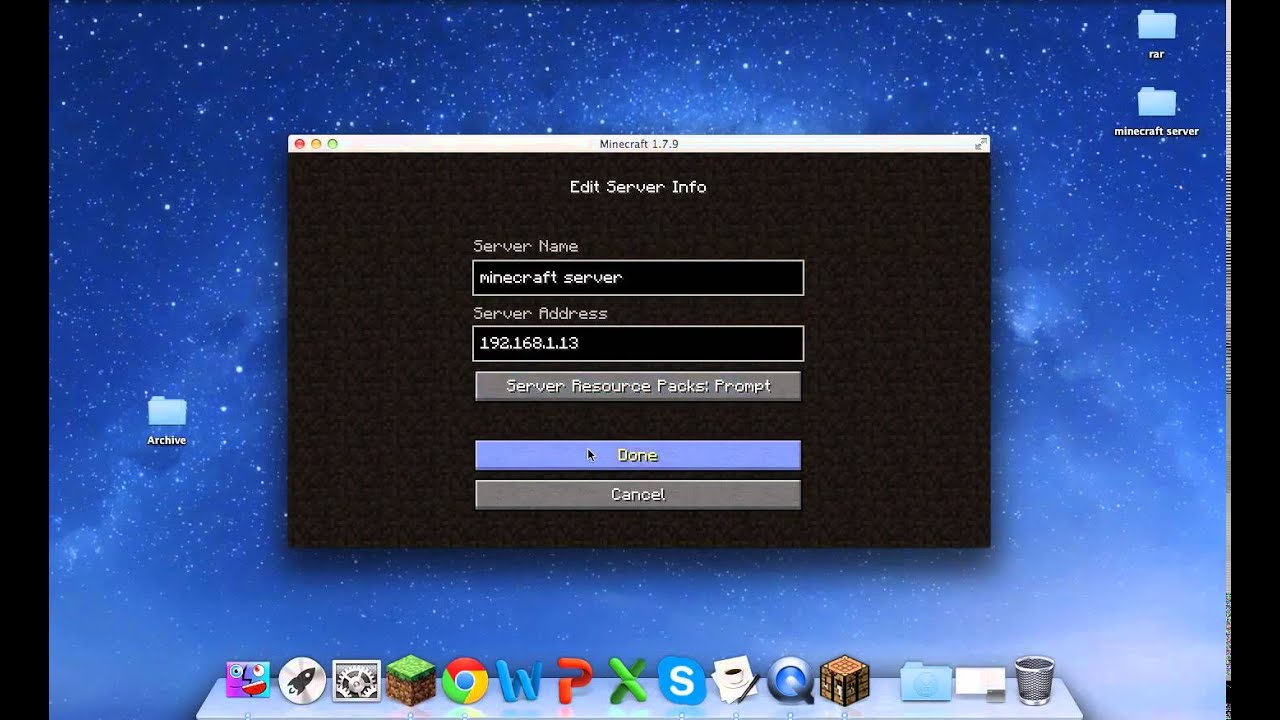
Top Minecraft Servers lists some of the Best Indonesia Minecraft Servers on the web to play on. Browse down our list and discover an incredible selection of servers until you find one that appears to be ideal for you! Click on a server to learn more about it, or just copy the ip address into your Minecraft client and find out for yourself just how great it is.
You May Like: What Can You Do With Rotten Flesh In Minecraft
Understanding The Server Address Types
Since Minecraft servers are not publicly listed, you will need to know the Server Address of your server in order to connect to it. There are 4 types of server addresses you can use when connecting to your Minecraft server. While some of these types may not apply to every server, you can use what you learn here to distinguish the difference and decide on which you want to use when setting up your server.
How To Setup A Minecraft: Java Edition Server
Note: This guide shows you how to set up and configure a Minecraft Server. However, doing this requires changing your home network’s configuration and is not recommended unless you know what you are doing. If you wish to purchase a small private server for friends, check out Minecraft Realms. If you still wish to set up your own private server, do so at your own risk as we cannot offer support for home networks or privately made servers.
Here is a guide to help you create a server so your friends can join and play together!
As a prerequisite, you should make sure you have Java installed and up to date on the computer that will host the server so it can run .jar files.
Recommended Reading: Types Of Stairs In Minecraft
How Can You Uncover Your Ip
To come across this, go to the computer system that is working the server and variety ipconfig into a command prompt. The IP deal with should search similar to 192. 168. one. one , however the past two numbers could be different. rnOver the Net To link to the Minecraft server in excess of the Web, you are going to will need to know the external IP handle of the computer system the Minecraft server is on.
- Can anyone visit your incognito historical past
- Ways to established my IP address
- Why is Ip address blacklisted
- Why Incognito is not suitable
You can locate it by searching to whatismyip. com while on the Minecraft server Pc. Just like the community IP handle, it will be 4 sets of quantities divided by periods. It might glimpse a little something like sixty five. 214. 224. 57 but each established of quantities will be diverse. If the personal computer that the Minecraft server is on is related through a router to the Net modem, which it should really be for safety motives, then you can expect to have to make confident the router is appropriately port forwarding Minecraft Web targeted visitors to the personal computer that has the Minecraft server on it .
What Is My Server Ip
To find your servers IP you can log into the members area and open the control panel. On the main page for the server, you will see your IP address in the format of IP:PORT. For example: 199.192.122.144:25712. Enter this address into your game client and you will be able to connect. Please make sure you include the IP and PORT when connecting.
You May Like: How To Make Wings In Minecraft
How To Figure Out What My Server Ip Is For Minecraft
Although you can play Minecraft by yourself, one of its signature features is the ability to build, explore and fight with other players online. If you want to run your own Minecraft server, you need to share your computer’s Internet protocol address. The IP address identifies your computer online, allowing others to connect to you. To find it, you can use Windows’ built-in Ipconfig utility.
Connecting To The Server On Lan
You May Like: Beetroot Minecraft Soup
Where Are Our Servers Located
Apex Hosting has game server hosting locations available throughout North America, South America, Europe, Australia and Asia. In North America, we have servers from coast to coast including California, Oregon, Texas, Virginia, Miami and Quebec. Our European servers are located in France, Poland, Germany, Russia, Turkey or the United Kingdom. Our Australia servers are located in Sydney. Our Asia region is located in Singapore and Japan. With players in over 70 countries, we are able to offer great connections to our customers across the globe.