What Is A Beacon
A beacon is a block that creates a vertical beam of light that players can see from a distance, acting as a guide back to that location.
Each Minecraft beacon is a single block, but they must be formed into beacon pyramids to be activated. The larger the pyramid, the higher the level of the beacon.
The beacon can provide several status effects to nearby players similar to potions or enchantments. These include five primary powers and two secondary powers. The strength of the status effects is multiplied by the level of the beacon pyramid.
The five primary powers are:
- Speed I: Increased movement speed .
- Haste I: Increased mining and attack speed .
- Jump Boost I: Increased jump height .
- Resistance I: Decrease damage taken .
- Strength I: Increased melee damage .
The two secondary powers include:
- Regeneration I: Automatically regenerates health .
- Increase the primary power to level II .
Because some of the required materials are difficult to obtain, players usually create beacons late in the game. If youre struggling to get to the point that you can create one, our Minecraft beginners guide might help.
Of : Crafting The Beacon
Crafting The Beacon Pyramid
A beacon will only activate when placed on a pyramid. To build this pyramid, you’ll need iron, gold, emerald, diamond, or netherite blocks. You can use just one or all of these four resources together when building your pyramid however, you’ll need a lot of them.
Quick tip: Iron, gold, and netherite blocks are made by crafting a full 3×3 grid of their respective ingots. Emerald and diamond blocks require a full 3×3 grid of regular emeralds or diamonds, respectively.
Pyramids can have up to four levels, with each level giving the pyramid more powers and a wider range.
- A level one pyramid will require a 3×3 base, which takes 9 blocks.
- A level two pyramid will require a 5×5 base and a 3×3 top, which takes 34 blocks.
- A level three pyramid will require a 7×7 base, 5×5 second layer, and a 3×3 top, which takes 83 blocks.
- A level four pyramid will require a 9×9 block base, 7×7 second layer, 5×5 third layer, and a 3×3 top, which takes 164 blocks.
Once you’ve built your pyramid, place the beacon on top, in the very center spot. It’ll activate immediately.
Don’t Miss: What Can You Use Rabbit Hide For In Minecraft
Beacon Will Give 2 Status Effects
Now all nearby players will be given Strength and Regeneration. These status effects will start at 16 seconds, tick down and then reset back to 16 seconds again. So players that stay within the range of the beacon will receive the Strength and Regeneration status effects continuously.
Congratulations, you just learned how to use a beacon to build a 4-tier pyramid structure that gives all nearby players 2 status effects for 16 seconds in Minecraft!
How Big Is A Beacon Pyramid
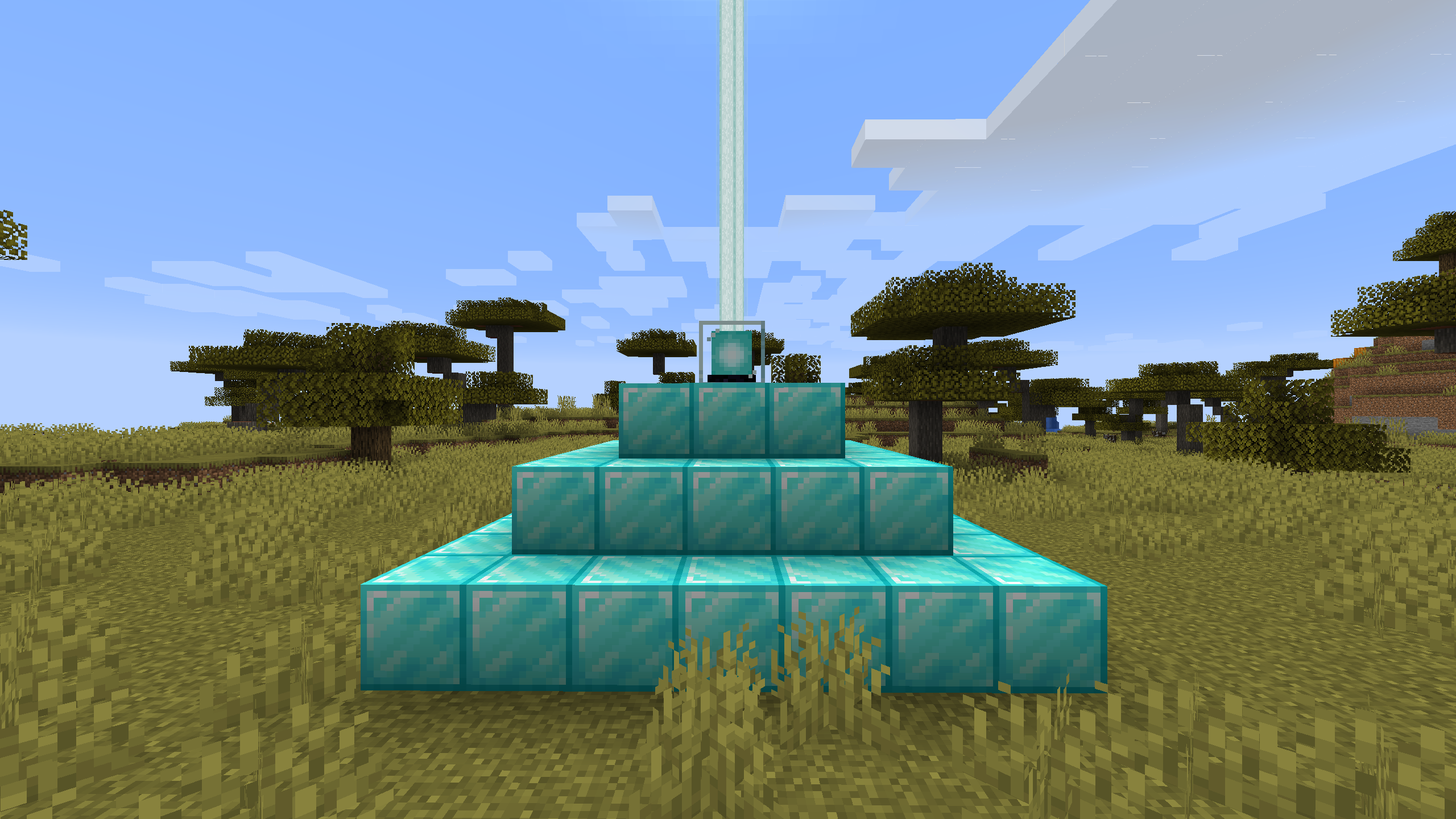
For a single beacon, a single-level pyramid is incredibly simple: a 3×3 square comprised of 9 blocks of whatever material you chose. Any additional beacons you add basically expand the pyramid as needed. Two beacons need a 4×3 rectangle comprised of 12 blocks. 4 beacons need a 4×4 square comprised of 16 blocks.
Read Also: How To Make A Custom Picture In Minecraft
How To Build A Pyramid For The Beacon In Minecraft
To activate a Beacon, you must place it on top of a Pyramid. The Pyramid must be built from Iron, Gold, Diamond, Netherite, or Emerald blocks. You can use a mixture of these if you dont have enough of a single type of block.
You must make the Pyramid with between one and four layers. The taller you make the Pyramid, the more effects you can gain from the Beacon. The size of the Pyramid also increases the range within which you can gain the status effects.
To get the most out of your Beacon, you should make a 4-level Pyramid. For the base layer, place your blocks in a 9×9 square. Then, place a 7×7 square on top, followed by a 5×5 square and then a 3×3 square for the top layer. When you have constructed the Pyramid, place your Beacon on top of the centre block on the top layer to activate it.
If you dont have enough blocks to make a Pyramid with 4 layers, you can remove the bottom layer to make it a slightly weaker Pyramid. For example, if you only have enough blocks for 3 layers, you can make the base layer the 7×7 square and then keep building up to make a 3-level Pyramid. However, this will remove some of the possible bonus effects.
Things Players Need To Know About Beacons In Minecraft
Beacons are one of the most unique blocks in Minecraft. Besides acting as a navigational tool, Beacons also provide the player with a plethora of useful status effects, from Strength to Regeneration.
As seen in the image above, Beacons can also be used as decoration due to their colorful beams of light. While Beacons are extremely powerful, most players are not significantly knowledgeable of them due to their difficulty to craft.
Don’t Miss: Can You Tame A Zombie Horse In Minecraft
Crafting Recipe For A Minecraft Beacon
Now that we have everything we need to craft a Beacon, all we need to do is open up a crafting table and get started. Though, activating the beacon in Minecraft will be another long journey. And then leveling it up will be something else. So make sure you stick around till the very end to learn everything about beacons.
For the easier part, open the crafting table and place 3 Obsidian blocks to fill the bottom row of the crafting table. Next, continue by placing the Nether Star in the middle. Finally, place glass blocks in the top row and on either side of the Nether Star. And voila, you have made yourself a beacon in Minecraft.
How to Break or Collect a Beacon
Knowing how to break and pick the Beacon up after placing it will be useful to move it from one place to another. To break the beacon, you can use any in-game tool. It will cause an explosion when mined, so do practice caution. Players usually destroy a beacon with an explosion using TNT to get it to drop as an item without getting much risk involved.
Where To Find A Beacon In Creative Mode
- Java
Here is where you can find a beacon in the Creative Inventory menu:
| Platform |
|---|
Here is where you can find a beacon in the Creative Inventory menu:
| Platform |
|---|
Here is where you can find a beacon in the Creative Inventory menu:
| Platform |
|---|
Here is where you can find a beacon in the Creative Inventory menu:
| Platform |
|---|
Here is where you can find a beacon in the Creative Inventory menu:
| Platform |
|---|
Here is where you can find a beacon in the Creative Inventory menu:
| Platform |
|---|
Here is where you can find a beacon in the Creative Inventory menu:
| Platform |
|---|
Definitions
- Platform is the platform that applies.
- Version is the Minecraft version numbers where the item can be found in the menu location listed .
- Creative Menu Location is the location of the item in the Creative menu.
You May Like: How To Make A Bunker In Minecraft
How To Use Your ‘minecraft’ Beacon
Once the beacon is activated, you can right-click it to open its menu. In this menu, feed it ingots, diamonds, or emeralds to gain power-ups. The level four pyramid will give you the biggest boosts, but even a small one-level pyramid still gives you access to minor mining and movement speed buffs.
Just note that these buffs don’t cover the entire world. The level one pyramid’s buffs affect everyone in a 20 block radius, the level two pyramid covers a 30 block radius, and so on. Once you leave the coverage area, your buffs will last for about 10 to 15 seconds before fading away.
If you pick a power-up, but later change your mind and want a different one, don’t sweat it: You can always go back and modify the status boost given by the beacon. Just note that you’ll need to give up another ingot, diamond, or emerald.
To enable all the power-ups at the same time, you’ll need to craft six different beacons, and either place them on six pyramids, or a modified 10×11, 8×9, 6×7, and 4×5 level pyramid.
Choose the location of your beacon pyramid wisely, as deconstructing it will be time consuming.
What Is The Range Of A Minecraft Beacon
A Minecraft Beacon consists of 4 levels of a Beacon. As mentioned previously, the size of the pyramid is a good indication of a pyramids level. That being said, a single Beacon wont be applicable to the entire world of Minecraft.
In fact, it wont even cover your base properly. Therefore, we recommend you know the general ranges of the mentioned Beacons in order to make the best use of your Beacon.
The ranges, including the effective durations, are mentioned below:
| Size | |
| 50 | 17 |
This range is indicated in the shape of a square. Therefore, a 20 block range essentially indicated a total of 20 upward, downward, and sideways ranges. Hence, you will be able to enjoy the effects as long as you are within the mentioned block.
All in all, you need to keep track of your base and Beacon light trajectory to make it work properly. Any form of obstruction to the light path will leave you in unnecessary confusion.
That being said, the effects from such Beacons are a perfect buff up before fighting major battles. Therefore, we recommend you activate them for an easier but just as entertaining Minecraft experience.
You May Like: Minecraft Banner Designs Fire
How To Make Beacons In Minecraft
Of course, the first thing you need to do, like for most items in the game, is to know how to make the beacon itself. One of the first steps is to gather the materials for crafting a beacon.
Fortunately, two of the needed materials are very easy to find and you may already have some lying around somewhere inside one of the chests in your base. On the other hand, the 3rd,and the most important part of the beacon, will be a lot more difficult to find.
Beacon Tips And Tricks
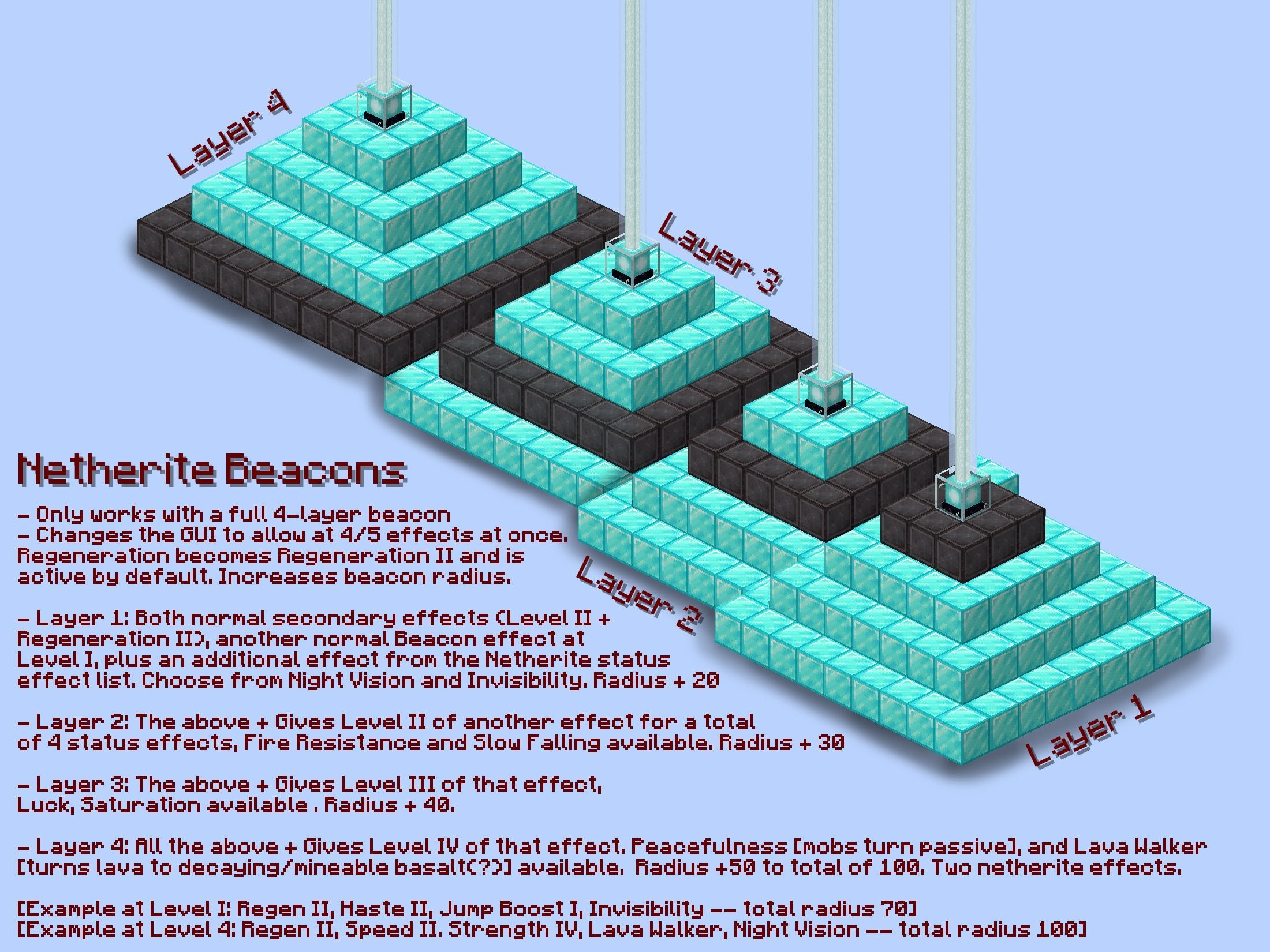
You’ve defeated the Wither, found the mysterious Nether star, constructed the awesome beacon, spent a horrifying amount on building a pyramid for it, and have fully powered it up and upgraded it. Did you think you were done there? There are still a few tips and tricks you can use to get the most out of your beacon.
Don’t Miss: How To Build A Compost Bin In Minecraft
Best Uses Of A Beacon In Minecraft
The beacon in Minecraft can be used in a multitude of ways depending on a few different variables.
Minecraft beacons were brought into the game through version 1.4, named the “Pretty Scary Update,” along with a list of mobs, foods, etc. Many players may not know that the beacon does more than producing a beam of light into the sky.
If a player is trying to become The Beaconator or is trying to know how the beacon works in Minecraft, this article will help them understand better.
Note: This article is subjective and solely reflects the opinion of the writer.
Beacon’s Effects And Benefits
Now, players must interact with the Beacon and insert any ore ingot to activate the effects. The Beacon’s number of effects depends on how many layers are there in the pyramid. These are all the effects and the pyramid levels at which they activate.
Primary powers
- Speed 1- Increased movement speed – 1-layer pyramid
- Haste 1- Increased mining speed – 1-layer pyramid
- Resistance 1 – Decreased incoming damage – 2-layer pyramid
- Jump Boost 1 – Increased jump capabilities – 2-layer pyramid
- Strength 1 – Increased melee damage – 3-layer pyramid
Secondary powers
- Regeneration – Regenerates health – 4-layer pyramid.
Players can either increase their primary power to level 2, or activate the secondary Regeneration power.
Also Check: How To Make Hardened Clay Minecraft
How To Make A Beacon In Minecraft
To make a Beacon in Minecraft, you need to gather 5 pieces of Glass, 3 blocks of Obsidian, and a Nether Star. Glass and Obsidian are relatively easy to obtain: smelt sand in a furnace to get Glass, and pour a bucket of Water over Lava to get Obsidian. Remember that you need a Diamond or Netherite Pickaxe to mine Obsidian.
To get a Nether Star, you need to defeat the Wither, which is a boss mob. When you kill the Wither, it will drop one Nether Star, which is only used when making the Beacon.
To make a Beacon, you need to combine these ingredients in the following order:
However, you cant just place it down and use it. First, you need to build a Pyramid, which is your first step towards activating the Beacon.
How To Make And Use A Beacon In Minecraft
The list of in-game items and abilities seems endless in Minecraft. There are dozens of Minecraft biomes, a variety of enchantments, and a number of unique Minecraft potions. The game includes features to give you special advantages, but nothing compares to the all-powerful Minecraft beacon. It is a surprisingly underused tool, which gives you special abilities comparable to some of the best Minecraft mods. But, with great power comes a tough crafting recipe. Though worry not, we are here to cover everything you need about beacons and how to use them in Minecraft Java and Bedrock editions. So lets figure out how to make and use a beacon in Minecraft.
Read Also: Brick Stairs Minecraft
How To Use Your Minecraft Beacon
Once the beacon is activated, you can right-click it to open its menu. In this menu, feed it ingots, diamonds, or emeralds to gain power-ups. The level four pyramid will give you the biggest boosts, but even a small one-level pyramid still gives you access to minor mining and movement speed buffs.
Just note that these buffs dont cover the entire world. The level one pyramids buffs affect everyone in a 20 block radius, the level two pyramid covers a 30 block radius, and so on. Once you leave the coverage area, your buffs will last for about 10 to 15 seconds before fading away.
If you pick a power-up, but later change your mind and want a different one, dont sweat it: You can always go back and modify the status boost given by the beacon. Just note that youll need to give up another ingot, diamond, or emerald.
To enable all the power-ups at the same time, youll need to craft six different beacons, and either place them on six pyramids, or a modified 10×11, 8×9, 6×7, and 4×5 level pyramid.
Choose the location of your beacon pyramid wisely, as deconstructing it will be time consuming.
How To Fix Minecraft Beacon Not Working
A beacon is a useful block in Minecraft. It can boost up a players ability to survive by giving him buffs. However, most players dont know how to properly utilize a beacon. As a result, they cant get the beacon to work properly.
Luckily, we will be taking our time to tell you how you can fix your beacon not working in Minecraft. Using this article, we will be mentioning some troubleshooting methods that can help you get your beacon working. So, without wasting any time further, lets get started!
The most important aspect of a beacon is that it needs to be put right under the sky in order to work properly. This means that you simply cant keep it indoors. Unless it does not shine beneath the sky, it wont work at all.
So, you need to make sure the beacon is placed outside, in the skys reach. If you want to keep the beacon indoor then you can do so by placing a leaf block above your indoor. Now, it should be able to shine through the roof.
Another reason why your beacon might not be working as it should maybe because of you not placing it properly on a beacon. A beacon will only shine when placed on top of a pyramid. Unfortunately, its not as easy as just putting it there.
The Bottom Line
But thanks to this article, you should not have any issues while making a beacon. By the end, your beacon should shine just like it should give you buffs.
Don’t Miss: How To Install Mods On Minecraft Nintendo Switch For Free