How Do I Setup Port Forwarding
When you completing the install of a Minecraft multiplayer server on your local PC instead of hosting it wth a cloud server provider, you need to open up access to your local PC to the internet through port forwarding. If you dont setup port forwarding, your friends wont be able to connect.
The instructions for setting up Minecraft Server port forwarding will vary based on the type of router you use. So wed recommend performing a google search on how to setup port forwarding based on the internet router or ISP you are using. This will complete your server install process.
Install Your Vanilla Minecraft Server
A “Vanilla” server is an instance without any add-ons or plugins. You will experience the game the way it was created by the developers.
First you will need to copy/paste the download link for the server software. On the official Minecraft website, right-click on the download link and select Copy Link Location from the context menu.
Back in your command line terminal, make sure you are still in the server folder and use wget to download the file. Replace download_link with the actual URL from your clipboard.
~/server$ wget download_link
Before launching the server, you need to agree to the End User License Agreement. To achieve this, enter the following command.
~/server$ echo"eula=true"> eula.txt
A file named eula.txt is now located at the root level of your server, containing the line eula=true. This will tell the software that you accept the Minecraft EULA. We invite you to review the terms and conditions on the Minecraft website.
Your server can now be started.
During step 1, we installed the screen package which allows opening multiple sessions of the terminal . We will start Minecraft in a new session that can run in the background. Using screen can be very handy since it gives you the possibility to launch multiple Minecraft servers simultaneously.
First, we will create a new shell named minecraft1:
~/server$ screen -S minecraft1
The active terminal window will switch to a new shell session. You can create multiple shells list them with this command:
Connecting To Your Server From The Minecraft Client
Now that your server is up and running, letâs connect to it through the Minecraft client. Then you can play!
Launch your copy of Minecraft Java Edition and select Multiplayer in the menu.
Next, you will need to add a server to connect to, so click on the Add Server button.
In the Edit Server Info screen that shows up, give your server a name and type in the IP address of your server. This is the same IP address that you used to connect through SSH.
Once you have entered your server name and IP address, youâll be taken back to the Multiplayer screen where your server will now be listed.
From now on, your server will always appear in this list. Select it and click Join Server.
You are in your server and ready to play!
Also Check: Can You Make Saddles In Minecraft
How To Make Your Own Minecraft Server: 5 Things You Need To Know
Do you want to host Minecraft privately for you and your friends? Here we explain what to consider when setting up a server.
You’ve probably heard of this little indie game called Minecraft. You know, it’s just a platform that has a little over 100 million users worldwide. Minecraft is huge, not just because of its community but because the game itself is infinite.
Thanks to its servers, there’s nothing you can’t do in Minecraft. The sky is the limit, and you, too, can craft anything you can imagine by creating your server. If you don’t know where to start, though, here’s how to add a server on Minecraft.
Choose A Location For Your Minecraft Server Files

Before you download the Minecraft server software, choose a location on your PC where youd like to run the server from.
When you first run the server, itll create a few configuration files. Its best to have all these files stored in a dedicated folder.
You could place this folder on your Desktop, in your Documents folder, in your Programs folder, or anywhere else youd like. Its entirely up to you.
Recommended Reading: How To Make Night Potion In Minecraft
Adjust The Settings Of The Minecraft Server
As a server owner, you can make numerous settings for your Minecraft world. This is done primarily via the server.properties file. You can set the number of players , change the difficulty level , enable or disable PvP and make many other modifications. To do this, enter the desired number in the respective line or change the command to true or false.
For an overview of the various settings options, see the article about the server.properties file on the official Minecraft wiki.
Make a statement with your own .gg domain and let the games begin. Register your own .gg domain now with IONOS.
How To Create A Minecraft Server On A Vps
If you’re thinking about setting up a VPS for Minecraft, you came to the right place. If not, keep reading and you might change your mind.
Since it came into existence over a decade ago, Minecraft has grown into one of the world’s best-selling games of all time and a cultural phenomenon attracting over 132 million ambitious players each month. With its simple, colorful, Lego-like visual style and sandbox-survival game design, its no surprise Minecraft has become an international icon of creativity.
However, there wouldnt be Minecraft without its committed online and real-world communities, who are constantly creating new mods and changing the game into something new and captivating. Nowadays, Minecraft comes in many shapes and sizes including on PC, gaming consoles, virtual reality , and smartphones, which offer players plenty of freedom on how to play the game.
While many Minecraft players are content with this amount of freedom, others are wondering how to create a private virtual space where they can have a good time with their closest friends. So, if youre one of them, consider using a virtual private server ). While you could also use a dedicated server , they come with a hefty price tag and could blow your budget in a couple of months. Therefore, if youre not rolling in money, stick to VPS.
Before going to the actual steps on how to set up a Minecraft server with a VPS, lets learn a bit more about Minecraft servers, VPS, and why you would want to combine them.
You May Like: How To Build A Cannon In Minecraft
How To Make A Server In Minecraft Using Realms
The developers of Minecraft â Mojang in conjunction with Microsoft â created Project Realms. A Realm is an individual Minecraft server. It can be as unique or normal as you want it, and itâs a great way to play Minecraft officially.
All you have to do to get started, is to subscribe to Realms Plus. This is Microsoftâs service that allows you to create your personal realm on its servers, where you can play with up to ten friends.
The Realms service guarantees safe and reliable resources to play Minecraft online, without worrying about software settings, updating game clients, creating data backups, etc.
However, it comes with two major drawbacks:
-
You have to use a licensed version of Minecraft and pay to play.
-
You have to deal with Microsoftâs restrictions. No cheats, no mods, no custom rules or plugins.
If you really want to have your own unique experience, free from all restrictions, then Realms is not for you. But donât worry. There are many other solutions for you to check out below.
Create The Run Script
In order to actually host the server, you will need a script to run the .jar file. Open a new text file, and copy the following command into it:
java -Xmx1024M -Xms1024M -jar minecraft_server.1.16.4.jar nogui
The minecraft_server.1.16.4.jar is the current Minecraft server version available at the time of writing this. If there is a new version released, simply change this to the name of the .jar file that you previously downloaded.
The -Xmx and -Xms flags are allocating the memory used for the server. If you want to increase these values, you can .
If you are on Windows, save this file as run.bat. If you are on Linux, save this file as run.sh. Make sure you change the extention from .txt so that the file can be properly executed.
Read Also: How To Make The Best Pickaxe In Minecraft
Industry Leading Support Across Europe
We have the most knowledgeable support staff in minecraft server hosting. If you come across any issues while running your server you have the option to start a live chat or submit a ticket. These are handled 24/7 by live and knowledgeable staff. With many years of experience behind them our support can fix most downtime and lag issues through configuration and other common errors.
After a couple years in this business you get to know how your competitors work. We have the best hardware available by comparison to other providers. Don’t limit your CPU and threads with our Intel Xeon CPU’s, DDR4 RAM and SSD hard drives that are never over sold. Our strong 1gbps uplink gives 99.9% uptime and is as good as it gets.
How To Set Up A Public Minecraft Server
This article was written by Jack Lloyd. Jack Lloyd is a Technology Writer and Editor for wikiHow. He has over two years of experience writing and editing technology-related articles. He is technology enthusiast and an English teacher.The wikiHow Tech Team also followed the article’s instructions and verified that they work. This article has been viewed 246,441 times.
This wikiHow teaches you how to create a public server in Minecraft on your Windows or Mac computer. While most methods regarding creating a Minecraft server include using the Minecraft server file and port forwarding, this is dangerous if you want to host a public server instead, you can use free online hosting services to create a server to which others can connect without needing to know your computer’s IP address.
Recommended Reading: How To Get Custom Capes In Minecraft Bedrock
How To Setup Minecraft Server On Linux
Add the new minecraft user to the sudo group.
- Create a new user for the Minecraft server and add it to the sudo group with following
sudo usermod -aG sudo Minecraft user
- install the wget package
- Install Java with these steps
sudo apt install openjdk-8-jdk -y
sudo java version
- Creating a new directory as a repository for Minecraft server files
sudo mkdir minecraftdir
- For moving to the Minecraft directory
cd minecraftdir
- You will now need to download the Minecraft server.
sudo wget -O minecraft_server.jar https://s3.amazonaws.com/Minecraft.Download/versions/1.11.2/minecraft_server.1.11.2.jar
- Allocate required permission to make the downloaded Minecraft t server executables
sudo chmod +x minecraft_server.jar
sudo vi eula.txt and add Eula=true to agree to the license agreement conditions
Start Minecraft server
- Start Minecraft server with the following command
sudo java -Xmx1024M -Xms1024M -jar minecraft_server.jar nogui
Note: 1024 M refers to the allocated memory you can change with your preferred value)
- Stop command will stop the currently running Minecraft server)
stop
- For running Java command sudo java -Xmx1024M -Xms1024M -jar minecraft_server.jar nogui
- For exiting screen window press
CTRL+A+D
- For returning to the screen
sudo screen -r
- Voila the Minecraft server has been successfully installed on your Ubuntu.
Benefits Of A Minecraft Server
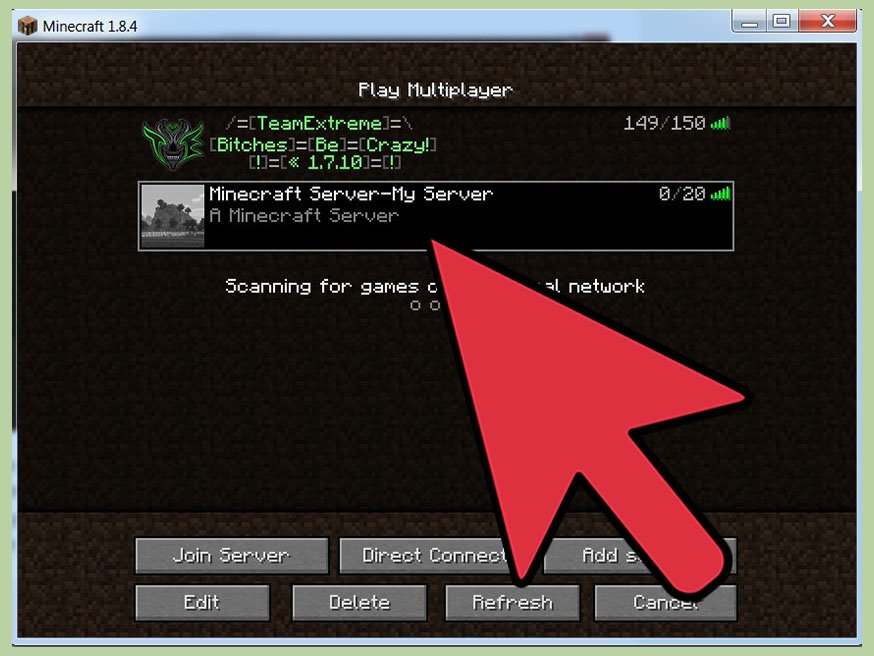
If youre looking for a more immersive and customized Minecraft experience, hosting the game on your own server is a logical progression. You can host online multiplayer games at higher capacitythink hundreds of players as opposed to just tenand its a chance for you and your friends to get crafty on a much grander scale.
With a dedicated Minecraft server, youre in complete control of your environment and will enjoy better speed and performance. If youre part of the Minecraft development community, a dedicated gaming server gives you added power, reliability, and security options than any other approach.
Security is a critical concern, as Minecraft is essentially a community of coders. Like any other game, players tend to be very competitive, and some will go to great lengths to take down a rivals network. The more control you have, the safer and happier youll be.
Don’t Miss: How To Make Grass Grow Minecraft
Requirements To Host A Minecraft Server
If you are already running Minecraft 1.18 on your PC, the requirements might not seem too demanding. Based on the latest edition of the game, we recommend the following specifications for hosting a server with 4-6 players:
- Windows 10 or 11
- 2 GBs of RAM or more
- A reliable internet connection with 5 MB/sec or faster internet speed
- Enough power supply to keep the PC running as long as the server is online
Please note that usually Minecraft only transfers around 100-150 MB of data on a non-modded server per hour. Therefore, you can host it on PCs with lower specs and slower internet speeds. But thats only the case for vanilla Minecraft worlds with low server activity. You can dive deeper into the specs by exploring the Minecraft Wiki. Alternatively, you can also ask your friends to host a server if they have better specs. But if you want to do it all by yourself, read on to learn how to make a Minecraft server.
Setting Up Server Properties
Now lets look at some server properties we can change to customize what kind of Minecraft game you want to play in your server. Open the server properties file.
Once here, you will see a lot of text sections. Lets cover the most important ones and look at the properties you will most likely want to change.
The properties highlighted in the above image are some of the most important ones you should be familiar with. The first gamemode=survival property determines the gamemode you and your players will play in the server by default. This is set to survival meaning you will have hunger and health you will have to manage in game. Setting this to gamemode=creative lets the players build, break, and fly as they are untouchable and unkillable in this gamemode.
The next spawn-monsters=true is a property that tells the server monsters and dangerous enemies will appear. Changing this to spawn-monsters=false will stop monsters from spawning even in survival mode.
One of the more important properties in our experience with minecraft servers is the next highlighted pvp=true line. PvP stands for player vs play so this controls whether or not players can damage each other. By default this is set to true meaning players can hurt and damage one another in game. Setting this to pvp=false will disable and ability for players to damage each other.
Recommended Reading: How To Harvest Ice In Minecraft
What Is A Minecraft Server
A Minecraft server is a customized Minecraft world where others players can join to compete, play, and spend time with each other. These servers can be owned by individuals, businesses as well as communities. If you plan on setting up an online server limited to a dozen-odd players, your PC has more than enough potential to handle it. But for commercial purposes, you need powerful dedicated machine to push the Minecraft server to its limits.
As for the servers in-game world, it can have any type of personal customizations, ranging from texture packs to the best Minecraft skins. You can even use the best Minecraft seeds and the most amazing mods to craft an unforgettable experience for players. The online server also provides you, the host, some admin abilities. You can control almost every in-game aspect, from weather to mob spawn frequencies. But before you get overwhelmed with power, lets see the system requirements for hosting a server.
Host A Minecraft Bedrock Server For Free
With that, you now hold the power to jump into the even-increasing Minecraft community with a Bedrock server thats truly your own. In a dedicated server, whether you want to explore ancient cities or just hang out with your friends is totally up to you. One of the most common ways my circle uses such servers is by building Minecraft houses. Such a thought-stimulating time is even better than bonding over the best co-op games. But make sure that your group is dressing up for the part. A server with a bunch of default protagonists is no fun. So, try some of the best Minecraft skins and share them with your friends. With that said, if you face any problems while hosting or running your server, please feel free to drop your queries in the comments below.
Don’t Miss: How Big Is A Minecraft World
How To Start Your Own Minecraft Server For Multiplayer Gaming
If youve played Minecraft, then its easy to see how much fun it can be. Running your own server lets you bring all of your friends into the same game, and you can play with rules you get to make or break. Its the ultimate in an already addictive game!
Weve already shown you How To Get Started with Minecraft, a Game Geeks Love. Whats better than single player? Multiplayer, of course! You can join one of hundreds of servers at minecraftservers.net to get started, or search around for more exclusive ones, but ultimately youre bound by their rules and discretion. Running your own server lets you and your friends can play together with your own set of rules, and its really easy to do.
Downloading The Minecraft Server File
Make a folder on your desktop named Minecraft Server. Next, go to the Minecraft website and click on the Minecraft_server.1.15.2.jar link to download the server file.
Move this file to your Minecraft Server folder and double click on it to run it.
Note: If youre on the Chrome browser, it will likely say this is a virus. As its from the official Minecraft site, its not, so dont panic. We good.
Read Also: How To Find The Server Address On Minecraft