Root Access To Your Server
The instructions assume that you have root access to your server. For simplicity I assume you are logging in as the root user. All of these commands will also work with sudo. If running sudo from your user account then make sure to add it when necessary. I will not be using sudo in front of these command line arguments throughout the document.
apt update & & apt -y upgrade
apt install screen
cd /opt mkdir minecraft cd minecraft
Now download the version 1.12.2 Forge Installer. Pick the Latest Installer file and copy it to your /opt/minecraft folder.
You should now have only one jar file in your /opt/minecraft folder.
Tip: If connecting to your server from a Windows based pc, use Filezilla or WinSCP to transfer the files to your Linux server
java -jar forge-1.12.2-14.23.5.2854-installer.jar --installServer
forge-1.12.2-14.23.5.2854.jar
Now run the newly created forge jar file as follows
assuming a server with 2048MB cd /opt/minecraft & & java -Xms1024M -Xmx2000M -jar /opt/minecraft/forge-1.12.2-14.23.5.2854.jar nogui
For example, on a VPS with 1GB of ram I have set xms and xmx to 512M and 1008M respectively. So start the JVM with 512MB of ram and let it grow to just under 1GB max.
b) accept the EULA. The first time you try to run your minecraft server you will be required to accept the EULA.
nano eula.txt
nano /etc/rc.local
screen -dm -S minecraft /opt/scripts/minecraft.sh
cd /etcnano rc.local
#!/bin/shscreen -dm -S minecraft /opt/scripts/minecraft.shexit 0
Modded Minecraft Server Requirements
Running a modded Minecraft server is only slightly more complex than running a vanilla Minecraft server. The standard requirements for hosting the server on a PC still apply:
- Intel Core 2 Duo or AMD Athlon 64 X2 CPU.
- At least 4GB of RAM.
- At least 150MB of HDD storage for server files, plus additional space for storing mods.
- 10 Mbps wired/ethernet internet connection.
- Access to your routers web interface for port-forwarding.
- Latest version of Java Runtime Environment .
To install mods on your server, you also need:
- Minecraft Forge modding API.
- Mod files.
Note that each mod is only compatible with a specific Minecraft Forge version, so make sure to download and install the right version. For example, the popular Midnight mod can only run on Minecraft Forge version 1.15.2.
Creating Your Own Minecraft Mods
If you enjoy Minecraft Mods and want to create your own custom mods for use in your own servers, CodaKid has a series of courses that can teach you how to make your own custom creatures, biomes, dimensions, insane explosions and special effects, and more!
Minecraft coding is fun and creative, and teaches you real Java programming with the Eclipse IDE.
Our courses even include messaging and screenshare support from live engineers if you ever get stuck, and our courses even come with a two week free trial!
We also offer private online coding lessons that teach Minecraft Modding, Roblox Game Development, Python, Scratch 3.0, JavaScript, Unity, Unreal Engine, and more.
We hope you enjoyed How to make your own Minecraft Server, the Ultimate 2021 Guide. If you enjoyed our Minecraft server tutorial, wed love it if you could share it with friends.
Also for fans of modding, check out this free tutorial called How to install Minecraft Forge. Hope you find it helpful!
If you have any questions or comments, please leave them below! If your server configuration is not working, please make sure to follow this tutorial again and double check your work. You can also write us and ask questions however please keep in mind that we are extremely busy serving customers and we may take a few days to respond.
Don’t Miss: Beetroot Minecraft Soup
Port Forward The Server
The server now works locally! Anyone on the same IP as yours can now join the server. In order to allow people not on the same IP to connect,you’ll need to port forward your server. To do this, google Whats my IP? on Google. Take the number it gives you, copy it, and paste it into the address bar. This will most likely take you to your router’s website where you can manage your router’s settings. Enter the password to your router to continue. My router is a Linksys, you’ll want to google around to find the steps with your specific router. You’ll want to find the Port Range Forwarding section of your router, and enter in the following information.
Application Name: Minecraft server
Modded Minecraft Server Hosting Features
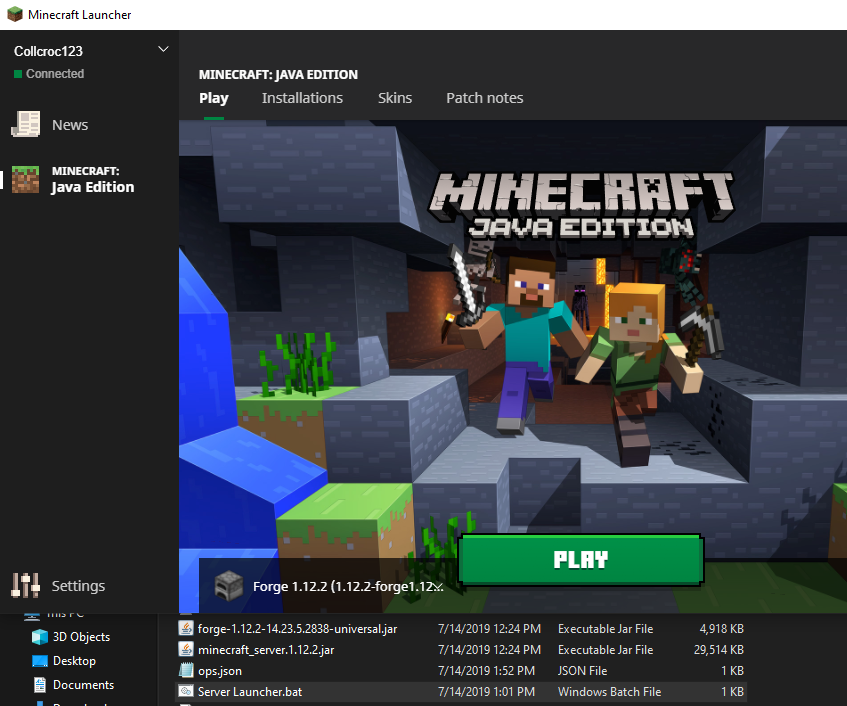
We provide modded Minecraft server hosting services. Our custom built control panel allows for easy one-click installations and managing without having the issue of managing files and folders elsewhere. We have over 400 different and unique modpacks in our directory using ATLauncher, Twitch, Forge, FTB, Technic and Voids Wrath. If you do not find the modpack you desire, you can send a Support ticket to our customer service and we are able to add it to our directory free of charge.
What else do we provide on our modded Minecraft server hosting
Through our Control Panel you can create your own Minecraft launcher.
- Create your own launcher with custom forge servers.
- Edit the servers list and the list of mods of each server.
- Have players join your server through the launcher and connect players to your server).
- Change the launcher design with a fully customizable platform.
You May Like: Can Mac And Windows Play Minecraft Together
Pokemew Minecraft Modded Server
141.94.98.136:25714
Welcome to PokeMew! Come start you new Pixemon adventure on us. In our survival server, you can play with friends and have a good time. Never-ending fun is waiting for you as soon as you join PokeMew! Server Info: pokemew.apexmc.co Pixelmon Reforged Minecraft 1.12.2 Server Features: Keep Inv
2/25
Purple Prison Ip: Purpleprisonnet
Purple Prison is the only server on this list that does not actually require a modified client in order to join the server. Instead, the server itself is actually heavily modified through the use of server side plugins.
On this server, the game mode is OP Prison. Players start with protection 10 diamond armor right away and are rewarded with an enchanted diamond pickaxe with efficiency 19 just by joining the server.
Purple Prison is a great server for those who do not want to directly modify their game client but still want to enjoy a highly modified Minecraft experience.
Players can use any version of Minecraft they want – from 1.7 to the latest supported – to connect to this server.
Don’t Miss: What Did Microsoft Pay For Minecraft
How To Find The Best Minecraft Hosting
Here are criteria to find the best MC hosting:
- Cost of the hosting
- The cost involved in training system admin on the Minecraft hosting panel
- How good is their customer support?
- The provider should have a successful track record of stability/uptime/reliability.
- You also need to check the overall review of the game hosting provider.
What Are The Points Which You Need To Take Into Consideration For The Minecraft Server Hosting
Here are important things you need to remember for selecting the best-hosting provider of their site.
Minecraft game is hardware intensive, especially if you are planning to host many players with mods running. So while selecting from a Minecraft host, you should look for the latest and speedy server processors.
- A good host helps you set up and will not try to stick you with by charging the installation fee.
- You should also consider customer service
- You should regularly updated the OS and the firewall. There are utility available that allows you to update the OS while the server has live traffic.
Also Check: How To Change Your Minecraft Crosshair
How To Setup A Modded Minecraft Server
Minecraft is a fun game to play with friends, and modding the game can add many more possibilities. Server hosting websites or Minecraft Realms cost a monthly subscription to use. If you don’t have the money to have a separate website host the server for you, setting up your own server for free will be your best option. Here’s how to setup a modded Minecraft server in 1.12.2 .
What Are The Minimum Minecraft Server Hosting Requirements
As you probably know, hosting games is more challenging than hosting websites because elaborate games are more resource-intensive than simple WordPress sites.
Thankfully, Minecraft isnt so elaborate as to be too expensive to host it.
So you can host it on a cheap dedicated server that meets some pretty basic specifications.
Just to be clear, in my guide Im covering the basic setup for Minecraft Minecraft Vanilla as its often called in the community.
For such installations and player groups of up to 10 members, simple VPS hosting will do the trick just fine.
Here are the exact requirements for Vanilla Minecraft hosting in numbers:
| MINECRAFT SERVER HOSTING | |
|---|---|
| 2 CPU | 2 CPU |
I didnt mention storage space requirements and thats because the storage requirements are pretty negligible and all Minecraft hosts on this list far exceed what youll ever need on even the most basic of hosting plans.
However, if youre really serious and passionate about Minecraft then youll need to get a hosting setup thatll let you enjoy the game in player groups of 50+.
As a serious player, you might also want to consider possibilities such as the use of custom mods, which will then increase the hosting requirements even further.
In cases such as those, I recommend Hostingers VPS hosting plan Minecraft Villager Plan.
This plan includes a generous 3GB of RAM and prices start at $12.95/mo. Ans as your player base expands, the price grows accordingly.
add affiliate link to image
Don’t Miss: What To Do With Rabbit Hide In Minecraft
What Is Minecraft Hosting Exactly
9+ years old, and with over 126 million active players, it seems like theres no end to Minecrafts popularity growth.
In other words, Minecraft is one of the most popular and beloved games of all time, and of any genre.
You can play Minecraft in several ways with your friends, but the best way to play is on a Minecraft server thats hosted online.
Good news! Youre in the right place as my article curates the best Minecraft server hosting thats also affordable and comes with a free trial .
But first
What To Look For In Best Minecraft Server Hosting

Before you buy any Minecraft hosting, you should understand what makes some providers better than the others. After all, you dont want to get disappointed after realizing that your host cant do something thats important for how you like to play the game.
Heres what to look out for:
The following hosting companies all deliver on the features listed above. Lets get the list going:
- Mods allowed: Yes
- Instant setup: Yes
Hostinger is one of the leaders in the hosting industry overall. You can give them a shot not only if you need a Minecraft server, but also website hosting, email, cloud hosting, dedicated servers, or WordPress hosting.
Their Minecraft plans deliver on all the must-have features like instant setup, DDoS protection, and good server hardware .
Hostinger also lets you install any modpack you like, and they support custom JAR files as well. Ultimately, this allows you to play the game as you want it.
On top of that, you can pick from four server locations when signing up: US, UK, the Netherlands, and Singapore.
Pricing
Hostinger offers their Minecraft server hosting from $8.95 a month, but you do need to agree to a four-year contract and pay for the whole thing upfront. If you want to pay monthly, thats $11.95.
For that price, you get everything mentioned above, 2GB of RAM, and up to 70 players on the server. There are higher-tier plans available if you need more power.
Daily backups are paid extra, from $0.95 a month.
- Mods allowed: Yes
- Instant setup: Yes
Recommended Reading: How To Get Brown Dye In Minecraft
Best Minecraft Modded Servers
There are plenty of Modded servers in Minecraft, and each server has its own rules, communities, features, and gameplay style. This article contains the thirty best Minecraft Modded servers with their functions, pros, valuable features, and other needed information. If you want to learn about these best-Modded servers, this article is a must-have read for you. Lets gear up.
Setting Up Server Properties
Now lets look at some server properties we can change to customize what kind of Minecraft game you want to play in your server. Open the server properties file.
Once here, you will see a lot of text sections. Lets cover the most important ones and look at the properties you will most likely want to change.
The properties highlighted in the above image are some of the most important ones you should be familiar with. The first gamemode=survival property determines the gamemode you and your players will play in the server by default. This is set to survival meaning you will have hunger and health you will have to manage in game. Setting this to gamemode=creative lets the players build, break, and fly as they are untouchable and unkillable in this gamemode.
The next spawn-monsters=true is a property that tells the server monsters and dangerous enemies will appear. Changing this to spawn-monsters=false will stop monsters from spawning even in survival mode.
One of the more important properties in our experience with minecraft servers is the next highlighted pvp=true line. PvP stands for player vs play so this controls whether or not players can damage each other. By default this is set to true meaning players can hurt and damage one another in game. Setting this to pvp=false will disable and ability for players to damage each other.
Recommended Reading: Brewing Recipes Minecraft Pe
Fine Tuning With Serverproperties
Inside the server folder youll find a file named server.properties. If you open this file in a text editor youll find a simple configuration file that can be manually edited. While some of these settings are available via server/in-game commands, many of them are not.
Using simple true/false or numerical toggles its possible to allow players to fly during survival mode, turn off The Nether, adjust server timeout settings, and a host of other variables. While many of the settings are fairly self-explanatory, a few require a more in-depth understanding of the variable involved. Check out this detailed breakdown of the server.properties variables.
Armed with a server, modded or otherwise, you now no longer have to worry about making sure the right person is online at the right time in order to access your world .
How To Install Minecraft Modsprint
- 15
Minecraft mods add to the Minecraft experience, bringing new blocks, mobs, and features to the game! Loading mods on a Minecraft server requires that Forge be installed. Ensure that Forge is installed using this guide.
To install Minecraft mods to a server:
1. Once more, ensure that Forge is installed to your server using this guide.This is *REQUIRED in order to load mods on a Minecraft server.
2. Locate and download the mods you wish to install to your server. Any mods you install must be server-side mods and must be compatible with your Forge version. You can find Forge mods here.
3. Place all downloaded mods within an empty folder on your PC.
4. Now, go on your server’s control panel.
5. On your control panel, on the left side click Files and then FTP File Access.
6. In your server’s FTP, click to enter the mods folder.
7. One at a time, upload a single mod to your server.
8. After installing a single mod, exit your FTP and then click Restart on your control panel to restart your server.
9. Enter your server’s console and watch during startup to ensure the mod loads and enables properly.If the mod does not load, check for any errors. A mod may not load correctly if it is meant for a different Forge version, requires other mods, is conflicting with another mod that is already installed, or is a client-side only mod. If you’re unsure of how to fix this, we recommend submitting a support ticket to our modpacks team.
To install Minecraft mods to your Minecraft client:
You May Like: How Much Has Microsoft Made From Minecraft
Why Linux And Not A Fully Managed Solution
This is a valid question. A fully managed solution like one offered by the many dedicated Minecraft hosting companies out there can make sense. There is no need to secure the underlying Linux OS, this is all done for you.You get a nice graphical front end to manage your server, automated backups, DNS management to access your server, FTP access. They provide a GUI for managing your mods.
However, if you decide to go with a dedicated setup you can get a credit towards your server with DigitalOcean if you sign up through this referral link. Sizing of your server will depend on how many mods and users you intend to have.
Here are some of the reasons you may want to build your own
1 – Maximum control right down to the OS level.2 – Prefer working from the command line than from a Web browser to manage your server.3 – High memory and cpu needs for your server and a VPS or dedicated server is cheaper than a higher end fully hosted solution.4 – Have a server available which isn’t costing you anything and a good internet link.5 – Want to learn how to do it yourself from start to finish.6 – Finally, the most important reason of all…..Because You Can!
Best Modded Minecraft Servers For Java Edition
Minecrafts community servers have been delivering quality content to players for many years. They feature special adventure maps, new Minecraft biomes, and a lot of custom resource packs. But the most exciting Minecraft servers are the ones that feature the best Minecraft mods. Each of these servers has features and abilities that vanilla Minecraft can never have. You can have special Minecraft enchantments, weapons, and in some cases, even cars in Minecraft. Now, to save you time, we have compiled a list of the best modded Minecraft servers, which are ready to give you a once-in-a-lifetime gameplay experience. With that said, lets discover which of these best modded Minecraft servers can live up to the hype.
Also Check: Overwatch Crosshair Color