Setting Up A World Border
NOTE:/worldborderGiving Operator to a Player
Your world’s border should now be set and will keep players from venturing beyond.
World Border Commands And Their Uses In Minecraft
Players seeking to set parameters for their Minecraft world’s border within the Nether will just need to proceed with commands the way they would in the Overworld.
First, they’ll need to ensure that either cheats are enabled or they have operator privileges on a multiplayer server or realm to ensure that the commands follow through when fed into Minecraft’s chat input. The necessary commands and their abilities can be found below:
Setting A World Border
The only command involved with World Borders is /worldborder. It has several options.
First, to set a world border, one must do
/worldborder set < diameter>
The time in seconds represents how quickly a world border will expand. Many servers implement this.
For example, if one wants to make a World Border that is 64 blocks by 64 blocks and does not expand, they would do
/worldborder set 64
To find out how large a world border is, do:
/worldborder get
This will return the size of the world border.
Be very sure to know that the world border will, by default, be generated around the coordinates 0 X, 0 Z. Moving it will be covered below.
Read Also: What Is The Random Tick Speed In Minecraft
When Set To Invalid Values
The world border size can be changed by manually editing the level.dat file. In any case, there remains a world boundary at 30 million blocks on both the X and Z axes.
- When set to a negative number, the entire world is treated as outside the world border, and the border warning overlay appears throughout the world. No blocks can be mined and entities take damage unless they are within the border safe zone.
- When set to NaN, the entire world is treated as outside the world border, but no border warning appears. No blocks can be mined, even in Creative mode, although entities do not take damage.
- When set to infinity, the border occurs normally.
How To Set The World Border In The Nether In Minecraft
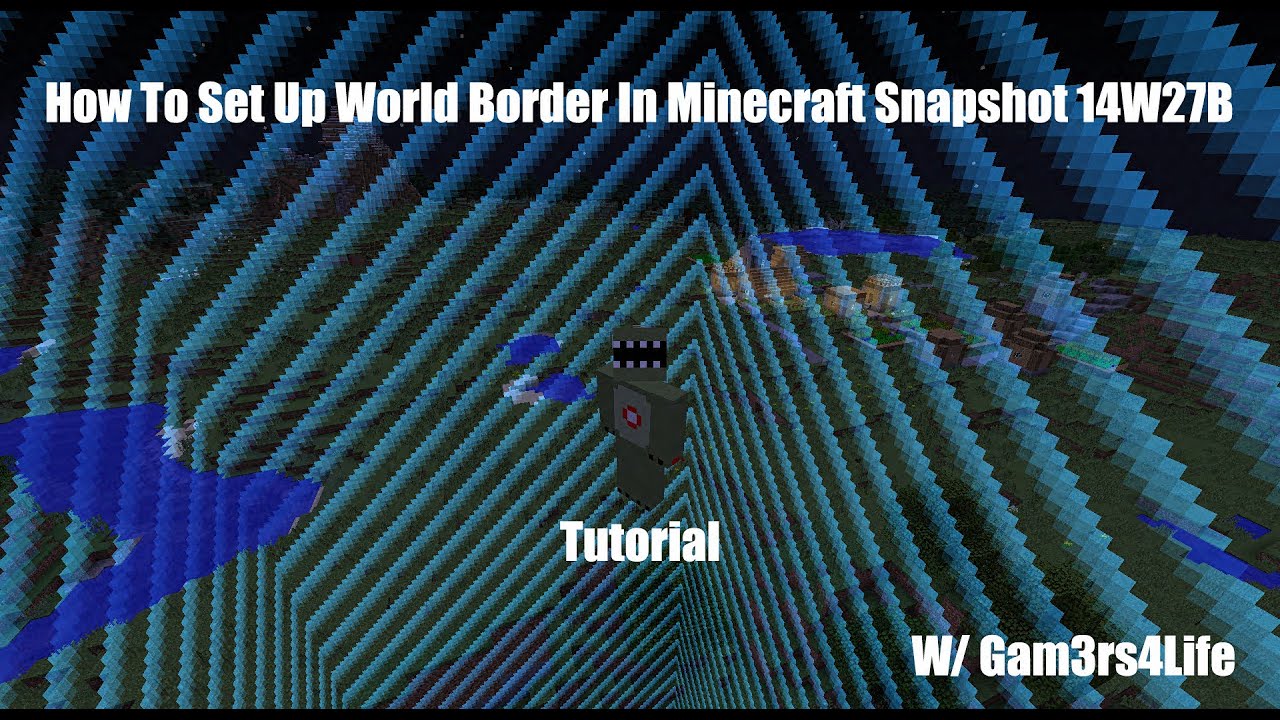
The world border is a Minecraft mechanic that prohibits many entities, including players, from passing past a certain point in a dimension, including the Nether.
Since the world border is set regardless of the dimension a Minecraft player finds themselves in, they can use the appropriate world border commands to increase or decrease the size of the border and determine the area of play.
Regardless of where a player activates the commands, the world border’s constraints will persist in any other dimensions and are not specific to where they are executed. Be that as it may, players within the Nether may be curious as to what commands are at their disposal.
Also Check: How To Build Hogwarts In Minecraft Step By Step
How To Make A Worldborder That Expands Every In
I want to make a world with a world border that increases 2 blocks every in game day when the sun rises using command blocks. How would I accomplish this?
I don’t completely understand commands so please be really detailed in how to do this.
Both of these solutions require you to have set up your worldborder first, and to know the location of your spawn chunks . They need to be built in the spawn chunks so that they are always loaded.
Minecraft: Using Commands To Set Or Change The World Border
In Minecraft: Java Edition, players can use commands via the chat console to change the size and dimensions of a world border. For those on multiplayer servers, this can improve things such as latency and keeping a server’s file size small. Additionally, other Minecraft players have challenged themselves to survive in small world borders and either expand the borders slowly or attempt to live for as long as possible inside the borders’ confines.
Regardless of reasoning, Minecraft players hoping to alter their world border can do so in Java Edition with commands. Players in Minecraft: Bedrock Edition will likely need additional plugins or mods to tweak a world border for a multiplayer server. However, tactics exist in single player worlds to limit a player’s permitted area using things like command blocks.
In Java Edition, the following chat commands will allow players to set a world border:
- “/worldborder center < X> < Z> ” sets the center of a world border at the designated X and Z coordinates. Many Minecraft players like to select their spawn point as these coordinates.
- “/worldborder set < size> ” sets the size of the border in blocks. So for example, “/worldborder set 10000” sets the size of the border to a 10,000 block area.
Read Also: Where Can You Find Sponges In Minecraft
Do Spiders Attack Villagers
it works just spiders just jump at villagers and they dont actually run at them or attack them and they attack villagers in the daylight and witches and skeletons will just shoot at nothing after the villager has been killed by them and slimes/magma cubes and ghast dont attack the villager at all also villagers aren
How To Create A World Border In Minecraft
Minecraft worlds aren’t infinite, and the game forecasts this and can limit portions of a world with a barrier known as a world border.
A shimmering striped animated texture, world borders prevent most entities and blocks from passing it. Entities that do pass it take damage until death or returning into the game’s bounds, and some fired through a dispenser past the border can even hover in the air. This border is subject to change, and it can grow or shrink, and players can even set them to certain sizes or coordinates.
Recommended Reading: How To Make A Music Disc Player In Minecraft
How To Use /worldborder
These commands control the world border.
Syntax
The command has eight variations, each with different arguments:
worldborder add < distance>
worldborder center < x> < z>
worldborder damage amount < damagePerBlock>
worldborder damage buffer < distance>
worldborder get worldborder set < distance>
worldborder warning distance < distance>
worldborder warning time < time>
Arguments: distance Specifies a distance in blocks:
- add Specifies the number of blocks to add to the world border diameter.
- damage buffer Specifies the distance outside the world buffer a player must be before they start taking damage. Must be at least 0.0. Initially set to 5.0.
- set Specifies the new diameter for the world border. Must be between 1.0 and 60,000,000 .
- warning distance Specifies the distance from the world border at which players will begin to see a visual warning of the world border’s proximity. Must be at least 0. Initially set to 5.
time
- add Specifies the number of seconds it should take for the world border to move from its current diameter to the new diameter. Must be at least 0. If not specified, defaults to 0.
- set Specifies the number of seconds it should take for the world border to move from its current diameter to the new diameter. Must be at least 0. If not specified, defaults to 0.
- warning time Specifies the number of seconds that a player will begin to see a visual warning before a moving world border passes their position. Must be at least 0. Initially set to 15.
x z
How To Set The Center Of The World Border
Sets the center of the area inside the world border to the specified and coordinates. Tilde can be used as a relative coordinate. To reset the world border center, set both and to 0 . Adds or subtracts sizeInBlocks to/from the current world border width and length. sizeInBlocks may be a positive or negative number.
Recommended Reading: What Is The Random Tick Speed In Minecraft
How To Set Up A World Border
We have a video tutorial on how to set up a world border:
A world border is a boundary or limit that surrounds an area of a Minecraft world that prevents players and other entities from moving beyond the border. Setting a world border is especially useful to limit the chunks being generated when players travel your world which sometimes causes lag or makes your world file’s size get excessively large.
Players will take damage when outside of the border. While redstone builds and water or lava flow are unaffected, placing of blocks and liquids outside of the border may be limited if at all possible.
The world border feature is available to Minecraft Java Edition only. For Bedrock Edition servers , you will need plugins to configure your world border.
Worldborder Command In Minecraft Java Edition

In Minecraft Java Edition , there are different syntaxes depending on what you would like to do to the world border.
To set the diameter of the world border:
/worldborder set < SizeInBlocks>
To add blocks to the diameter of the world border:
/worldborder add < addSizeInBlocks>
To find the diameter of the world border :
/worldborder get
To re-center the world boundaries:
/worldborder center < x> < z>
To set the world border damage rate:
/worldborder damage amount < damagePerBlock>
To set the world border damage buffer distance:
/worldborder damage buffer < bufferSizeInBlocks>
To set the world border warning time:
/worldborder warning time < seconds>
To set the world border warning distance:
/worldborder warning distance < distance>
Definitions
Don’t Miss: How To Make A Iron Trapdoor In Minecraft