Minecraft Mob Vote 202: How And Where To Vote
This years Mob Vote will come with a significant change compared to the last three iterations. The mobs involved have not yet been revealed. However, this information is expected to be announced soon, as the event is just over a month away.
While the voting events in 2017, 2020, and 2021 were held in the form of a poll on the official Twitter account, this years event will give players three options to do the same:
How To Create A Minecraft Server In Java Edition
Before you get started, make sure you are running the latest version of Minecraft Java Edition. Usually, the game launcher automatically keeps updating the game if you have a reliable internet connection. With that said, lets get started:
Update your Java Version
For a server to run smoothly, it has to run on the latest version of Java. To update Java on your PC, follow these simple steps:
1. Open the start menu by pressing the Windows key and type Configure Java. Once the search completes, click on the top search result and open the Configure Java app. If you dont see the Configure Java in the search, which is unlikely, you can install the latest version from Oracles website using this link right here.
2. Within the Java control panel, move to the second tab called Update. Then, click on the Update Now button at the bottom right corner.
3. On the new pop-up window, click on the Update button.
4. The app will then ask you to remove any existing versions of Java. If you are not sure what other software uses Java on your PC, you can leave it as it is. Now, click on Update and then the Install button. The app will automatically download and install the new version of Java.
Set Up Commands to Run the Server
Once you have downloaded the Minecraft server file, its time for you to prepare it for hosting. Heres how.
2. Then, open the new text document by double-clicking on it and type the following command in it:
pause
Host Minecraft Server on Your Windows PC
Install Java Screen And Wget
Linux Screen is a terminal application that allows users to use a remote terminal from multiple locations over SSH. It maintains your work session in case there are network issues that may disrupt the connection.
First, connect to your server via SSH . Open the built-in terminal shell and enter the following command:
ssh username@ipaddress
Important! Dont forget to replace both values with your real username and server IP address. When prompted, enter your username and password.
Proceed to the following steps based on the servers operating system.
Ubuntu:
Obtaining the latest Java version for Ubuntu requires a GNU Privacy Guard key and adding a new repository. Download and install the newest version of Java, Screen, and wgetby executing the following commands in your command line terminal:
apt-get updateapt-get install software-properties-common screen wget apt-transport-https gnupg-curlapt-get install adoptopenjdk-16-hotspot
CentOS:
Run the following commands to install the latest version of Java and other required software packages:
sudo yum updatesudo yum install java -ysudo yum install epel-release java-latest-openjdk wget screen -y
Also Check: How To Make Weird Text In Minecraft
Hardware Requirements To Create A Minecraft Server
Lets see a summary table with the system requirements by operating system. The requirements, as indicated by Minecraft wiki, are based on creating a new world using the default settings.
Keep in mind that the resources depend mainly on the number of players, the mods you want to use and other factors including:
- moving quickly from one chunk of the world to another
- visit different chunks.
In addition, the requirements also increase as the world size increases and particularly when many advanced redstone circuits are used.
| 15 |
How To Make A Free Minecraft Server

- Create a dedicated folder for your server
- Drag the Minecraft server download into the folder
- Open the Minecraft server program
- Find the text file eula.txt and open it in a text editor
- Change eula=false to eula=true to show you have read, understand, and agree to the user licence agreement and save this file
You can further edit the server through the server settings file, by right clicking and opening the settings in Notepad. To open the server, launch Minecraft and click add server once youre in, make yourself an admin by typing op to enable Minecraft console commands.
Game Pass for PCGame Pass for PCMicrosoft$9.99$1 SubscribeNetwork N earns commission from qualifying purchases via Microsoft and other programs.
You can either share your server locally or use your external IP address to share with others, though we recommend exercising caution when doing so. Sharing your external IP address with people you dont know can be dangerous. To avoid any issues, you should run your Minecraft server on a separate PC to the one you host it on. This also ensures your free Minecraft server wont impact your gaming performance.
Also Check: How To Gift Someone Minecraft Java
Connecting To The Minecraft Server
- If you are playing on the same machine on which the server is running, select the “Multiplayer” option in the game client, click direct connect, and then type in localhost instead of an IP address.
- Both hosting and playing on the same machine is not a recommended practice unless you have a powerful computer .
Creating A Minehut Account
Read Also: What Can You Enchant In Minecraft
How Do I Make My Own Server On Minecraft
The process of creating your own Minecraft server is pretty straightforward. Here are the essential steps you need to take:
- Get Minecraft Java Edition
- Secure the Latest Version of Java
- Create a folder thatll hold all your Minecraft files
- Copy the server.jar file to your folder
- Right-click the icon and click open to run the server.jar file
- Open the EULA text file
- Change the line eula=false to eula=true, and save it
- Open the server.jar again to launch the server
You now have a server officially launched and ready to use.
How To Vote In Minecraft Mob Vote 2022
One of the best aspects of Minecraft is the relationship between the games development team and its player base. The team tries to communicate every change in the game with the community every few months with the use of livestreams and blog posts.
One event that is considered to be quite significant is the mob-voting system, as it lets every player decide which mob they want to be added to the game in upcoming updates.
In the recently-concluded Minecraft Now livestream, the team from Mojang Studios announced that the next iteration of the age-old Minecraft Live event will be held on October 15, 2022.
They did not reveal a whole lot about what the content to be presented consists of. However, they did reveal the aforementioned date as well as a crucial piece of information about another well-known event: the 2022 Mob Vote.
This article will talk about how the newest iteration of the Mob Vote has changed, and how players can participate in it.
Don’t Miss: How To Make A Disc Player In Minecraft
Is Making A Free Minecraft Server Illegal
Hosting a Minecraft server isnt illegal, but it violates the user agreement with the video game developer Mojang. However, this isnt a cause for concern because Mojang doesnt enforce the agreement.
Furthermore, several players have already created their own servers, and no one has ever experienced any problems with the developer.
The Benefits Of Having A Dedicated Server For Minecraft
With a dedicated Minecraft server, you are the sole user of the server resources. Therefore, you can expect more processing, memory, and storage capabilities to handle demanding workloads better.
The main advantages of setting up a Minecraft server with dedicated resources include:
- Improved performance.
- Full use of resources and bandwidth.
- Control over mods and plugins.
- Better security and privacy.
For more information about having such a setup, check out our dedicated game servers.
Note: To learn more about how dedicated gaming servers work and how to choose a provider, refer to our article What Is a Dedicated Server for Gaming?
Recommended Reading: How Long Do Turtle Eggs Take To Hatch Minecraft
Which Linux Is Best For Minecraft Server
It is a good choice for hosting Minecraft servers because Linux is well known for its stability, whereas Ubuntu is well known for its ease of use.
The Bare Minimum For A Minecraft Serve
A Minecraft server requires a Pentium 4 2.0 GHz or AMD Athlon-based CPU and more, 512 MB of RAM, 2 GB of dedicated HDD space, and 3 Mbps Internet connection speed and 2 Mbps download speed.
Can I Run A Minecraft Server On Linux
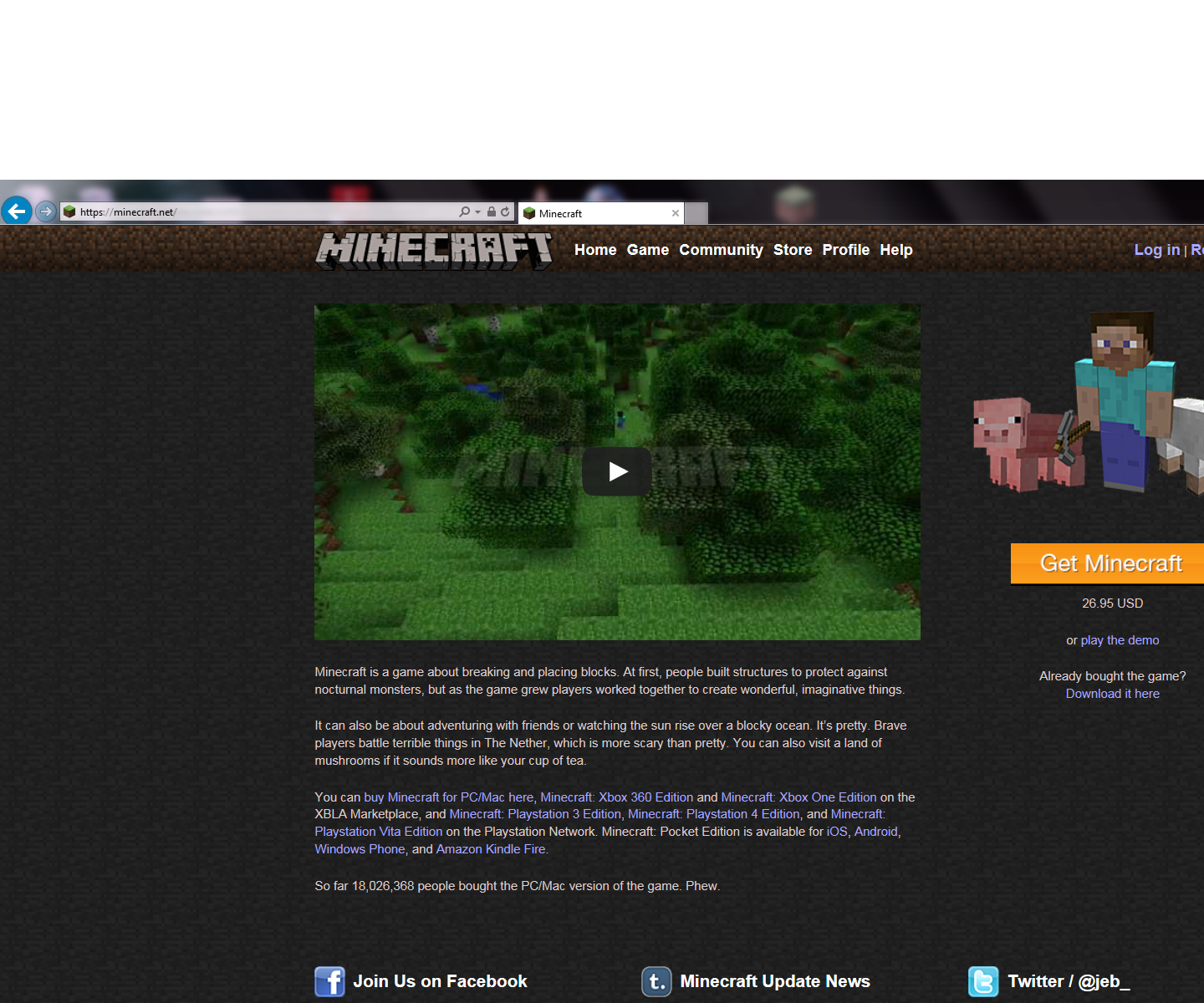
If you use Ubuntu as your Minecraft server, you can enjoy all of the resources on it. As a result, all aspects of your computer, such as storage, memory, and processing, are in your control. Installing Minecraft server on your Linux system provides you with the following advantages: control over plugins and mods.
Minecraft, a sandbox and adventure game, features creative and survival challenges. Dedicated servers have the advantage of being able to use and control their own resources. A server configuration can be either the bare minimum or the best. To increase the performance of your computer, you should use a solid-state drive . Javas new standard, Java 16, is currently used to update Minecraft 1.19. If your Minecraft server is hacked, it is recommended that you create a separate account for your Minecraft server so that the exploiter cannot access the root account. After weve created a new user, well need to set his or her password.
You May Like: Where To Find Minecraft World Files
Can You Make A Server In Pe
There is no creative mode in PE, so you are unable to make a server.
In this step-by-step guide, we will teach you how to create a Minecraft PE server. Almost every player who has played Minecraft PE since it was released in Pocket Edition still wants to build a server. This is the most straightforward and safest method to take advantage of: purchasing a Realms subscription from theMCPE application itself.
How To Make A Minecraft Server For Free With Mods
Adding modifications allows gamers to alter aspects of Minecraft, such as including new items, blocks, and creatures. This ability to customize the game increases replay value. Gamers are inclined to create modded Minecraft servers to control and modify the game.
You can easily find a tutorial on how to make a Minecraft server for free with mods, but heres a gist of the steps:
- Launch the .jar file and install the Forge server
- Open the EULA text file
- Change the line eula=false to eula=true, and save it
- Check out the CurseForge website that indexes all Minecraft mods
- Port forward and open Minecraft port 25565 to grant access to players outside of the internal server network
The details of this process depend on your IP and router, so youll need to research port forwarding guides.
Read Also: How To Kill All Mobs In Minecraft Command
Invite Friends: Find Your Public Ip Address
To join any dedicated Minecraft Bedrock server, you only need the hosts public IP address. Fortunately, because of port forwarding, the public IP address wont reveal any of your private information. You can find the same by opening Google and searching for what is my IP.
The search results will display your public IP address. You need to copy it and share it with your friends that want to join the server. As you will see in the next section, you also need the same to join your new Minecraft Bedrock server.
What If You Dont Want To Host Your Server At Home
Hosting any kind of server from home means youre exposing your home network to the world.
If youd rather not take that risk, then you can use a hosting provider instead. Youll need to pay a monthly or annual fee, but you wont have to deal with the hassle of managing the server hardware.
A GoDaddy Virtual Private Server is a good fit if youre just getting started. Just keep in mind that youre sharing hardware with other users, so keep an eye on resource usage.
If you need a little more oomph and you want to hook up a lot of players, you might try a dedicated server instead.
Recommended Reading: How To Make A Fish Tank In Minecraft
Enhance Your Minecraft Server Further
Now that youve set up your own Minecraft server, all thats left to do is manage and improve the server.
Here are some things you should consider to take your Minecraft server to the next level:
- Port forwarding forwarding a port for your server allows users outside of your network to join the game youre hosting.
- Minecraft mod installation there are plenty of Minecraft mods you can install on your server to enhance the gameplay experience. Some are aimed at performance optimization, while others introduce new mobs, gameplay mechanics, and more.
Get Minecraft Java Edition
These instructions require that you own the Minecraft Java Edition. If you own the pocket, console, or Windows 10 edition of Minecraft, you will not be able to host your own custom server. Minecraft Java Edition can be purchased and downloaded here.
If you already own Minecraft Java Edition, then you can proceed to Step 2.
Recommended Reading: How Do You Make A Sheep Rainbow In Minecraft
How To Setup Minecraft On Windows
If you dont want to set up a remote Minecraft server, you can do so locally on your computer. The process of setting up a dedicated Minecraft server will depend on your operating system. It can be done if your computer meets the hardware and system requirements.
The following steps will guide you through setting up a Minecraft server on Windows:
java -version
Important! A warning message may pop up when you download the server .jar file. This is normal and safe as long as youve obtained the file from a credible source.
@echo offstart "My Server" /min java -Xms256M -Xmx1G -jar server.jar nogui
cd Documents/Minecraft
Then, run the command manually to execute the server .jar file:
How To Make A 24
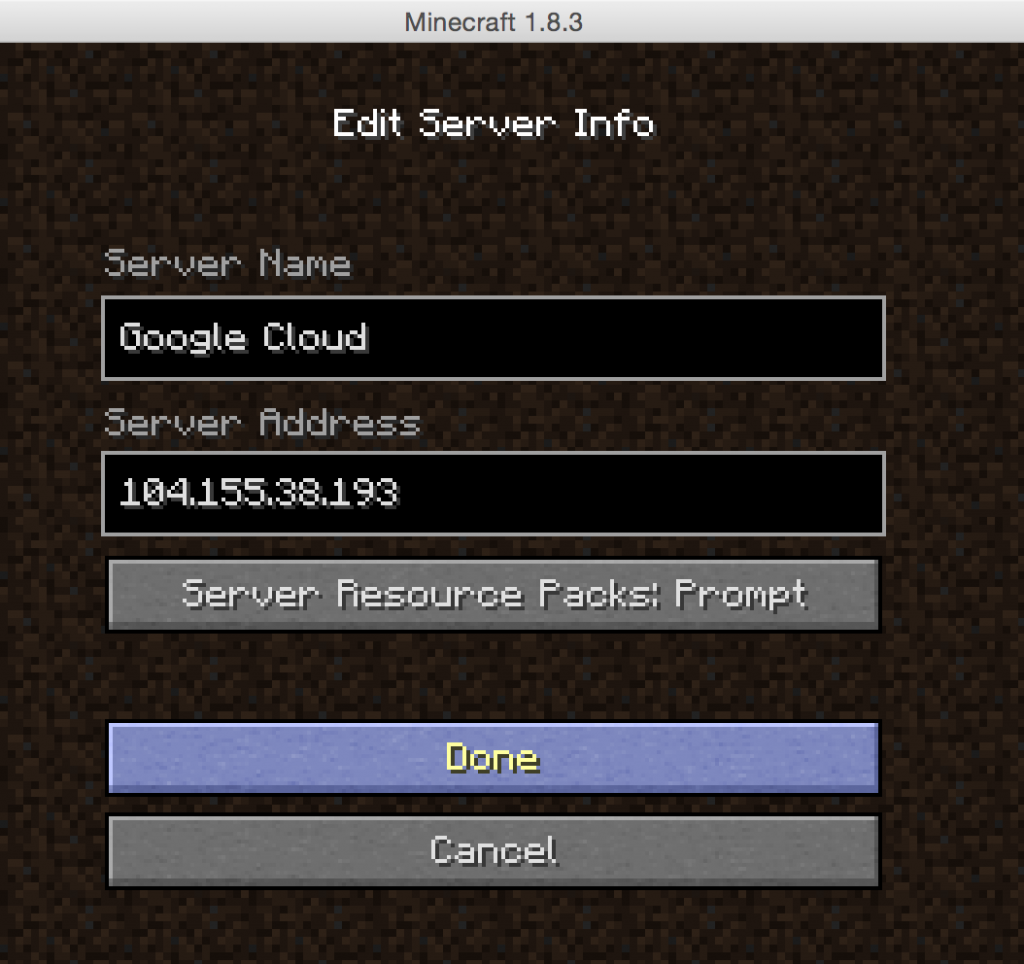
For most players, Minecraft is an enjoyable game when played with friends. Several providers offer options for Minecraft server hosting. Here are the usual steps you need to take to make a 24-hour Minecraft server:
- Confirm you have the system requirements for hosting
- Choose a provider that offers free server hosting
- Agree to terms of service
- Create an account
- Copy the IP and paste it to Minecraft Server Address
- Join the server
Also Check: Do You Need Minecraft Realms To Play With Friends