Minecraft Pocket Edition Main Features And Video
A lot of the features of the game have stayed the same but some have been lost. The objective is still the same make it thru the night. you can still fight unlimited enemies until dawn breaks. You can chat with friends and other players.
The armor and materials you get during gameplay can be saved and used later. You still get hungry and have to cook and feed your self. Laws of gravity are still in effect in the game. There are three ways you can play the game multiplayer, survival, and creative.
The new world you play in is a pretty dangerous place there is still lots of useful things to build your land. The graphics of the game are the same as the original one which makes it awesome to play on your mobile phone.
The only downfall I found with the game is it is a little harder to control on a touch screen device than it was with a mouse and keyboard. Other than that I found the game as enjoyable as the original. Also, you cant beat the price of the game either its paid thru the google play store on android.
I also really like the fact that if I have the internet on my phone I can play with my friends on any device. In all, I think if you enjoyed the original you will like pocket games as well.
I know that in my personal opinion I like the pocket game better because I can play on the go and when it is easy for me. I hope you will enjoy the game for desktop/laptop PC as much as I do.
Minecraft Pocket Edition For Pc
As mentioned earlier, Minecraft Pocket Edition is available on Android and iOS. Here comes the question: can you download Minecraft Pocket Edition on PC. The answer is for sure. What makes it possible is the existence of third-party software like BlueStacks.
Tips:
BlueStacks is a platform that enables you to play mobile games on a computer. It has the support of keyboard and mouse, the ability to play multiple games simultaneously, and a higher FPS.
If you want to download Minecraft Pocket Edition for PC, download and install BlueStacks on your computer first. Then ensure that your device meets the requirements below. Otherwise, you will fail to get the Minecraft Pocket Edition download.
- CPU: Intel Core i3-3210
- Graphics card: Intel HD 4000
- OS: Windows 7 and above
- Minecraft file size: 1GB
Step 1: Launch BlueStacks to enter its main interface.
Step 2: Search Minecraft at the search bar at the upper right corner of the window.
Step 3: Click Install and follow the on-screen instructions to finish the process.
Step 4: Log in to your Google Play Account.
Step 5: After downloading Minecraft Pocket Edition, enjoy it.
Tips:
Alternatively, you can get the Bedrock Edition of the game on Amazon. If you are a Game Pass subscriber, you will be able to obtain the Bedrock Edition of the game from the Microsoft Store free of charge.
To get Minecraft: Pocket Edition on mobile devices, you should search for the Minecraft Pocket Edition APK or Minecraft APK.
How To Get Started Usingminecraft
Minecraft: Education Editionis relatively easy at the mulai, but it can be as complex as youre willing to make it given time. As a teacher, you can modify the game to your liking, much as you would a regular lesson plan.
One potential roadblock?Minecraft: Education Editionisnt a free-to-play game. That means, as an educator, youll have to secure some funding to purchase the game. There is a cost-free workaround, though. Schools that subscribe to Microsoft Office 365 may already have access toMinecraft: Education Editionsince Microsoft owns the property.
If you dont have access via Office 365, there are some paid options. If you work at a qualifying school and are using the game in the classroom, the cost breaks down to $5.00 per user, but if youre hoping to useMinecraftas part of a club or non-school activity, it would cost $12 masing-masing user.
While there have been a number of studies on various technology-based educational tools, theres little in the way of academic research. That said, convincing administrators of the games effectiveness can be a challenge without the hard data to back up these more anecdotal experiences.
Nonetheless, its important to remember thatMinecraft: Education Editionis a tool its not necessarily a substitute for traditional learning and lesson plans. Instead, think of it as a way to convey more complex topics to students in a visual, more approachable manner.
Don’t Miss: How To Set A World Border In Minecraft
Is Minecraft Pocket Edition Free
Is Minecraft PE free for iOS and Android? Minecraft Pocket Edition is a premium title that costs $7.49 for Android and $6.49 for iOS. There are a lot of third-party websites on the internet that claim to give free Minecraft files to play on your device, but most of them are fake and should simply be avoided.
Le jeu est-il gratuit pour les appareils mobiles ? Il existe un titre premium appelé “Minecraft Pocket Edition” qui coûte 7,49 $ pour le téléphone et 6,49 $ pour l’appareil. La plupart des sites Web qui prétendent donner des fichiers gratuits pour jouer sur votre appareil sont faux et doivent être évités.
Free Games Online On Playjolt

PlayJolt.com has a huge collection of free games. Totally new ones are added every day, and theres over 15,000 free online games for you to play. At PlayJolt, you can try out everything from kids games to massive multiplayer online games that will challenge even the best of players. Theres puzzle and action games for gamers both brave and bold along with cooking games for gourmets. Fashionistas will love our collection of dress-up and design games, and families will enjoy our bubble shooter games, Kogama games, and Bejeweled games. If you love a challenge, you can exercise your noggin with tricky puzzle games or board games likeMahjong. Fans of card games will love our huge selection of them that features popular titles like Solitaire. If youre looking to improve your rhythm skills, theres lots of music games you can play likePiano Tiles. Our 2 player games are also fantastic if youd like to challenge a friend in a basketball game or an awesome fighting game. You can play games in any of our gaming categories, which include: multiplayer games, io games, motorcycle games, math games, and so much more! Since weve got one of the worlds largest collections of free games online, youll always find the best ones to play alone or with your friends and family at PlayJolt.com. So whenever you want to dive into some online games, just go to www.playjolt.com!
Also Check: How To Make A Slow Falling Potion In Minecraft
How Do You Get Minecraft Pocket Edition For Free If You Have Minecraft Java Edition
I have often read that if you have the Minecraft Java Edition, you can also get the Minecraft Pocket Edition for free in the Microsoft Store. But I have never seen how it works. Can someone help me
Who still plays Minecraft today?
The Pocket Edition has never been free and the Bedrock Edition has not been free since April
I haven’t seen anything anywhere
You may have a voucher code for the Windows 10 Edition in your Mojang account.
Yes, I can click on that, then I will be forwarded to Microsoft, but there I have to enter a code
A lot of people, this is just a timeless classic that has always been popular, I also play Minecraft on the Ps4 in between, but still the right survival and not these stupid server games.
I have nothing against survival. I sometimes / rarely play when I’m bored. But multiplayer Skyblock is extremely lost
How It Works Through Touchscreen
Many of the same concepts of the Java edition can be found in the touchscreen bedrock game. You have an inventory, where you can store and choose materials, such as wood for building. The main parts of the game are moving around and picking up and placing blocks. The adaptation of these functions for the touchscreen has been done successfully.
Placing blocks can be achieved by tapping the screen in the desired location. Other actions, such as destroying blocks that required a mouse click have been changed to pressing and holding, which works very well. The options menu allows a player to adjust the controls and the camera view. There are also split touch controls, which are ideal for bigger screens.
The graphics and soundtrack are unique, but not anything to wow and impress you. Where the game really comes into its own is the creativity and potential of a virtual environment. It is supported by a fantastic online community that adds to the immersive experience.
You May Like: Best Minecraft Pc Servers
Can I Play Minecraft For Free
You can play Minecraft for free on your web browser by heading to classic.minecraft.net, with no need to download or install anything. Is Minecraft Pocket Edition only for PC? You don’t need a computer or a game console to play Minecraft thanks to Minecraft: Pocket Edition. That said, the mobile app doesn’t include all the features found in the Java version of the game. Here’s how Minecraft: PE and the PC edition stack up against each other.
Play Minecraft: Pocket Edition With Friends
It includes a multiplayer mode, which allows players to connect to a server and play with other people. Multiplayer mode in Minecraft: Pocket Edition online game is similar to the single player mode, but with a few different gameplay elements. For example, players can trade items with each other, and there are a number of different modes that can be played on servers.
- It is mobile version of Minecraft.
- How do I get it?You can download it from App Store or Google Play.
- How do I play it?It is played same as regular version of Minecraft. However, Pocket Edition Minecraft for free has some differences, such as controls being adapted for mobile devices.
- What are differences between Pocket Edition and regular version of Minecraft?Main difference is that is played on mobile device, such as a phone or tablet. The controls are also adapted for mobile devices.
- Is the Edition free?
Recommended Reading: Minecraft Lego Mountain Cave
About Minecraft Pocket Edition
Minecraft: Pocket Edition is also known as MCPE or PE. Launched in 2011, it is available for both Android and iOS devices. It is an open world made up of blocks where players can create a shelter, build their own settlement, fight monsters, explore mines, tame an animal, etc. It has modes including survival, creative, adventure, hardcore, and observation.
As a multiplayer game, it enables up to 10 players to play the game using different devices and systems. You can play the game offline, but you cant invite your friends at that time. The game includes two modes: survival mode and creative mode. It offers a 30-day free trial.
Essential Tips For Minecraft: Pocket Edition Game
- Use a seed: Seed is code that you can input into play Minecraft: Pocket Edition for free to generate specific world. Seeds can be found online or shared by other players. Using seed can give you specific world to explore with friends or family.
- Play on a server: Servers are online worlds that players can join and play together. Servers can be found for free or can be purchased. Purchasing server gives you more control over who can join and what features are available.
- Use mods: Mods are pieces of code that can be added to change how it looks or behaves. Mods can be found online or created by players. Using mods can change game to make Minecraft: Pocket Edition game play more challenging or even easier.
- Play with friends: The best way to enjoy it is to play with friends. You can join server with friends or play in world together. Playing with friends allows you to share your world and experience game together.
Don’t Miss: How To Make Turtle Eggs Hatch In Minecraft
A Game Of Creativity And Survival In Your Pocket
Minecraft for Android, formerly referred to as Minecraft Pocket Edition, is an adaptation of the popular Minecraft game from Mojang. This time it has been designed for play on the touchscreen of your mobile or tablet. Minecraft is the best-selling video game of all time. Players explore a world of blocks while mining for raw materials, crafting tools, building structures, and competing to survive.
Play Minecraft Trial Instantly In Browser
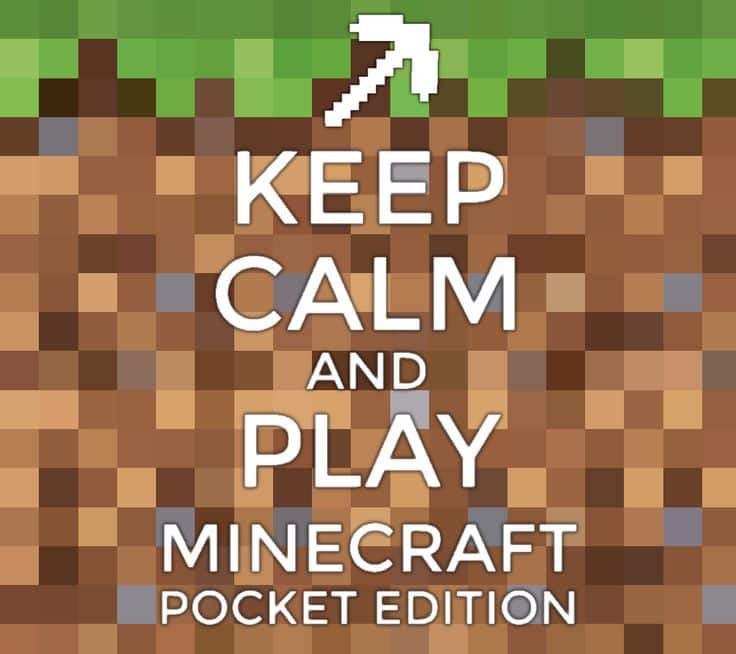
Play Minecraft Trial online for free with now.gg mobile cloud. Try it out and see why this open-world creative experience has gone on to become one of the biggest games in the world. Explore massive virtual worlds where you have the total freedom to build whatever you can dream up, from simple homes to massive structures and architectural masterpieces.
This time-limited trial gives you a taste of the Minecraft survival mode, where youll have to do anything and everything it takes to stay alive in a world filled with dangerous mobs. Gather resources, build a shelter, and explore an incredible universe like no other. You can purchase the game at any point to remove the time limit and get the full Minecraft experience!
Enjoy the very best Android games and apps whenever and wherever you want with now.gg, the premier cloud streaming platform that delivers the hottest Android titles straight to your browser. No more dealing with long downloads or messy updates, either. Just open up now.gg in your browser and get right into it!
Because now.gg is browser-based, that means you can play on any device with a browser and an internet connection. That means you can transform your old laptop or tablet into a fully-fledged Android gaming machine!
now.gg is the ultimate platform for playing games online for free without downloading. Just click the Play in Browser button and play Minecraft Trial instantly in browser!
Mobile Cloud
Read Also: How To Go Into Spectator Mode In Minecraft Pe
Enjoy Minecraft For Free
Hopefully, with the help of our guide, you can now play Minecraft for free. Be aware of viruses when downloading unofficial game versions. We recommend using antivirus and VPN to scan all files before installation. And if you truly enjoy the game, consider paying for the official version to pay respect to the developers.
Do you know any safe and trusted sites for downloading Minecraft for free on iPhone? Share your experiences in the comments section below.
What Next For Virtual World
If you just cant get enough of exploring virtual worlds, then there is some good news. There are ways to add to and expand your Minecraft experience, and there are alternatives for you to try. It became the best-selling video game for a reason, so if you want to augment the experience or try something similar here are some options for you.
You can take your Minecraft gameplay to the next level with Mod-Master for Minecraft. It comes as a free or a premium version, and you can use it to add just about anything to your game. It allows you to install maps, seeds, mods, and servers. You can smoothly install add-ons without encountering glitches and issues with your game.
Each Minecraft player has their own favorite elements. As well as playing the game, there are different areas to get creative. For those who want to change the texture packs, UTK.io for Minecraft gives you the chance to edit to your hearts content. Alternatively, for those who want to edit skins, you can try Skins Editor 3D.
Two fun alternatives to Minecraft are ROBLOX, with customizable avatars, and fun worlds to explore. It is aimed at kids and teenagers. Or you could try The Blockheads, which is filled with fun and adventure but isnt quite 3D like Minecraft. You are tasked to keep your blockhead alive while exploring the wilderness around you.
Read Also: Why Does Minecraft Take So Long To Load Ps4
Minecraft Pocket Edition Apk Download Link
Minecraft Pocket Edition brings the massively popular sandbox open world experience from Mojang Studios, Minecraft, to the mobile platform. Similar to the original entry, you can build anything anywhere you wantsolo or with your friends. To play Minecraft Pocket Edition, you have to purchase it from the Google Play Store for 7.49 USD. However, we have players who want to try out the game before the purchase. This is where our Minecraft Pocket Edition APK download link guide comes in handy.
Related | How to Play Jenny Mod on Minecraft Pocket Edition
We share the APK download link for Minecraft Pocket Edition while talking about the APK file size and how you install the APK file on your Android device.
Disclaimer: If you dont have confidence in downloading APKs from third-party websites, we request you download or update the game via the . It not only supports the developers but also helps in keeping away malware and other files from your device.
An Honest Review On Minecraft: Pocket Edition Game
Minecraft Pocket is mobile version of popular construction game Minecraft. The game has been released for number of different platforms, including iOS, Android, and Windows Phone. The game is similar to original Minecraft, but has a number of different features and gameplay elements that are specific to mobile version.
- Ability to mine and craft anywhere in world
- Huge variety of blocks and items to mine and craft
- In-game tutorials to help new players get started
Recommended Reading: How To Add Friends On Minecraft Java Edition
Duration And Game Modes
Minecraft: Bedrock Edition offers solo and multiplayer cross-platform adventures you can play for dozens or hundreds of hours there is no limit to what you can do. It offers three game modes:
- Survival: In this game mode, you will have to gather all kinds of materials to build your shelters and craft your items to survive in a wild and dangerous world where evil monsters will emerge when the night comes. And watch your health, as you will have to make sure not to starve to death, or you will return to the last checkpoint. So go explore this world full of different biomes, and dare to defeat the ender dragon.
- Creative: In the Creative mode, you get unlimited access to all the available resources and items in the game to build everything you want from scratch. You can fly freely across the world, and death has no hold on you.
- Adventure: The Adventure mode is reserved for player-created maps where you need the right tool to destroy most blocks, but others can’t be broken. Still, you will have to manage all the challenges of the Survival mode.