What Is The Command To Teleport Someone To You In Minecraft
The command to teleport another player to you in Minecraft is /tp name of the user x y z. Minecraft allows you to teleport to various sets of coordinates. Gamers refer to this as using the cheat game option.
X, Y, and Z are coordinates that Minecraft uses to show positions on the map. X will determine your position whether east or west on the map. Positive values will increase your position towards the east. Negative values increase your location to the West.
Y will determine your upwards or downwards position on the map. Positive values increase your position up. Negative values increase your location downwards.
Z will determine your position north or south on the map. Positive values increase your location southwards. Negative values increase your location northwards.
Not all the platforms support using this option on Minecraft. Below are versions that support the cheating game and those that dont.
Program The Command Block
First, you need to program the command block to teleport a player with the by providing a set of XYZ coordinates. This /tp command will be run each time the command block is activated.
So, stand in front of the command block with your pointer on the command block and click on the right mouse button.
This will bring up the programming console for the command block.
Now, type your command in the “Console Command” text box. We use the to teleport the player.
TIP: When you are using command blocks, you have certain values that you can use to target players:
– targets the nearest player – targets a random player – targets all players
Teleporting In Minecraft On Desktop
When using the desktop version of Minecraft, players are limited to the Java and Bedrock Editions of the game . There are no functional differences between how to execute the command in the game. However, players will need to enable cheats to use the command console.
Heres how to enable cheats on an ongoing world in Java Edition:
If youre using the Bedrock Edition:
Players can also choose to enable cheats when creating their world. For the Java version, follow these steps:
When using the Bedrock Edition, the Enable Cheats switch will be located on the right-hand side of the world creation menu. Flip it to activate cheats and console commands for the world.
Once youve enabled cheats in the current world instance, running the command is simple. You can press T to open a chat window or press / to open the chat window and immediately have the first character of the command put in for you.
Once youve input the command, press Enter to run it. In some cases, the game will show an error if one of the arguments is incorrect, incomplete, or the command cant run. If the command succeeds, it will display the message in the chat window saying Teleported < target> to < coordinates> .
Read Also: What Are Cauldrons Used For In Minecraft
How To Teleport In Minecraft Pe
In Minecraft PE, the only way to enter commands is to press the Chat Icon at the top of the screen which looks like a speech bubble. When you press that icon, the Chat Window/Command Line window will pop up and allow you to enter text.
When you’re in the chat window, enter the following commands based on who you’d like to teleport and where.
The list below shows you the shortcuts to target specific groups and people .
With the commands above, you can easily travel between players and areas. The commands also work on Command Blocks, so it’s possible to hook up a button to a Command Block that teleports you to another location!
How To Make A Teleport In Minecraft In 3 Steps

- Step 1 – Make a Command Block: You need to be in Creative mode as the operator to do this. Type “/give command_block” to get Command Block.
- Step 2 – Set up the Command Block: Right-click on the Command Block, set Block Type to Impulse, and type ” “. This will set up the Command Block to teleport you to the “x y z” coordinates on triggered. You can get the coordinates of a place by turning on “Show coordinates ” in the settings.
- Step 3 – Install a Trigger: There are many ways to trigger a Command Block. Here, we will use Lever to make it simple. Just touch the Level to trigger the Command Block and you will be teleported to the coordinates you set up.
Now that is how to teleport in Minecraft with Command Block. It is very convenient to be able to teleport around your world. It will save you lots of time in Minecraft in a big world. You can check out the video below to see how it is done.
Don’t Miss: How Do You Make A Sugarcane Farm In Minecraft
What Is The Teleport Command In Minecraft Answered
Minecraft is one of the most famous and well-known sandbox adventure games nowadays. There are lots of instruments that allow you to see in-game content and make a server administrative process simpler. Today we are going to talk about one of these instruments, the console commands. This guide will tell you about Teleport Command in Minecraft.
How To Use The Minecraft Teleport Command
With the Tp command in Minecraft, you can teleport anyone or anything anywhere. If you’re playing the Java version, you can even teleport between the Overworld and the Nether.
Use the Tp cheat the same way you use any other Minecraft cheat:
Enable cheats in your world’s settings.
Open the chat window. How you do this depends on which platform you’re playing on:
Enter the Tp command.
If you entered the command correctly, you will receive a confirmation message and be teleported to the indicated location.
You May Like: What Can You Do With A Cauldron In Minecraft
How To Teleport In Minecraft Bedrock Edition
Those using the Bedrock Edition of Minecraft will have to be a little more exact to get their target where it needs going. First, they will need x, y, and z coordinates for where they want to go or where they want to send another target.
- teleport < x, y, z coordinates>
- teleport < victim: target> < x, y, z coordinates>
Players can also add a onto the end of that command to ensure that players don’t teleport inside of blocks and die. All Bedrock Edition Teleportation commands are included here :
- teleport < destination: x y z>
- teleport < destination: x y z>
- teleport < destination: x y z> facing < lookAtPosition: x y z>
- teleport < destination: x y z> facing < lookAtEntity: target>
- teleport < victim: target> < destination: x y z>
- teleport < victim: target> < destination: x y z> facing < lookAtPosition: x y z>
- teleport < victim: target> < destination: x y z> facing < lookAtEntity: target>
- teleport < destination: target>
- teleport < victim: target> < destination: target>
Teleport Command In Minecraft Ps4 Edition
In Minecraft PS4 Edition, there are different syntaxes depending on who or where you are teleporting.
To teleport to a set of coordinates:
/teleport < x> < y> < z>
To teleport to a set of coordinates facing the direction of another set of coordinates:
/teleport < x> < y> < z> facing < lookAtPosition>
To teleport to a set of coordinates facing the direction of a target entity:
/teleport < x> < y> < z> facing < lookAtEntity>
To teleport a target to a set of coordinates:
/teleport < victim> < x> < y> < z>
To teleport a target to a set of coordinates facing the direction of another set of coordinates:
/teleport < victim> < x> < y> < z> facing < lookAtPosition>
To teleport a target to a set of coordinates facing the direction of a target entity:
/teleport < victim> < x> < y> < z> facing < lookAtEntity>
To teleport to the location of another target:
/teleport < destination>
To teleport a target to the location of another target:
/teleport < victim> < destination>
- x y z is the coordinate to teleport to.
- yRot is optional. It is the y-rotation of the entity after teleportation.
- xRot is optional. It is the x-rotation of the entity after teleportation.
- lookAtPositon is a set of x y z coordinates that the entity will face after being teleported.
- lookAtEntity is the name of a player that the entity will face after being teleported.
- victim is the name of a player to teleport.
- destination is the name of a player to teleport to.
Also Check: Minecraft Potion Of Water Breathing 8 Min
Question: What Is Minecraft
Answer: Minecraft is a sandbox game where the whole world is made of blocks. Players can build structures, collect tools and livestock, defeat mobs , and can play different games. There are modes that have specific purposes and goals. Multiplayer mode is available to make the game more engaging and players can also play with their friends.
S To Teleport In Minecraft
One of the more interesting tricks that we can find within the extensive world of Minecraft it is precisely that of teleporting. The truth is that it is not very difficult to do it.
The good news is that we can teleport from any device in which we are playing Minecraft, that is, from the version for computer or mobile devices. You can also do it from the console editions.
Also Check: How To Get Bones In Minecraft Without Killing Skeletons
Tp Command In Minecraft Java Edition
In Minecraft Java Edition 1.13, 1.14, 1.15 and 1.16, there are different syntaxes depending on who or where you are teleporting.
To teleport to a set of coordinates:
/tp < location>
To teleport to the location of another target:
/tp < destination>
To teleport a target to the location of another target:
/tp < targets> < destination>
To teleport a target to a set of coordinates facing the direction of another set of coordinates:
/tp < targets> < location> facing < facingLocation>
To teleport a target to a set of coordinates and rotate the direction the target will be facing:
/tp < targets> < location>
In Minecraft Java Edition 1.8, 1.9, 1.10, 1.11 and 1.12, there are different syntaxes depending on where you would like to teleport.
To teleport to a set of coordinates:
/tp < x> < y> < z>
To teleport to another player:
/tp < destination player>
Definitions
Teleporting In Minecraft On Pc
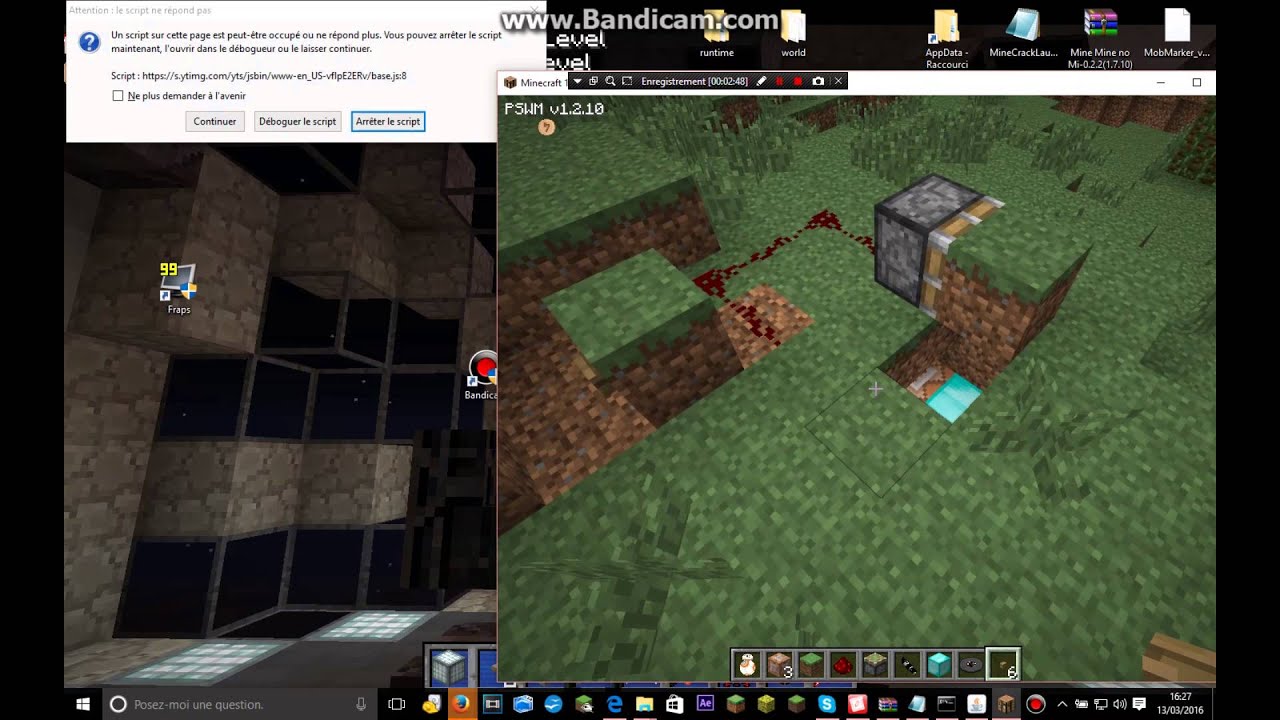
Also Check: How To Get Turtle Shells In Minecraft
Tp Command In Minecraft Xbox One Edition
In Minecraft Xbox One Edition, there are different syntaxes depending on who or where you are teleporting.
To teleport to a set of coordinates:
/tp < x> < y> < z>
To teleport to a set of coordinates facing the direction of another set of coordinates:
/tp < x> < y> < z> facing < lookAtPosition>
To teleport to a set of coordinates facing the direction of a target entity:
/tp < x> < y> < z> facing < lookAtEntity>
To teleport a target to a set of coordinates:
/tp < victim> < x> < y> < z>
To teleport a target to a set of coordinates facing the direction of another set of coordinates:
/tp < victim> < x> < y> < z> facing < lookAtPosition>
To teleport a target to a set of coordinates facing the direction of a target entity:
/tp < victim> < x> < y> < z> facing < lookAtEntity>
To teleport to the location of another target:
/tp < destination>
To teleport a target to the location of another target:
/tp < victim> < destination>
- x y z is the coordinate to teleport to.
- yRot is optional. It is the y-rotation of the entity after teleportation.
- xRot is optional. It is the x-rotation of the entity after teleportation.
- lookAtPositon is a set of x y z coordinates that the entity will face after being teleported.
- lookAtEntity is the name of a player that the entity will face after being teleported.
- victim is the name of a player to teleport.
- destination is the name of a player to teleport to.
Example In Java Edition 111 And 112
To teleport the player named DigMinecraft to the coordinates :
/teleport DigMinecraft -203 63 255
To teleport DigMinecraft to coordinates that are 19 blocks West and 10 blocks North of the current position:
/teleport DigMinecraft ~-19 ~ ~-10
To teleport the nearest player to the coordinates :
To teleport a random player 5 blocks up in the air:
To teleport all sheep to the coordinates :
Read Also: How To Turn Off Voice Control Xbox One
The Coordinate System In Minecraft
Minecraft follows the coordinate system to teleport your character from one place to another. Minecraft specifies the precise geo-positioning based on the coordinate system for in-game players and other objects. Heres a simple method to learn how to use these three x, y, and z coordinates to explore the positioning system in Minecraft.
B: How To Teleport To Coordinates In Minecraft Pocket Edition Or Pe
Step 1: Run Minecraft.
Launch the app.
Step 2: Access the Pause menu.
To do this, tap on the top right corner of the screen. There should be a button with a pause icon . The button may not always be displayed, but tapping in the top right of the display should bring up the Pause menu.
Step 3: Go to Settings.
Tap on the Settings box to enter game settings.
Step 4: Turn on cheats.
Scroll to the cheats section and toggle the switch to the on position.
Step 5: Resume your game.
Close the menu and go back into your game.
Step 6: Open the Chat bar.
To do this, tap the Chat icon. It is located on the top of the screen as the familiar speech bubble graphic.
Step 7: Enter the teleport command.
Eg: /tp < x> < y> < z>
Tap on the keyboard button on the right end of the Chat bar, and enter the tp command in full. This should include your username as well as the coordinates to which you want to teleport.
Step 8: Run the teleport command.
After entering the tp command, hit the Enter command by tapping on the speech bubble with a right-arrow inside it. You can find this to the right of the Chat bar. You should be teleported to the set of coordinates, or location that you specified.
Don’t Miss: How To Make Clay Blocks In Minecraft
S Hitmakers Manfred Mann: Ive Sung This 10000 Times And Never Liked It
Commands are like traps that Minecraft players can enter to make things easier in the game. Players can use commands to perform specific movements and move around the world faster.
The commands are pretty easy to use. All players have to do is allow cheating when creating a world. They will then be allowed to enter cheats within a text box.
Players will need a command block or chat box to enter commands on the consoles. Command blocks are activated by Redstone and are very useful for small tasks within the game.
One of the many commands that players can enter is the teleportation command. With this command, players can teleport themselves, other players, or even some mobs across the map.
How To Teleport To Coordinates In Minecraft
Getting lost in Minecraft is generally never a good thing, whether in a single-player or multiplayer environment. It can be sometimes frustrating and fatal as well. This article will get to know how you can go to a specific place in Minecraft instantly. When utilizing host rights for a multiplayer game, you may also teleport to a specific players location in the world immediately, no matter how far away they are from your location. You can activate the cheats from the game menu and apply them using the command window.
Commands are similar to cheat codes that Minecraft players may use to make the game simpler, and their usage is relatively easy. When creating a new world, all players need to do is enable cheats. Theyll be able to type cheats into a text field after that.
The teleport command is one of the numerous commands available to players. Players can use this command to teleport themselves, other players, or even creatures throughout the map. To activate the commands enable cheats. It is best to do this when building a new world since this will ensure that the cheats remain active every time you open the world. There are three modes available which are creative,survival, and hardcore. You can select either creative or survival mode to apply these cheats and can select them using the Game mode option as shown below.
Read Also: Can You Use A Controller On Minecraft Java
Throwing An Ender Pearl
In addition to using command codes, you can use an Ender Pearl to teleport over shorter distances. To do so, you will just need to throw an Ender Pearl in the direction you want to teleport in. You will be teleported to the spot where the pearl lands. For example, if you throw an Ender Pearl across a river, you will be teleported to the other side of the river.
This method of teleportation can be useful for exploring the End and the Nether. In the End, you will encounter floating islands. Instead of using a lot of resources to build bridges, you can throw an ender pearl. If you accidentally throw an Ender Pearl into the void, you will not be teleported. Additionally, if you need to cross a lava river or chasm in the Nether, you can just throw an Ender Pearl.
Ender Pearls drop from Endermen. You can find this mob at night time in the Overworld, usually in groups of two. They will also appear in certain Nether biomes as well as everywhere in the End. If you can’t find any Endermen, you can buy the pearls from an expert-level Cleric villager for five emeralds.