Update Minecraft Java Version
In case you are using the Java version of the Minecraft game on your PC, the process can be a little different. If you try to join a server that is running a different version than users, you will have to install that version from the Installations tab. To do this, make sure that you have the version that the server is running on. Then, you can follow the instructions given down below instead to update the game client:
What Causes Minecraft Outdated Server Error
As said earlier, The error is caused when you are using an old version of the game to connect to the server or to the World that has a higher version. All the devices on the server have to be on the same gaming version. This error is also caused when you are using the Beta version of Minecraft. Beta versions can not play with Stable versions and vice-versa. If you are using the Beta version then you need to uninstall, Reinstall a stable version and then try connecting to the real world. Earlier we also wrote a detailed guide about how to find Minecraft server IP and connect your game to other systems and enjoy Minecraft with your Friends.
How Do You Change Minecraft Versions
To change your Minecraft version, follow these simple steps:
- 1.) Click New Profile at the bottom left corner of the Minecraft Launcher.
- 2.) Look for Use version: and select the Minecraft version you want to use from the dropdown menu next to it.
- 3.) Pick a profile name and click Save Profile.
Don’t Miss: How To Craft Stairs In Minecraft
How To Fix Minecraft Could Not Connect: Outdated Server
When trying to connect to a friends server or realm, you may end up facing different kinds of errors. One of the most common errors that players get in this case, is Could Not Connect: Outdated Servers. This error may occur due to a variety of reasons.
In this article, we will be going through a few ways on how you can successfully fix the issue for good. We will also be explaining the reason to why this error is occurring. So, without any further ado, lets get started!
One of the most common reasons why this error occurs is because you are using a different version of the game than the version of the realm that you are trying to connect. In simple words, the person who owns the server has a different version installed on his PC.
To fix this, you will have to reinstall the game and make sure you download the version that matches the realm. If not, you will end up with this error. It is essential that you use the exact same version as the realm.
If you own a realm and your friends cant seem to connect to your realm because of this error, then the same formula may be applied to them. The reason why they cant connect to your realm is that they are either using an older or newer version of the game.
The Bottom Line
How To Fix Outdate Client In Minecraft Java

On the Java side, things are slightly more complicated. If you try to join a server that is a different version from the Minecraft version youre running, youll need to exit the game, bring up the Minecraft Launcher, select Installations,” and then click on the New button.
Name this new install and then use the dropdown arrow on the Version line to select the version that corresponds with the servers version. You may need to track down the website of the server to get the exact version number.
Once thats selected, just click on Create. Now, you can select this new version of the game and connect to that server!
That’s all you need to know about what outdated client means in Minecraft. For more on Minecraft, head over to the game’s hub page!
Don’t Miss: Minecraft Enchantment Flame
Can’t Connect To Square Enix Servers
Currently Unable to Connect to Square Enix Servers Avengers Error Message. If you’re getting the Avengers âCurrently Unable to Connect to Square Enix Serversâ error, that simply means that the beta hasn’t started in your area yet. You simply have to wait patiently for the rollout to reach your time zone.
Solution : Change The Minecraft Version
Sometimes the current Minecraft version is not compatible with your Server. At this time, you need to change its version manually. Heres how to do that.
Step 1: Open the Minecraft launcher and click on the Launch Options.
Step 2: In the pop-up screen, click on Add new.
Step 3: Then you can select a different Minecraft version from the drop-down menu.
Step 4: Now, navigate to the News tab, and then click on the arrow next to the PLAY button and select the profile containing the Minecraft version that you have changed.
After changing the Minecraft version, you can check if the Minecraft could not connect outdated server issue is resolved or not.
Also Check: How Many Enchantments Can You Put On An Item In Minecraft
How Do I Get Out Of Minecraft Beta
Detailed Xbox Opt Out Steps
- Open the Xbox Insider Hub app and unenroll from the beta.
- Uninstall Minecraft.
- Hard reset the Xbox console by holding down the power button until the console turns off, wait 10 seconds, then turn the console back on.
- Reinstall Minecraft from the Ready to Install section of Games & Apps.
The Minecraft Outdated Client Error Shows Up Due To A Difference Of Versions Between The Server And The Player Which Can Be Solved By Following The Given Steps
IMAGE: MINECRAFT INSTAGRAM
Minecraft is a very popular open world game and is known by its iconic block appearance. Players can discover new elements, pet animals, collect resources and produce life sustaining elements out of it. However, there is an error that a lot of players have come across in the recent times, the Minecraft outdated client error. In general, the Minecraft outdated client error comes up when there is a difference between the versions of the server and a player who is trying to access the server to play the game. Now that readers know about what does outdated client mean in Minecraft, they will read about how to fix outdated client error in Minecraft.
Recommended Reading: Bird Banner Minecraft
Could Not Connect To Outdated Server/world
- #1Jan 28, 2018
- Posts:4
- Member Details
I just bought Minecraft on my xbox one to play with my two friends and they connect together fine but i cant join them. Anytime I try it says “could not connect to outdated server and after hours of looking up the problem and restarting my xbox and deleting and reinstalling the app and changing my nat type to open i still cant connect. Does anybody know how to fix the problem I’m regretting the $20 i spent to play with my friends
Solution : Disable All Antivirus Applications
Misconfiguration and conflict with antivirus software installed on your computer are one of the reasons for the WaasMedic.exe high CPU issue. Your PC is constantly monitored by all antivirus software and the antivirus software tries to block any suspicious activity.
As one of the antivirus applications, Avast was reported that it had a lot of false positives and disrupted access to your profile.
You can disable or uninstall your antivirus, read this post to get the methods – Multiple Ways to Disable Avast for PC and Mac Temporarily/Completely. Then restart your computer after disabling and see if you access your profile without any problems.
Recommended Reading: Can You Use A Controller On Minecraft Java
Minecraft Outdated Server Minecraft Could Not Connect
Have you come across Minecraft Could not connect: Outdated servers or Disconnected by the server Outdated Server! error while playing Minecraft on your device? Then this article is for you. In this article, we are going to show you what exactly causes the Outdated Server error and how to fix it on your Minecraft server. Minecraft is a popular Arcade game where you can perform different actions in your own world. The game is very popular in western countries. With more than 100 Million users Worldwide, Microsoft bought the game for $5 billion making it the biggest ever sold game in history. With Minecraft, the user can build its own World where they can build City, Structures, Lakes, Houses, Animals, and everything that a city needs. Recently, Many Schools and Colleges decided to make Minecraft a part of their education system just because of its educational importance. However, Many times people face minor errors which are common but they can definitely ruin your gaming experience. One of them is Minecraft Outdated Server Error.
If You Are Joining The Server With A Client On 1:
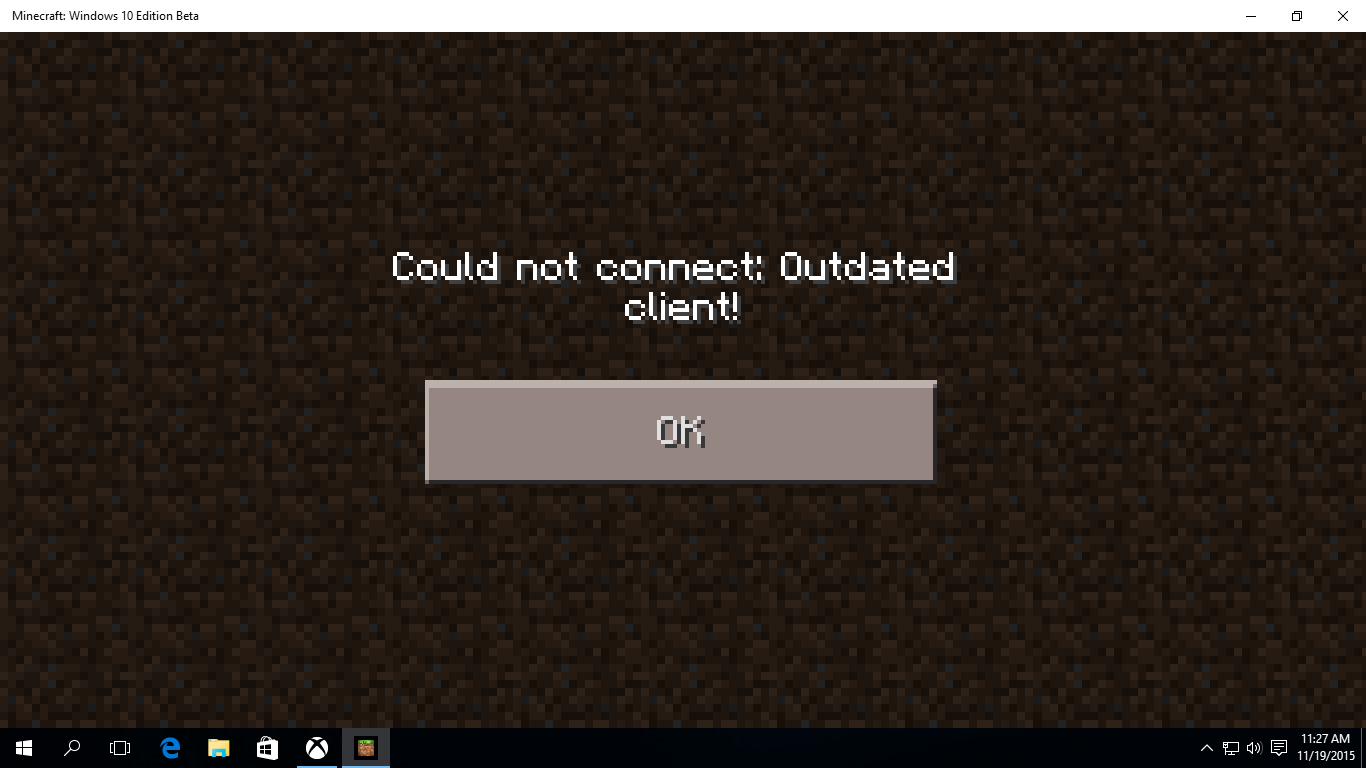
- The server is running a Minecraft version prior to 1.9.
To fix it, you’ll need to change the game version:
Since you don’t know what version the server is on, either find out from your friend or try different versions until you are able to join – I’d recommend trying 1.8.9 and 1.7.10, as they’re the most popular pre-1.9 versions.
Also Check: How To Make Oak Stairs In Minecraft
Update Minecraft On Mobile
Finally, if you are playing Minecraft on your smartphone, you can follow the instructions given down below to update it:
Solution : Update Minecraft
You can try updating Minecraft via Microsoft Store with the steps below to fix the Minecraft outdated server issue.
Step 1: Click on the Windows icon on the desktop to find and click on Microsoft Store.
Step 2: Click on the three dots at the upper right corner of the Microsoft Store and click the option from the pop-up menu.
Step 3: Then, click Get updates. After that, Microsoft Store will check for updates and install the latest updates for applications you installed on the Windows 10 system.
Also Check: What Are Cauldrons Used For In Minecraft
What Does Outdated Client Mean In Minecraft
As mentioned, the Minecraft outdated client error shows up due to a difference of versions between the server and the player. Such a scenario might occur when either the server is running a recent version of Minecraft as compared to the player, or the opposite. The error makes it impossible to play the game as server does not recognise and support the game version that is trying to connect.
Update Minecraft On Playstation 4
All the games on PS 4 receive automatic updates. Whenever the game is ready to update and you have a working internet connection, The Playstation will automatically update your game to the latest version that is available. If not, then select the game using the options button and click on Check for update to update Minecraft manually on PS 4
Read Also: Minecraft Command Random Tick Speed
How To Fix The Minecraft Outdated Server Error Quickly
The first step to fixing this issue is determining what version of Minecraft the server is running. The easiest way to do this is to add the server to the server list and then pressing the “refresh” button.
Something similar to the image below should be seen, and in the right-hand corner, the servers’ allowed game versions would be displayed. In the case of the image below, any Minecraft versions between 1.7 and 1.12 can join the server without any issues.
In this case, as versions 1.7 up to 1.12 are supported, the game version must be changed to match this.
The game version can easily be changed to any desired version through the Minecraft launcher menu by clicking on the “installations” tab and then pressing the “+ New” button.
After doing this, select an appropriate version and press the green “create” button on the bottom right. Then switch back to the “play” tab and select the relevant version by clicking it on the left-hand corner .
Now, change the selected version to launch to the Minecraft version that was just previously installed. This can be done in the bottom left corner .
After doing this and launching the game, the error should be gone.
Install The Latest Version Of The Server
If the issue persists, check Reddit and Minecraft forums to see if other users are also experiencing this issue.
Also Check: What Is Smite For In Minecraft
If The Server Is On 1:
- You are joining with a client that is more updated than the server. You probably are using 1.13.2, the default version when you first use the launcher.
To fix it, you’ll need to change the game version:
Question: How To Update Minecraft Pe On Android
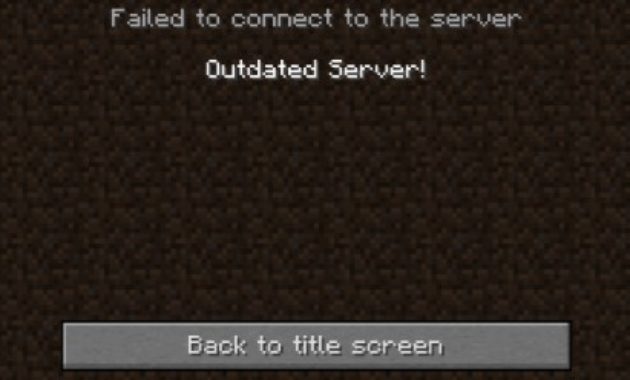
Steps
- Open the App Store on your Apple device. Its the blue circle with the white A inside. Tap the icon to open the App Store.
- Select the Updates from the bottom tabs. Scroll through Pending Updates to see if Minecraft: Pocket Edition is listed.
- Tap Update. Minecraft: Pocket Edition will begin to update automatically.
Recommended Reading: How To Craft Stairs In Minecraft
How To Fix The Outdated Client Error In Minecraft
The most obvious thing to do when receiving the outdated client error message in Minecraft is to make sure the game is fully updated. This typically happens automatically on most platforms, but this may not have happened yet if a patch has just been released.
To update Minecraft on various platforms, use the instructions below:
Update Minecraft On Consoles
In case you are playing Minecraft on a console i.e. Xbox or Playstation, the procedure is pretty much the same. To update the client, follow the instructions given down below:
Read Also: Minecraft Inventory Boxes Shields
Check Your Firewall Settings
Are your firewall is blocking your Minecraft? This can be the cause for your Could not connect: Outdated server error. To see if this is the case, try disabling your firewall and see if this fixes the error . If it does, try whitelisting Minecraft and related services, or contact your firewall vendor for help.
Why Is Minecraft Outdated Client
What does outdated client mean in Minecraft? As mentioned, the Minecraft outdated client error shows up due to a difference of versions between the server and the player. The error makes it impossible to play the game as server does not recognise and support the game version that is trying to connect.
Read Also: How To Get Slimeball In Minecraft
Why Cant I Connect To A Server In Minecraft
Configuring a Minecraft server is easy. However, at times you may encounter the Minecraft server not working issue when accessing the server. Minecraft network errors are most likely to occur due to an unstable network connection, security programs, and other temporary issues.
Reading: why cant i connect to a server in minecraft
Several users have reported similar issues in the Reddit community forum.
So me and some friends were trying to start up a 1.14 server. Me and my friend R both downloaded the new minecraft server file and after setting it up we cant connect.
If you are also troubled by this error, here are a couple of troubleshooting tips to help you resolve the Minecraft could not connect to server issues in Windows.
