How To Play With Friends On Minecraft: Java
Servers are the basic building block of Minecraft’s multiplayer mode. Anyone playing together will need to be on the same server.
There are thousands of Minecraft servers already out there, which you and your friends can join to play together in moments see the section below on how to join a friend’s or a public server for more details. The only downside there is that you’ll be sharing these servers with lots of other people you don’t know.
If you and your friends want to have a private game, you can create a Minecraft server for free. Just know that it takes some work, and whoever makes the server will need to have a good computer with a fast internet connection. If that doesn’t fit your bill, check out one of the other options.
Here’s the steps you’ll need to follow to either join an existing Minecraft: Java Edition server, or create your own multiplayer server.
Requirements For A Minecraft Server
The servers created in Minecraft can be owned by just about anyone, whether it be individuals, players, businesses, or larger communities. The main difference between the type of server created and the limitations is the kind of resources you have available.
Most Minecraft servers do not need a ton of power behind them, such as if youre planning to create a server that will eventually host only around a dozen players. In such cases, most players may have a powerful enough PC to handle the load.
For Minecraft players who are already playing Minecraft 1.18 and above on their PCs, the requirements may seem fair. Although, fans playing older versions may need to upgrade their system specs before theyll be able to create a Minecraft server.
Below are the recommended system requirements for hosting a server for between 4 and 6 players, while running the latest version of the game:
| System | |
| Enough power supply to keep the PC running as long as the server is online | |
| CPU | Good single-core performance at least, but up to 3 cores may be needed. |
Minecraft would typically only transfer approximately 100 to 150 MB on a non-modded and vanilla Minecraft server each hour. As a result, players can theoretically create their own Minecraft servers and host with lower PC specs and slower internet speeds.
Below is an outline of how these requirements may differ, thanks to Apex Hosting:
How To Make A Free Minecraft Server
- Create a dedicated folder for your server
- Drag the Minecraft server download into the folder
- Open the Minecraft server program
- Find the text file eula.txt and open it in a text editor
- Change eula=false to eula=true to show you have read, understand, and agree to the user licence agreement and save this file
You can further edit the server through the server settings file, by right clicking and opening the settings in Notepad. To open the server, launch Minecraft and click add server once youre in, make yourself an admin by typing op to enable Minecraft console commands.
Game Pass for PCGame Pass for PCMicrosoft$9.99$1 SubscribeNetwork N earns commission from qualifying purchases via Microsoft and other programs.
You can either share your server locally or use your external IP address to share with others, though we recommend exercising caution when doing so. Sharing your external IP address with people you dont know can be dangerous. To avoid any issues, you should run your Minecraft server on a separate PC to the one you host it on. This also ensures your free Minecraft server wont impact your gaming performance.
You May Like: How To Farm Melons In Minecraft
Creating Your Own Minecraft Mods
If you enjoy Minecraft Mods and want to create your own custom mods for use in your own servers, CodaKid has a series of courses that can teach you how to make your own custom creatures, biomes, dimensions, insane explosions and special effects, and more!
Minecraft coding is fun and creative, and teaches you real Java programming with the Eclipse IDE.
Our courses even include messaging and screen share support from live engineers if you ever get stuck, and our courses even come with a two-week free trial!
We also offer private online coding lessons that teach Minecraft Modding, Roblox Game Development, Python, Scratch 3.0, JavaScript, Unity, Unreal Engine, and more.
We hope you enjoyed How to make your own Minecraft Server, the Ultimate Guide. If you enjoyed our Minecraft server tutorial, wed love it if you could share it with friends.
Also for fans of modding, check out this free tutorial called How to install Minecraft Forge. Hope you find it helpful!
If you have any questions or comments, please leave them below! If your server configuration is not working, please make sure to follow this tutorial again and double check your work. You can also write us and ask questions however please keep in mind that we are extremely busy serving customers and we may take a few days to respond.
Making Yourself A Server Operator

Before you let any of your friends or fellow Minecraft players join your newly created Minecraft server, youll need to make sure that you do indeed have as much control over your server as possible. Follow the steps below to make yourself a server operator and gain access to the admin abilities available:
- Head back to the server command prompt window.
- Type op username into the command prompt window, entering your username in-game.
- Press the Enter button to execute the command.
- You should become a server operator once the command is finished processing.
Also Check: How To Place Items In Minecraft
How To Make An Image With Stable Diffusion
Were going to call a script, txt2img.py, that allows us to convert text prompts into 512×512 images. Here is an example. Try this out to make sure everything is working correctly:
python scripts/txt2img.py --prompt "a close-up portrait of a cat by pablo picasso, vivid, abstract art, colorful, vibrant" --plms --n_iter 5 --n_samples 1
Your console will give you a progress indicator as it produces the pictures.
That command will produce five cat images, all located at C:\stable-diffusion\stable-diffusion-main\outputs\txt2img-samples\samples.
It isnt perfect, but it distinctly resembles the style of Pablo Picasso, just like we specified in the prompt. Your images should look similar but not necessarily identical.
Any time you want to change what image is generated you just need to change the text contained in the double-quotation marks following –prompt.
Tip: Dont rewrite the entire line every time. Use the arrow keys to move the text cursor around and just replace the prompt.
python scripts/txt2img.py --prompt "YOUR, DESCRIPTIONS, GO, HERE" --plms --n_iter 5 --n_samples 1
Say we wanted to generate a realistic looking gopher in a magical forest wearing a wizards hat. We could try the command:
python scripts/txt2img.py --prompt "a photograph of a gopher wearing a wizard hat in a forest, vivid, photorealistic, magical, fantasy, 8K UHD, photography" --plms --n_iter 5 --n_samples 1
Port Forward Your Server And Find Your Server Ip
Players wont be able to connect to your server unless you make it visible to the public. To make your server visible online, open the required server ports through your routers web interface. If you have trouble accessing your router:
Players also need to know your server IP to connect to it. The easiest way to find your IP is by googling whats my ip and copying the number shown.
Don’t Miss: Minecraft How To Craft
Things To Consider Before Hosting A Minecraft Server
Benefits of Using Hosting Your Own Minecraft Server
- You are able to have complete control over the entire server at all times. If you want something done, you can make it happen as quickly as you can do it yourself. There is no need to rely on someone else doing things for you.
- You have the ability to upgrade your computer however you desire to increase performance. Many server hosting companies offer higher premiums for higher specs, but if you happen to have the newest generation processor, the maximum amount of ram, and the biggest and most powerful graphics card, then your server can be one of the most powerful servers out there.
- It can be fun to setup and learn how to configure networking. Youll get to learn about various network features that you probably wouldnt need to know otherwise.
- It wont cost you anything other than what it takes to run your computer. Using a hosting company costs money, but by hosting your own server you will only pay what it costs to keep your computer running.
Hosting your own Minecraft server can be very rewarding, but it does have a few drawbacks you should understand before attempting it yourself.
How To Create A Minecraft Server In Java Edition
Before you get started, make sure you are running the latest version of Minecraft Java Edition. Usually, the game launcher automatically keeps updating the game if you have a reliable internet connection. With that said, lets get started:
Update your Java Version
For a server to run smoothly, it has to run on the latest version of Java. To update Java on your PC, follow these simple steps:
1. Open the start menu by pressing the Windows key and type Configure Java. Once the search completes, click on the top search result and open the Configure Java app. If you dont see the Configure Java in the search, which is unlikely, you can install the latest version from Oracles website using this link right here.
2. Within the Java control panel, move to the second tab called Update. Then, click on the Update Now button at the bottom right corner.
3. On the new pop-up window, click on the Update button.
4. The app will then ask you to remove any existing versions of Java. If you are not sure what other software uses Java on your PC, you can leave it as it is. Now, click on Update and then the Install button. The app will automatically download and install the new version of Java.
Set Up Commands to Run the Server
Once you have downloaded the Minecraft server file, its time for you to prepare it for hosting. Heres how.
2. Then, open the new text document by double-clicking on it and type the following command in it:
pause
Host Minecraft Server on Your Windows PC
Also Check: Where Can You Find Emeralds In Minecraft
Invite Friends: Find Your Public Ip Address
To join any dedicated Minecraft Bedrock server, you only need the hosts public IP address. Fortunately, because of port forwarding, the public IP address wont reveal any of your private information. You can find the same by opening Google and searching for what is my IP.
The search results will display your public IP address. You need to copy it and share it with your friends that want to join the server. As you will see in the next section, you also need the same to join your new Minecraft Bedrock server.
What Are The System Requirements For Minecraft Server Hosting
In the previous section, we already gave an example for the hardware requirements of a Minecraft server, focusing on RAM and hard drive space. But what does the developer say about the recommended processor performance? And what are the requirements in terms of operating system and other mandatory software? We have summarized the most important system requirements here.
The figures presented below for RAM, CPU, and hard drive space do not include the required computing power of the selected operating system!
Don’t Miss: How To Make Water Bucket In Minecraft
Update Minecraft Java Version
Players will need to start off the process by updating their version of Java. The server will need to be running the latest version in order for it to run smoothly. Follow the steps below to update Java on your PC:
- Open the start menu by pressing the Windows Key.
- Type Configure Java into the search bar.
- Click on the top search result or open the Configure Java app.
- Navigate to the Java control panel.
- Locate the second tab, named Update.
- Select the Update Now option, located at the bottom right corner.
- A new pop-up window will open after this selection.
- Click on the Update button.
- The app will then ask you to remove existing versions of Java .
- Click on the Update button.
- Cick on the Install button.
- The app will automatically download and install the latest version of Java.
Creating A Minehut Account
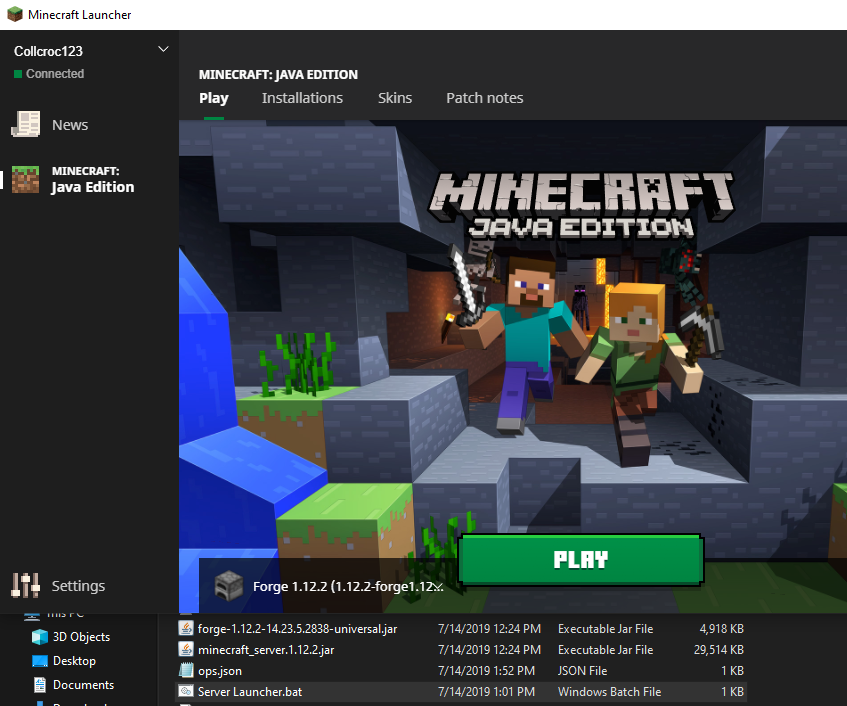
Also Check: How Do You Hatch An Ender Dragon Egg In Minecraft
Firewalling Nats And External Ip Addresses
- You must open a TCP/UDP port on the firewall.
- If the server in question is not reachable via a globally routable IP address, you will need to add appropriate address and/or port number translation rules to the gateway usually your router has the global IP address.
Local network dedicated servers
This only applies to Classic servers.
To correct this, you must add a function to the end of your URL, bookmarks, or whatever else you connect by. The function is: ?override=trueExample:
Note: This situation does not effect Beta servers, and you should be able to connect via an internal or external IP.
The SRV record
To manually verify the SRV record, use :
Start The Minecraft Server
To start the Minecraft server, open the Windows command prompt.
Navigate to the file path where the Minecraft server file was installed.
Start the server with the following command:
java -Xmx1024M -Xms1024M -jar nogui
If youd rather use the servers UI, exclude the nogui parameter:
java -Xmx1024M -Xms1024M -jar
You can also create a .bat file to batch the commands together.
Once the server is running, you can invite others to connect to your server via your local IP address if theyre on your home network, or via your external/public IP address if theyre not on your home network.
Don’t Miss: How To Use A Monster Spawner In Minecraft
Automate The Startup Of Your Minecraft Server
To speed up the Minecraft server startup we can create a batch file.
To do this, we open the folder where the server files are located and create a new text document.
Within the document we should write the command we saw earlier to start the server:
java -Xmx1024M -Xms1024M -jar server.jar noguipause
If you want to keep the server GUI open delete nogui at the end.
Then click on File Save As and change the file extension to .bat. To do this follow the steps shown in this screenshot:
1. Click on Save As and choose All Files
2. change the file extension from .txt to .bat
In the folder we will then have the batch file we just created and we can delete the text file we had created.
Now that we have created the batch file, to start the server we just need to double click on the newly created file, in our case start_server.bat.
How To Make A Minecraft: Bedrock Server On Windows 10
As you probably know, Minecraft has a Windows 10 version, which isnt compatible with Java version servers and the other way around. So you can only connect to servers that are designed for your current edition.
Creating a Minecraft: Bedrock server is easier than making its Java counterpart since theres no Java dependency. All you have to do is download the server files from the official website, unpack the archive and run the executable.
However, note that the same thing will happen as with the Java server. A lot of configuration files will be created in the location of the executable, so make sure its someplace youre comfortable with.
You can configure the server before you launch it by editing the server.properties file. However, if you want to learn more about it, theres an extremely helpful How-To HTML guide in the archive.
Thus, you might want to check it out if you want to operate and customize the server effortlessly.
Read Also: Can You Grow Cocoa Beans In Minecraft