What Is The Difference Between Minecraft Java Edition And Minecraft Bedrock Edition
Java is, by and large, the more powerful and feature-rich version of Minecraft, but it lacks the compatibility and cross-play support of Bedrock. Furthermore, Bedrock Edition comes packaged with microtransactions, RTX support, and a handful of other exclusive functions .
Java Edition is PC only and players can only interact with other Java Edition players. Meanwhile, Bedrock Edition is multi-platform which means Bedrock players can interact with each other be it console, mobile or PC.
Gamers on the Java Edition have access to numerous communities and endless mods. These two combined make the multiplayer experience of the game a lot more malleable. The biggest con for Java Edition is that it requires higher spec machines to run smoothly.
Bedrock Edition does offer a few things that the Java Edition does not have. Mainly its marketplace, where you can acquire skins and add-ons, and the option to use controllers. Parental controls via Xbox services also provide peace of mind to parents.
Simple Blocks For Complex Creations
Minecraft is a survival game in which you have to use various tools provided in order to survive in the given environment. Your survival does not only depend on the environment around you, but players must prepare for the predators in the game.
Adventurers can choose the creative mode and explore infinite worlds with unlimited creative resources. Survivor mode is for the warrior inside: forge weapons, armor, and fight off your enemies.
Minecraft was first released for the PC platform. It hit the gaming community like a meteorite. The PC version is still played and loved by many people, with many users choosing to livestream their games. Minecraft gameplays are streamed on platforms like YouTube, Twitch, Mixer, and others. Interacting in communicative gameplay, the megacommunities of Minecraft are testament to the legacy and love of the game.
The latest version of Minecraft lets you play on mobile devices or Windows 10 and 11. You can choose the multiplayer version and play with up to ten friends anytime, anywhere. Up to four players can merge for a Minecraft mashup through an online Xbox Account.
How To Download Mods For Minecraft
If you are looking to Download Minecraft Mods, follow the steps below to Install Minecraft Forge Mods on your Windows PC.
Read Also: How To Get Minecraft Texture Packs
Minecraft For Pc Conclusion:
Minecraft has got enormous popularity with its simple yet effective interface. We have listed down two of the best methods to Install Minecraft on PC Windows laptop. Both the mentioned emulators are popular to use Apps on PC. You can follow any of these methods to get Minecraft for Windows 10 PC.
We are concluding this article on Minecraft Download for PC with this. If you have any queries or facing any issues while installing Emulators or Minecraft for Windows, do let us know through comments. We will be glad to help you out!
Build Everything From Your Imagination

For many years, Minecraft has been an increasingly popular sandbox game. Developed by Mojang Studios, this game focuses on retro-style graphics in huge pixelated worlds. While playing the game, youre able to explore dramatic landscapes and interesting objects, always keeping you engaged in the gameplay. If you want to reach higher levels in the game, you can mine different materials, interact with multiple players, build constructions, and perform other tasks.
Also Check: How To Change Minecraft Gamertag On Nintendo Switch
Why Is Minecraft So Popular
Minecraft is so popular because it offers a wide variety of gameplay options, from the more traditional survival mode to the more creative mode where players have unlimited resources to build with. The game also has a very active modding community, which creates new items, characters, worlds, and quests for the game.
Additionally, the games physics engine allows for realistic movement and interactions within the game world, which makes the game even more immersive. Finally, the games ever-changing world ensures that there is always something new to explore, making it a never-ending source of entertainment.
Where Can You Run This Program
This software is only compatible with Windows . A similar tool is also available for Android users, although it would be wise to treat this as a completely different program. Such different operating systems would require the software itself to be written and designed differently.
The tech savvy could also tweak their game with add-ons and mobilize the data-driven behaviors to create a highly customized experience.
The gameplay of Minecraft mirrors many survival games in the gaming industry. This program is unique, however, in the multiperspective modes it offers: first-person and third-person perspective.
When you join the game, youll be spawned on a random place and a strange island. The map in Minecraft is infinitely expanding, and with updates, its terrains go through dramatic changes. In the recent update called Caves and Cliffs, the game increases the overall height of the game world. With this, the caves will be a lot more open and easier to explore. However, these changes are more visible in the areas players have not yet visited. This means your current map will not be affected.
There is another dimension called the Overworld. Overworld is used by the players in the very last mission when the players kill the Ender Dragon, which is the main boss, to end the game. Players play against The Wither Boss, one of the Mafioso rulers in the Nether.
Don’t Miss: Who Was The First Person To Play Minecraft
How To Download Minecraft Free Full Version For Pc
If you are looking for Minecraft download free for windows 10 32/64 bit or Minecraft forge download, Just to let you know that Minecraft is a paid game and you cant download Minecraft legally for free with a license key.
You have to pay for this game to install it on your Windows PC. Meanwhile, you can Download the Minecraft trial version to enjoy test gameplay on your PC.
For this click the Download link to Download the Minecraft Launcher for your Windows to get started with Minecraft game download.
How To Download And Play Minecraft On Pc
-
Complete Google sign-in to access the Play Store, or do it later
-
Look for Minecraft in the search bar at the top right corner
-
Complete Google sign-in to install Minecraft
Explore infinite worlds in Minecraft, a simulation game developed by Mojang. BlueStacks app player is the best platform to play this Android game on your PC or Mac for the best gaming experience.
BlueStacks 5 offers Eco Mode that helps optimize and allocate power consumption which enables your PC to run perfectly fine when playing Minecraft, which can be very graphic intensive and power-hungry. It also provides real-time translation, which allows you to communicate with people from different countries and understand what they are saying in your local language. This makes it easier to make friends with people worldwide and have fun playing with other people.
Using BlueStacks 5 provides scripting, which enables you to program and run some commands and keep things automated, making it easier to farm for resources youll need to build things in Minecraft, helping you save time and energy. Sharing experiences just got easier with BlueStacks 5s macros which enables you to record and replay recordings with one button sharing your journey in the world of Minecraft with friends.
Read Also: Minecraft Lego Sets Walmart
Minecraft Java Edition Free Download For Windows 7 32/64 Bit Pc
If you want to run Minecraft multiplayer server on your Windows PC. You have to use java from the command line. for this, you have a little bit of JAVA knowledge. Minecraft multiplayer server is already ready on Linux and macOS. For Windows OS, you might have to tinker with the PATH environment variable. Download the Minecraft Jave Edition Server free for multiplayer by clicking the link given below.
Minecraft Download For Pc Windows 10/8/7 Laptop:
Most of the apps these days are developed only for the mobile platform. Games and apps like PUBG, Subway surfers, Snapseed, Beauty Plus, etc. are available for Android and iOS platforms only. But Android emulators allow us to use all these apps on PC as well.
So even if the official version of Minecraft for PC not available, you can still use it with the help of Emulators. Here in this article, we are gonna present to you two of the popular Android emulators to use Minecraft on PC.
Also Check: How To Remove Curse Of Vanishing In Minecraft
What Kind Of Game Is This
Many people ask and still, they do not know what kind of game is this? Why is it so popular and why does it continue to conquer the hearts of millions of people so far?
I must tell them its a very wonderful game where you could run ahead and every new step for you opened up more and more new and unexplored? Or where you could build absolutely everything that would come to your mind?
In Minecraft game, there are no usual limitations, and you yourself determine what and how you will do it. You can dig, you can cut, you can build, you can extract resources and dig deep into the ground, creating entire networks of tunnels and catacombs, or you can build castles, houses whole cities, alone or together with their friends.
| In Creative Mode, players have unlimited resources and the focus is on building giant worlds. | |
| Multiplayer Mode: | The multiplayer mode allows multiple players to interact in a common world. |
Survival is a more dynamic and interesting mode, but in order to immerse yourself in this exciting world, you need to purchase a license. It will open before you the opportunity to receive all the updates of Minecraft at the time of their release, as well as give an opportunity to update your server without any time delays, and immediately begin to discover all the charms of innovations.
How Do I Find Other Minecraft Players Online
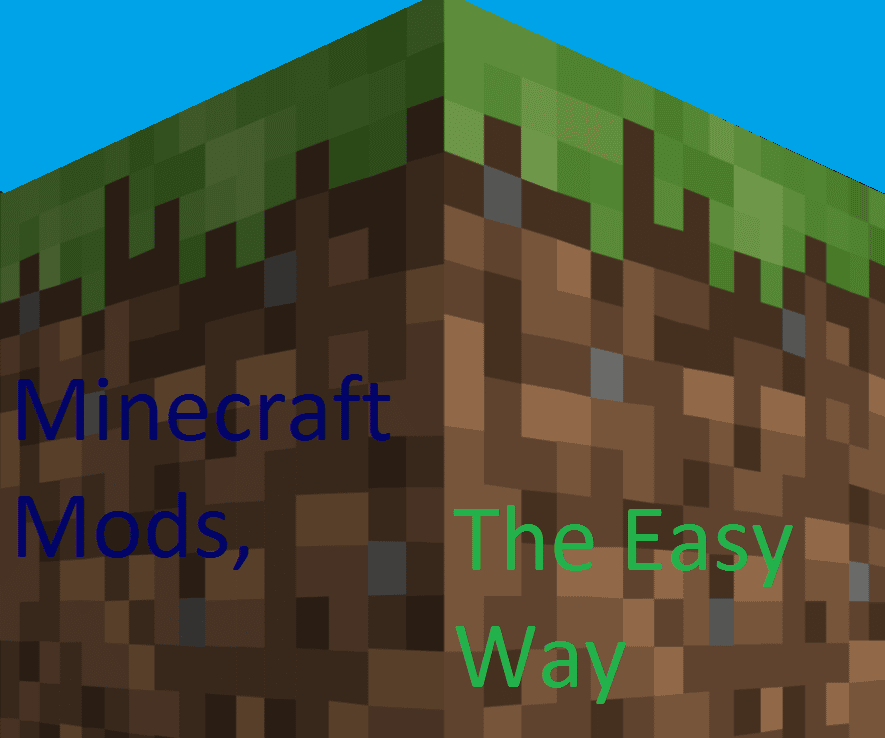
To play Minecraft with other players, find a server first. Different servers offer different gameplay. Some are centered around building, others offer an MMO experience, and others are centered around survival.
There is a universe of possibilities, so your best bet is use any search engine to find Minecraft servers with the kind of gameplay style you’re looking for. Such is the diversity that if you’re looking for gameplay similar to GTA all you have to do is search “Grand Theft Auto Minecraft servers” to get a list of options. Once you have found a server, open Minecraft, select Multiplayer, and choose “Add Server.”
Note: To play Minecraft Java Edition please .
Don’t Miss: How To Un Enchant In Minecraft
Crafting As A Way Of Life Minecraft Windows 10 Edition Free Download
Crafting as a way of life has additionally touched base on stages other than Windows, for example, Android, iOS, Mac, or Linux, joins designs that emerge for their colossal pixels. The last specified and the LEGO-style blocks will help us to make our own matter. Check the mini militia old version is one of the best shooting games for the android version.
Related Game:
One of the best highlights of this game is that the client can make his very own liking loving for such reason, hell need to utilize the different development squares and materials that can be made: cities, castles, fortresses, and impossible buildings. you can construct totally anything you can think of in your own world. you are looking for game. it is the most popular game in the world.
Duration And Game Modes
Minecraft is an open-world sandbox where you can switch from the first to the third-person perspective camera. It also allows you to play solo or multiplayer through either a local or remote connection. If you like it, you will spend dozens and dozens of hours playing it as it offers lots of replayability. Different game modes are also available:
- Survival Mode: Survival is the main mode, where the players will have to focus on building a safe place to protect themselves from the creatures that lurk during the night, managing hunger, and crafting items using materials they collected in the wild.
- Creative Mode: Creative is the best option for new players since you will not be attacked and you will be able to move around the map without any limitations, including resources, and explore the mechanics without any problems. Basically, this is the god mode.
- Adventure Mode: In Adventure mode, you will have access to other players’ maps, you will not be able to build or destroy, but you will be able to interact with different objects.
- Hardcore Mode: The Hardcore mode is the difficult version of Survival Mode, where you will only have one life and the creatures will be more aggressive and will do more damage. If you die, the game is over and you lose everything. This mode is suitable for experienced players.
Don’t Miss: How To Make Custom Banner In Minecraft
Fix : End Your Minecraft Process
If the launcher closed but not start Minecraft after clicking the Play button, you can open the Task Manager to end the task manually. Reboot Minecraft may fix the wont launch issue. Some users have mentioned that when this issue appears, therell be two MinecraftLauncher.exe. You need to end both tasks and reboot the game.Heres how:
If you got two MinecraftLauncher.exe, after fixing the issue, you need to open Settings in the launcher, choose Keep the launcher open while the game is running. You could meet two situations:
- The launcher doesnt respond. You could close it and Minecraft would run as usual.
- The launcher responds and stays open, Minecraft just works fine.
To get a better gaming experience and improve your computer performance, its recommended to update your drivers.
The Game That Stretches As Far As Your Imagination
Minecraft may not have cutting-edge graphics, but that is intentional. These graphics are perfectly suitable for good gameplay. The pixelated effect comes from the foundation of Minecraft: many small squares.
Minecraft is essentially a world of squares the perfect building blocks for your future empire. It may not have the epic battles or graphics of Fortnite, or the adrenaline rush of Grand Theft Auto V .
Nonetheless, the ultimate survival game Minecraft has as many possibilities as the mind can offer. The game will only get old when the player runs out of ideas. For any gamer, it is a must-play.
Read Also: Mods For Minecraft On Ps4
Minecraft: Java & Bedrock Editionfor Windows
1.19.50
Minecraft is an extremely popular, fun, and interesting sandbox game. It allows you to build huge cities, objects, and other creations with your imagination. Considered to be an action game, it requires you to survive in an expansive pixelated world, where you can play with friends on the Internet. When you download this game, youre able to enjoy classic graphics with engaging audio and interesting features. If you love strategy games with multiplayer servers, this one will be an excellent choice.
The Minecraft Of Infinite Projects For The Visually Creative
You can build literally anything in Minecraft simply using the available materials. This is the main reason why Minecraft never ends. You can use resources like wood, stone, sand, wool and others. There is also a crafting feature that lets you craft items, such as beds, suits of armor, swords, trident, arrows, furnaces, food, and more.
There are many resources available in the games as well. Many of the supplies and tools replicate real-life items which can be used for crafting and constructing various things in the game for future survival. Players are virtually transported to the survival means of early man until the present day. They must rely on materials like iron, wood, stone, sand, wool, goods, diamond, emeralds, bamboo, potato, wheat, and more for their resources. In the latest update, players can mine over 90 additional material blocks, including the copper block. Interestingly, this block noticeably ages as you spend more time in the game.
Read Also: How To Activate Cheats In Minecraft
Main Features Of Minecraft Free Download Windows 10
- This game provides you with a list of features with which you can a just outcome of the latter
- you make up your own virtual world apply building squares and are just embarrassed by the laws of material science. Also check is another great action-adventures game for android devices.
- face the night animals with your own protective layer and weapons
- An autonomous game that consolidates various classes: activity, experience, stage, and building.
- Complete Sandbox supervisor: make your very own situation with shapes like LEGO squares.
- Make structures, mountains, woodlands, and so forth.
- Incorporates a multiplayer mode.
is one of the best Action-adventure games for pc.
Does Minecraft Have Multiple Maps

While games like GTA V focus on action-packed sequences, Minecraft leverages the huge maps and inventory of materials. While playing the game, you can explore forests, oceans, mountains, and valleys. Additionally, you can interact with different species of animals roaming around in search of food.
Throughout the game, you can encounter herds of cows and pigs, which can even be slaughtered to earn points. You can also breed animals for an ongoing supply of food. The game even focuses on zombies, skeletons, creepers, and spiders, which roam around the realms to kill you for energy.
The latest version of this game comes with fleshed-out abilities, in-game purchases, and improved statistics. Players can now use the ingredients and skill points to create customized potions and enchantments. These can help you heal from damage, and even let you swim and fly. Along with Minecraft: Dungeons, this new edition has been getting quite popular among fans of the genre.
You May Like: How To Get Apples In Minecraft Fast