How Do You Duplicate Items In Bedrock 2020
Minecraft 1.16 Bedrock PS4 Working Duplication Glitch
Flick The Lever And Watch Chaos Ensue
Step 12:Let er rip! Flick the lever like theres no tomorrow, cause there sure wont be any for these cows. The faster you flick, the more TNT blocks will spawn.
No matter how many times you flick the Lever, infinite TNT blocks will rain down on the ground below. Congratulations, youve learned how to duplicate items in Minecraft!
Cant find any practical use for the TNT Minecraft duplicating glitch in 2021? With this contraption, you can destroy stuff for laughs and giggles or excavate the ground below. Its all up to you!
What Is A Duplication Glitch
A Minecraft duplication glitch is a method which allows you to copy or duplicate an item over & over again in order to gain an advantage in the game.
Most duplication glitches receive patches over time but there is always a new one popping up. These glitches usually show up with major Minecraft updates when they add new mechanics.
Duplication glitches are frowned upon by most of the Minecraft community as they can give players an unfair advantage while playing on servers.
These glitches are also hard to do & they dont always work every time you attempt them.
Read Also: How To Enable Shaders In Minecraft
How To Duplicate Items In Minecraft 117
So far there is only one working method to duplicate items in Minecraft update 1.17. Many YouTubers make long, boring videos about how to do them & waste your time.
This duplication glitch is only confirmed to be working on Bedrock Editions of Minecraft as of right now. We are not sure if it works on Java, multiplayer servers or Realms.
This glitch is simple but may take a few tries in order for it to work.
Follow the instructions below to try this working duplication glitch for yourself.
Make sure you duplicate & make a backup of your world before trying this glitch as it might corrupt your world / save!!
- Load up your Minecraft world & acquire the items or blocks that you want to duplicate.
- Create & place a chest near yourself anywhere in the world.
- Take the first blocks or items that you want to duplicate & place them in the chest.
- Exit the chest & wait 5 to 10 seconds.
- After 5 to 10 seconds have passed press Alt + F4 on your keyboard to quit Minecraft.
- Start up Minecraft again & load up your world.
- If you timed it correctly you should still have the original blocks in your inventory as well as a duplicate set of blocks / items in your chest.
Repeat the steps above until the dupe is successful.
How Does The Duplication Glitch Work

The way this glitch works is simple. The idea is to have the world information save & quit the game before your character information saves.
If the world saves & you quit before your character does, the items you placed in the world or chest will stay but those on your player wont.
Thats all you need to know about how to duplicate items on Minecraft 1.17.
Here is a short explanation video by YouTuber Mon Facts in case you need a visual.
Wrapping Up
While it is a lot of work to pull off it may be useful enough for you to get a head start. Well keep you update as more duplication glitches are found or patched out.
We hope you found this article helpful. Please feel free to drop a comment below if you have any questions or concerns!
Read Also: How To Get Bonemeal In Minecraft
How To Duplicate Minerals In Minecraft
wikiHow is a wiki, similar to Wikipedia, which means that many of our articles are co-written by multiple authors. To create this article, 9 people, some anonymous, worked to edit and improve it over time. This article has been viewed 8,583 times.
If you’re playing Minecraft on the Wii U or another similar console, you can duplicate items by building yourself a duplicating machine. Start with step one, below.
Part 1 Of 2: Building The Machine
Read Also: What Age Is Appropriate For Minecraft
Bonus: Lone Survivor Of The Minecraft Duplication Glitch
Moo?
We hope youve learned about this Minecraft glitch. While we cant guarantee the biggest explosion, weve got a lot more Minecraft guides and Minecraft tips coming in store. So stay tuned!
Are you a true Minecraft player? Then you should definitely invest in the best Minecraft mouse
Like this article? Be sure to check out all the coolest and latest gaming trends on our website.
Minecraft How To Duplicate Items In Minecraft Bedrock Creative Mode
minecraft-bedrock-edition
How do I duplicate items in Minecraft Bedrock edition? To clarify, I mean in creative mode, I don’t want cheats in my survival worlds.
I’ve seen plenty of answers to similar questions, but they never seem to work in Bedrock. Is this just my mouse, or a limitation from Microsoft?
Best Answer
The ‘Pick Block’ key does not work to duplicate items on Bedrock edition in creative mode at the time of this writing .
However, duplication can still be done by duplicating a container.
Related Question
You May Like: Can You Eat Pumpkins In Minecraft
Bundle Or Shulker Box Incineration
20w51a added the function that when a bundle or shulker box was destroyed all the items inside of it would explode out. This resulted in two very similar duplication methods that occur when incinerating them. One method involved throwing the container in two fire blocks at the same time, right between the two. The other method involved throwing the container in a cauldron containing lava. This works best on the fire-resistant items of netherite because they can’t be destroyed after being thrown in. It is possible to recuperate other items before they burn as well to duplicate them using this method.
How To Duplicate Items On Minecraft Pe
wikiHow is a wiki, similar to Wikipedia, which means that many of our articles are co-written by multiple authors. To create this article, 9 people, some anonymous, worked to edit and improve it over time. This article has been viewed 56,987 times.Learn more…
Have you mined everywhere in your Pocket Edition and only found one sole diamond? Maybe you want to get diamond armor, tools, and a spectacular house, but don’t have enough materials. This guide will show you in a few easy steps how to duplicate items more than once on Minecraft Pocket Edition.
You May Like: How To Grow Amethyst In Minecraft
Why A Discontinued Feature
Item duplication can be a discontinued feature because it will allow more nonrenewable resources than possible. Nonrenewable resources are the items that exist in only a limited amount in each world. The main cause of their existence is that they can only be created from world generation but some other examples, such as the dragon egg are due to other reasons. The dragon egg is the most extreme example because there can only be 1 per world. The dragon egg quantity of a world can exceed this limit using item duplication .
Negative items were obtainable from Indev 0.31 20100125-1 to 15w38a through various methods and enabled duplication. With a negative item stack, the player can pick it up and right click on other slots to decrease the stack and create new items. The check to remove the item stack was at zero and not less than zero and so the stack could continued decreasing until it got to -128. At -129 the stack will underflow to 127 which will cause the item to be overstacked.
How To Duplicate Items In Minecraft

If you dont know how to duplicate items in Minecraft, this post promises to show you how to duplicate items in Minecraft.
In one of the relevant articles I posted about Minecraft, I shared with you the meaning of 110813 in Minecraft.
Im just tipping that in should in case you have a similar issue.
Todays post is strictly about duplicating items in Minecraft.
If you have other Minecraft related issue you want us to share, feel free to talk to us about them.
Lets get straight into duplicating items in Minecraft so we dont digress.
Im going to be teaching you how to make a simple and efficient Minecraft bedrock iron farm.
This works on 1.16 and on all other versions of Minecraft bedrock.
Whether you play on a phone, tablet, Xbox, ps4 ninja switch, or PC.
There are basically 9 steps to duplicating items in Minecraft.
Read Also: What Is A Scaffolding In Minecraft
Break The Building Block
Step 4: . Do you want to see the explosion unobstructed in creative mode? Then go ahead and break those building blocks below you.
Do take note: removing the building blocks doesnt actually affect the functions of the contraption itself. It just makes it easier to clearly see the explosion as it lands below you.
What Is The Problem With Your Trials
The only reason your old command works is because the chest shares slot numbers with your inventory’s hotbar and top two rows.
So, with your command, the item in inventory slot 0 goes to chest slot 0, inventory slot 1 to chest slot 1, and so on.
A single chest uses slot numbers from 026, numbered in reading order starting with 0 in the top left. These share slot numbers with your inventory hotbar and the top two rows, so no wonder they are copied there! The third row, with slot numbers 2735, is not copied, because their slot numbers are higher than the allowed slots in a chest. When you try to set them, they are automatically deleted by the system.
But what about a double chest? Shouldn’t it have double the number of slots, 053?
Apparently, no.
A double chest takes up the width of two blocks. Although it looks like one block entity, it is really two chests joined together. This applies to how the items are stored, half the chest using up slots 027 of one of the two sides of the block, and the other half using slots 027 of the other side.This is why, when you break a double chest filled to the brim with items, only half its items drop. The other half is still stored in the chest you didn’t break.
So what can you do to solve this problem?
Don’t Miss: How To Make Bigger Maps In Minecraft
Put One Fence Coral And Tnt In This Formation
Step 5: Put the items on the Slime Blocks. Place a Fence, TNT, and Dead Coral Fan on the Slime Blocks. They should all be facing the same side.
Place the fence on the top-right Slime Block and the TNT on the Slime Block one square below it. Once thats done, add the Dead Coral Fan on the left of the TNT.
Once youve placed all three items, move on to Step 6 of this Minecraft Duplication Glitch.
Will Diablo 2 Resurrected Have Shared Loot
Diablo 2 Resurrected will feature a shared stash system, where players will be able to freely exchange items between their characters, without any hassle whatsoever. After the alpha test run of Resurrected, Blizzard has announced that they will expand on the shared stash sizes, adding two additional 10×10 tabs.
Also Check: When Was Creative Mode Added To Minecraft
Commands 2 Through 124
This is the meat of the machine: to copy the slots. For each slot, run the following commands:
This is highly customizable, and you can choose where each inventory slot is copied to. Here is how you can customize the command:
How To Duplicate In Minecraft Bedrock
ang xem: How to duplicate in minecraft bedrock
Do not split pages until a consensus has been reached.Reason: There are many outdated and up-to-date duplication methods, splitting the page between those two will help clean up the page.
Bugs of this nature may be fixed at any time without warning. When this happens, the contraption will cease to work.Use at your own risk.
Read more: Maul Of The Dead Wow Maw Of Souls: Maul Of The Dead
This page seeks to teach you how to clone items and blocks without building a separate farm for them, in vanilla Survival mode. It can be treated as an everything farm, since it can farm things that cant normally be farmed, like block of diamonds, dragon eggs and other non-renewable blocks.
If any of these do get patched, you must either go back versions or use third-party applications in order to replicate them again. For Java Edition, this can happen in the wtbblue.com Launcher, but on Bedrock Edition, you must use third party applications in order to replicate these again. These third-party applications are NOT owned or endorsed by Mojang, so use at your own risk.
Note that these techniques are considered cheating by many people and Mojang tries to remove the ability to duplicate in Survival during almost every update. On some servers, these techniques are bannable offenses.
Also Check: What Is The Fastest Way To Get Xp In Minecraft
Dirt Duplication < Edit>
Start by obtaining at least 2 dirt and gravel from bartering. Next, craft coarse dirt using 2 dirt and 2 gravel for 4 coarse dirt, then till the dirt and mine it to obtain 2 extra dirt. With a bartering farm, a good hoe, and a good shovel, you can mass produce dirt in a matter of minutes. However, this is not perfect duplication, as you will need a constant supply of gravel.
Build 1020 Blocks High
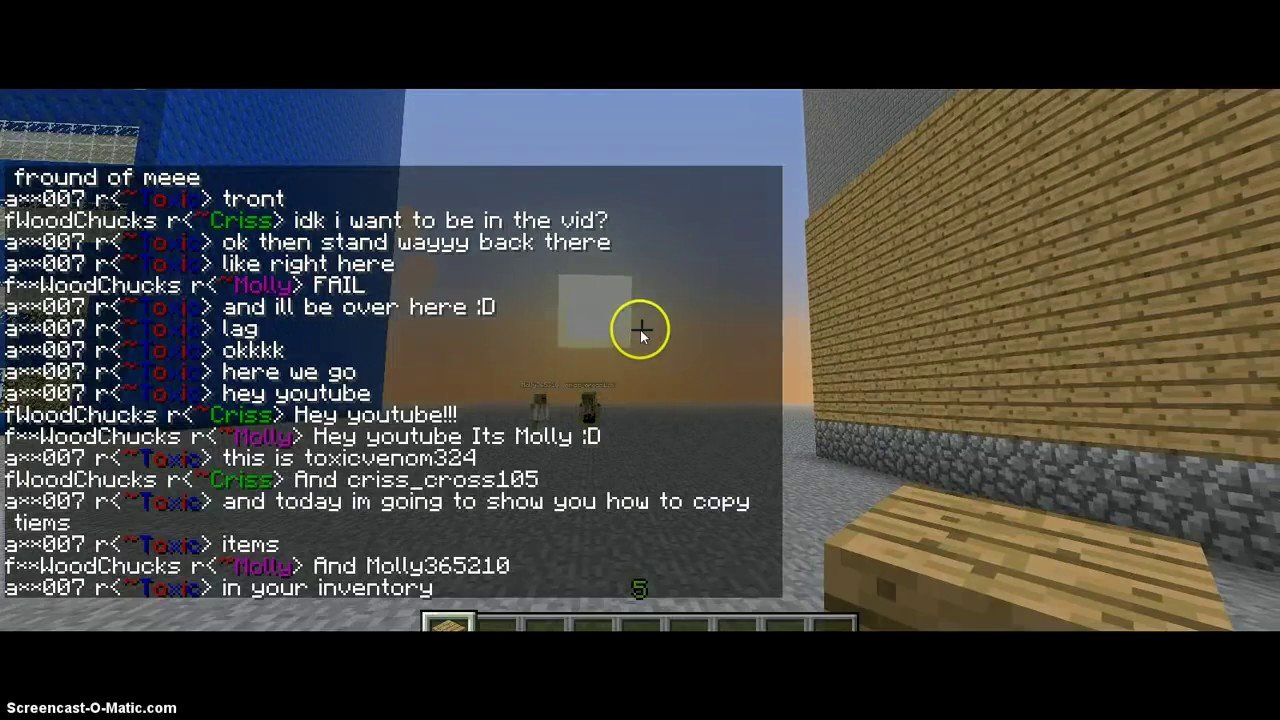
STEP 2: Jump and stack on building blocks. Stack 1020 building blocks of any type on top of one another.
Height is up to you. Not too high that youre TNT will explode before it hits the ground. And not too low that youll take kickback damage.
Once youre satisfied with the height, move to step 3 of this Minecraft duplication glitch.
Read Also: How To Build A Hobbit Hole In Minecraft
Add 3 Slime Blocks In This Formation
Step 3: Place three Slime Blocks. Add one Slime block above the highest building block, another directly to the right of it, and one above that. If youd rather not fly, you can jump on top of the Slime blocks and put them in place.
The Slime blocks should follow the formation precisely like how it looks in the screenshot above.
And just in case youre wondering, I removed the building blocks below taking the screenshot.
Moving on!
Minecraft Duplication Glitch 2021
Have you ever wondered if its possible to duplicate items in Minecraft with a Minecraft duplication glitch?
The answer? Yes, its possible! And you can do it with the coolest item in the block: TNT.
Unlike other Minecraft glitches, recreating this Minecraft duplication glitch is super easy. It also hasnt been patched despite its discovery a year ago so theres a high likelihood that the devs kept this glitch around for players like you to enjoy. Combine this glitch with some awesome building ideas and youre in for a lot of fun!
Before we start, its a good idea to know if your computer can handle the impending TNT explosion. If youre worried, learn how to optimize your Minecraft game with the Optifine mod.
With this guide, well show you how to duplicate blocks on Minecraft in the latest version in 12 easy steps. Lets begin!
You May Like: How To Make A Modpack Minecraft