How To Use A Cartography Table In Minecraft
Right click on a cartography table to open its UI. Here there are two squares on the left which are the inputs and the square on the right is the output.
The map name is only present in the Bedrock edition of Minecraft. You can rename the map to simplify what the maps purpose is. The cartography table can also make an existing map larger.
To make a larger map simply place an already opened map into one of the slots on the left and some paper in the slots as well. Clicking on the output will consume both items on the left and give you a more zoomed out map.
You can do this up to four times. If you would like to add a locator to the map so you can keep track of where the player is on the map you can do so at a cartography table. Add your existing map to the left slot and add a compass to it.
Now the map will show you where the player is on the map as well as where they are facing.
If you are playing on a multiplayer server, the map will also show you the locations of other players as long as they fit on the map. If they do not fit within the boundaries of the map, they will appear at the edges of the map with their own assigned color.
If you want to ensure no further changes to the map you have made you can do so at a cartographer table. Simply add the map you want to lock and add a glass pane to the slot on the left. Once a map is locked you cannot transform it into a locator map.
How To Level Up A Map
Once a map is crafted, it starts off at level 0 and you could level it up all the way up to level 4. The higher the level of the map, the more land itll cover in the area that its activated in. To level up the map, youll need to build a Cartography Table. Listed below are all the items you will need to prepare a Cartography Table, as well as a screenshot demonstrating the recipe placement.
- Paper: 2
Once you have that done, go to the Cartography Table and place your map on the top left along with a piece of paper on the bottom left. You should see that the center says Zoom Out & Clear and on the right youll see the map and underneath the map, itll say its level out of 4. Grab the map on the right side and itll level it up.To get the map to its max level just keep putting in the paper until you reach level 4 and its maxed out.
Required Materials To Make A Map In Minecraft
There are two main components needed to craft maps in Minecraft:
· Paper
Even if you just started playing the game, chances are that youve come across sugar cane in your explorations. They like water so youll find them near lakes, rivers, etc., in different biomes like deserts and swamps.
You craft paper in multiples of three with a one-to-one ratio: one sugar cane makes one piece of paper. But when you use the crafting table, youll use three sugar canes for three pieces of paper.
Crafting Paper Layout
Do this three times and youll end up with nine pieces of paper. You only need eight pieces of paper to craft a map, but you can use the extra ninth piece for a different project.
· Compass
Youll also need to craft a compass if you dont have one already. Both iron ingots and redstone dust are plentiful near the bottom of the world, so its time to grab a pickaxe. Just make sure that the pickaxe is an iron one or better. Its the only way youll be able to mine redstone for the compass.
Once you have all the components, you have a two-step process ahead of you to make a compass:
Step One Crafting Ingots
First, youll need to smelt those four iron ore blocks into ingots.
Recommended Reading: Minecraft Simple Cactus Farm
Use Specific Terrain Brushes
Once you have created your new Minecraft world, you can start altering the terrain to your liking. Do you want a large lake in the corner of the map, or a river to separate one landmass from the other?
The options are only limited by your imagination! To change between different terrain brushes, left-click on a terrain in the left sidebar and click and drag it across the map. There are several types of terrain to choose from:
How To Expand The Map
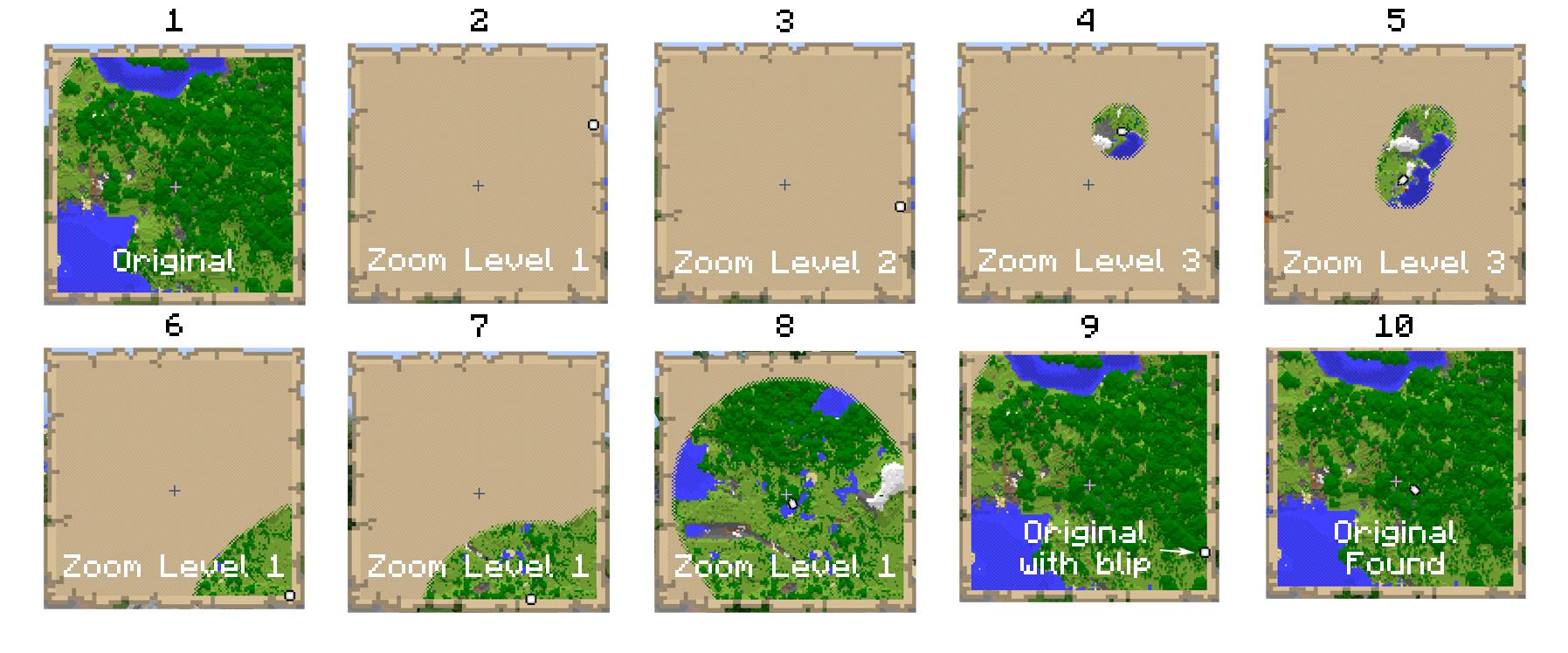
Did you know that you can expand your map up to four times? Each time you expand a map, you get a bigger map with more areas to fill as you explore the landscape.
To start from a Level 0 or a newly crafted and filled map, check out the process below:
As mentioned before, you can repeat this process up to four times. Each time you expand a map, you may notice blank areas when you equip it. Dont worry! Those areas fill in with surrounding details as you explore the world.
Read Also: Minecraft Rabit Hide
What Kind Of Loot Might I Expect To Find In The Buried Treasure
There are many loots in each buried treasure. The Hearts of the Sea, Iron ingot, Gold ingot, Iron Sword, TNT, Emerald, and other things may be found in each buried treasure box.
Each hidden treasure in the Bedrock Edition includes things such as a Chainmail helmet, Lead, Potion of Regeneration, cake, and more.
Keep in mind that every hidden treasure box has a 100% chance of containing the heart of the sea.
If youre fortunate, you may discover emeralds, a diamond sword, or even a golden apple.
Yes, if you discover one treasure, you will not go home empty-handed.
Use the Curse of Vanishing spell to keep your valuables safe after youve died.
Command To Summon Leatherworker
There is a command that allows you to summon leatherworker in Minecraft. Below you can see a detailed description of this command to learn how to create leatherworker in Minecraft.
Leatherworker can be summoned using a command in creative mode. This requires:
Also Check: How Long Is A Minecraft Block
How To Make A Map In ‘minecraft’ To Keep Track Of Your Location And World
- You can make a map in ” Minecraft ” by combining a compass with eight pages of paper.
- If you hold a map as you travel, it’ll track your location and record information about the land around you.
- Once you’ve made a map in “Minecraft,” you can craft banners to mark off special points in the world.
“Minecraft” worlds are massive, and it’s easy to get lost if you stray too far from your base. To keep yourself on track, you could erect beacons, use torches – or simply draw a map.
You can craft, trade for, or find maps throughout your “Minecraft” world. These maps will help you figure out where you are, where you’ve been, and where you’re headed to. And once you’ve got a map, you can even add your own custom markers, which is great for noting your land’s most interesting features.
Here’s how to get your hands on a map in “Minecraft,” and then use it.
Clearing Out The Slime Chunk
Slimes will spawn in a slime chunk under Y=40. This is your vertical position in the world. To find out where you are, press F3. The middle coordinate will show your vertical position.
To clear an area for your slime farm, you will want to remove every block in the chunk below Y=40. Above, you can see the slime chunk border, as well as the cleared-out area.
This will take a long time. You can mine with a pickaxe, or use TNT to help clear the area. Additionally, a beacon will help you mine faster.
Read Also: Valorant Minecraft Crosshair
Upgrade The Map To Level 1
To upgrade the size of you map, you need to upgrade your map from Level 0 to Level 1. To do this, add the Level 0 map and 8 more paper to the 3×3 crafting grid.
The newly crafted map will now be upgraded to a Level 1 map which is larger than the previous. When you open this map, it won’t be completely filled in.
You will need to travel around in the world to fill in the detail.
How To Find A Slime Chunk
The first step to making a slime farm is to find a slime chunk. The world of Minecraft is split into chunks, each being a 16×16 square that extends vertically throughout the entire map. Out of all the chunks, about one in ten will be a slime chunk.
These are special chunks that slimes are able to spawn on. It’s hard to tell where nearby slime chunks are, but this site allows you to find slime chunks based on your seed. To find your seed, type ‘/seed’ into the game and it will appear in the bottom left corner.
To make a slime farm, you will need to locate one of these slime chunks.This is a yellow grid that indicates where each chunk is. After seeing slime chunks in your seed, find the nearest one and head there.
You May Like: Minecraft Ps4 Xbox One Cross Play
How To Use The Map
You crafted an empty map and are ready for your next adventure. The problem is the map is blank and thats not helpful to you at all. But remember that unique Minecraft mechanic that allows you to create the map as you explore? Its time to fill in that map of yours.
To use the map, equip it from your inventory. Once you do, youll notice lines appear on that previously blank piece of yellowed paper. Your map is coming together right before your eyes.
Wander around and youll find that your map fills in the details of your surroundings. You can even see yourself on the map. Just look for the little white marker.
Once you use the map, it wont be labeled as an empty map anymore. Instead, the game assigns it a number so that you can differentiate between filled maps and empty ones.
How To Make A Map In Minecraft

This article was written by Jack Lloyd. Jack Lloyd is a Technology Writer and Editor for wikiHow. He has over two years of experience writing and editing technology-related articles. He is technology enthusiast and an English teacher.The wikiHow Tech Team also followed the article’s instructions and verified that they work. This article has been viewed 897,704 times.
Having a map handy in Minecraft can be a game-changer when youre playing in multiplayer or survival mode. This article will walk you through exactly what you need to do to make a map, like what resources youll need and how to combine them to make your map. Weve also included instructions on how to use and expand your map once youve crafted it. Check out the steps below to get started!
Also Check: How To Make Poison Arrows Minecraft
You Need A Locator Map
First, you will need a that is crafted using 8 paper and 1 compass. This type of map allows you to see the location of yourself and your friends that join your world. The map starts out as a Level 0 map which is the smallest sized map that you can craft in the game.
When you open this map, it should look something like this:
You can see yourself and the direction you are facing. We are currently facing down which is South on the map.
Why Should Players Build A Minecraft Slime Farm
Upon first inspection, slimes don’t seem particularly useful and might strike some as “just another mob.” But, in reality, slimes provide one of the most important resources in the game for builders and adventurers alike. When slain, a slime will drop a slimeball. This orbicular item is used in a handful of recipes, one of which is paramount to animal management, particularly horses.
Here’s a look at everything that players can make with slimeballs:
Read Also: Minecraft Beacons Tutorial
S To Make Slime Spawn Platform
Let’s begin making the slime farm. First, level off the floor and place torches to light up the area. You do not want other mobs to spawn here.
Place slabs around the base of the chunk, 2.5 blocks from the bottom. Above, you can see two blocks placed for measurement. You should attach the slabs to the top of the third block.
For this farm, we build up the walls that border the slime chunk. this will help you quickly see the chunk, as well as keeping and stray slimes contained.
You should now have a layer of slabs. Slimes can spawn in any light level, so you will need to light up the area. This can easily be done by placing jack-o-lanterns in the floor. They provide enough light, and slimes are able to spawn on top.
For this farm, we placed five jack-o-lanterns in the slab platform. The exact location doesn’t really matter, just make sure that the area is sufficiently lit.
On one of the four walls around the platform, dig out a 3×3 area going two blocks deep. Since each wall is 16 blocks across, there is no middle. Try to make this as close to the center as possible.
Place five fences in front of the area. This will be where the iron golem will stand.
To spawn in the iron golem, place four iron blocks in the shape of a T. Placing a jack-o-lantern on the top, middle block will transform the build into an iron golem. He’s not dangerous to you but the fence will keep him in place.
In Minecraft How Can You Find Buried Treasure
The lesson Ive created will assist you in locating the hidden treasure box.
So, heres how to locate the Buried Treasure in Minecraft:
Use the items in the treasure chests to quickly construct a Jack oLantern in Minecraft.
Read Also: How To Make A Rainbow Sheep In Minecraft Nintendo Switch
How Do I Download And Install Maps In Minecraft
If youve found a map youd like to try out, follow these steps to download and install it in Minecraft:
Step One Downloading a Map File
Step Two Installing a Map
Once you have the map on your computer, its time to extract it and install it into your game. This is a two-part process, but its relatively simple.
To extract the necessary files, check out these steps:
1. Open the .zip or .rar file with your file archiver.
2. Look for a folder called region and a file called level.dat within that folder. If you see the file, extract the folders to your computers desktop or custom location.
3. If you dont see the file listed above, check the folder called, your_save for the folder and file listed above. When you locate the correct folder/file, you can extract the entire folder to your computer.
Once you have the folders and files on your computer, its time to import them to your game. For this process, youll need two locations on your computer: your .minecraft folder and the folders/files you just extracted.
1. Go to the extracted map folder on your computer and copy the folder one folder above the one where region and level.datare located.
2. Open your .minecraft folder. It may be in different locations, depending on your system. Check out these default locations first if you dont know where to start:
Windows: %APPDATA%\.minecraft
macOS: ~/Library/Application Support/Minecraft
Linux: ~/.minecraft
Locate Bees And Nests
First things first, we need to find some Bees! They are located in areas with a lot of flower activity, so look for forests with trees and flowers surrounding them. Seeing a bunch of flowers on the ground is a good sign that there will be bees in the area. Once you see the bees, look under trees for the nests.
Read Also: Rabbit Hide Uses Minecraft
How To Create A Seamless Mosaic Of Maps
Creating a wall of maps for newcomers is a great idea to help them get on their way. To begin, you want to create four empty maps — try creating them with indicators, as this will show where all players in the game are located. You will also want to create four item frames.
Place your frames in a square on the wall. Hold onto your first map and right-click to initialize it where you stand. Place this map in a frame on your map wall.
Travel beyond the border of the first map you place on your map wall. Initialize the next empty map where you stand and return to the map wall. Place the map in the corresponding frame so that the pictures line up.
Repeat the process, each time heading in a different direction before initializing a new map, until your map wall is filled. You can theoretically make this wall as big as you’d like as long as resources allow.