Is There An Alternative To Forge Mod Manager
You can directly install Mods using Twitch. You will need an active account for this. Install Twitch on your system and click on the Mods section. The launcher will detect the game and will let you run mods in Minecraft.
In the Twitch Mods tab just select the game. You will see various tabs like Browse Modpacks, Brose FTB Modpacks, etc. These sections will allow you to directly pick a mod and run that on the game. So here you can do a lot more and try out mods tested by others. If you do not trust the custom mod files then Twitch alternative to install Mods on Minecraft is the best option.
Cautions About Using Mods In Minecraft
Before you decide to mod your copy of Minecraft, it is very important to understand what you are doing or you may end up messing up your copy. Let me repeat that for you: If you mod Minecraft, you may break your copy of the game as well as any worlds that you play in. Because you are doing something that is wholly unsupported by Mojang, they won’t be able to help you.
Due to how modding works, updating the Minecraft client will break your mods. That is, with each update of the Minecraft client, you will have to obtain updated mods and re-install them. However, the worlds you created will not be destroyed .
Additionally, the authors of the mod make no guarantees as to whether or not the code works, much less any guarantees of support.
Nearly all mod packs have auto-installers that make adding mods to Minecraft extremely easy for the beginner Modder. You can search for mod packs on the Mods page.
How To Disable Mods Without Removing Mod Manager
Sometimes you will want to disable a mod without removing the mod manager. This is possible using the Forge Mod manager tool. The tool act as a central location to manage all the mods. Once mods are moved to the default Mods folder in your Minecraft installation folder you can turn it off without removing it.
Go to the installation directory and open the Mods folder. Just type .disable at the end of the mod file name. For example, chisel.jar, rename this file to chisel.jar.disable. To turn it back on remove the .disable from the last and it will become activated again. With this simple trick, you can install as many mods you want and disable which are not required.
You May Like: How To Make Colored Text In Minecraft Pc
Adding Mods Using The Twitch/curse Launcher
If you wish to add a mod manually to the Twitch launcher then follow these steps.
Setting Up The Minecraft Launcher
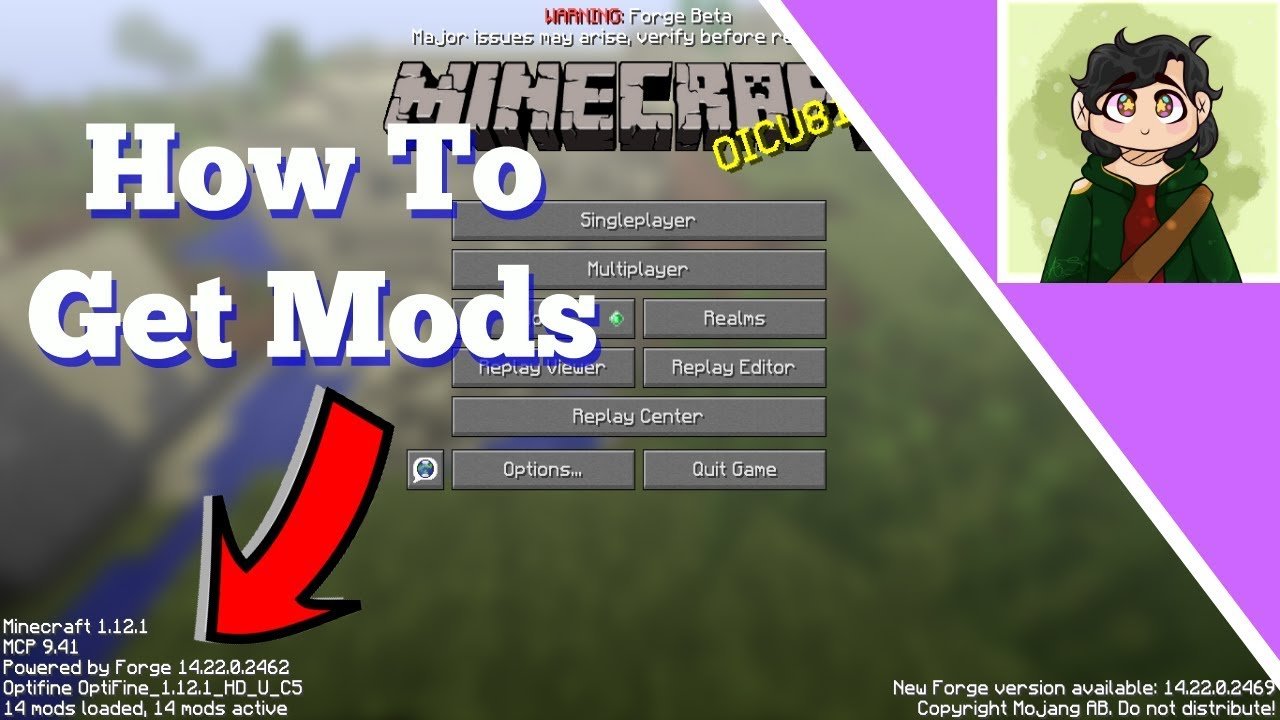
Once you’ve installed the Minecraft Launcher, follow these steps to set it up:
Once the Minecraft Launcher has updated and opened, sign-in with your Mojang or Microsoft Account.
Once you’ve logged in to your Mojang or Microsoft Account, verify that you’re can play Minecraft: Java Edition by looking for the large “Play” button.
Recommended Reading: How To Make A Minecraft Server Without Port Forwarding
To Install A Modpack Automatically Using Prisma:
Locate the Server Type field within your Settings panel and select the Change button.
Adjust the fields you are presented with according to the server type and package you wish to run.a. Example: If you are wanting to use a Curse modpack, select Curse/Twitch for your Server Source and go from there.
Once you have adjusted the fields to your liking, press the Continue button.
You will be asked to confirm your choice. Once you are satisfied and ready to proceed, select the Install button. Prisma will take care of the installation for you and will also start your server for you.
Your server should have started successfully with the new modpack installed. Please note that it can sometimes take a few minutes for the modpack to install before your server will fully start and show as online. Be patient, youll be mining soon!
Has your server failed to start after attempting a modpack install?Let our team know exactly what pack youre trying to use and what step you feel you may have gotten stuck at!Unable to connect to the server after installing mods?Let us know exactly what error message you see when you try to connect!If you do reach out to our team for support, please refrain from modifying your server before our team is able to help. Were unable to appropriately investigate if your server is changed before we can look.
Ensure Java Client And Gpu Is Not Outdated
Another reason brought up by a lot of users is an outdated Java client. An out-of-date Java client can also result in the error. Some users also had success after updating the video card drivers. Its a gamers modus operandi to keep all software on the system updated, this also includes the Windows operating system. So, update the game, Java client, GPU driver, and the OS as that might be the reason behind the error code.
Read Also: What Does Lan Mean In Minecraft
Code The Rest Of The Mod
Well speed up a little bit and show you what the final code looks like. Dont worry, the blocks are color coded it should be very easy for you to find the menus where theyre located.
The first line of blocks in the main function will simply send a message to the player. The second line will spawn a zombie in front of the player. And, the third line will give the player a diamond sword.
Choose Your Minecraft Mod Version
Before you download any mods for Minecraft, you need to make sure the mod is made for the right version of Minecrafts client. If youre an update behind and still want to play, you need to download the mod corresponding to your version. For example, if youre on 1.5.1, your mod has to be built for 1.5.1 as well.
Using the wrong version of any mod wont work. The game will not load the mods, as Forge will notify you about the wrong version. To fix it, simply delete the mod from your folder and get the proper version instead.
Recommended Reading: Rabbit Soup Minecraft
Installing And Playing With Mods
Once you’ve learned where to find the “mods” folder, follow these steps to install and get playing.
Once you’re on the CurseForge website, look for the mod that you want to install on your computer.
Once you’ve found the mod that you want, instead of clicking right away.
Once you’ve looked at the mod overview, near the upper right-hand corner of the screen.
Once you’ve clicked the Download, CurseForge will automatically download the mod after a few seconds on a new page.
To make it easy to find, save the mod file to the Downloads folder on your computer.
Once you’ve downloaded the mods, navigate to the Downloads folder on your computer.
Select Copy.
Select Paste to copy the mods over.
What Are Mods For Minecraft
Mod is short for modification, so a Minecraft mod is basically just something that alters anything in Minecraft from its original state to a different state.
Mods can add new recipes to craft, add or change creatures in the game, and change the way the game plays in even more drastic ways. Other mods work behind the scenes to make the game run better, look better, or even add new features like virtual reality support.
While it’s possible to play without any mods, installing mods can breath new life into the game and and make it a lot more fun to play.
Before you go looking for a mod to install, it’s important to understand that there are two different versions of Minecraft, and each version handles mods in its own way.
The original version is now called Minecraft: Java Edition, and you can play it on Windows, Mac and Linux PCs. Mods are widely available and free,;so finding and installing good ones can be complicated.
The newer version is simply called Minecraft. It’s available on Windows 10, Xbox One, mobile phones and tablets, and other platforms. This version of the game lets you play with people on different platforms. For instance, you could play on your Xbox while a friend plays on their iPhone. Mods that were designed for the Java version will not work with this newer version.
Recommended Reading: How To Make A Rainbow Sheep In Minecraft Xbox 360
To Install A Modpack Manually :
After you have completed steps 1-5 shown above, connect to your servers FTP using FileZilla or a third-party file manager of your choice.
Once you have connected to your servers FTP, delete the following folders: jar, mods, config, libraries
If your modpack server download is zipped, unzip it now.
Within the unzipped file, locate your JAR files and move them to a single jar folder. NOTE: If you don’t see a JAR file named minecraft-server.1.X.X.jar , you might need to run an install script to download the file. These files are usually named something along the lines of Install.bat or Install.sh , but it can vary based on where the modpack was downloaded.
Upload the contents of your modpacks folder onto your server .
Wait for the upload to fully complete. It is important that you do not attempt to modify/start/restart your server while you are uploading files.
Once the upload is fully complete, start your server.
Your server should have started successfully with the new modpack installed. Please note that it can sometimes take a few minutes for the modpack to install before your server will fully start and show as online. Be patient, youll be mining soon!
A Note About Placeholders
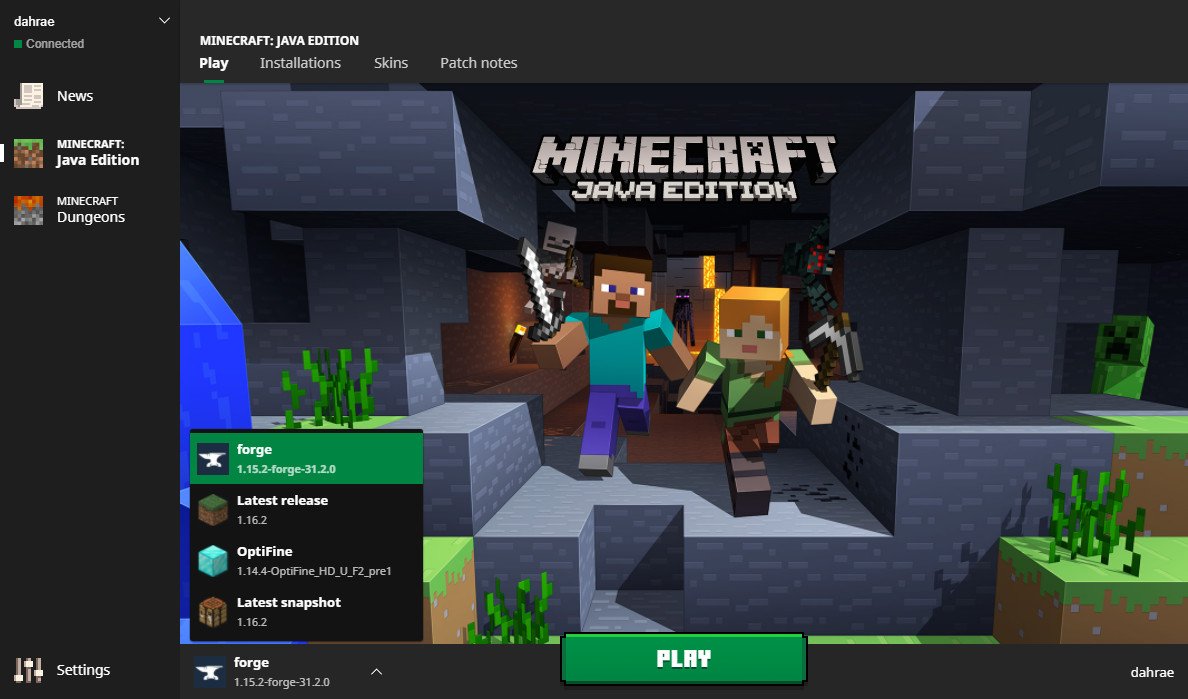
This tutorial will use “You” to represent the User profile you are logged in with; if you copy-paste paths from this tutorial, be sure to replace “You” with your own Windows username. This tutorial will use “yournewmod” to represent sections you should replace with the mod name you choose for your project.
Also Check: Terracotta Recipe Minecraft
Minecraft Forge How To Install Modpacks
Vanilla Minecraft, or unmodded Minecraft, is the version everyone gets when they buy the game. There are no mods included with the game, so you need to download them. Before you can make the game support them, you need to download Forge.
Forge is an add-on for Minecraft: Java Edition which allows you to install the mods you downloaded and enable them. The version you download has to match your Minecraft client version, or else it may crash the game or make it malfunction. The mods you download must also match the right version number.
Installing Forge is very easy and shouldnt take a lot of time.
Start And Join Your Server
This will start one of LearnToMods servers, build a world, and then return the I.P. address of that server. It will take anywhere from 5 to 10 minutes. While this is loading open Minecraft – specifically the 1.9.2 Java version for PC or MacOS.
In Minecraft go to Multiplayer > Direct Connect, and enter the I.P. address in that text field. Then, click Join Server.
Once inside your server, pause your game and go code your mod!
Recommended Reading: How To Install Minecraft Maps On Mac
Adding Mods To Minecraft Forge Modpacks In Single
If you play modded Minecraft there may be times that you want to adjust a modpack by adding mods to it. This guide covers all the steps to take when adding mods to existing modpacks on your home PC. This covers steps to take when using the vanilla Minecraft launcher as well as a variety of modded Minecraft launchers. There is another article available that goes through the process of adding mods to your modded Minecraft server.
Set Up Java Developer Kit
We will need to download the Java Developer Kit that will let our Minecraft Modding in Eclipse work correctly.
You can find the for JDK 8. The version of JDK you need is JDK 8 to work properly with Minecraft Modding.
The download page should automatically detect your platform and give you the correct download. The version I am downloading that is shown in the picture is for Windows 64-bit. However, you can click Other platforms to find versions for other operating systems. Click the Latest release button to begin your download.
Now the download of the executable file will start.
Once this is finished, find the file in your downloads folder and run the executable to install the JDK.
Run through the pop up window guide to install the JDK for your computer and click on each next keeping the default settings until the JDK finishes installing.
You will need to agree to the End-User License Agreement to continue.
Let Java run its installation until it is finished.
Now that JDK is finished, we can set up our code editor in the next step.
Read Also: What Are Nautilus Shells Used For In Minecraft
How To Add Mods To Minecraft Bedrock
If youre playing the Bedrock edition of Minecraft, you can grab add-ons directly via the Marketplace. However, youll have to fork out some money to get your hands on good ones. The advantage is that you get reliable, high-quality mods, and theres very little chance that your add-ons will come with viruses.
Installing Mods Using Forge
Installing mods in Minecraft is even simpler than installing Forge. Before we understand how that works, you first need to download a Minecraft Mod of your choice. You can try googling or head over to our list of best Minecraft Mods and choose one. After that, just follow the steps below:
1. Assuming that you have downloaded a mod file, you will now have a .jar java mod file. All you need to do is;right-click on that file and choose copy or you can also press the Windows keyboard shortcut Ctrl + C;after selecting the file.
2. Once you have copied the file, use the Win key + R keyboard shortcut and type the following in the Run window %appdata%\.minecraft\mods and then click the OK button.
Note: If you dont have the mods folder in your %appdata%\.minecraft\ directory, you can always create a new folder. Right-click and select the New option, followed by the folder option to make a fresh mods folder. Dont forget to name it mods .
3. Once you are in the mods folder, right-click and select paste or press Ctrl + V on your keyboard to paste the mod file. And we are done. Yeah, its this easy to install your favorite mods in Minecraft.
Don’t Miss: How To Get Brown Mushrooms In Minecraft
How Do I Get Minecraft Mods
There are probably thousands of websites that host Minecraft mods. One of the most popular sites is minecraftmods.com. It is important to note that the great majority of mods need forge. Forge is a program that allows users to install and run mods in Minecraft.
As a side note, before you start downloading and installing things on your computer, make sure that you have an antivirus installed and that it is up to date. Also, when browsing for mods always choose the ones that have good reviews.
The Ultimate Guide To Minecraft Modding With Java In 2021

In this Minecraft Modding tutorial, we will be providing you with step by step instructions on how to get started with Minecraft modding while creating an awesome custom Sword that youll get to play in the game.
Well be using Minecraft 1.12.2 as it is the version compatible with our current Minecraft courses. Newer versions may use different setup instructions.
As a rule of thumb, Minecraft mod code is not compatible from version to version. For example, 1.12 mods will not work with 1.13 and above.
Youll need a PC or Mac computer for this tutorial, as Chromebooks or mobile devices will not run the software properly.
At CodaKid we have taught over 30,000 students Minecraft coding, and have won numerous industry awards for online courses including a Parents Choice Gold Award and CODiE Finalist for Best Coding and Computational Thinking Solution.
While we teach coding for kids, this guide can be used by teachers, parents, or anyone with an interest in creating a custom Sword Mod for Minecraft Forge.
We hope that you enjoy this free step by step guide to covering one of the first courses we teach in our Minecraft Modding series.
Well cover the very basics of what youll need to start Minecraft modding, and you will learn how to use Java, one of the most popular programming languages in the world.
Well also teach you how to download and use the Eclipse IDE, a text editor used by professional; developers at companies such as Facebook, Google, and Amazon.
Recommended Reading: How To Make Special Arrows In Minecraft