How To Enchant In Minecraft
There are three ways to enchant weapons and tools in Minecraft: Using an Enchanting Table, combining an enchanted book with an unenchanted item using an anvil, or combine two enchanted items to create a new item with both enchantments.
The first and more straightforward one is the Enchanting Table. Using this method, you simply exchange experience points or XP and lapis lazuli to enchant an item.
The quality and rarity of the enchantment you get will be based on your current level, so youll get better enchantments at level 30 than at level 10.
Then, theres the anvil. Using the anvil will allow you to combine enchantments together to create mighty weapons, tools, and armor in ways that you wouldnt be able to with the Enchanting Table alone.
Be mindful, however, that the anvil uses a lot of XP, and not all enchantments are compatible with each other.
How To Show Coordinates In Java
If you’re playing on Java, then you don’t really have a neat way to show coordinates on your screen without implementing a mod. Yes, you can see them easily, but you won’t want them to remain on the screen while you play because your screen will be covered in text!
To show coordinates in Minecraft’s Java version all you need to do is press F3 on a PC. If you’re on a MAC then you’ll either want to try Fn + F3 or Alt + Fn + F3! In some of the newer laptops the first set of keys hasn’t been working. Here is what you’ll see once you’ve hit the right buttons:
As you can see, you’ll have a whole lot of information on your screen. I’ve outlined the coordinates part in purple where you’ll want to look to get your location. As you can see, there’s an XYZ section and a Block section. XYZ tells you the exact coordinates of where you are, whereas Block rounds the numbers so they are a little less precise. It’s easier to rattle off the Block numbers if you’re trying to tell someone where you are.
If you want a cleaner way to display coordinates in Java, then you’re going to need to turn to mods. One particular mod I like to use is Xaero’s Minimap, which will display a small map on your screen, and you can enable it to show coordinates! Be sure to check out some other great add-ons in our Minecraft 1.16 Mods post!
How To Enchant In Minecraft: A Complete Guide To Enchanting In Minecraft
The blocky world of Minecraft gives players an unparalleled amount of freedom to do as they wish. The game takes full advantage of its sandbox nature by providing the player with all the tools available to create the experience they desire.
If you love to create and let your imagination run wild, you can make countless builds and projects to keep you busy. If you prefer to engage in combat, then there are plenty of enemies and dangerous areas to explore. If you want to lay back, relax and see your farm grow, you can do that too.
With so many different mechanics to learn, its easy to get lost in the noise and get confused about what to do to reach your goal.
Minecraft doesnt tell you what to do or how to do anything most of the time. This level of freedom, while great, can lead to dead ends and frustrations when you want to upgrade your tools and dont know how to do it.
Read Also: How To Make A Turtle Shell In Minecraft
Guide: How To Get Mending In Minecraft
Apart from all the endless possibilities of creative mode, Minecraft has three other modes under the name of survival, hardcore, and adventure. As the name suggests, things can often get intense during these game-modes as compared to Creative mode. As the game progresses, having a broad game knowledge will determine your fate in your adventures. You cant even play the game in the Hardcore mode without the appropriate game knowledge, let alone beat it.
You cant progress beyond a certain level in these game modes unless you have the appropriate enchantments. Mending is one of these essential enchantments that is a must-have if you wish to advance with a steady progression in your game. We have curated how to get mending in Minecraft guide, entailing how to get mending books in Minecraft and every other information you need to know about this enchantment in the game.
In Minecraft How Does A Buried Treasure Appear

The appearance of Buried Treasure is entirely dependent on the Biome in which it is discovered. However, Mostly is a vibrant treasure chest.
There is just one chest in Minecrafts buried riches.
You wont go home empty-handed since the chest is usually always hidden under some stuff.
There are no hidden treasure chests in certain Minecraft biomes. For your convenience, Ive included an image of what a Buried Treasure in Minecraft looks like.
If the chests are buried in a beach biome, they will be covered by a sand or gravel block. If the hidden riches are produced on the side of an underwater hill, they may spawn with a stone block covering them up.
Add the finest Minecraft Music Bots to your cherished journey to make it even more entertaining.
Treasures sometimes spawn on the ocean floors surface, which is then covered by gravels or sand blocks.
Make a potion of weakness in Minecraft to quickly eliminate hostile creatures and keep your treasure box quest on track.
Any appropriate terrain-generated blocks, such as coal ore and diorite, may produce hidden riches in terrain biomes.
Don’t Miss: Mc Banner Recipe
What Did Minecraft 118 Change
Just about everything, it turns out. The build height is now 320 with blocks found as high as 256. Y=0 is no longer roughly the layer of bedrock. Instead you can dig as deep as Y=-64. Thats a whole lot of new blocks to fill!
In an attempt to make things more diverse and reward the exploration of different biomes, Mojang has completely rebalanced ore generation. That means youll need to target different world heights for the various materials going forward.
Absolute World Position Versus Relative Player Position
There are two different kinds of positions in Minecraft:
Absolute world position = A position that is based on position in the world to an object or entity)
- Could be far down in the ground
- Is visible in the game if you press F1
Relative player position = A position that is based on where the player is
- Distance FROM PLAYER TO object or entity
- Not visible in game
Here the block is five blocks west and five blocks north of the character. Both the player and the block are at the same height or level of the Y axis.
You May Like: Ender Dragon Banner
How To Mine Diamonds In Minecraft 118
Once you have figured out how to reach the diamonds level in Minecraft 1.18, its time to mine them. All you need to do is focus on the ore block and mine it using an iron pickaxe. You cant use any other beginner pickaxe from a lower level, including wooden or stone pickaxe. Mining diamond ores using these pickaxes will lead you to lose the ore as well as the diamonds.
You can craft an iron pickaxe by placing 3 iron ingots in the top row of a Crafting table in Minecraft. And then, place 2 wooden sticks in the middle cells of the remaining two rows. The final recipe would look like the image above. Lastly, select the iron pickaxe and place it in your inventory.
The Importance Of The Y
As you might recall, the Y-coordinate tells you what layer you are on. This is important when it comes to certain ores, because some of them will only spawn within certain altitude. For instance, diamond can only spawn on layers 1 through 15 in the game. So, you’ll have to be pretty close to the bottom of the world to find any of it!
Also Check: What Can You Do With Rotten Flesh
How To Check Horse Stats
In short, there is no menu that lays out your horse’s stats. Instead of viewing the information in a menu, you will have to test the horse yourself. There are three stats speed, jump strength, and health. The level of these stats can be gauged simply by riding your horse around.
To get your first horse, you will need tame one. To do this, interact with an empty hand to mount the horse. Chances are, the horse will buck you off. When this happens, just hop back on the horse. Eventually, the horse will stop bucking and you can add a saddle. Horses each have a unique temperament, so the number of times you need to mount the horse for taming will vary.
Remember, you will need a saddle to control your horse. Without a saddle, you can get on a horse, but you will not be able to move around and jump. Additionally, you can tame multiple horses until you find one with good stats. Next, let’s take a look at these three stats, starting with speed.
What Is A Minecraft Raid
A raid is a boss fight type of event that can be started in Minecraft once you have completed a few set tasks. During a raid, you’ll fight several waves of Pillagers that attack the village you’ve just entered. Raids tend to have multiple waves, and in order for the next wave to start, you need to kill all hostile mobs of the current wave.
You’ll also want to protect the villagers and potentially use iron to repair the local Iron Golem, which is one of your best forms of defense against some of the more dangerous Pillagers and Illagers. There’s more information about the type of enemies further down below.
Don’t Miss: How To Turn Off Minecraft Narrator
Where To Dig For Diamonds
Every “Minecraft” world is divided into layers think of it like altitude. Sea level in “Minecraft” is roughly layer 64, for instance.
Diamonds only spawn at layer 15 and lower, and most commonly between layers 12 and 5. This is pretty deep, almost down to the very bottom of the world.
Quick tip: If you’re not sure what layer you’re on, you can check the debug menu, also known as the F3 screen. This menu shows you your exact coordinates, as well as a wealth of other information.
You can open the debug menu by pressing F3 on a PC, or Fn + F3 on a Mac. Your current layer is the Y coordinate in this image, 12.0000.
To get there, find a cave, or start digging diagonally down into the earth. Never dig straight down if you accidentally dig through the ceiling of a cave, you could find yourself falling into lava, or into a massive ravine. Place torches as you go to light the way and track your route.
As you go, you’ll likely run into enemies like spiders, skeletons, zombies, and witches. Stay alert and either avoid these enemies you’ll usually be able to see or hear them before they notice you or carefully take them down.
If you need to run, use your blocks to build a tower and escape to higher ground just don’t slip and get killed by the fall damage. Or if you’re at a dead end, quickly mine into a wall and then place blocks to seal the exit.
How To View The Coordinates In Minecraft

William StantonRead more March 25, 2021
Minecraft is an extremely popular game and has evolved significantly over the last decade or so. It has undergone many updates and, even more importantly, a staggering number of mods have become available.
With so many things to do, knowing the geography of your map is often crucial, especially if youre doing a building project. This is where the coordinates kick in. If youre making something big in Minecraft, youre going to need your XYZs.
Don’t Miss: Minecraft Smite Vs Sharpness
Example In Java Edition 113 114 115 116 117 And 118
To give 20 experience levels to the player called DigMinecraft in Minecraft 1.13, 1.14, 1.15, 1.16, 1.17 and 1.18:
/xp add DigMinecraft 20 levels
To give 8 experience points to the nearest player:
To remove 3 experience points from all players:
To set the experience levels of a random player to 50:
To query the experience levels of the nearest player :
Can Java And Bedrock Play Together
” Minecraft ” offers cross-platform gameplay for both editions of the game, but in different ways. If you’re playing “Minecraft: Bedrock Edition,” you can play with Windows, PlayStation, Xbox, Switch, and smartphone players. If you’re playing “Minecraft: Java Edition,” you can play with Windows, Mac, and Linux players.
Don’t Miss: How To Break Glass Minecraft
Minecraft Diamond Level: Where To Find Diamonds In 118
1st Dec 2021 15:38
The Minecraft diamond level has been the same for years, making it easy for regular players to mine the valuable material. Yet Minecrafthas received a pretty hefty update in the form of Minecraft 1.18, meaning that diamond has had a bit of a shift in locale. That’s why we’ve got this guide to the Minecraft diamond level, so you know exactly where to find diamonds in Minecraft 1.18.
- If you want to know everything that’s changed with the Minecraft 1.18 patch notes, check out our guide.
Finding A Stronghold Using Your World Seed
You May Like: Rabbit Leather Minecraft
Other Tips And Tricks For Finding Diamonds
- Dont get too excited and quickly mine Diamond Ore. Make sure you check the surrounding blocks, first. If you dont, you might find yourself surprised by a Lava flow and lose your treasure, or worse, your life.
- Always bring lots of Torches. Mining is a dark job. If you want to ensure you can see bring the necessary tools.
- Lava does not guarantee Diamonds. Many players associate Lava with finding rare Ore, but that’s not the truth. Because Lava is most common in the same place that Diamonds are found there is often a crossover.
- While these are some great tips, Minecraft is vast and limitless. Try discovering your own Diamond mining techniques!
How Many Enchantments Can A Sword Have In Minecraft
A sword can have up to seven different enchantments. While there is no set limit on the number of enchantments a sword can have, its worth keeping in mind that some enchantments are not compatible with each other.
Also, some enchantments may require you to use different methods to obtain. For instance, the Curse of Vanishing enchantment cannot be used through the enchanting table in Survival mode, forcing you to use an anvil by combining the sword with an enchanted book or another enchanted item.
Also Check: Coloured Torches Minecraft
Easily Find Diamonds In Minecraft 118
Diamonds are spawning more than ever in the new Minecraft 1.18 update. So, it makes sense to get your tools and resources ready for an underground trip. Make sure to create enough torches and food sources for a long mining session. If you are unsure which caves to begin in, try loading into one of the best dripstone caves seeds for Minecraft 1.18, these caves usually end up in deep state blocks. For the players worried about mobs that spawn underground, we have a guide on how to brew a Potion of Invisibility in Minecraft. You can use it to avoid fighting mobs altogether. As for what you want to do with diamonds, thats totally your choice. But if you have any more tips about mining or finding diamonds, share them with our readers in the comments below. Until then, happy mining!
How To Obtain Enchanted Items In Minecraft
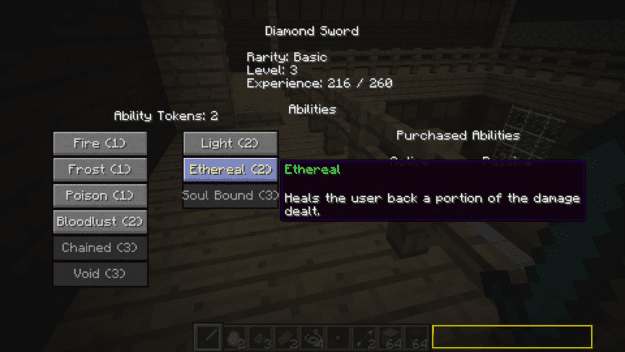
There are many different methods on how to obtain enchanted items in Minecraft:
There is a slight chance that some undead enemies will drop an enchanted item as loot after being defeated.
A villager may trade enchanted items for emeralds, though theyll trade bread most of the time.
Fishing has a chance of giving you enchanted items or books.
You can barter with piglins, and they can offer you an enchanted book or iron boots.
They can be found in end cities and treasure chests.
The Bedrock Edition of Minecraft allows pillagers and vindicators to drop enchanted items in raids.
Recommended Reading: How To Make A Dinosaur In Minecraft