Why Minecraft Is So Popular On Chromebooks
Minecraft has gained popularity since 2009. It is an indie game that was built by a small team. It has got successful, not due to its massive resources or an advertising strategy, then what is the reason behind its popularity among children?
It has been described mainly as a game with no rules. It does not carry any specific set of instructions or stated objective. In this, users can build and explore. However, they wish to. It is compared at times with Virtual Lego.
All this means that the fans of Microsoft have much flexibility in terms of how they plat. Players can:
- Recreate an already present fantasy world or even build a new one from scratch.
- Players can fight with villains and like this seek adventure.
- Players can play alone or even with friends.
SEE ALSO:.
The game can be played at any level. In popular games, users need to have a specific skill to move to the next challenge. This is at times very much frustrating for young kids who cannot make real progress in the game. In this, children can create their adventure at any level of the play.
The guidelines say that all players under 13 need to get parental permission. This is according to the American privacy legislation according to which sites that collect information from kids need to take leave from their parents as a must.
SEE ALSO:How to play PS2 Games on Windows 10 by Installing PCSX2.
Can You Play Minecraft On A Chromebook
If you already have a Chromebook or you are thinking about getting one, there are a few questions you may be asking. With the popularity of Minecraft, a question near the top of the list is: Can I play Minecraft on a Chromebook?
The short answer is no. The long answer is yes.
Chromebooks do not download and store applications, so it cannot download and install Minecraft. When it comes to power, a Chromebook is certainly powerful enough , that is not the problem.
Minecraft is supported on Windows, Mac OS, Linux, and Android. It is not supported by Chrome OS, and that is the problem when it comes to playing it. Without support, you cannot play it.
In essence, the answer is no, but there is always a solution to a problem. Right? So lets dig in
Install And Play Minecraft On Chromebook
Before we begin, there are a few things that I want to clarify. You can run Minecraft on Chromebook without moving to the Developer Mode and installing Crouton. In the past few months, Google has improved Linux on Chrome OS significantly and brought many of the features to the stable channel. For example, Google has brought GPU acceleration to the stable channel so go ahead and enable it right now. It makes the gameplay a lot smoother and the difference is simply day and night.
Apart from that, the mouse-capture bug on Minecraft is almost gone on the Chromebook. Now the game is much more responsive and you can increase the mouse sensitivity as per your preference as well. With all that said, letâs go ahead and learn how to install and play Minecraft on Chromebook.
Read Also: Automatic Sugarcane Farm Observer
Why Cant You Play Minecraft On A Chromebook
When Chrome OS was being developed, the idea was to create something with only the core features, which would all be stored online, thus increasing the speed of your machine and creating a seamless online browsing experience. With Chrome OS, all apps are web apps, opened in Chrome. Storage happens in the cloud.
At its core, most Chromebooks have 16 64GB of storage, which is more than enough to download and store Minecraft , but Chrome OS does not want to deal with Java applications, and the way it has been created negates the need to. So what can you do?
Here is the solution for a very traditional and basic type of Chromebooks.Its divided into two parts:
- Installing Linux distro
- Installing Minecraft
Enabling Linux Beta On Chromebooks
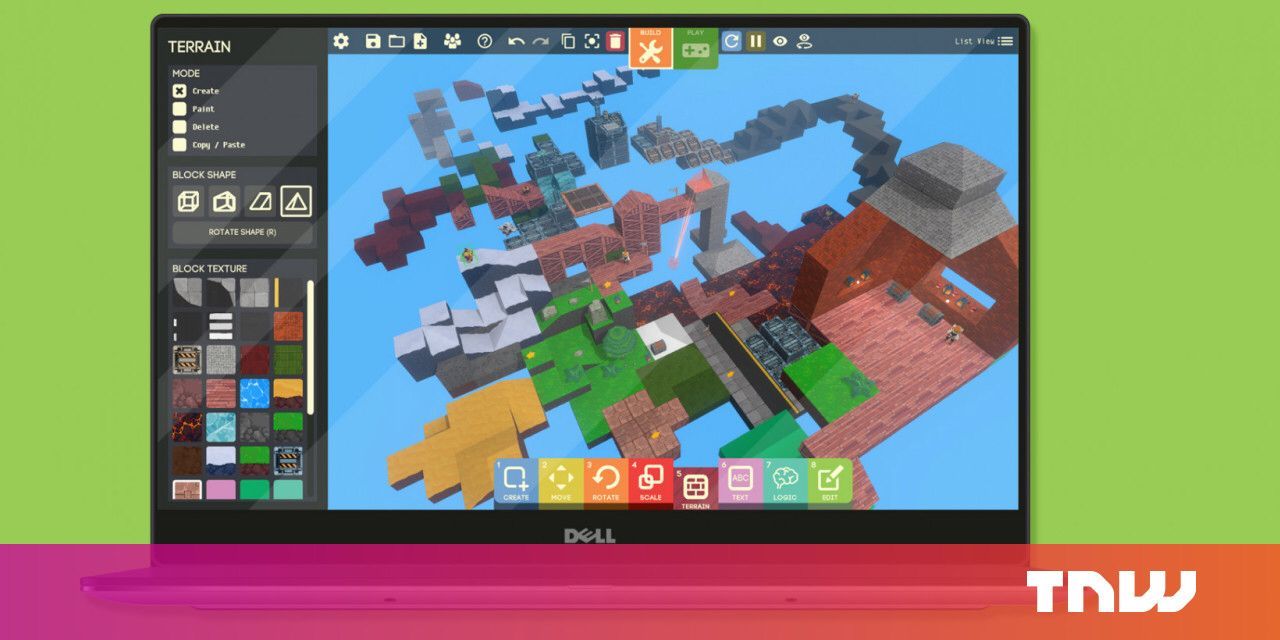
Enabling or setting up Linux beta is a breeze, but be aware that this feature is still being improved, so you might get problems with some Linux applications. Just rest assured that your Chromebook will not affect by any other faulty Apps because all apps run their own containers.
we highly recommendreading hereto know what is supported and what is not in the Linux environment.and enable the Linux beta feature on your Chromebook as well.
- Select time on your Chromebook
- Select setting
- Follow the steps as they appear
- Wait for finished the Linux installation
- restart your Chromebook if it does not do itself
The Linux installation process takes some time, so let it finish before doing any further activity. Here is the image you will get when Linux beta gets enabled.
Linux Enabled on Chromebook
from here just follow the Minecraft Installation part as described above.
Read Also: How To Plant Mushrooms Minecraft
So You Want To Run Minecraft On Your Chromebook But Don’t Know How To Install And Play It Don’t Worry You Have This Post With Step
Are you a game lover, and looking for How to install and play Minecraft games on Chromebook? Well, this article will help you on this topic.
Minecraft is one of the most popular games around the planet. This is available for multiple operating systems, like Windows, Mac, Android, iOS, and many more.
To be honest, Chromebooks are not made for gaming, they are designed for studying, learning, and doing official work. When you try to sign up for Minecraft by Chromebook, you will be notified that You cant play Minecraft on Chromebook.
We have bad news and good news for you. The bad news is the Minecraft game is not available for Chromebook but the good news is Minecraft game available for Linux and Chromebook has Linux support so in this manner you can play Minecraft on Chromebook. Happy?
But for installing the Minecraft game on Chromebook, Linux should be installed on your Chromebook first. Dont get confused about this, The process is not as difficult as it seems.
We will share a step-by-step guide for How to install and play Minecraft On Chromebook, How to enable developer mode, and How to download Linux on Chromebook. Stay with this post till the end, and all your doubts and questions will be solved. So without any further delay, just dive into the topic and find out the entire process.
Read More: How To Install RLCraft Without Twitch?
Dont Know Anything About Linux Or Crouton
Note: Its strongly recommended that you check out the GitHub page as it contains some important instructions if you get lost.
It also contains other important code that you may want to include.
If you have a Chromebook with touchscreen support, you may want to take advantage of that and include the ability to use it on Linux.
This requires additional code that you can find on the GitHub page. There are also many other features you can install with your Linux kernel. Its like customizing your install.
Youll have a lot of questions during installation, such as what version to install and what parameters to use. Reading the FAQ page will answer a lot of your questions, and its written in easy to understand language.
If you have any problems installing Linux via Crouton, you may want to check out this page about some common issues and solutions to fix them. Itll answer most of your troubleshooting questions.
Read Also: Dog Bed Minecraft
Minecraft On Chromebook With Linux In 2020
How do you get Minecraft on a Chromebook in 2020?
luckily, in 2020 we can avoid the whole part of Linux installation.
Newer Chromebooks with Linux beta feature enabled, simply follow only the Minecraft installation part described below.The other Chromebooks without chrome os 69 updates can follow the steps including the Linux installation part.
How To Install And Play Minecraft On Your Chromebook
Enjoy your favourite Minecraft game on Chromebook using our method!
Minecraft in a few years has become one of the popular games around the globe, mainly by word of mouth and lack of a big marketing budget. For now, it has shifted to classrooms, as teachers increasingly find ways to use the game for mere educational reasons. Get ready to know how to install and Play Minecraft on your Chromebook no download needed and without developer mode. Sounds impossible right? Trust us, it is not.
It is described more often as a sandbox game. It is a virtual land where you can create your worlds and experiences by using building blocks, resources discovered on the website and your creativity.
Users can find the game on various platforms and can be played on computer systems, smartphone devices, tablet, Nintendo Wii, Xbox and PlayStation. Day by day its popularity is increasing among primary ages children.
Contents
You May Like: How To Make A Chiseled Stone Brick In Minecraft
Install Minecraft On Your Chromebook
Go to your systems Files app and click on the download folder. Find and double-click the Minecraft.deb file you just downloaded. Next, a dialogue box will pop up select the install button. The installation process is going to take few minutes and thereafter a Minecraft app shortcut will appear on your Chromebook app launcher.
Can You Play Minecraft On Chromebook
Although Chromebook offers users the versatility of a laptop while still maintaining the portability of a tablet, it has a bit of limitation. One of the constraints of using a Chromebook is that most games dont have a Chromebook version especially Minecraft.
So, if you have ever asked the question, Can I play Minecraft on Chromebook? then you should read on. You can not only play Minecraft on Chromebook, but you can watch movies online on the best websites without signing up.
Read Also: Grow Mushrooms In Minecraft
Install Optifine For Minecraft
If you have a lower-end Chromecast device and you find that Minecraft still runs pretty slow even after updating the settings above, you can install OptiFine for Minecraft. This app optimizes your framerate for lower-end Chromebooks. Just , place it in your Linux files folder, and in the Terminal window type:
java -jar OptiFine_1.14.4_HD_U_F5.jar
Select Install and OptiFine will install to your Chromebook Linux installation.
What this means is that even on a Chromebook, you can play Minecraft in full-screen mode and it’ll run great.
Minecraft For Chromebook: How To Install And Play On Chromeos

Dhir Acharya – Mar 05, 2021
If you love Minecraft so much but own a ChromeOS laptop, which does not support this game. Our guide will help you get Minecraft for Chromebook.
Minecraft is a popular sandbox video game that was released in 2011. The game is famous for its infinite terrain where players can build anything out of their imagination and creativity. As of 2020, the game has sold 200 million copies and has 126 million monthly active users. If you love this game but have just switched to a new Chromebook, or if you own a Chromebook and are new to this game, this post will show you how to get Minecraft for Chromebook.
Recommended Reading: How To Make A Working Shower In Minecraft
What Is Chrome Os
Chrome OS is a Linux-based Operating System, designed and developed for Chromebook laptops in 2011. Chrome OS has a limited amount of functionality when compared to windows. The name Chrome OS, derived from Chromium OS, which is a free software application.
You might already know that Chromebooks arent the best choice for playing games but that doesnt mean you cant play games on them. You might be having questions like can I get Minecraft on a Chromebook? and how to download Minecraft onto a Chromebook? Today in this guide I show you different ways to download Minecraft on Chrome Os. Check detailed steps below:
Also learn different methods on How to split screen on Chromebook with keyboard in detail here!
Cant Switch Between Chrome Os And Linux
If youre having trouble switching between the two systems, you can try the following troubleshooting tips to fix the problem:
- Try using CTRL + ALT + SHIFT + F1/F2 instead of CTRL + ALT + SHIFT + Back/Forward Arrow
- Log out of Linux by using the Log off function every time
- Restart the Chromebook
Read Also: How Do You Make Chiseled Stone In Minecraft
Enable The Developer Mode On A Chromebook
First, you need to enter the developer mode on your Chromebook so that you can install the Linux Distro. This isnt difficult as it sounds, especially if you follow these steps:
How To Install Minecraft On A Chromebook
After youve completed the setup of the Linux OS on your Chromebook, you are good to go. Make sure that you enable GPU acceleration on your Chromebook. It will make the gameplay quite stable and smooth. You wont need to install Crouton and use Developer Mode on your Chromebook to run Minecraft.
Step 1: Go to and download the Debian/Ubuntu file.
Step 2: Now, open the Files app.
Step 3: Youll need to move the file into the Linux section.
Step 4: Install the file by double-clicking on it. A few minutes later, Minecraft will be installed on your Chromebook.
Step 5: Launch Minecraft from the App drawer and going to the Linux folder.
Step 6: Youll see the Minecraft Launcher.
Step 7: If youve played Minecraft before, log in with your existing Minecraft account credentials. The latest release will be downloaded.
Step 8: The game will temporarily close but will re-launch.
Step 9: If you notice any installation errors, open the Terminal app to fix it.
Step 10: Run these Linux commands that will install the Java Development Kit.
sudo apt-get update
Don’t Miss: How To Turn Off Narrator On Minecraft Xbox One
How To Play Minecraft Bedrock On Your Chromebook
August 23, 2020 By Gabriel Brangers
A couple of months back, the Android version of Mojangs wildly popular Minecraft blocked from being used on Chromebooks. At that time, it wasnt clear as to why the sandbox video game was no longer compatible with Chrome OS. However, the reason became very clear with Microsofts recent announcement of Minecraft: Education Edition. This version, available only to eligible EDU users, can be installed on Chromebooks via the Google Play Store but youre school has to have a license and you must have an Office 365 Education account to play the full version.
Smart play by Microsoft but what about the countless people that own the $6.99 Play Store version and simply want to install it on a Chromebook. Theres always the side loading option but thanks to Crostini, there is now another way and it works like a champ. For Chromebooks that support Crostini, a.k.a. Linux apps, users can install Linux apps known as flatpaks. These applications are all-in-one packages that contain all the necessary bits an pieces to run directly from the flatpak itself. For more on that, check out this Command Line article on how to get up and running with flatpaks on Chrome OS. Ive used flatpaks to install Minecraft from the Flathub storefront and it runs perfectly but it is the PC Java version not the Bedrock build designed for mobile. Lucky for us, someone else decided that there should be a way to run the Android version on Linux and thus, this flatpak was born.
How To Play Minecraft On Chromebook
Some tips to play Minecraft effectively on Chromebook are:-
- Chromebook allows you to play Minecraft via the WASD keys.
- You can fix the mouse sensitivity by visiting Options, then Mouse Sensitivity. There, select Hyperspeed for mouse sensitivity.
- Also, if you wish to lock the mouse pointer by using the Chrome flags to enable smoother and better gaming, do the following:
Read Also: Minecraft Large Mushroom
Can I Play Minecraft On A Chromebook Which Editions Work
Minecraft is a sandbox construction video game developed by Mojang Studios. Players interact with a fully customizable three-dimensional environment made of blocks and entities. Its diverse gameplay lets players choose the way they play, with countless possibilities. There are currently three actively maintained editions of Minecraft Java Edition, Bedrock Edition, and Education Edition. If you recently switched to a Chromebook, you might be wondering if you can play Minecraft on your new device.
This question is a bit nuanced, as it depends on which edition of Minecraft youd like to play. Lets take a look at the options for playing each edition of Minecraft on a Chromebook or other Chrome OS device.
+ Best Chromebook Laptops To Play Minecraft

This is an obvious thing that newer models include better specifications than the older version and they are updated as well. This is why, newer the model, the better for playing games.
If you buy a 2017 or beyond Chromebook model, then you will be able to play Minecraft and install Play Store games and applications and run everything with plenty and enough power for smooth gameplay.
I have a quick list of some of the best Chromebook models for playing Minecraft and other games as well. Here it is:
- ACER Chromebook14
- Lenovo N23
- ACER 11
Each of these models I have listed has its specific features and specifications, so it is up to you which one of these are you going to select according to your requirements.
I assure you one thing that if you consider and buy any one of these models, it will work just fine for running Minecraft with amazing FPS and performance.
As I mentioned above that newer is better. Newer models can run Minecraft games with a surprisingly silky smooth 60 FPS.
All these newer laptops have great specifications and enough RAM plus processing power to render the game without occurring even a slight problem.
If you own a newer model of Chromebook, then you are 100 percent okay to go.
Don’t Miss: Minecraft Mushroom Growing