Creating A Minecraft: Java Edition Online Server
Step 1: To create your own server, youll need to install the server file from the official Minecraft website.
Step 2: Once the server has been created by you or your most tech-savvy friend, you can join the world by clicking the Multiplayer button, then selecting Add Server and entering the appropriate IP address.
Step 3: You can also join public servers using this method, so long as you know its official IP address. Joining public servers is a great way to quickly get into some multiplayer action without having to build your own private server.
How To Play Minecraft Multiplayer Using A Realm
Minecraft Realms is a multiplayer service developed by Mojang that allows you and up to 10 friends to play simultaneously. However, you’ll need a subscription to use it, and the price depends on the platform you’re using.
The cheapest realm is only a few dollars for a server supporting up to three players on mobile, consoles, and Windows 10. For a bit more, you can get a server supporting up to 11 players. You’ll get a better deal if you set up a recurring subscription or buy multiple months.
Minecraft: Java Edition Lan Setup
If youre looking to quickly set up a world for friends who are in the same room as you, look no further than setting up a LAN game. As long as all players are connected to the same network, theyll be able to see and join your server.
Heres how to start a LAN game for those of you running the Java Edition:
Step 1: Start up Minecraft and select Single Player.
Step 2: After the world has finished loading, pull up the Menu screen by pressing the Esc key.
Step 3: Select the Open to LAN option.
Step 4: Choose the game mode you wish to host.
Step 5: Select Start LAN World.
Step 6: Players who want to join the game should select Multiplayer from the main menu.
Step 7: If they are connected to the same network, your LAN game should be detected.
Also Check: Minecraft Ps4 Xbox One Cross Play
How Do I Play On A Minecraft Server
Once the server setup process is complete or you have found an online server to join, copy the server IP address to get started, then follow these steps:
For Java Edition: Press Done, then select the server from the multiplayer list and join it.
Using Realms For Multiplayer

Players can also join Realms, which are servers that stay online all the time and dont require a host to be currently playing.
You can send invites to your Realm via your Friends tab or invite via a link if youre playing on a PC. Clicking the link will launch the Minecraft app. Console players will need to be invited via friends list.
After joining the Realm for the first time, you will be able to return to it whenever you want from your Friends tab. The Reams youve joined will appear under Joinable Realms, as long as the Realm is still online.
You May Like: Minecraft Cyan Stained Clay
Nifty Minecraft Update Adds Windows 10 And Pocket Edition Cross
For up to five friends.
News
Mojang has released an update to Minecraft that lets Windows 10 and Pocket Edition players play together.
Patch 0.12.1 lets Windows 10 Edition Beta players play with those who play Minecraft on a phone or tablet.
“One of our long-term goals for Minecraft is to bring our community closer, and give as many players as possible a chance to play together,” Mojang said. “This is a small step towards that goal.”
Getting cross-platform play going is pretty simple – if you’re on the same network. Enable “Local Server Multiplayer” on the options screen, and available games will show up in the Play menu. Up to five friends can play cross-platform multiplayer on a local network between Pocket Edition and Windows 10 Edition Beta. The Windows 10 Edition Beta also lets up to five friends player together over Xbox Live.
Things get trickier if you’re not on the same network, however. You can play with friends online, but you’ll have to access your router and get stuck in with the murky world of port forwarding.
In short: click Play, then New, then the plus-sign-arrow in the corner, and add the name and IP address of the server you want to join.
“Online play is something of a work in progress,” Mojang said.
Meanwhile, patch 0.12.1 makes significant changes to Pocket Edition. There’s improved touch controls, controller support and the controller mapping screen.
Playing Online With Your Microsoft Account
Using your Microsoft account is probably the easiest and cheapest way to play online with your friends. You use Microsofts servers to connect, and all you need to do is create a Microsoft account if you dont already have one.
To host a game, simply create a new world. You start with a randomly generated mode, which is the preferred way to play if youre going for the true Minecraft experience, or you can use a world you downloaded from the marketplace.
Next, under the games settings, click on the multiplayer tab. Make sure the Multiplayer Game option is enabled, then you can choose who can join your game: friends only, friends of friends, or invite only.
Once youre in the game, pause the game and you should see a list of players on the side of the screen. You can tap the Invite to Game button to invite anyone on your Xbox friends list! Make sure to exchange gamer tags with your friends to be able to see them.
If youre not hosting and joining a friend instead, you can join them from the Play menu. Tap on the Friends tab at the top of the Play menu, and youll see any friends who are currently playing with their world open to friends. You can also simply ask for an invite too.
You May Like: How To Make Stairs In Minecraft
What To Do If You Cant Play Multiplayer In Minecraft
If you have a world that isnt allowing multiplayer, heres what you need to do: Open Minecraft. No matter what platform youre playing on, this fix requires that you be inside of Minecraft. Find the world you want to edit. Hit the Play button and make sure youre in the Worlds tab. Find the world you want to edit in the list shown below.
How To Play Multiplayer On Minecraft Dungeons
If youre playing Minecraft Dungeons, the steps to playing with friends are similar to joining a LAN network. Heres what you need to do for LAN multiplayer:
And here are the steps to join an online game on Minecraft Dungeons:
Also Check: Potion Ingredients Minecraft Pe
Minecraft For Windows 10/consoles
These platforms offer a handful of official servers. Join one simply by selecting one under the Servers tab.
To add an external server with the Windows 10 version, select Add Server and enter the necessary information.
The Add Servers option is not available on consoles due to platform restrictions.
How To Join Other Players’ Minecraft World In February 2021
Minecraft is a great way to connect with friends and other players.
So, how does a player join another’s private world? They can join friends on Minecraft Pocket Edition and Bedrock, hop on a LAN server , or connect to a realm. Here’s an overview of what is to follow:
- Join using LAN
- Join through friends
- Connect to a realm
Recommended Reading: Lucky Rabbit Foot Minecraft
How Do You Play Multiplayer In Minecraft Pocket Edition
Within your game settings, toggle the Local Server Multiplayer switch to on. First, decide whose world you want to play in and load up that game on that persons device. This device will now be the host. For your friends to join, they must tap play and select the new world thats appeared at the top of their list.
Minecraft: Bedrock Edition Lan Setup
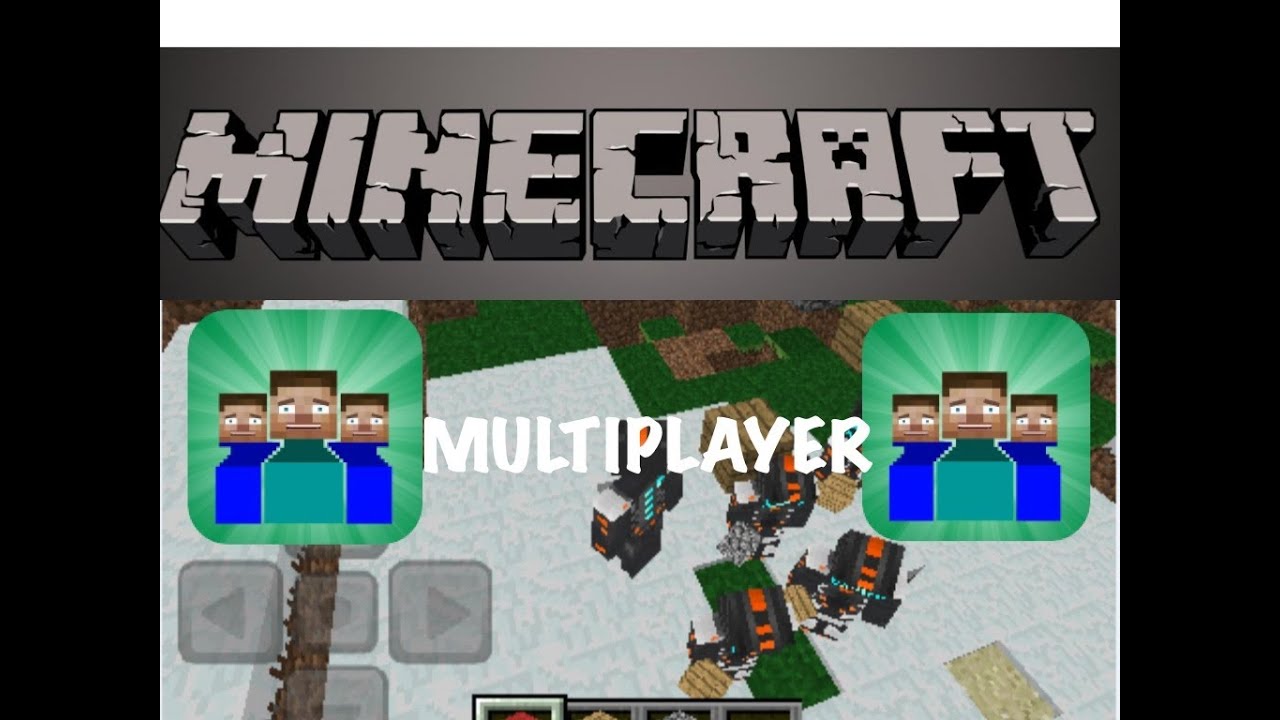
Things are a bit easier if youre playing the Bedrock Edition on PC, Xbox, iOS, or Android. Heres all youll need to do to start a LAN game:
Step 1: Start the game and press Play, then create or edit the world by pressing the pen button.
Step 2: Select the Multiplayer option and turn on the Visible to LAN option.
Step 3: Launch the world.
Step 4: Players can join the game by going to the Play menu, navigating to the Friends section, and looking for the corresponding LAN game.
Recommended Reading: How To Make A Phoenix Banner In Minecraft
How Do You Play Minecraft Multiplayer For Free
The only way to play with friends for free is to set up your own server, although that may be more time consuming, and youll need to be careful to set everything up correctly. Alternatively, you can try finding free server hosts online, although finding a trusted host might be more challenging than it looks.
Leave Your Family Group On Microsoft
The first method is to leave your family group on Microsoft.
Skip this method if youre not part of a family group on Microsoft.
Firstly, go to the official website of Microsoft.
You can do so by clicking on this link: .
Once youre on the Microsoft website, you need to sign in to your account.
To sign in to your account, on the top navigation bar.
After youve clicked on Sign in, youll land on the sign-in page of Microsoft.
Firstly, enter your email, phone, or Skype, and click on Next.
Next, enter your password in the Password field.
Then, to sign in to your Microsoft account.
Once youre signed in to your Microsoft account, youll land back on the Microsoft homepage.
Now, the Log in icon will be changed into your profile icon.
to open your profile.
On your profile, youll see a couple of links including My Microsoft account and Order history.
to manage your Microsoft account.
After youve clicked on My Microsoft account, youll land on your Microsoft account settings.
On the page, youll see multiple sections.
This includes Subscriptions, Family, Devices, and more.
to view your family.
If you dont see a View your family link, it means that you are not part of a family group.
After youve clicked on View your family, youll land on your family group.
On the page, youll see your notifications, family members, and more.
To play multiplayer mode on Minecraft, you need to leave your family group.
Recommended Reading: Bat Banner Minecraft
Minecraft Pocket Edition: How To Play Multiplayer
Welcome to the wonderful world of Minecraft, the game where you can build it if you can think it! Minecraft is an amazing experience, but its even better with friends. Survive with your buddies throughout the night or create some beautiful artwork the choice is yours!
If youre new to Minecraft Pocket Edition or any other version, you may be wondering how exactly do you play with your friends. Well, we have you covered in our guide on how to play multiplayer in Minecraft Pocket Edition, where well cover the three main ways of playing multiplayer!
How To Play Online Worldwide Minecraft Pe Multiplayer
This article was written by Jack Lloyd. Jack Lloyd is a Technology Writer and Editor for wikiHow. He has over two years of experience writing and editing technology-related articles. He is technology enthusiast and an English teacher. This article has been viewed 596,258 times.
This wikiHow teaches you how to sign into an online server in the Minecraft Pocket Edition app. In order to do so, you’ll need an Xbox LIVE gamertag.
Recommended Reading: Minecraft Becons
Inviting Friends To Your Game
To invite friends, open the start menu in-game. A sidebar will prompt you to invite friends. Once you select invite, you can add people from your friends list to join your game.
Keep in mind which player permissions you have active in your session . You can change it so people joining your session can only look at your world, or you can let them run wild, building and breaking blocks. You can even grant them administrative privileges. You can also set these privileges individually once friends join your session, by clicking the yellow icon next to their names.
How To Play Minecraft Multiplayer
Minecraft is well-suited for solo play, but having a few friends join in on the action makes the experience all the more enjoyable. Setting up a multiplayer game in Minecraft is a simple process, but it varies slightly based on which platform youre using and whether your friends are nearby or half a world away. Here are all the ways to play Minecraft multiplayer.
You May Like: Banners Minecraft Recipes
Why Cant I See My Friends On Warzone
It may sound simple, but restarting the game should be the first fix you should try out. Its the easiest solution, and itll allow you to reconnect to Warzones servers. With some luck, you may be able to connect to another game server that is less crowded. After logging into Warzone, see if your friends are back.
How To Play Multiplayer On Minecraft

Lee StantonRead more February 6, 2021
Minecraft has been a fan-favorite for years and has maintained its popularity. The game has seen many updates that made the game even more enjoyable for the fanatics. If youre new to Minecraft, you may be put off by the idea of playing a solo game for hours on end. Minecrafts single-player building aspect is a great way to spend time while getting the creative juices flowing. However, most users will get infinitely more enjoyment from the game when they play with their friends on or offline.
If you dont know how to get started with Minecraft multiplayer, dont worry. This article will guide you through the process for all Minecraft editions.
Also Check: What Are Nautilus Shells Used For
Things That Are Common To Play Both With Wi
- Both players have the same version of the game
- Both are signed-in Microsoft account in Minecraft
- Both are friends of each other in Minecraft
- Go to settings, profile, and on cellular data and select option
- While playing with the Wi-Fi method at least one player should be connected to Wi-Fi and create the world
- While both players playing with cellular data should make a server and add a server with the given IP address by the site
Whats The Difference Between Bedrock And Java Editions
When youre setting up a game or choosing which version of Minecraft to play, picking the correct Minecraft edition is vital. There are two main Minecraft versions for multiplayer: Bedrock edition, and Java edition.
The Bedrock edition is the only edition available for console users . It has limited modding support, and youll usually need to pay to get access to more mods. However, its the only way to connect players across different consoles and a PC.
PC users get an option between the two. If all your friends use a PC, wed recommend the Java version. It doesnt limit mods, can enable hardcore mode for no-respawn gameplay, and is updated first with more developmental features.
Read Also: How To Make A Lag Machine In Minecraft
The Basics Of Minecraft Multiplayer
Minecraft gives users four different ways to connect with each other, each one with its own advantages and disadvantages. But before you jump into a game with your friends, its important to verify that all players attempting to join the multiplayer session are running the same version of the game. This means youll want to check that your version is updated with the latest content patches otherwise, youll run into some bumps while trying to meet up with your friends. This can be done by heading over to your preferred platforms app store, or by browsing the Minecraft Help Center on PC.
Youll also want to make sure all interested parties are running the same edition of Minecraft either Java or Bedrock. Java is only available to PC players, so if youre playing on mobile or console, thats one less thing you need to worry about. Once youre certain that all players are running the same version and edition of the game, youre ready to start adventuring together.
How To Get Minecraft Friends To Build Crafting In Our World
- Pause for the option menus to appear in the in-game position, buddy
- On the right side of the screen, select the icon next to the name of the friend you want to change permissions for
- As an operator, switch to the crown symbol to have the same full control with friends
- It can also be set by checking some of the permission switches and their descriptions
How is my boyfriend quite practically right? How to play together in Minecraft Pocket Edition game and how to enable our Minecraft friends to build in our world.
Hopefully it can be useful for friends who want to play Minecraft with friends, or our kids for those who already have kids.
Since Minecraft is a game full of creativity and minimal negative content, its very kid-friendly.
Dont forget to share and if there are any flaws and fixes in Minecraft tips on how to play multiplayer MCPE please write in the comments column below. Thank you! Note Droid.
Also Check: Arch In Minecraft