How To Make A Rainbow Sheep In Minecraft
If you would like to make a rainbow sheep in Minecraft you will need to obtain a name tag. Take your name tag to an anvil and set the name to jeb_. The names for the easter eggs are case sensitive to ensure you do not capitalize the names unless specified as such.
Now simply right click on a sheep to create the rainbow sheep. Unfortunately there is no block in the game called rainbow wool and the wool the sheep drops will always be the color of the wool before you named it.
If done correctly the sheep will slowly change colors between all the colors of sheep in the game. There are other easter eggs in the game such as naming a mob Dinnerbone or Grumm will cause the mob to render upside down.
There was also an attempt to memorialize a rabbit that a fan of the game had unfortunately lost. If you name a rabbit Toast the appearance of the rabbit will change to look like the lost rabbit in real life.
How To Get Name Tags In Minecraft
Name tags also spawn in a handful of places around the Minecraft world. In the Java edition, name tags typically spawn in dungeons, mineshafts, as well as in woodland mansions. For Bedrock edition players, this item spawns in the same locations as well as in buried treasure. Players need to first find a treasure map in order to locate buried treasure. These maps spawn in shipwrecks and underwater ruins.
The last method for getting name tags is with a fishing rod. When players fish in Minecraft they can catch items from three categories: fish, junk, and treasure. Regardless of what biome a player is fishing in, there is a 5% chance they will catch something in the treasure category. Of the treasure options, there is a 16.7% chance the catch will be a name tag. The Luck of the Sea enchantments increases the drop rate for this item when attached to a fishing rod.
Once a name tag is acquired, Minecraft players will need to use an anvil in order to name their desired mob. To produce a proper name tag, players need to place it in the far left space and enter a name in the area on top. Grabbing the name tag in the far right space produces the finished name tag and the cost to the player is one level.
Minecraft is available now on Mobile, PC, PS4, Switch, Xbox One, and various other platforms.
Also Check: How To Use A Controller In Minecraft Pc
Personalize Your Items To Your Taste
Minecraft players who want to spice up their naming game will have an easier time than ever. Minecrafters who have that special piece of diamond armor with great enchantments or that special sword that they just got an enchantment book for will possibly want to name their item to show the value of such an item. Not sure where to start? Weve got you covered.
You May Like: How To Make An Animal Upside Down In Minecraft
How To Name Items In Minecraft
To name an item in Minecraft, players will not need any difficult item like a name tag. To name an item in Minecraft, players will only need to use an anvil. Anvils are also used to mix items with enchantment books. However, to just name an item in Minecraft, players will only need the item they want to name and the anvil.
To create an anvil, players will need three iron blocks and four iron ingots. Arrange them in this order in a crafting table to make an anvil:
After crafting the anvil, players can use it to name their items. Players can name any item they want, including name tags to name their animals. After finding their perfect steed, Minecraft players can name their horse as well, with a name tag they named using the anvil.
Minecraft is available on Mobile, PC, PS4, PS5, Switch, Xbox One, and Xbox Series X.
More on Attack of the Fanboy :
How To Use Name Tags In Minecraft

Personalization makes everything better, and Minecraft is no different. Naming things in Minecraft can add an entire level of fun to the game. Certain names even cause the named things to act differently.
Naming things isn’t expensive, but the required materials can be somewhat difficult to acquire. Here’s how to get and use name tags in Minecraft.
Read Also: How To Craft Trapdoor In Minecraft
Minecraft Name Tag Easter Eggs
Easter Eggs are hidden functions that do some fun things that may come as a surprise to many players. Rest assured, these functions cant be obtained otherwise and name tags are the best way to find them.
The Upside down Dinnerbone!
Naming a mob Dinnerbone or Grumm using the renamed Name tag, will invert the mob upside down. The mob will walk and behave normally, but its legs will walk upside down on the skies!
This is quite a funny Minecraft Name Tag Easter eggs that the players can get easily.
Jhonny The Vindicator
The Vindicators are one of the most dangerous mobs in the game that attack the players. However, due to an Easter Egg naming a Vindicator Jhonny will make it even angrier than ever.
It will attack any mob it comes across, even the Ender Dragon and the Wither. It will never beat them but at least it will swing its axe in rage!
Rainbow Sheep
Sheep come in many colors and the pink one is the rarest. Players can dye the wool but what if one sheep can change into all the colors?
This is exactly what this Minecraft Name tag Easter Egg does! Naming a Sheep, jeb_ will make the fur of the sheep change color like a disco ball. This is quite the fun pet to have as it is interactive and does not exist naturally in the Minecraft World.
However, sadly, players cannot have multi-coloured wool by sheering them as of yet.
Rabbit named Toast
Naming the rabbit, Toast changes the fur color to a black and white, which is not available in the game naturally.
How To Change The Color Of Text In Minecraft
Lee StantonRead more November 27, 2021
The ability to modify text color and style in Minecraft is both useful and fun. It helps to make the text more readable, distinguish between different teams in chat, and draw attention to your messages. If youre wondering how to use this feature, were here to help.
In this guide, well explain how to change the text color in Minecraft chat on different devices. Additionally, well provide instructions on modifying the text style and answer some of the most common questions related to the topic. Read on to find out how to edit your name, messages, and sign text to your liking.
Read Also: Crossbow Recipe Minecraft
How To Change Your Minecraft Username
This article was written by Jack Lloyd. Jack Lloyd is a Technology Writer and Editor for wikiHow. He has over two years of experience writing and editing technology-related articles. He is technology enthusiast and an English teacher.The wikiHow Tech Team also followed the article’s instructions and verified that they work. This article has been viewed 436,852 times.
This wikiHow teaches you how to change the name that your character uses in-game on the computer version of Minecraft. Unfortunately, you cannot change your username in Minecraft PE or console editions, as these versions use your Xbox Live or PlayStation gamertag instead.
You Cant Craft Name Tags But Well Show You How To Get Them
- Shoreline Community College
In Minecraft, a name tag is a valuable item that allows you to name creatures like horses, cows, villagers, and even hostile mobs. There is no recipe for the name tag, so you cant make a name tag in Minecraft. Instead, you have to go exploring and find or trade for them.
You May Like: Mods For Nintendo Switch Minecraft
Special Features/ Easter Eggs
1) If you name a mob Dinnerbone, the mob turns upside down.2) If you name a rabbit Toast its coat will change color. The regular rabbit will turn into a white one with black patches, giving it an interesting look.3) Naming a Vindicator Johnny will make it hostile towards each and every mob in the game.4) Naming a sheep Jeb_ makes it change the color of its wool rapidly.
For more Minecraft facts, keep following ANDROIDGRAM.
How To Use A Nametag In Minecraft
In Minecraft, players can use name tags to give names to their pets or other mobs in the game that they do not want to despawn. Players can pick a unique name for their pet and it will hover over their head when the name tag is on.
Name tags can be located pretty easily around Minecraft. They can be obtained inside of treasure chests, while fishing, traded by villagers, they can even be found inside Mineshafts. Unfortunately, players cannot craft name tags.
Players will need an anvil to use name tags in Minecraft. Anvils are created using three iron blocks and four iron ingots. Without an anvil, players will not be able to add a name to the tag.
Using name tags is easy, however, it will cost the player something in order for the tag to be named. Players will need enchantment levels in order to place a name on a tag.
Enchantment levels are shown in the green bar at the bottom of the screen. Some players refer to this as just their regular experience level. This bar is increased by mining, slaying mobs, and other tasks around the Minecraft world.
Here are some ways players can use name tags in Minecraft, and how to place them on mobs.
Also Check: How To Paste In Minecraft
How To Use Nametags In Minecraft 117
Learn every detail of the Nametags by our experts of Minecraft. The Details are from the latest 1.17 updates
Have you been in the game for a very long time and you have made some special friends in Minecraft? I am talking about the NPCs found in the game. Maybe you have a certain village that is your first or the most precious villager. Maybe you have a pet and you want to do something special for them. Then giving them a name of their own will be the best thing. But to do that you need Nametags in Minecraft.
What Are Name Tags

Simply put, name tags let the player change the name of any NPC in the game, minus the Elder Dragon. One of the most common uses of a name tag is to rename pets, giving them a personalized name. For example, you can rename a wolf after your real-life pet or give all your cattle specific names to help identify them. There is a tangible benefit to using name tags: They help personalize your playing experience and make it easier to keep track of multiple mobs in a confined space.
Minecraft also has several fun Easter eggs tied to name tag use. Here are a few you can easily try out for yourself:
- If you name a rabbit Toast, it will gain a unique skin.
- If you name a vindicator Johnny, it will become hostile towards others.
- Using a name tag to rename anyone Grumm or Dinnerbone will invert their character model.
The only mob in the game that cant be renamed is the Ender Dragon. Beyond that, players are free to make liberal use of name tags.
Don’t Miss: What Are Cauldrons Used For In Minecraft
Here Is A Full Minecraft Name Change Guide For You
It is reported that Mojang allows users to change Minecraft username via the Mojang account. Though the process is simple, plenty of people are still confused about it. Here, MiniTool will introduce you the detailed steps for the Minecraft name change operation.
Minecraft, a sandbox video game, is developed by Mojang Studios. It is beloved by millions of people around the world. You can play games with your friends even in different areas with the help of Hamachi. To learn more information about using Hamachi for Minecraft, you can read this post.
It is very common to change username in the game. When you get tired of the present username in Minecraft, try changing a new one. How to change name in Minecraft? This post will show you the details. However, you need to know something about Minecraft name change before that.
For instance, the frequency to change your username and limits on Minecraft username change. Well, keep reading the following content to obtain the details now!
How Do You Change The Color Of Your Name In Minecraft
Not only the chat messages can be colored in Minecraft. To make your name pop in the scoreboard, follow the instructions below:
1. Make sure that you have enabled commands in the game.
2. In the chat, type in the \scoreboard teams add command.
3. Once the new team is created, type in the \scoreboard teams join command. You can be the only player on the team.
4. Type in the \scoreboard teams option color . Optionally, hit the Tab key after color to see the available colors, then type in the color name instead of code.
You May Like: How To Make An Iron Trapdoor In Minecraft
How To Make A Name Tag In Minecraft
This Minecraft tutorial explains how to craft a name tag with screenshots and step-by-step instructions.
In Minecraft, a name tag is an item that you can not make with a crafting table or furnace. Instead, you need to find and gather this item in the game. Most commonly, a name tag can be found inside a chest in a dungeon or .
Lets explore how to add a name tag to your inventory.
Also Check: How To Copy And Paste In Minecraft
How To Name A Mob In Minecraft
This article was written by Jack Lloyd. Jack Lloyd is a Technology Writer and Editor for wikiHow. He has over two years of experience writing and editing technology-related articles. He is technology enthusiast and an English teacher. This article has been viewed 205,078 times.
This wikiHow teaches you how to name an animal or a creature in Minecraft by using a name tag.
Also Check: How To Breed Pandas In Minecraft Pe
How To Get A Name Tag In Minecraft:
The best way to find a name tag in Minecraft is through exploration. Although name tags dont spawn everywhere, the chances of finding one are very high if you know where to look. For example, there is a 40% chance for you to see name tags in mineshaft chests.
Follow the steps below to find name tags in Minecraft:
If you are using Minecraft Bedrock Edition, you can also find name tags on buried treasures.
Using Name Tags In Minecraft
Name tags can be found in certain chests, namely in strongholds. However, players will want name tags long before they find a stronghold, so that method isn’t exactly the most useful.
While they can be found in other loot, name tags are primarily acquired one way: fishing. It is the best way to get name tags and can reward players with enough name tags to name everything they want.
Using a regular fishing rod can work, but one enchanted with Luck of the Sea will give players more loot, so name tags become more common. Once players find name tags, they will need one more thing: an anvil.
An anvil only requires iron but in a significant quantity. It needs four ingots and three blocks of iron, so it comes to a total of 40 iron ingots. Once crafted, place it anywhere and click it to use.
The name tag will be placed in the first empty slot and can be named in the text bar. This is also a way to add things together or add enchantments and rename other items. Anything can be renamed with an anvil, but name tags are required to name animals.
My 8 year old found name tags in his Minecraft survival world and did the only thing that would make sense. Meet Harry Potter and Chicken Breast. #Minecraft
You May Like: Minecraft Narrator Disable
How Do You Name Tag A Zombie
To use a name tag on a zombie, you need to rename it first using an Anvil. If you dont do this, the name tag wont have any effect on any creature in Minecraft. After assigning a name, you can then approach a random zombie in the game and hit the action button to place the name tag.
We hope that this guide helped you in obtaining a name tag in Minecraft. If you have any questions, please leave a comment below and well do our best to answer them. Good luck on your journey in the Overworld and game on!
Read Also: Minecraft Authenticate To Microsoft Services
Changing Text Color In Minecraft On A Mac
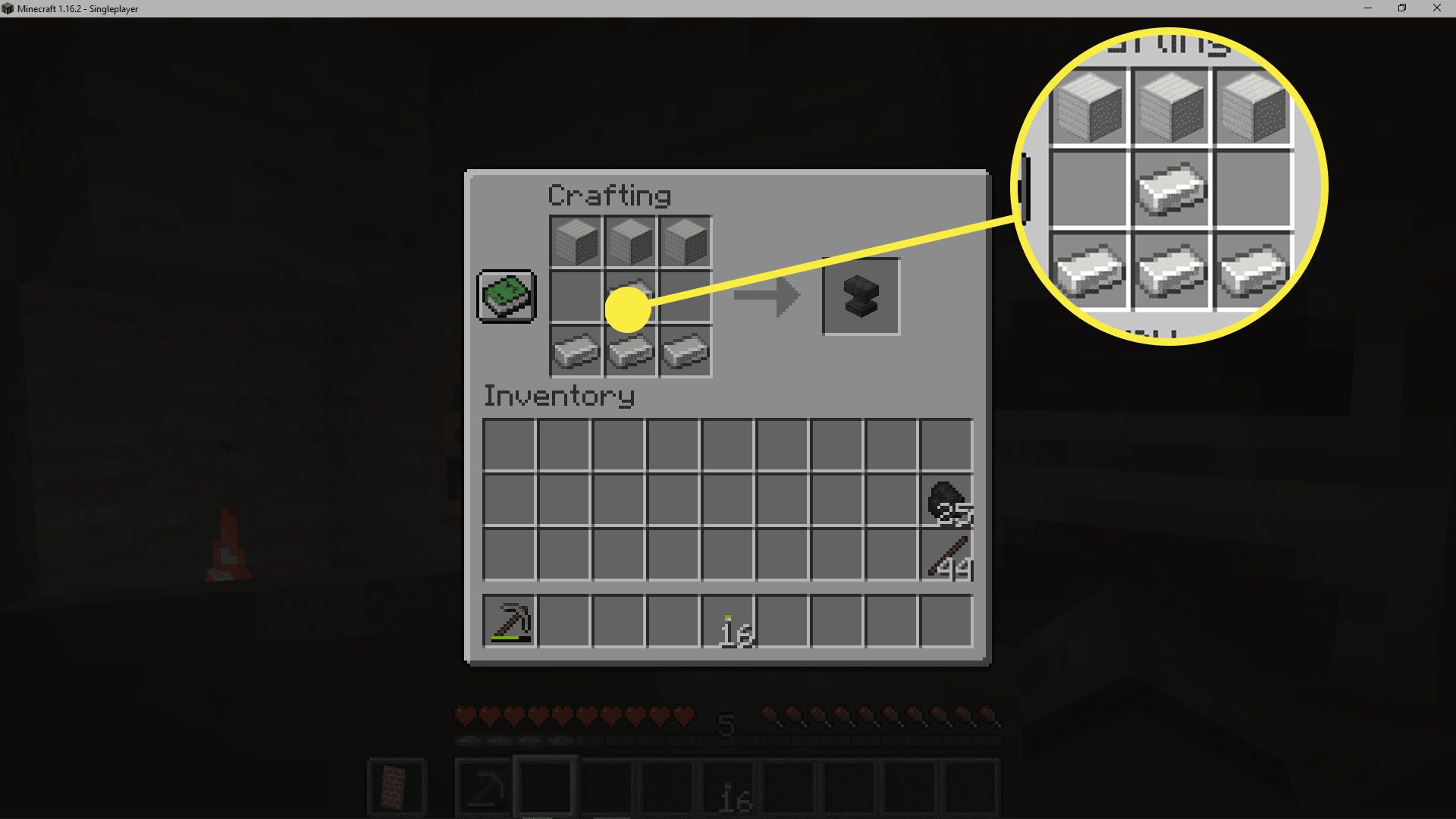
To modify chat text color on a Mac, follow the instructions below:
Recommended Reading: Hardened Clay Recipe Minecraft