Best Level For Iron In 118
There are quite a few different methods of Iron Ore generation, giving you plenty of opportunities to find the useful material.
Firstly, Iron ore is largely available in massive veins mixed in with Tuff below level zero. As such, coming across any Tuff while caving below Y-level 0 could be an indication there is a lot of Iron nearby.
Higher up, Iron ore is generated frequently in a triangular formation between Y-levels 80 and 384, meaning that Iron will be most common in the mountains the higher up you go. However, because a lot of the chunk space up here is, of course, just air, there actually wont be all that much iron to be had. But worth a look if you happen to be digging around in the mountain tops anyway.
A similar, while less frequent, triangular formation attempt takes place in every chunk between levels -24 and 56, leaving Y=level 16 as the best place to mine for Iron above 0. Then finally, an additional triangular generation attempt will take place for smaller blobs of Iron Ore between levels -64 and 72, with the greatest chance of finding these veins around Y=4.
Best Level For Gold In 118
With Gold Ore having more uses than ever since the Nether Update, you might be desperate to get your hands on plenty of Gold Ingots for bartering. So lets find out where is best to find it in 1.18.
Gold Ore will try to generate in a triangular formation between levels -64 and 32, with the center of that being Y=-16. Gold Ore here will be 50% buried, so while it can be found exposed, your best chance of coming across Gold is branch mining for it.
There is also a very small chance of finding Gold in uniform blobs between levels -64 and -46, but as this is rare, probably dont go actively seeking Gold here, just let it be a nice surprise when youre mining for something else.
Of course, the Badlands remain the best place to find Gold in large quantities. Gold Ore will attempt to generate here uniformly i.e. not in a triangular formation and frequently between levels 32 and 256.
How To Mine Diamonds In Minecraft
In order to extract diamonds from diamond ore, you’ll need either an iron pickaxe or a diamond pickaxe.
Pickaxes made of other materials will still cut through diamond ore, but you won’t actually gather diamonds by doing so. This can potentially waste a diamond ore block that you spent all that time tracking down so make sure you have the appropriate tools equipped!
Speaking of the proper tools: since diamonds spawn underground, you’re going to need to bring plenty of torches with you.
Another useful piece of equipment to bring with you is a water bucket. This is because lava pools and diamond ore tend to populate the same levels. Lava is not only potentially dangerous to you, but it can destroy diamond ore blocks so having water on hand to neutralise these effects is a very good idea.
Diamond mining by exploration
This is perhaps the most time-consuming method of mining diamonds. It’s also potentially quite dangerous, as it’s likely you’ll encounter a lot of enemies. But it is the most organic way of finding diamonds, which allows you to continue exploring the game-world without focussing exclusively on resource farming.
This method basically involves exploring any caves you find. You can enter caves by finding an entrance on the surface, or by breaking into them while digging down. Once underground you’ll find open spaces, as well as shafts leading between caves and levels.
Seams of diamond ore will occasionally be found naturally occurring in these open spaces.
Also Check: Chiseled Stone Recipe
How To Find Diamonds In Minecraft 117
If you’re still playing on Minecraft 1.17 or earlier, then you can find Diamond Ore in every Overworld biome between Y-levels 1-15. They spawn most often at levels 5-12, so if you want to maximise your chances of finding Diamonds, stay between these two levels.
No matter what version of Minecraft you’re playing on, Diamonds will spawn in small veins of up to 9 blocks at a time, although very occasionally you’ll find larger veins that are made up of multiple veins touching each other. So even at the right levels, Diamonds are pretty rare.
Xp Command In Minecraft Xbox One Edition

In Minecraft Xbox One Edition, there are different syntaxes depending on how much experience you would like to add.
To add experience points to a player:
/xp < amount> < player>
To add experience levels to a player:
/xp < amount> L < player>
Definitions
- amount is the amount of experience to add to the player. If you specify L after the amount, you will add experience levels. Otherwise, you will only add experience points. You can remove experience by entering a negative amount.
- player is the name of the player that you wish to give the experience to.
You May Like: Minecraft Ps4 Command Blocks
Can Java And Bedrock Play Together
” Minecraft ” offers cross-platform gameplay for both editions of the game, but in different ways. If you’re playing “Minecraft: Bedrock Edition,” you can play with Windows, PlayStation, Xbox, Switch, and smartphone players. If you’re playing “Minecraft: Java Edition,” you can play with Windows, Mac, and Linux players.
How To See Durability In Minecraft
Are you trying to find out how to See Durability in Minecraft without Mods? In this guide, we will give you the ultimate shortcut.
Minecraft is one of the few games that demands so much attention from players, such as the durability of items.
You need to be aware that your tools, weapons, and armor may wear out over time and need to be replaced or repaired. Check out how to show durability in Minecraft.
Also Check: What Can You Put Mushrooms On In Minecraft
The Official Ore Distribution Chart
This is one of the most helpful resources. It was published by someone from the Minecraft team and shows how the game attempts to generate each type of ore. Aside from “ore veins”, a given ore is either generated in a “rectangle” distribution , a “triangle” distribution , or both.
Iron, for example, has three different generation patterns, all happening at once:
- An even, “rectangle” generation from the bottom of the world up to around Y 72.
- An underground triangular pattern centered at about Y 16.
- A second triangular pattern up high, centered around Y 232.
The actual generation of iron in a world is the sum of all these generation patterns. The same goes for the other ores.
Note that ores only actually generate in stone , so while some ores, like iron and coal, have a very high chance of generating up high, since there is very little terrain up there for them to generate in, there isn’t as much up there as you can find lower down. This can be seen in my analysis graphs below. But it is worth noting that the terrain that you do find that high will have a large concentration of those ores.
Difficulty Command In Minecraft Xbox One Edition
In Minecraft Xbox One Edition, the syntax to change the game difficulty is:
/difficulty < difficultyName>
/difficulty < difficultyID>
Definitions
-
difficultyName is the name of the to set the game to. It can be one of the following:
difficultyName peaceful Peaceful mode easy Easy mode normal Normal mode hard Hard mode -
difficultyID is the ID of the to set the game to. It can be one of the following:
difficultyID
Read Also: Where Can You Place Red Mushrooms In Minecraft
How To See The Y Level In Minecraft
Minecraft’s system of locating entities and blocks is based on X, Y, and Z coordinates similar to a three-dimensional graph, with Y-coordinates representing the height of an object.
For Minecraft players, finding certain coordinates can be vital in spotting or remembering certain locations such as generated structures or even just the spot of a future building project.
Regardless, finding the Y-coordinate for a location is as easy as finding its X or Z counterparts, requiring the quick press of a function key in Minecraft: Java Edition and the activation of a specific setting in Minecraft: Bedrock Edition. Either way, once players have their coordinates, they’ll have to know how to parse them.
How Can You Tell What Level You Are At On Xbox One Version
Im playing Survival with no cheats allowed, is there any way to figure out what Y co-ordinate Im at?
Your X/Y/Z coordinates are displayed on maps when held in your hand.
Are you playing Minecraft? Or Minecraft Xbox one edition? If you are playing Minecraft or bedrock as its commonly called the coordinates can be toggled on in the settings. It doesnt require cheats. If you are playing Minecraft Xbox one edition, why? How on Minecraft Xbox one edition the coordinates are located on the map.
Also Check: How To Make Minecraft Less Laggy On Laptop
How Can I Know What Level Im On Minecraft
Hit F3 and look at your Y coordinate. If youre on a Mac, you have to System Preferences first, go to Keyboard, and check the Use all F1, F2, etc. keys as standard function keys box. Or you can just use FN and then the F3 button. IF YOU ARE REPLYING TO MY POST, PLEASE QUOTE IT! dont click this link
Difficulty Command In Minecraft Education Edition

In Minecraft Education Edition, the syntax to change the game difficulty is:
/difficulty < difficultyName>
/difficulty < difficultyID>
Definitions
-
difficultyName is the name of the to set the game to. It can be one of the following:
difficultyName peaceful Peaceful mode easy Easy mode normal Normal mode hard Hard mode -
difficultyID is the ID of the to set the game to. It can be one of the following:
difficultyID
You May Like: Where Do You Find Mushrooms In Minecraft
Difficulty Command In Minecraft Windows 10 Edition
In Minecraft Windows 10 Edition, the syntax to change the game difficulty is:
/difficulty < difficultyName>
/difficulty < difficultyID>
Definitions
-
difficultyName is the name of the to set the game to. It can be one of the following:
difficultyName peaceful Peaceful mode easy Easy mode normal Normal mode hard Hard mode -
difficultyID is the ID of the to set the game to. It can be one of the following:
difficultyID
Example In Xbox One Edition
To give 5 experience points to the player called TheEarthMover in Minecraft Xbox One Edition:
/xp 5 TheEarthMover
To give 30 experience levels to all players:
To take away 7 experience levels from a random player:
To give 3 experience points to the player called DigMinecraft in Minecraft PS4 Edition:
/xp 3 DigMinecraft
To give 25 experience levels to all players:
To take away 2 experience levels from the nearest player:
Don’t Miss: How To Build A Robot In Minecraft
What Are Buried Ores
Some ores are now buried ores in 1.18. This means they have a chance of not spawning if exposed to air. If an ore is a 50% buried ore, this means that when generating, if it is trying to generate in an exposed area, there is a 50% chance that it will just not spawn. The reason for this is that the cave systems are now so much more open in Caves and Cliffs part 2, that the chance of finding lots of exposed ores would be greater if ore generation remained as it was.
How Do You Tell The Layer’s To Find Dimonds
- Posts:13
- Member Details
- PSN:PewP3r
- Member Details
Quote from PewP3rEach layer is like a sammich… horizontal, 1 block deep layers. If you want to know what layer you’re on, numerically speaking, the only way is to hit rock-bottom and count your way up. Bedrock is the bottom-most 2 layers, so count up from there. Diamond is most common from layer 16 down.
- Member Details
Quote from Madman340Bedrock can be found on layers 1-4, not just 1 and 2. So count up from 5. I usually go a couple higher just in case.
Quote from PewP3rI thought so too until I was recently corrected. Apparently, there’s only 2 blocks on MC360. Check it out. Could be I was told wrong, but seems like the evidence is pretty solid.
- Xbox:shiskab0b
- Member Details
Quote from Shishkab0bIf you are mining and you come accross a lava pool, you are pretty close. I try to stay on this sae level and usually do pretty well.
Quote from slackathorConsidering Minecraft 1.6 has surface pools of lava, digging to bedrock and counting up 5 layers makes more sense.
Quote from Madman340I personally have a mine and have uncovered more than 2 deep of bedrock.
never
- Posts:455
- Member Details
If it already has been done then it can be done againIf its a mod its possible to be a feature
- Minecraft:Blackdart2
- Member Details
Read Also: Minecraft Java Edition Controller Support
Which Enchantments Will Appear
While you enchant items you may be wondering how the enchantments are chosen. As mentioned before, the enchantment power increases with bookshelves. For the enchantment itself, the game looks at every possible enchantment that can be applied and selects at random.
Once the enchantment has been chosen, it will remain at the table until you use it. This means that leaving the table and returning will not refresh the available enchantments.
To avoid getting enchantments that you do not prefer, you can enchant books instead. Let’s take a look at how to enchant books next.
How Do I Check Item Level
FancyGod said:1) i need to see what level my boots are for a rune2) how do i upgrade levels on an item? i think just by using it but i dont know
Vip unlocks runecrafting and carpentry levels 4+ and has a x1.1 Runecrafting and Carpentry EXP multiplier.Vip+ has a x1.25 runecrafting and carpentry EXP multiplier.Mvp has a x1.5 runecrafting and carpentry EXP multiplier.Mvp+ has a x2 runecrafting and carpentry EXP multiplier.Mvp++ has a x3 runecrafting and carpentry EXP multiplier.
FancyGod said:1) i need to see what level my boots are for a rune2) how do i upgrade levels on an item? i think just by using it but i dont know
Read Also: How To Turn On Keep Inventory
Where To Dig For Diamonds
Every “Minecraft” world is divided into layers think of it like altitude. Sea level in “Minecraft” is roughly layer 64, for instance.
Diamonds only spawn at layer 15 and lower, and most commonly between layers 12 and 5. This is pretty deep, almost down to the very bottom of the world.
Quick tip: If you’re not sure what layer you’re on, you can check the debug menu, also known as the F3 screen. This menu shows you your exact coordinates, as well as a wealth of other information.
You can open the debug menu by pressing F3 on a PC, or Fn + F3 on a Mac. Your current layer is the Y coordinate in this image, 12.0000.
To get there, find a cave, or start digging diagonally down into the earth. Never dig straight down if you accidentally dig through the ceiling of a cave, you could find yourself falling into lava, or into a massive ravine. Place torches as you go to light the way and track your route.
As you go, you’ll likely run into enemies like spiders, skeletons, zombies, and witches. Stay alert and either avoid these enemies you’ll usually be able to see or hear them before they notice you or carefully take them down.
If you need to run, use your blocks to build a tower and escape to higher ground just don’t slip and get killed by the fall damage. Or if you’re at a dead end, quickly mine into a wall and then place blocks to seal the exit.
Bamboo And Cacti Smelter
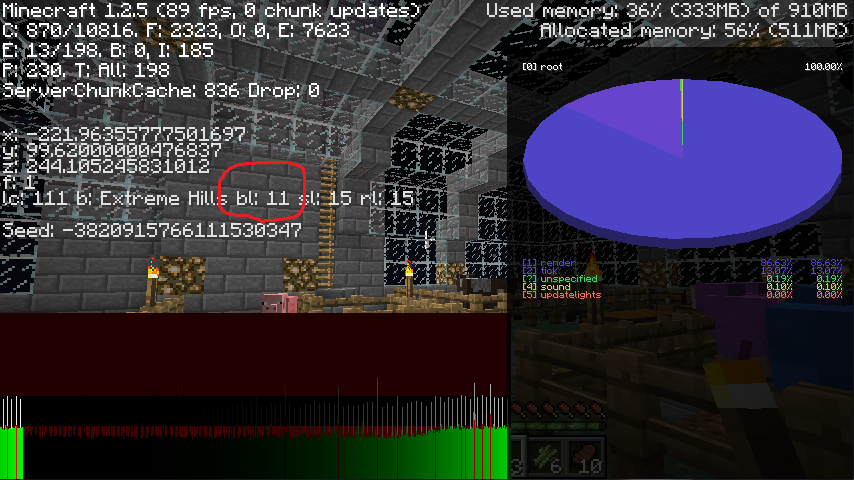
An extremely popular and highly efficient farm, the bamboo and cacti smelter is ultimately the best and easiest to make farm out there when it comes to getting XP. In fact, this method is so good that players have dubbed it as the XP bank.
The beauty of this is that it’s a self-fueling farm, where bamboo is used as fuel in furnaces to smelt cacti into dye. The farm is left to run on its own, and when the player finally comes to empty the furnaces, they’ll be showered with tons of experience points from all the cacti that has passed through the furnace.
You May Like: Minecraft Rotten Flesh Uses
Experience Command In Minecraft Java Edition
In Minecraft Java Edition , there are different syntaxes depending on whether you would like to add, query or set the experience of a player.
To add experience to a player:
/experience add < targets> < amount>
To query the experience of a player:
/experience query < targets> < levels¦points>
To set the experience of a player:
/experience set < targets> < amount>
Definitions
- targets or player is the name of the player that you wish to target.
- amount is the amount of experience
- levels is used to indicate experience levels.
- points is used to indicate experience points.
How To Find Diamonds In Minecraft 118
Minecraft 1.18 made several very important changes to Minecraft’s world generation. If you’re playing Minecraft 1.18 or later, you can go down below Y-Level 0 and into negative figures. Below Y-Level 0, you’ll find all the usual ores, including Diamonds, embedded in Deepslate blocks instead of regular Stone blocks.
To find Diamonds in Minecraft 1.18 you’ll need to dig down to between Y-Level 15 and Y-Level -63, but to maximise your chances of finding Diamonds you should head as far down as possible before reaching bedrock, because the spawn chance for Diamonds increases the further down you go.
See the below graph of ore distributions in 1.18 for details on where you can find the highest concentration of Diamonds and other resources:
As you can see, the 1.18 update dramatically changed how ores spawn in Minecraft. Each ore distribution is illustrated by a bar which increases and decreases in thickness at different Y-Levels.
So, in summary: to find diamonds quickly, head as far down as you can go until you hit bedrock, then start strip-mining!
To know what Y-Level you’re on, hit F3 to bring up the coordinates display. The second number next to “XYZ” is the current level of the bottom half of your body.
While not quite as strong as Netherite tools, Diamond tools are essential if you want to progress in any world or Minecraft server. Just make sure that you keep an eye out for the Warden when The Wild Update arrives!
Also Check: Minecraft Sugarcane Farming