This Texture Pack Turns Minecraft Blocks Into Lego Bricks
Turn any in-game creation into a Lego set.
There are plenty of cool Minecraft texture packs that players can use to transform Mojang’s blocky sandbox, but I think this one is my new favourite of the lot. MineBricks , created by Macio6 Productions, is a texture pack that turns Minecraft’s classic blocks into Lego bricks.
Minecraft and Lego have joined forces in the past to create official physical Lego sets, but I love the pairing in reverse: turning Minecraft’s grassy landscapes into vast fields of Lego bricks.
The texture pack is spot on, giving each block the iconic Lego cylinders. Not only that, but Macio6 has made the texture pack work with some of the most popular Minecraft shaders , including Sildur’s Vibrant Shaders and SEUS Renewed, giving a spectacular plastic sheen to each and every brick.
Players can download MineBrick for free over on the texture pack’s official website . The base download includes 128x and 256x resource pack resolution, but is also available in 512x and 1024x versions if you’re willing to part with $5.
If you’re after more eye-boggling projects created by the Minecraft community, someone has made gorgeous IRL Minecraft blocks that look cool as heck and a builder has recreated the entire Breath of the Wild map . In other news, Minecraft’s most archaic server was brought to its knees by griefers which is pretty wild.
Minecraft Gets Gorgeous Lego Texture
Modification for Minecraft adds a pack of meticulously rendered textures imitating Lego bricks to the game. There is a lot to look at.
0
Every now and then, we hear about amazing achievements from the Minecraft community. Among them are fabulous constructions, but also various texture-packs that refresh the look of the angular game. Modder Wabbabrick fits into the latter trend, and his work is a phenomenal-looking mod called Brixel, replacing traditional textures with figures almost one hundred percent reminiscent of Legos. This is not the only texture pack inspired by the Danish company’s bricks, but this one is definitely the prettiest. Just, see for yourself:
How did the creator achieve such an effect? We can find out by reading the texture-pack’s description:
This description comes from PlanetMinecraft, where Wabbabrick shared a free sample of the mod available for download. If you are interested in the full version of the texture pack that brings Legos to Minecraft you will need to purchase access on the author’s Patreon.
Creating Minecraft Resource Packs
If you’re interested in creating textures for Minecraft then you’ll need a graphics editor, motivation, artistic talent and time. There are many editors available including Aesprite, Photopea, Photoshop and even Microsoft Paint all of which will edit Minecraft graphics. It will be exciting to see your first custom texture in Minecraft and after that finishing a texture pack is mainly a matter of time and dedication. You can share your pack progress with the Minecraft community to get feedback and motivation to continue on your artistic journey! Learn how to create a Minecraft Texture Pack.
Read Also: How To Make A Small House In Minecraft
The Best Resource Packs
The best pack is subjective to each of us but fortunately there are thousands to choose from, mix and match, download and try out! Everyone has different tastes and Minecraft allows artists to create every type of texture pack you can imagine. With over 40k texture packs published in the past 10 years, you are bound to find the right texture pack for you. Once you find the best Minecraft texture pack, favorite it and you’ll get notified when the author updates! It’s always exciting to see a notification that your favorite pack is ready for download!
Minebricks Is A Loving Combination Of Lego And Minecraft

From taking a look at the preliminary screenshots, Lego fans will likely adore this new texture pack. MineBricks looks just as it has been advertised, a loving combination of Minecraft and Lego.
The crisp, clean, and colorful textures are a perfect fit for the already-blocky world of Minecraft. Each and every block’s appearance has been transformed to resemble Lego more closely.
MineBricks is still in the early stages of development, so it is unclear how long players will have to wait before they can enjoy this texture pack.
You May Like: What Does Bane Of Arthropods Do In Minecraft
Brickcraft Texture Pack 1182 1171
Minecraft Brick Craft Texture Pack for 1.18.2, 1.18.1, 1.17.1, 1.16.5, and 1.17.2 Most Minecraft players would agree that the game is essentially a video game version of LEGO, which is why these modders decided to combine the two.
| Brickcraft Texture Pack 1.18.2, 1.17.1 |
The artwork and game components, such as trees, closely mimic the world-famous toy bricks, including the studs and “anti-studs” that are commonly used to stack bricks on top of each other in reality. A version that converts Minecraft into LEGO just seems to make sense, given that the former is almost probably inspired by the latter. Even if it doesn’t, at least not explicitly, many players recognize that both have caught that never-ending inventiveness that never seems to fade.
| Brickcraft Texture Pack 1.18.2, 1.17.1 |
| Brickcraft Texture Pack 1.18.2, 1.17.1 |
| Brickcraft Texture Pack 1.18.2, 1.17.1 |
Lego Block Model Resource Pack Installation Guide:
- Must Download and install OptiFine HD or MCPatcher HD for better display of the game.
- Go to the Start Menu and then Type %appdata%.
- After that then go to Minecraft and then go to Resourcepacks.
- Move the Download .zip file into resource packs folder.
- Have fun and enjoy playing this Resource Pack.
Note:
You must have to install or Download OptiFine HD or MCPatcher HD for this Resource Pack.
Disclaimer:
We usually took very good care of the links which are available here. But sometimes developers Original links removed from the Third party hosting websites. In that case the links went automatically broken We will require some assistance in this regard. So Please inform any broken or content in the below comments section. We will Rectify that as early as possible. Were updating these Resource packs regularly and If you find any fake links or deleted ones kindly comment and let us know. We do give genuine downloaded links for all Resource packs.
You May Like: How To Make The American Flag In Minecraft
How To Install Minebricks Resource Pack:
Minecraft Lego Texture Pack Makes Your World Look Like Beautiful Bricks
A new, yet familiar way to see Minecraft
A Minecraft Lego texture pack turns all the blocks around you into the most stackable, clickable looking plastic bricks you’ve ever seen.
As spotted by PC Gamer , modder macio6 offers several versions of MineBricks for free on Gumroad . The texture pack also works with a number of popular shaders so you can get your worlds and creations looking even better.
The pack itself includes conversions for common blocks as well as crafted items: you can gaze out over your brick crafting table across fields of brick grass and brick trees. It even has new paintings which look like sticker decals you’d apply to the side of a Lego set. Or if you were a weird kid like me, the sticker decals you refuse to apply just in case you want to use that brick for something else down the line, even though you already have plenty of loose bricks and never take apart any of your completed sets.
Meanwhile, if you’re looking forward to expanding the scale of your Minecraft world, you can try out Minecraft Cliffs & Caves: Part Two via Mojang’s experimental snapshot.
Don’t Miss: How To Make A Fire Charge In Minecraft
Lego Block Model Resource Pack
Features
- All blocks are modeled faithfully to the original LEGO.
- Unlike the default models, double half slabs and normal full blocks have different models.
- Redstone Dust and Rails are modeled so that they avoid the studs.
- Stairs, Slime Blocks, and Beacons are modeled based on the original LEGO, so that it will suit with it.
- No block model creating softwares were used, and were mostly hand typed.
- Can be used with other texture packs, so please enjoy many kinds of LEGO.
This Resource Pack is compatible with other texture packs.
Supported VersionsAll 1.8 released versions are supported.For 1.8 snapshots, versions beyond 14w27b are supported.For 1.9 snapshots, none of the versions are yet supported.
Known Bugs
- Studs have a glitched breaking animation.
Planned Blocks
- Texture Pack that changes the textures like LEGO
Unplanned Features
- All items
- Lilypads
- Portal Blocks
- Bushes, Crops, Fire, Flowers, Nether Wart, Saplings, Spider Webs, Stems, Sugarcane
- Fences, Glass Panes, Hoppers, Iron Bars, Redstone Torches, Torches
- Redstone Comparators, Redstone Repeaters
- All entities
- Banners, Chests, Ender Chests, Signs, Trapped Chests
- Barrier Blocks, End Portals, Lava, Water
Used Softwares
How To Download And Install Minebricks Texture Pack
The MineBricks installation is a bit more complicated, which is why we have written a tutorial about it. Currently there is no easier and legal way to download this texture pack.
1. Click on one of the download links and you will be redirected to the online platform Gumroad.
2. Gumroad is intended for selling products and therefore the highest resolution costs about five dollars. Even the lower resolutions are sufficient in our opinion and you can download them for free.
3. Select a version and enter the minimum price. You have to enter 0 for the free packs.
4. Now you can press the Add to cart button and then click Check out.
5. At this point you need to enter your email and in the next step select the Show content button.
6. Now you can download the MineBricks texture pack. You can also give a star rating, but you should do that only after you have tested the textures yourself.
7. Finally, you just need to start Minecraft and navigate to Resource Packs in the options. Open the Resource Packs folder at the bottom left and move the ZIP file into it.
Read Also: How Deep Are Diamonds In Minecraft
Lego 32x Minecraft Texture Packs
- 32x 1.19 Themed Texture Pack89 PadawanAmy6/8/22 10:45 posted 1/26/21 12:5420.3k5.9k26
- 32x 1.16.3 Experimental Texture Pack5% Stridey10/30/20 10:26 posted 2/23/19 5:5876.1k12k69
- 32x 1.11 Experimental Texture Pack5% 2TheEdge6/8/17 9:20 posted 4/8/17 11:2427.5k9119
- 32x 1.10 Themed Texture Pack60% Tjardo9/17/16 1:35 posted 4/27/13 11:0055.1k9.7k95
- 32x 1.8.1 Themed Texture Pack60%
- 32x 1.8 Themed Texture Pack90% Mjameshayter11/3/14 6:30 posted 12/25/11 7:46187k71.1k139
- 32x 1.6 Themed Texture Pack10% Toa Idar7/5/13 5:49 posted 12/12/12 8:5222.4k4.9k232
- 32x 1.6 Themed Texture Pack3
- 32x 1.4 Themed Texture Pack15%
- 32x 1.4 Other Texture Pack10
- 32x 1.3.1 Themed Texture Pack21 Legomankyle11/16/12 5:45 posted 9/2/12 12:5728.9k9.6k46
- 32x 1.1 Themed Texture Pack85%
New Minecraft Texture Pack Introduces Lego Bricks
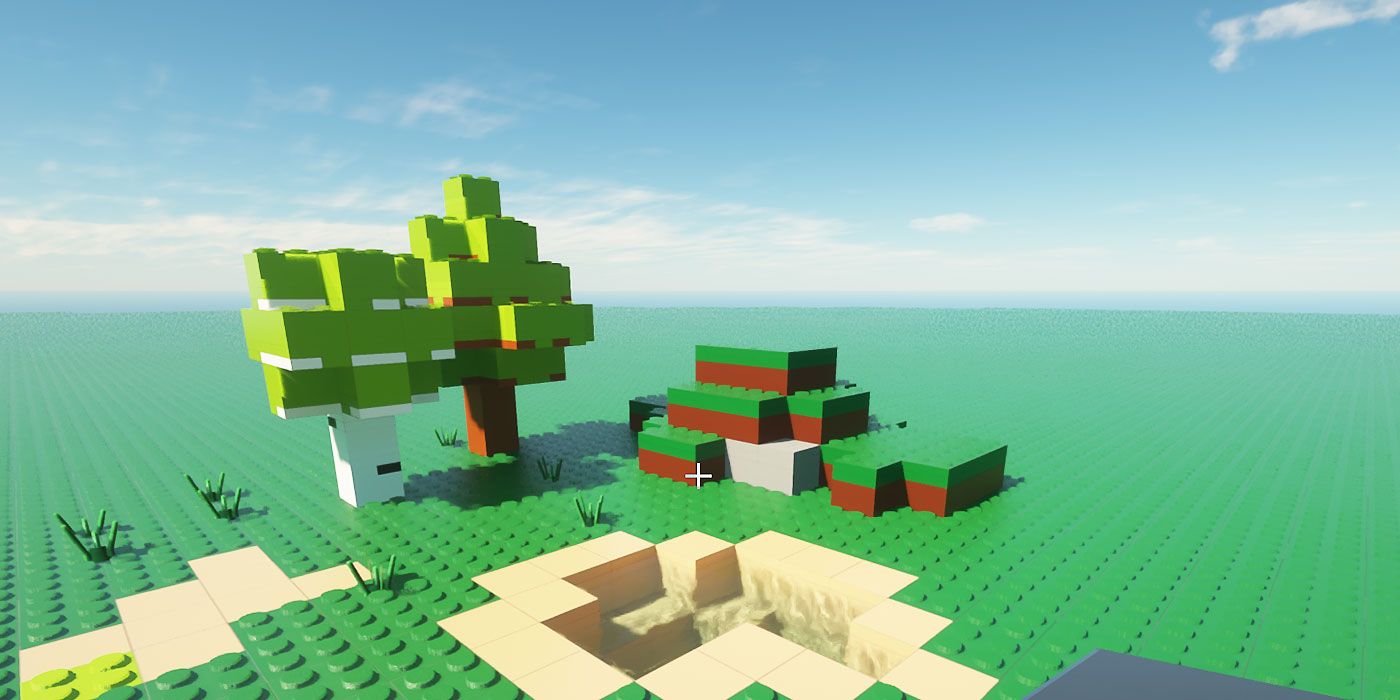
A big Minecraft fan is working on a new texture pack for the sandbox game that introduces LEGO bricks and pieces that look incredibly authentic.
A big Minecraft fan has created a LEGO-inspired texture pack for the game. This isnt the first time the popular sandbox game has seen a crossover with LEGO , with the toy company releasing more than a few Minecraft sets in the past, including the humongous LEGO Minecraft Mountain Cave set with almost 3,000 pieces. And like many other LEGO sets, the Minecraft ones cost quite a pretty penny.
It isnt surprising that LEGO and Minecraft would collaborate on products, as both feature similar themes involving creating things out of blocks. The popularity of Minecraft has grown tremendously since it was initially released almost a decade ago, enough that it has even spawned several spin-off games. On the flip side, Minecraft isnt the first video game franchise that LEGO has worked with across its over 70-year history. LEGO has also collaborated with the likes of Sonic the Hedgehog to release official LEGO sets this year to celebrate the video game franchises 30-year anniversary.
Related: Among Us Meets Minecraft In New Player-Created Map
Don’t Miss: Free Trial Of Minecraft
Minebricks Resource Pack 119 / 118
382,782
With so many resource packs being released daily, it is difficult to find something original or refreshing. MineBricks resource pack is the exception from the rule. It is the resource pack that many Minecraft players have hoped for to be created. What makes it so spectacularly refreshing is the fact that it is inspired by LEGOs. Even if it is not a licensed resource pack, it is very loyal to the way LEGO bricks look but have been successfully adapted and integrated into the Minecraft world. To make the world of Minecraft look as if it is made of LEGO bricks, MineBricks fiddles around with textures, colors, and lighting effects. The most considerable amount of work was invested into textures. Textures for almost all the blocks in the game have been changed. They are now made of solid colors that are considerably more vibrant. The removal of the details in textures also removes scatter and noise. It changes the textures for coal, gold, iron, diorite, gravel, snow, sand, stone, dirt, and many more types of blocks. It also changes the textures for trees, leaves, grass, and different types of flowers. All these changes make the environment look like it is made from LEGO bricks as well as the trees and plants. The MineBricks texture pack goes beyond the standard textures for blocks and it introduces new textures for mobs and critters as well. It also adds new textures for windows, paintings, and other objects in the game.
Not Created By Mojang
As we have mentioned in the previous details within this article, this MineBricks was created by Macio6 Productions and not an official add-on by Mojang or Microsoft.
However, modding frontier curseforge is one of the entities responsible for hosting downloads for this resource pack.
“Although this resource pack is not an official plug-in or DLC from Mojang, we assure you that it is safe and has no viruses.”
You May Like: How Do You Use Tnt In Minecraft
Minecraft Lego Texture Pack Download
Applying a Shader or a Texture Pack in Minecraft is as easy as installing the files and putting them in the game folders. Below I have listed the steps you will have to perform to make your Minecraft World into a LEGO one.
- Firstly you need to find the Texture pack, you can download the files from Mod Creators like Macio6 who made MineBricks, or Wabbabrick who made Brixel.
- After you have downloaded the Texture Pack, install the OptiFine Mod. This Mod will not only help you integrate the Texture Pack into your Minecraft game but also improve your gaming experience. I suggest you read their website for more in-depth knowledge.
- Also along with the OptiFine Mod install the SEUS PTGI shader file as this Mod will make your Minecraft World photo realistic.
- Now you should have all that you require to enter the World of LEGOS. Startup your Minecraft Client.
- On the Minecraft Launcher, Select the OptiFine 1.16,5 version, both the Texture Packs that I suggested are supported on Minecraft 1.16.5.
- If you cant find the OptiFine version then go to Installations and check all of the version options above.
- Once you have done this, Run the Game.
- After that click on Options> Video Settings> Shaders and then add your Shader files to that page.
- Now just click on the LEGO Shader pack and the game will reload.
Lego Minecraft Texture Packs
- 512x 1.19 Themed Texture Pack20% Designio Graphics8/5/22 7:21 posted 7/6/21 5:4586k29.2k55
- 1024x 1.19 Themed Texture Pack80%
- 16x 1.19 Other Texture Pack83
- 16x 1.18.1 Other Texture Pack6
- 16x 1.19 Themed Texture Pack95% Kodisa6/14/22 11:37 posted 1/20/21 4:1232.8k9.4k38
- 32x 1.19 Themed Texture Pack89 PadawanAmy6/8/22 10:45 posted 1/26/21 12:5420k5.9k26
- 1024x 1.19 Themed Texture Pack50% AlexTestria6/6/22 8:01 posted 10/4/21 9:3056.8k20.1k61
- 16x 1.18.1 Other Texture Pack1
- 16x 1.19 Other Texture Pack5
- 1024x 1.18 Themed Texture Pack10%
- 64x 1.17.1 Other Texture Pack59
- 1024x 1.17.1 Realistic Texture Pack14
- 512x 1.16 Themed Texture Pack55%
- 256x 1.17 Experimental Texture Pack5% Luxcas7/12/21 4:29 posted 7/8/21 11:419.2k9576
- 16x 1.16.5 Themed Texture Pack18
- 32x 1.16.3 Experimental Texture Pack5% Stridey10/30/20 10:26 posted 2/23/19 5:5875.9k12k69
- 16x 1.16 Themed Texture Pack30
- 16x 1.16 Themed Texture Pack20% LeenaV9/1/20 10:23 posted 4/11/20 7:285.7k3304
- 16x 1.15 Experimental Texture Pack20%
- 16x 1.15 Other Texture Pack75%
- 16x 1.13 Themed Texture Pack75% Mexbot Arts10/12/17 2:06 posted 1/12/14 4:4421.8k3k57
- 32x 1.11 Experimental Texture Pack5% 2TheEdge6/8/17 9:20 posted 4/8/17 11:2427.4k9119
- 32x 1.10 Themed Texture Pack60% Tjardo9/17/16 1:35 posted 4/27/13 11:0055k9.7k95
- 16x 1.10 Simplistic Texture Pack19
- 128x 1.8 Experimental Texture Pack25% batman21219/22/15 8:43 posted 8/28/15 4:2311.3k3.1k8
You May Like: How To Make A Truck In Minecraft