Minecraft Country Flags Banners
Minecraft country flags, including steps for survival or give commands for creative. Make a number of flags for your Minecraft world, this is an initial list of flags. Choose version 1.8 and 1.13 compatibility, as they can be different.
Looking for a missing flag, let me know on the Reddit link below
Choose the base and letter color below for different banners.
top Minecraft Banner Austrian Flag, Austria
top Minecraft Banner Bangladesh Flag, Bangladesh
top Minecraft Banner Brazilian Flag, Brazil
top Minecraft Banner Belgian Flag, Belgium
top Minecraft Banner British Flag, UK
top Minecraft Banner Canadian Flag, Canada
top Minecraft Banner French Flag, France
top Minecraft Banner German Flag, Germany, Deutschland
top Minecraft Banner Hong Kong Flag, Hong Kong
top Minecraft Banner Hungarian Flag, Hungry
top Minecraft Banner Indian Flag, India
top Minecraft Banner Indonesian Flag, Indonesia
top Minecraft Banner Italian Flag, Italy
top Minecraft Banner Irish Flag, Ireland
top Minecraft Banner Japanese Flag, Japan
top Minecraft Banner Mexican Flag, Mexico
top Minecraft Banner Dutch Flag, Netherlands
top Minecraft Banner Filipino Flag, Philippines
top Minecraft Banner Polish Flag, Poland
top Minecraft Banner Russian Flag, Russia
top Minecraft Banner Saudi Arabian Flag, Saudi Arabia
top Minecraft Banner Spanish Flag, Spain
top Minecraft Banner South Korean Flag, South Korea
How To Make An American Flag Minecraft Banner
In honor of Flag Day and the Fourth of July, heres a how to on making an American flag banner in Minecraft, my current video game obsession with the boys.
Obviously, this is nothing new for veteran Minecrafters playing the Java edition, since weve had the ability to make banner patterns for quite a while.
But if youre a parent just letting your kid play Minecraft you may not know this little trick. So follow along and impress your gamer kid with your new blocky skillz!
Making And Painting The Stars
The stars were the hardest part of the flag. I was unable to find some at the store that were the right size so I had to resort to making my own. Using the ratio found in flag specifications, I created a star template using Paint.NET and printed it out. I cut that star out and traced it onto an extra blind. I then cut that star out and used it as my template for the rest of the stars.At this point I should tell you that while you should probably decide on your star layout before cutting out all 50 stars. I ended up cutting out 50 stars, but eventually decided on a Betsy Ross Flag design that only required 13 stars .On the rest of the blind, I traced my template star and cut out 50 stars using a pair of heavy duty scissors. It was now time to paint the stars so I laid them out on my tarp and painted them. When laying them out, be sure that the curve of the blind matches the curve you used when laying out your stripes.
Read Also: How To Turn Off Narrator In Minecraft Dungeons
Danish Government Creates Entire Country In Minecraft Users Promptly Blow It Up And Plant American Flag
This is why we cant have nice things.
The Danish Geodata Agency recently recreated the entire country of Denmark in Minecraft at a 1:1 scale. Its one of the biggest Minecraft creations ever, made up of about 4000 billion brick and 1 terabyte of data. It was ingeniously built using the agencys 3D elevation model and was meant to be used as a teaching tool.
Of course, players almost immediately began blowing it up.
They werent supposed to be able to. The Danish Geodata Agency, disabled the ability to use dynamite, but neglected to disable the minecart with dynamite item. According to The Register, players discovered this, set off explosives in several Danish towns, and built American tanks and flags on top of the ruins.
“We consider that as a nature of playing Minecraft elements are broken down and new are being created, Danish Geodata Agency spokesman Chris Hammeken told The Register. Therefore we will not reboot the demonstration of Denmark in Minecraft. But occasionally we will rebuild minor areas if buildings are removed and nothing new is being created.”
You can download the Denmark map in sections from the Danish Geodata Agencys website. So far its been quite popular, with over 200,000 downloads.
“We are very happy to see so many players around the world creating fancy nice things and have fun,” Hammeken said.
How To Make An American Flag Banner In Minecraft With A Loom
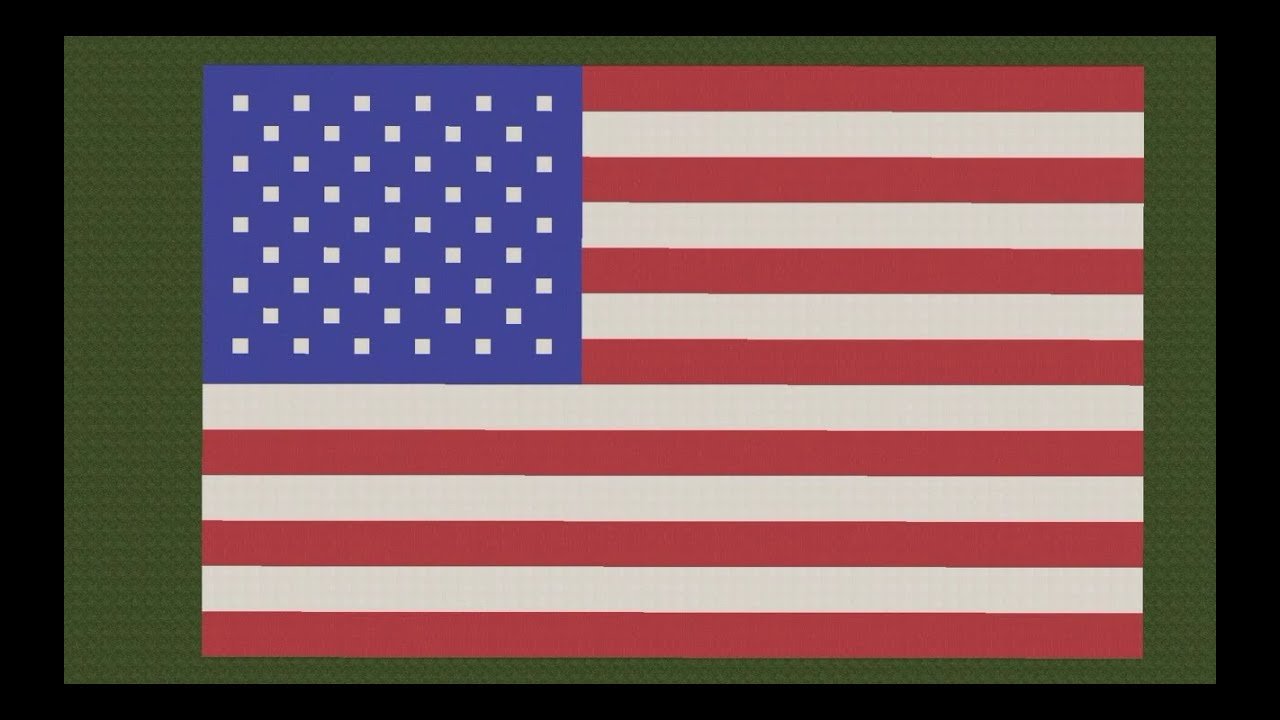
I first wrote this post before the invention of Looms! Wow was that hard! If you are playing an updated version of Minecraft keep reading. If youre still playing an older version then skip over this section.
If youre playing in Survival mode, you will need to find or make a Loom, white wool, sticks, and dye in red, white and blue.
Looms can be found in village shepherd houses or made from 2 strings placed on top of 2 planks.
Red dye is made from red flowers or beet roots.
Blue dye is made from Lapis Lazuli or cornflowers.
White dye is made from bone meal or Lily of the Valley.
A banner is made from 6 white wool and one stick.
Now head over to your loom!
Place the plain banner in the loom with a piece of blue dye. Scroll through the patterns and select BRICK from the bottom. Pick up your new brick banner.
Now place the brick banner in the loom. Add red dye and select the half bottom banner. Youll get a banner that has blue brick on top and solid red on the bottom.
Place your new banner back in the loom. Keep the red dye in place and now select the half SIDE pattern. You can pick the left or right depending on which way you want the flag to be displayed.
For the final step, add white dye and stripes!
Take your banner and display it proudly!
Recommended Reading: Upside Down Animals Minecraft
Can You Make Your Own American Flag
With high-quality custom made flags you can proudly display your own designs, special interests, family crests, and more. The possibilities are endless, so if you are a flag enthusiast or if you are simply interested in displaying your own special design on a flag dont hesitate to place your order today.
How To Make An American Flag
After reading this instructable, you’ll have the power to make your very own American flag using those vertical blinds that have been gathering dust in your basement. These instructions could be used for making a flag from horizontal blinds as well you would just need to adjust your layout accordingly.Total cost for this project? About $30, depending on how much paint you go through. Alright…enough with the jibber jabber, let’s get started!
Here’s what you’ll need to make your very own flag out of vertical blinds.Ingredients1 set vertical blinds *2 cans Dover White Krylon Fusion for Plastic spray paint2 cans Red Pepper Krylon Fusion for Plastic spray paint2 cans Patriotic Blue Krylon Fusion for Plastic spray paint1 roll blue painters tape1 pair heavy scissors1 roll double-sided tape*While you must use the plastic kind of blinds , you can pretty much use whatever color you want. That being said, it’s much easier to start with a light color so that you’ll only need to cover it with a coat or two of paint.If you don’t have a set of vertical blinds hanging around the house, you’ll need to hunt them down elsewhere . I got mine from Freecycle. It’s amazing what you can get on Freecycle. And sometimes scary.
Read Also: Minecraft Bird Banner
How To Make A Banner In Minecraft
Below are how to make a banner before the additions of Looms when banners were designed in the crafting table.
The good thing about making an American flag in Minecraft is its pretty easy if you have the steps written down. The supplies are fairly common, and the sort of thing most Minecrafters worth his blocks will acquire even in single player survival. You will need Sheep, Trees, Iron , Clay , Lapis and Poppies . Of course you can always switch to creative mode if you dont feel like tracking down ingredients.
The first thing youll need is a white banner, made of un-dyed wool and sticks. Open your crafting table and arrange them like so:
Now well color the banner. Minecraft is a simple game of blocks, so its going to take four more steps to get the right look.
Place your white banner in the crafting grid, along with a block of bricks. This gives you a blue brick pattern.
Next, cover the bottom half of the banner with red dye.
Then cover the RIGHT side of the banner with red dye. This is actually a thick stripe, that is one-third of the banner.
Now add thin white strips by placing four white dyes as shown.
Ta Da! A Minecraft American Flag! Its not perfect, but were talking about a square world herewithout circle or star shapes, this is as close as were going to get!