Minecraft Skin Maker: How To Make Your Own Skins
In Minecraft, players can choose between the default skins of Steve or Alex, however there is a way to make custom skins and apply them in the game. In Bedrock Edition, making a personalized skin is quite easy with an in-game feature, things get tricky when players try to do this in Java Edition.
There are millions of skins online that players can search and download for themselves, but making them is something special. With a custom skin, players can stand apart in servers and the game’s character will feel more personal and closer. Players can easily get a custom skin and apply it in the Java Edition
Making Downloading And Using Custom Skins For Minecraft
Minecraft does allow players to customize skins in the game. The character creator has a section where one can alter certain aspects of the skin, such as making it smaller, making the face look different, etc. However, it’s not totally customizable like custom skins are.
Just made a new @Minecraft skin… $20 for a custom skin.
There is a place that allows Minecraft players to create, share and download custom skins for free. They can then be added to Minecraft for use.
Unfortunately for Nintendo Switch, PlayStation, Xbox and Pocket Edition users, this only works for Java Edition and Windows 10 Edition since it requires a computer file.
3k followers minecraft skin raffle/giveaway! will randomly select winner & they will be made a custom minecraft skin by me!how to enter:follow & rt!rules:all rules from my commission sheet on what i can & cant do applywinner must reply within 24 hours of being dmed
For Java and Windows players, though, there is a website for this. It lets players create, customize, edit and upload any skin they can possibly think of.
Players can use the ones others have made, edit those skins, create their own and download or share them. They can make skins for characters they love or create something totally from scratch that’s never been seen before.
Players can save the skin from the site and follow these steps to add it to the game:
How To Change Your Skin On Minecraft Java
1. Open the Minecraft Launcher and select Skins from the top menu.
2. Click New skin to add a new skin.
3. On the “Add new skin” page, select Browse. Find and select your image, making sure it’s the specified dimensions and PNG format, and click Open.
4. Name your skin if you’d like, choose the “Classic” size or “Slim” size, then click Save & Use in the bottom-right corner. When you launch the game, your character will be wearing the new skin.
You May Like: How To Tp To Someone In Minecraft Ps4
How To Get A Skin In Minecraft Java Lunar Client
Lunar Client is an entirely free mod pack for many versions of Minecraft, including older ones like 1.16 and 1.12. It offers a single install for many popular mods available and also updates the mods automatically. In addition to this feature, it also boosts your games performance, increasing the frames per second.
Most importantly, you can also change your skin while using Lunar Client. While you can only use the mods Lunar Client comes with, skins and texture packs arent subject to this restriction. Therefore, you can import your favorite skins and use them with this mod pack.
Heres how youll change skins with Lunar Client:
Best Minecraft Skin Makers 2022
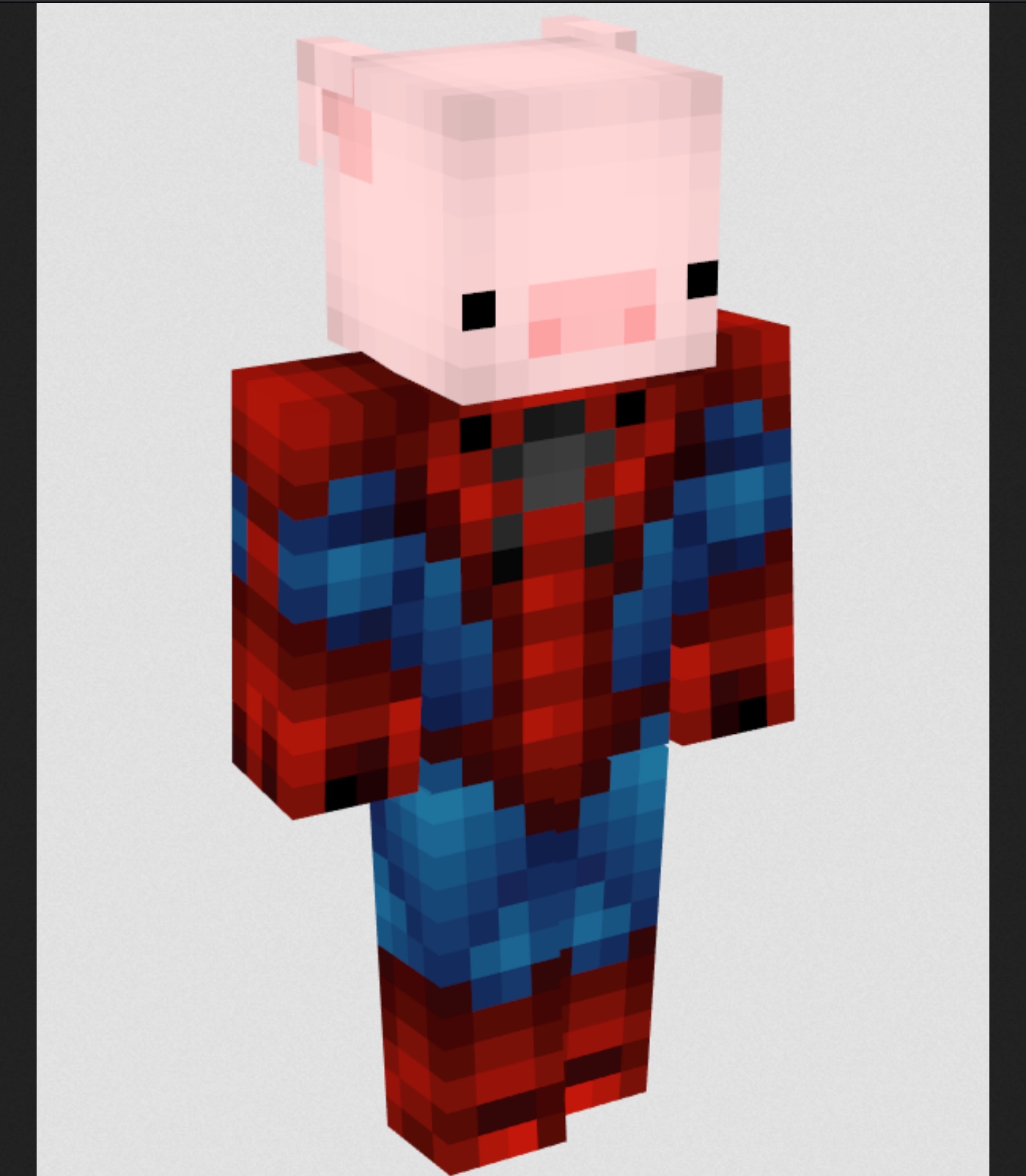
Are you enjoying Minecraft and want to make your character a little more personal? Of course there are plenty of sites you can download some cool skins but what if you could create your own. This is especially cool if you are a content creator or streamer. Add a little touch of your brand to your Minecraft character.We have put together the Top 5 Sites to create your own Minecraft skins which you can use in game.
Lets jump in and take a look.
Also Check: Where Is The Sponge Room In Minecraft
How To Upload A Skin Into Minecraft
Now that you’ve either created a new skin or downloaded a pre-made skin, you can upload it into Minecraft.
How To Change Your Skin On Minecraft Bedrock
Similar to Java Edition, you can upload a skin you got from the internet, or one you’ve created yourself for your Bedrock character model. With tons of creative Minecraft users eager to share their skins, you can find almost any cosmetic you can dream up.
Just note that this is only available when playing on your PC. You can’t import skins on a game console.
1. Launch Bedrock Edition and click Dressing Room, below your character model on the right.
2. Scroll through the available characters and click Edit Character under one of your existing models, or select one of the blank slots and then click Create Character. If you’re making a new character, it doesn’t matter whether you pick Character or Classic Skin in the pop-up that appears.
3. You’ve now got a few different ways to change your character’s skin. Using the icons in the left sidebar, you can find two menus:
- The Character Creator menu lets you finely customize each part of your character’s body, as well as their clothes.
- The Classic Skins tab lets you buy a skin that someone else has made, or upload your own. If you want to upload your own, click the blank slot under Owned Skins, then click Choose New Skin on the right.
When you’re done, click the Dressing Room icon in the top-left corner again. It’ll save all your changes and let you start playing with your new character.
Read Also: How To Find String In Minecraft
How To Change Skins In Minecraft
Minecrafts posterchild Steve is great, but we all know youd much rather kit your avatar out with a sweet custom skin – heres how
How do you change skins in Minecraft? There are a lot of cool skins out there, allowing you to roam this popular open-world crafting game looking like anyone you fancy, Spider-Man? There are skins for that. Master Chief? Reporting in. The skys the limit, and you dont even need any Minecraft mods to get it to work.
First things first, you need to know what version of Minecraft youre playing on. The differences between Minecraft Java and Bedrock are subtle, but can be quite profound on how you change skins in one of these. The new unified Minecraft launcher makes changing skins with Minecraft Java a lot easier, but for Minecraft Bedrock skins things are a little different, especially if youre not playing on PC.
You also need to find something to kit out your avatar in the first place. Check out our favourite Minecraft skins to see our top picks of favourite skins, as well as download links as to where to grab the PNG files. You can also try creating your own, if youre feeling brave. Heres everything you need to know about changing skins in Minecraft.
How To Upload A Skin To Minecraft
Once you have created a new skin you will need to upload it to your Minecraft account so you can use it in game.
To do this follow these steps:
Read Also: How To Break A Beehive In Minecraft
Make Your Own Minecraft Skins
Now you’re ready to make any Minecraft skins you can imagine or change your character’s skin! Up next, learn how to make your own Minecraft pixel art and how to code Minecraft mods.
To dive deep into customizing your Minecraft gaming experience, join our fun live online Minecraft Coding Quest class or Minecraft Code to Mod for older students , designed by Google and Stanford experts!
How To Make Your Own Skins In Minecraft
Skindex, for example, makes it easy to customize your skin and feel by displaying all of your customization choices right on the home editor.
From here, you may play around as much as you want and you will certainly waste more hours than you realized when you start going.
You may select from a large variety of colors and arrange them all any way you desire on a pixel-by-pixel basis.
A Minecraft skin is nothing more than a picture file saved in a PNG format on your computers graphics card.
This graphic wraps around the 3d model of your Minecraft object to create your personal Minecraft skin. An example of a simple Minecraft Skin in PNG format may be seen below.
To design their own skin, users have to modify and save a PNG file of their selected skin.
If you want to make your own Minecraft skin, the easiest place to begin is using the template provided.
Every portion of your skin, such as your head, limbs, and even your clothing, will have a specific location assigned to it.
Also, utilize previous skins as your guide to what you need for your skin.
Youll need an image editor with transparency support to make this work. Everything else on the layout which isnt a body component or wont be included has to be transparent. Anything translucent would not show up on the end result.
Additionally, you may build your skin using an online editor like Skindexs Minecraft Skin Editor.
This would produce a file that you may download to use as a skin in Minecraft.
Also Check: How Much Is Minecraft Java Edition
Using Your Minecraft Account On Windows
The process of uploading your skins to your Minecraft account also works on Windows. The steps are as follows:
Of the two methods, the browser method is more convenient. You dont need to have Minecraft: Java Edition installed. All you need is a computer with Internet access.
How To Download A Pre

The website minecraftskins.com hosts a ton of skins made by other fans of Minecraft you can download them and upload them into Minecraft. Here’s how to download a premade skin.
Don’t Miss: What Do Cats In Minecraft Eat
How To Make A Minecraft Skin
Before you can change your skin, you’ll first need to have a new skin to change to. The developers of Minecraft offer a few custom skins for free, usually . You can also check out websites like The Skindex, which host user-created skins that you can download and use yourself.
If you’re willing to put in the work though, you can make a skin yourself. Either edit the existing template using a program like Photoshop, or use a browser-based tool like the Minecraft Skin Editor.
How To Add A Skin In Minecraft Java On A Mac
Minecraft Java is available on Mac, and well start with the exact process for getting customs skins on any Mac. The process is just about the same as on a Windows PC as well.
Heres how youll get skins for Minecraft Java on a Mac:
You can download skins from any websites that offer them. These skins are also available for editing if you think a personal touch makes them better. Not all websites come with editors, but if you have a program that can edit PNG files, then you can also edit them on your computer.
Make sure the skins dimensions and format conform to Minecrafts standards. In Java Edition, skins can be 64×64 pixels or 64×32 pixels for a legacy look. Arms can be three or four pixels wide.
You May Like: How To Play Minecraft With Your Friends
Discover Short Videos Related To Making Custom Minecraft Skins For People On Tiktok Explore The Latest Videos From Hashtags: #custominecraftskin #makingminecraftskinsforyou #minecraftskinmaking #minecraftcustomskin #customskinsinminecraft #skinsforminecraft #customskinminecraft #minecraftcustomskins #makeminecraftskin #makingmyminecraftskinstatue
5.5K Likes, 61 Comments. TikTok video from bwears : “not sure if im allowed to post this #minecraft #minecraftskin #minecraftskincreator #minecraftskintutorial”. come make a minecraft skin with me! 🙂 | getting inspiration | making some cool glasses 😀 | …. Bad Habit.
57.6Kviews|
TikTok video from NovaceDesigns : “Making Free MC Skins #minecraftfyp #mc #minecraft #freeskin #new”. Hi my names No vace and Im making Minecraft skins for people that follow so if you want one just follow and that will give you access to the Q and A. Put the description of a skin in it.. original sound.
1081views|
843 Likes, 25 Comments. TikTok video from feltzzi : “For anyone wanting a custom skin on mobile!! #minecraft #mcpe #mcpeskins #skinseed #mobile”. Heres how to create a skin in Skinseed for mcpe | I usually select one on my home page and just erase or go off of the outfit always give credit though! | Then just drag with a selected color to decorate it!!. change ur mind.
46.3Kviews|
1.7K Likes, 334 Comments. TikTok video from Faethly : “i uploaded it on the website Skindex, my user is Faethly 🙂 #elfitup #minecraft #minecraftskin #mcyt #mc #twitch #streamer #dreamsmp @sleepycrow22”. Fairy Fountain.
13.7Kviews|
90.2Kviews|
How Can I Make My Own Minecraft Skin
You can make a Minecraft skin through any website that has a skin editor or creator. Alternatively, a program that can modify PNG files like Paint or Photoshop works well too. Both will yield a PNG file that you can upload to skin index websites or your game.
The websites we mentioned above make the process easier, as they already have the dimensions and format covered. Paint and Photoshop are for advanced users who have more experience.
Recommended Reading: How To Fill A Map In Minecraft
How To Get Custom Skins In Minecraft Bedrock Edition
Minecraft is known for how far players can customize their experience: they can create custom skins down to the pixel, and even get or create resource packs that replace all the games textures and sounds. This customization is best represented by Java Edition, however.
While Bedrock Edition players do not get this same level of total customization, there are ways that they can use custom skins, similar to Java Edition players. However, they can only set custom skins via images on mobile devices or the PC version of Bedrock.
How To Add A Custom Skin To Minecraft Java
Lee StantonRead moreAugust 3, 2021
When you play Minecraft, there arent a lot of choices for avatars. You have Steve and Alex, the default skins in Minecraft and thats it. Some people are content with them, but others prefer to change their avatars into something else. If you fit in the latter group, heres a surprise for you: custom Minecraft skins. These skins are entirely free-form and personalized if players wish.
Getting the skins alone isnt enough in Minecraft Java, though. You need to download them and then have them saved to your Minecraft account. That way, you can enjoy your new look instead of sticking with Steve or Alex.
If youre not sure how that works, keep on reading. We have all the steps laid out to break free from default into a skin that represents your individuality better.
Recommended Reading: How To Catch Bees In Minecraft
How To Make A Custom Minecraft Skin
The huge success of Minecraft has had a significant impact on the market for online multiplayer games.
For me, nothing is more intriguing in todays terrifying and violent world than an interactive game that encourages players to utilize their creativity and discover new things.
A timeless classic with several unique characteristics has developed through time. When playing in Creative mode, you have access to an infinite supply of materials, allowing you to create anything.
The Survival mode will allow you to travel to other worlds.
A monster invasion may be deterred by constructing a fortress or stockpiling armaments.
Instead of counting on yourself to keep things operating while youre gone, delegate as much as you can.
When playing with pals, you may compete against them on the same server or even on the same planet.
Throughout the course of the game, new material was often added. Users of Minecraft have access to a plethora of game options.
This game can be played on a wide range of platforms and devices. The PlayStation 3, Nintendo Wii, Xbox 360, the PC, the smartphone, the iPad, and the Raspberry Pi are just a few instances of prominent gaming platforms that may aid you to solve your issue
Minecraft lets you explore and customize a world thats over a terabyte in size.
This is great news for sandbox game fans! Weve rounded together 15 amazing games like Minecraft for elementary school kids just for you.
Article Contents