Four: Understanding The Hunger Meter And Gathering Food
You now have a shelter and tools but you are missing the one necessity for survival â food. As you walk, sprint, and jump, you’ll begin to use up energy indicated by your hunger meter, your hunger meter will be on the bottom right of your screen and is represented by chunks of meat. As your hunger meter begins to drain you will lose the ability to regenerate health when having lost 2 hunger and sprint when having lost everything but 3 parts of your hunger meter. And you will only be to regain these abilities by consuming food and replenishing the bar.
The different difficulty modes will affect your hunger meter. In peaceful mode, your hunger meter will not deplete over time. On easy and normal it will degrade over time, resulting in an inability to regain health and sprint â when it reaches zero, your health will drain until half health on easy, and half a heart on normal. On hardcore when it reaches zero it will drain your health until you die.
To replenish your hunger meter you must eat food. Early on your main source of food will come from animals like cows, pigs, and chickens. Simply kill one of these animals and retrieve the meat it drops.
Put your coal in the bottom spot of the furnace along with the food in the top spot and wait about ten seconds for the food to cook. Take the food out once it’s cooked and consume to gain more hunger points.
Later on, you can start making farms like wheat farms or mushroom farms, or even melon farms if you find the materials.
How To Craft Fireworks
There are a multitude of different firework variations, but the base version is crafted with Paper and Gunpowder. You can add up to 2 additional Gunpowder to increase the duration of the fireworks flight prior to exploding, so a fair amount of flexibility is available.
You can add additional effects/colors using a Firework Star. To craft a Firework Star, place Gunpowder and any dye in a crafting menu. The more colors you add, the more will be incorporated into the explosion.
To add additional effects to the detonation, check out the list below:
| Firework Star | |
|---|---|
| After the explosion, the particles twinkle and have a crackling sound. | |
| Glowstone Dust and Diamond | There is both twinkling and trailing effects after the explosion |
Breaking Blocks And Using Items
To interact with blocks, you need to move relatively close , and “focus” on the block by moving your cursor over the block you want to interact with.
The right button is more complex: This is the “Use” command, with effects that depend not only on what you’re pointing at, but on what you’re holding. There are special blocks that open a Interactable GUI when used, but if you are not pointing at one of these, you just use whatever you currently hold. There are various tools that are used for their respective purposes, but at first you’re probably holding a block of wood or dirt, and the “use” of a block is to place the block you’re holding down into the world. When you place this block, it leaves your hand, using up 1 block leaving â1 of the number of blocks you had in the beginning. Simple blocks like these can be placed on any surface of a block that’s already in the world having a block on top, but more complicated blocks such as flowers can be put only in particular places and can not be stacked with another block. If you are pointing at a block that does have its own use, but you want to place a block on it , you can “sneak” while placing the block, and you have the block on top of the block with the GUI, without opening and interacting with the GUI on the block. To place a block underneath you, press Spacebar and click right click before you hit the ground, and you end up on a block you placed.
Combat
Recommended Reading: How To Set Spawn Point In Minecraft With Command Block
Who Are The Best Minecraft Youtubers For Kids
While there are plenty of kid-friendly Minecraft players, such as Stampylonghead, who use their videos to teach tricks and share secrets, kids looking for Minecraft videos can easily stumble across age-inappropriate content. Many YouTube gamers offer videos on a wide assortment of games, including ones geared for older players, such as Grand Theft Auto. And older players, such as the infamous Swedish gamer PewDiePie, use pretty strong language. You can suggest your kid use the YouTube Kids app to find age-appropriate Minecraft videos or subscribe only to channels you’ve preapproved. When your kid is first getting into Minecraft, it’s a good idea to watch videos with them so you can get a sense of the tone and content. Check out these kid-friendly channels, as well as:
Minecraft Time Vs Real Life Time
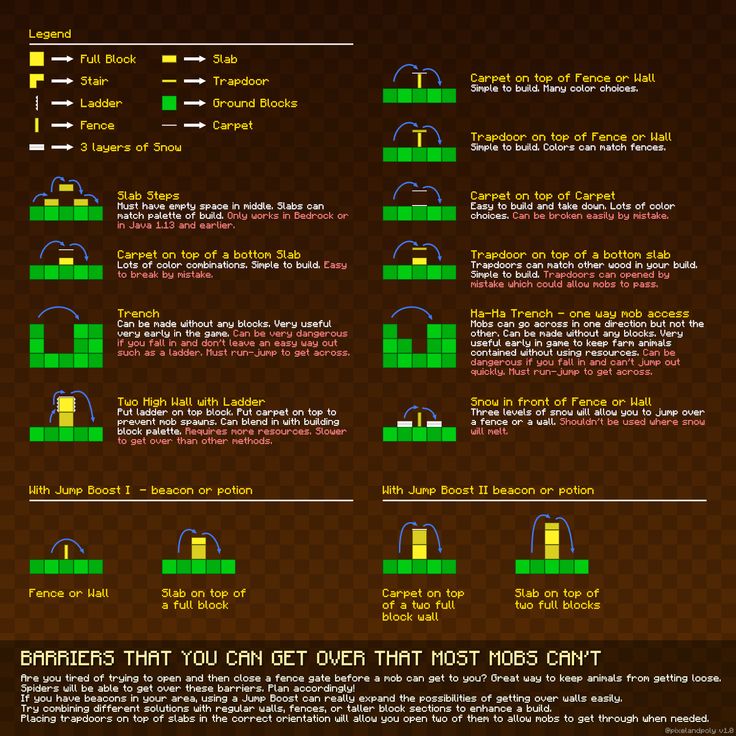
Obviously, Minecraft time has very little to do with actual real life time. According to sources and calculations, Minecraft’s in-game time is 72 times faster than normal time. It’s no wonder, given how short a day can sometimes feel, especially early on for players who need to return to their home to sleep at night in order to avoid hostile mobs.
- A full day and night cycle, or a Minecraft equivalent of 24 hours, is roughly 20 minutes in real-time.
That means that from the first moment you spawn, within twenty minutes you should be at the dawn of your next day if you don’t go to sleep at night and skip nighttime.
Time in Minecraft can also be measured by ticks. One Minecraft hour equals roughly 1000 ticks, which in turn, equals 50 seconds in real-time.
This is minuscule compared to real life time, which is why it can often feel like night comes much sooner than you’d expect while adventuring in the game.
You May Like: What Do You Do With A Nautilus Shell In Minecraft
What Is A Biome And How Can You Find Them
Biomes are unique environments in Minecraft, such as Plains, Forests, and Jungles. These come with their own set of blocks, mobs, and items to discover. Unfortunately, there’s no good way to find a specific biome without using console commands and cheats instead, you’ll simply need to roam around the map and hope you stumble upon one. You can improve your odds by climbing to the highest mountain in your area and looking to the horizon, which can hopefully give you a nice few of everything in your immediate surroundings.
How To Add Friends On Minecraft
Adding friends to your Minecraft world is easy. Simply navigate to the Invite to Game option on the right side of the main menu, select which player you’d like to invite, and confirm the selection. If you’d like to add a current player to your Friends List, you’ll simply need to follow the same procedure you would for any other game on your platform of choice.
Recommended Reading: How To Breed A Horse And A Donkey In Minecraft
One: Build A Crafting Table
The first objective to set for yourself is simple: Build a Crafting Table. In order to do so, you’ll need to attack a tree to gather some Woodblocks.
You can obtain wood by holding down the left mouse button on PC or the right trigger on your console controller. The process should require around 15 quick hits with your fist whilst aiming at a tree and the log will break so that you can pick it up. Make sure that you replant any Saplings that fall from the overhead leaf blocks. After a while, they will grow into trees. You should also try and break the leaves on the tree to try and get some apples, they are quick and easy to obtain and you will need them for later. About 16 wood will do for now, trees will always be available if you need any more.
You can now use your newly acquired log blocks to create Wooden Planks. Go into the crafting screen in your inventory and drag the wood block into one of the crafting slots at the top of the screen. On Xbox, this action is even easier: just hit X and select the wooden planks. “Wooden Planks” should appear in the box on the right–click the wooden planks or hit X to turn your wood blocks into planks, which have a wider variety of uses than wood in its purest form.
Nighttime And Sleeping In Minecraft
Nighttime starts around 6pm Minecraft time, or about 10-11 real-time minutes into your gameplay in a brand-new world. As the sun sets, the light levels decrease on land and can go as low as four on some blocks that receive absolutely no light. This makes it an ideal playground for mobs, which will begin to spawn closer to 11 minutes of real-time gameplay.
Crops will still continue to grow at night, even in moonlight only. However, if you choose to sleep rather than stay awake, none of the progress is registered and the night is simply skipped.
This means that anything you left inside a furnace, for instance, won’t have magically finished by the time you wake up. Still, to avoid Phantoms spawning, it’s a good idea to at least sleep every other night.
Don’t Miss: How To Make Night Potion In Minecraft
Next Lesson: Improving Minecraft Performance On Computers Old And New
Weve installed the game and reviewed the basic movement and function commands youre ready to get down to the business of building, exploring, and otherwise interacting with your new Minecraft world.
Your homework for tonight is to just explore the Creative world we made today. Fly around, get a feel for the game, and if youre not satisfied with the game performance dont fret. Tomorrows lesson is focused on optimizing Minecraft for the best play experience.
Even if you have a beefy new gaming computer the tips and tricks well cover are still useful as well go in depth in what exactly all the settings mean and how you can get the smoothest experience on computers old and new.
Food Supply And Farming
Farming early on in the game is essential if you don’t want to be forced to go out hunting every time just to eat. If you’re desperate – chickens, pigs, and cows will all provide some good sustenance, but need to be cooked.
The farming of crops basically requires soil, water, and a hoe. Wheat , pumpkins, and carrots can also be planted most efficiently in a 9×9 grid with one square of water in the centre. Use a bucket , to fetch water from a nearby source. Right click on some ground to prepare it with a hoe, though if theres snow on top youll need to clear that off first. Seeds are the first thing you’ll need to start farming. Seeds are obtained from long grass, but you need to destroy quite a bit to get a few seeds. When fully matured, seeds grow into wheat – tall and yellow, with brown tips. Harvest them at this point to obtain more seeds, and some wheat. Use the wheat to lure cows and sheep. Turn any excess into bread, cakes, cookies, and for breeding.
Carrots and potatoes do not occur naturally, and can only be found in villages or as rare drops by zombies. You can eat carrots raw or use them as crafting components also to lure pigs. Potatoes need to baked before you can eat them. You may also find pumpkins and melons naturally, though the farming of these is a little more complex. Sugar cane is simple to grow in soil or sand, but must be placed directly next to a water source it’s useful for making sugar, and paper.
Don’t Miss: What Can You Build In Minecraft
The Objective & Basic Controls In Minecraft
Before we get into how to play Minecraft, visit Minecraft.net to purchase and download the game. Minecraft is available on most modern platforms, consoles and smartphones.
For this guide, well be focusing on Minecraft on Windows, Mac, and Linux. But once you understand the basics, they can be applied to any version on any platform.
There isnt a main objective in Minecraft, but there is a certain flow of gameplay that is recommended for everybody. You start in this huge open world with nothing, and must gather materials from scratch to build yourself a shelter, get food, build a bed and survive until the next day.
From there, you can begin to go mining for valuable resources like iron ore and diamond to create powerful tools, weapons, and armor. As you play for longer, youll be able to explore the open world, find villages, loot hidden chests, and fight enemy creatures called mobs.
Before we begin with any of that though, we should take you through the basics.
Start by opening Minecraft. Click Singleplayer and then click Create New World.
Click the Game Mode button until Survival is visible. The fun starts in Survival mode, where you must survive and gather everything for yourself. We recommend you stick to the standard controls. Here is an overview:
Everything in Minecraft must be mined or crafted. So if you wanted to build tools for example, you must mine the base resources for them, and then craft them. It starts at the very basic level and goes from there.
Full Minecraft Guide To Building The Best World Possible
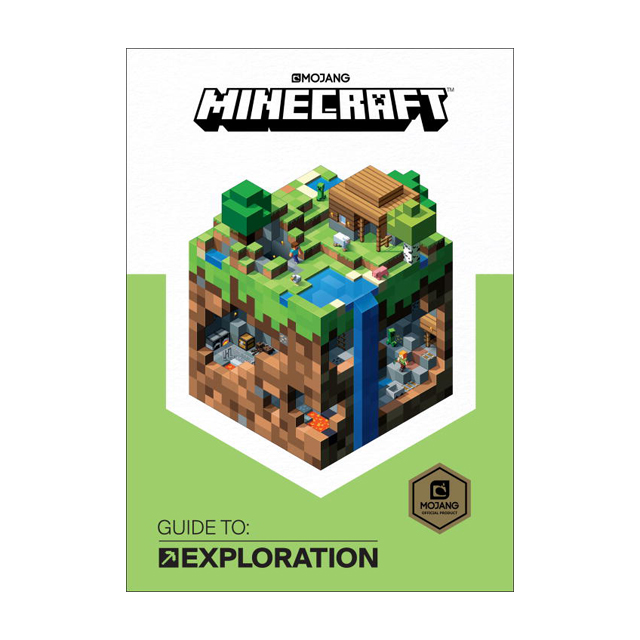
Minecraft guides from servers, console commands, seeds and more
A Minecraft guide for everything important in the game means that players can thrive in their blocky biomes. Minecraft is now a staple of gaming, whether you’re playing in survival or creative mode, allowing players to create cuboid existences for themselves as they battle back Creepers or construct grandiose castles. And with regular updates still, over a decade later, there’s always more for players to learn and discover to give them an edge while exploring, or just having more fun!
And there’s lots of ways to do both of those things, and all manner of tricks to find out how to play Minecraft in more engaging ways. Discovering new servers, changing things with console commands, altering skins and seeds for the best gameplay experience – whatever you’re looking to get from the game, we’ve got something in our Minecraft guide laid out below.
Recommended Reading: How To Add More Ram To Minecraft
Is Minecraft An Educational Game
One of the benefits of Minecraft is that it encourages creative thinking and problem-solving. Players must use their ingenuity to figure out how to build structures, battle hostile mobs, and survive in challenging environments. The game can teach players about planning and resource management. As players progress through the game, they learn how to allocate their resources to achieve goals.
In addition to fostering creative thinking and problem solving, Minecraft can also help students develop teamwork skills. The game includes a multiplayer mode that allows players to cooperate with each other to complete tasks. Players learn how to communicate effectively and divide tasks among team members through working together.
While Minecraft may not be a traditional educational game, it nonetheless has the potential to teach players essential skills and help them develop their creativity.
Enter The End Portal And Defeat The Ender Dragon
Activate the End Portal
Once you’re inside a Stronghold, you’ll have to explore the dungeon until you find the End Portal. After finding it, slot Eyes of Ender in the empty blocks and step into the portal.
We recommend setting your spawn point next to the portal and a chest with some emergency gear.
Defeat the Ender Dragon
The fight against the Ender Dragon will commence as soon as you enter the End.
In the main area, you’ll see tall pillars of Obsidian, each with an End Crystal at the top. You’ll need to destroy these with any ranged weapon as they will heal the Ender Dragon whenever it is in their range. The area is also swarming with Endermen, making the fight much more difficult.
Slay the Ender Dragon and exit the realm through the portal to complete your journey!
Also Check: How To Name Pets In Minecraft
Pistons And Sticky Pistons
Pistons are pretty straightforward. When active, they become extended.
Normal pistons will extend by one block when powered, pushing the block in front of them in the direction the piston faces. When unpowered again, the piston will retract, leaving the pushed block where it was pushed to. Sticky pistons, on the other hand, can pull blocks too, making them far more versatile for the likes of hidden doors.
Two of Minecraft’s most important redstone mechanics involve pistons. The first is something called BUD-powering, which is where a piston with a power source two blocks above it, or diagonal – one block above and one block to the side – won’t technically be powered, but will act as if powered when updated. Updating the piston usually takes the form of placing a block next to it. If the power source above is taken away, the piston will, seemingly magically, remain in a powered state until updated again.
The second important mechanic is a simpler one: when a sticky piston is powered by a pulse just one tick long, it will “spit out” its block, not pulling it back upon retraction like it seemingly should.
Entering The Stone Age
Cave entrances usually expose stone, but be cautious about going into the depths!
Once the player has crafted a pickaxe, they can successfully acquire cobblestone to make better tools. Cobblestone is collected by finding stone, then mining it with any pickaxe. Stone mined with any pickaxe drops as a cobblestone item. Besides the “original” gray stone, there are three other kinds of rock you can find, which are good for building, but you cannot use them to craft tools. White diorite and reddish granite are fairly obvious, but andesite is also gray, and can easily be mistaken for proper stone when you start mining, check the block that you get in your inventory to make sure it’s actually cobblestone instead of an andesite block.
If no stone appears above ground near the player, stone can also be found by digging into the ground. The stone layer usually appears within 5 blocks under dirt and grass, or within 8 blocks under sand and sandstone. Remember to never mine out the block you are standing on, unless you know that what’s below that block isn’t a long fall, lava, or other dangers! Another warning here: Unlike most blocks, sand and gravel can fall, and if they fall on you they can suffocate you. If that happens, don’t panic, just dig yourself out as quickly as you can.
Coal ore exposed on the surface.
Recommended Reading: How To Get Light Gray Dye In Minecraft